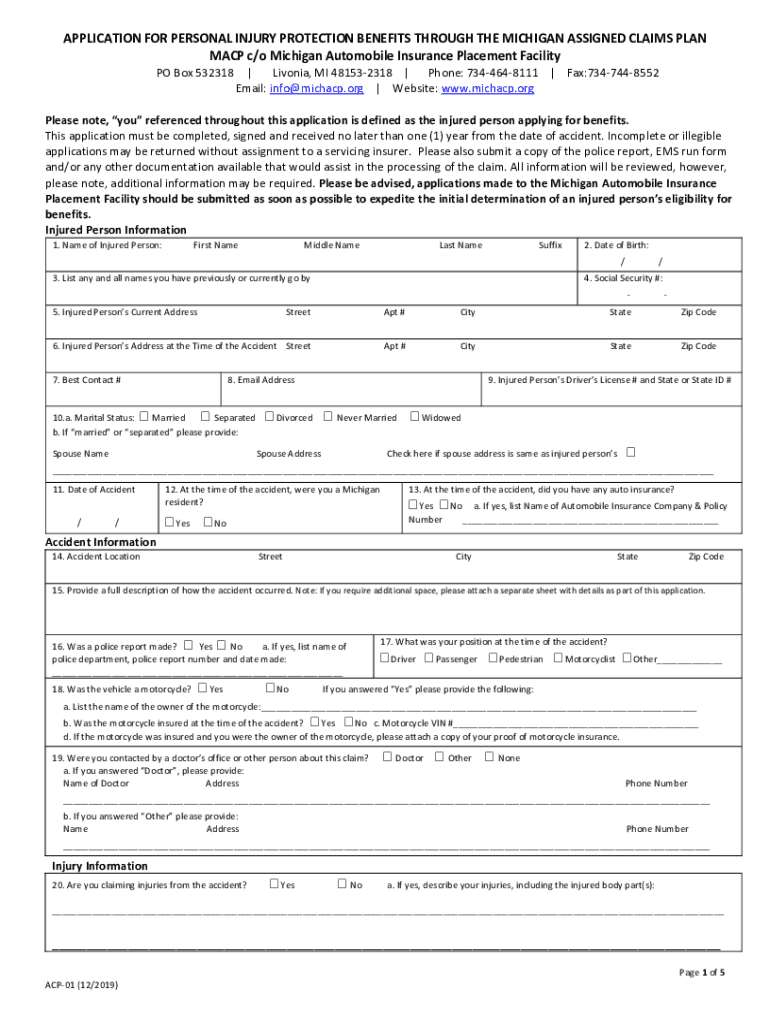
Claims & BenefitsMichigan PlannersGroup Insurance Brokers Form


Understanding the Michigan Personal Injury Form
The Michigan personal injury form is essential for individuals seeking to claim benefits related to personal injuries sustained in motor vehicle accidents. This form, often referred to as the Michigan ACF01 injury form, is designed to facilitate the process of claiming no-fault benefits under Michigan law. It outlines the necessary information required to assess eligibility for benefits, including medical expenses, lost wages, and other related costs.
Steps to Complete the Michigan Personal Injury Form
Filling out the Michigan personal injury form involves several key steps to ensure accuracy and compliance. Begin by gathering all necessary documentation, such as medical records and proof of lost wages. Next, carefully fill out each section of the form, providing detailed information about the accident and the injuries sustained. Once completed, review the form for any errors or omissions before submitting it to the appropriate insurance provider. Ensuring that all required fields are filled out correctly can expedite the processing of your claim.
Eligibility Criteria for Benefits
To qualify for benefits under the Michigan personal injury form, applicants must meet specific eligibility criteria. These typically include being involved in a motor vehicle accident, sustaining injuries that require medical treatment, and submitting the form within the designated time frame. Additionally, claimants must provide documentation that supports their claims for medical expenses and lost income. Understanding these criteria is crucial for a successful application process.
Required Documents for Submission
When submitting the Michigan personal injury form, several documents are required to support your claim. These documents may include:
- Medical records detailing the injuries sustained
- Proof of lost wages, such as pay stubs or employer statements
- Accident reports from law enforcement
- Any additional evidence that substantiates your claim
Having these documents ready can help streamline the submission process and enhance the credibility of your claim.
Legal Use of the Michigan Personal Injury Form
The Michigan personal injury form is legally binding when filled out and submitted correctly. It is governed by state laws that outline the rights and responsibilities of both the claimant and the insurance provider. Understanding the legal implications of this form is essential for ensuring that your claim is processed in accordance with Michigan's no-fault insurance laws. Proper execution of the form, including signatures and dates, is critical for its acceptance by insurance companies and courts.
Form Submission Methods
The Michigan personal injury form can typically be submitted through various methods, providing flexibility for applicants. The common submission methods include:
- Online submission through the insurance provider’s portal
- Mailing the completed form to the insurance company
- In-person submission at designated offices
Choosing the most convenient submission method can help ensure timely processing of your claim.
Quick guide on how to complete claims ampamp benefitsmichigan plannersgroup insurance brokers
Complete Claims & BenefitsMichigan PlannersGroup Insurance Brokers seamlessly on any device
Digital document management has gained traction among both companies and individuals. It offers an ideal eco-friendly substitute for traditional printed and signed papers, as you can locate the appropriate template and securely save it online. airSlate SignNow equips you with all the necessary tools to create, modify, and electronically sign your documents swiftly and without holdups. Manage Claims & BenefitsMichigan PlannersGroup Insurance Brokers on any device using the airSlate SignNow Android or iOS applications and enhance any document-related workflow today.
How to modify and eSign Claims & BenefitsMichigan PlannersGroup Insurance Brokers effortlessly
- Locate Claims & BenefitsMichigan PlannersGroup Insurance Brokers and click Get Form to initiate.
- Utilize the tools we provide to finalize your document.
- Emphasize pertinent sections of your documents or redact confidential details using tools that airSlate SignNow specifically offers for that purpose.
- Generate your signature with the Sign tool, which takes mere seconds and holds the same legal validity as a conventional wet ink signature.
- Review the information and click on the Done button to save your changes.
- Choose your preferred method to deliver your form, whether by email, SMS, invite link, or download it to your computer.
Say goodbye to misplaced documents, tedious form searches, or errors that necessitate printing new document copies. airSlate SignNow fulfills your document management needs in just a few clicks from any device of your choice. Alter and eSign Claims & BenefitsMichigan PlannersGroup Insurance Brokers to maintain excellent communication throughout your document preparation process with airSlate SignNow.
Create this form in 5 minutes or less
Create this form in 5 minutes!
People also ask
-
What is a Michigan personal injury form and how is it used?
A Michigan personal injury form is a legal document used to initiate a personal injury claim in the state of Michigan. It outlines the details of the injury, the circumstances surrounding the incident, and the damages being claimed. Filling out this form accurately is crucial for your case and can signNowly affect the outcome of your claim.
-
How can airSlate SignNow assist with completing a Michigan personal injury form?
AirSlate SignNow provides an intuitive platform that allows users to easily fill out and eSign a Michigan personal injury form. With features like templates and drag-and-drop tools, you can complete your form quickly and accurately. This simplifies the often complex process of submitting legal documents.
-
Is there a cost associated with using airSlate SignNow for a Michigan personal injury form?
AirSlate SignNow offers a range of pricing plans to suit different needs, including free trials for new users. The cost of using airSlate SignNow to complete a Michigan personal injury form can vary based on the plan chosen. Investing in this solution ensures you have access to professional tools that simplify document management.
-
What features should I look for when filling out a Michigan personal injury form online?
When looking for a solution to fill out a Michigan personal injury form online, consider features such as electronic signatures, secure document storage, and easy sharing options. AirSlate SignNow includes all these features, making it a comprehensive tool for handling personal injury forms confidently and securely.
-
Can I save and edit my Michigan personal injury form after I start using airSlate SignNow?
Yes, with airSlate SignNow, you can save your Michigan personal injury form and edit it later as needed. This flexibility allows you to review your entries, gather additional information, or make changes before finalizing your form. Keeping track of revisions is essential for ensuring accuracy in your submission.
-
Is airSlate SignNow mobile-friendly for filling out a Michigan personal injury form?
Absolutely! AirSlate SignNow is mobile-friendly, allowing you to fill out a Michigan personal injury form on any device, whether it's a smartphone or tablet. This convenience ensures that you can complete your documents on the go, making the process efficient and accessible.
-
How does airSlate SignNow ensure the security of my Michigan personal injury form?
AirSlate SignNow employs robust security measures, such as encryption and secure cloud storage, to protect your Michigan personal injury form and its contents. You can trust that your sensitive information will remain confidential and secure throughout the eSigning process.
Get more for Claims & BenefitsMichigan PlannersGroup Insurance Brokers
- Quitclaim deed from husband and wife to husband and wife hawaii form
- Warranty deed from husband and wife to husband and wife hawaii form
- Hawaii revocation form
- Hi agreement form
- Amendment to postnuptial property agreement hawaii hawaii form
- Quitclaim deed from husband and wife to an individual hawaii form
- Warranty deed from husband and wife to an individual hawaii form
- Warranty deed trust to husband and wife hawaii form
Find out other Claims & BenefitsMichigan PlannersGroup Insurance Brokers
- How Do I eSignature Nevada Articles of Incorporation Template
- How Do I eSignature New Mexico Articles of Incorporation Template
- How To Electronic signature Georgia Home lease agreement
- Can I Electronic signature South Carolina Home lease agreement
- Can I Electronic signature Wisconsin Home lease agreement
- How To Electronic signature Rhode Island Generic lease agreement
- How Can I eSignature Florida Car Lease Agreement Template
- How To eSignature Indiana Car Lease Agreement Template
- How Can I eSignature Wisconsin Car Lease Agreement Template
- Electronic signature Tennessee House rent agreement format Myself
- How To Electronic signature Florida House rental agreement
- eSignature Connecticut Retainer Agreement Template Myself
- How To Electronic signature Alaska House rental lease agreement
- eSignature Illinois Retainer Agreement Template Free
- How Do I Electronic signature Idaho Land lease agreement
- Electronic signature Illinois Land lease agreement Fast
- eSignature Minnesota Retainer Agreement Template Fast
- Electronic signature Louisiana Land lease agreement Fast
- How Do I eSignature Arizona Attorney Approval
- How Can I eSignature North Carolina Retainer Agreement Template