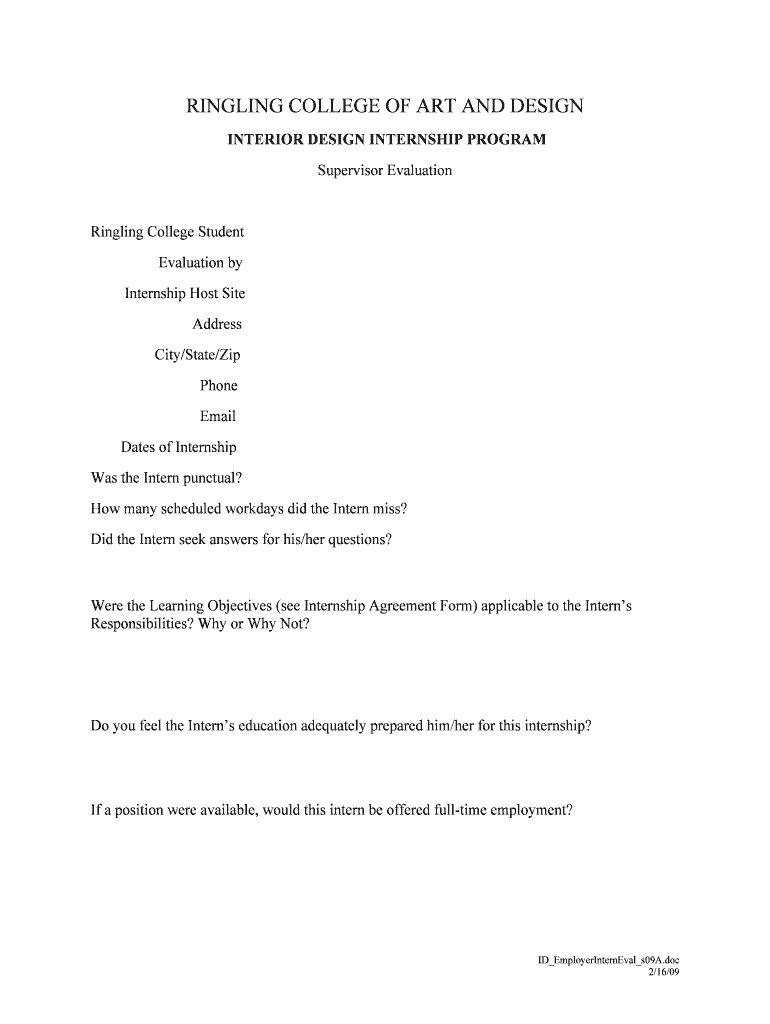
Interior Design Employer Evaluation Ringling College of Art and Ringling Form


What is the Interior Design Employer Evaluation Ringling College Of Art And Ringling
The Interior Design Employer Evaluation from Ringling College of Art and Design is a formal assessment tool designed to evaluate the performance and skills of interior design students during their internships or employment. This evaluation serves as a critical feedback mechanism for both students and employers, highlighting areas of strength and opportunities for improvement. It typically includes various criteria such as design skills, professionalism, teamwork, and problem-solving abilities.
How to use the Interior Design Employer Evaluation Ringling College Of Art And Ringling
To effectively use the Interior Design Employer Evaluation, employers should first familiarize themselves with the evaluation criteria outlined in the form. Each section of the evaluation should be completed thoughtfully, reflecting the student’s performance accurately. Employers can use this evaluation to provide constructive feedback, which is essential for the student’s professional growth. After completing the evaluation, it should be submitted to the appropriate department at Ringling College for review and record-keeping.
Steps to complete the Interior Design Employer Evaluation Ringling College Of Art And Ringling
Completing the Interior Design Employer Evaluation involves several key steps:
- Review the evaluation criteria and guidelines provided by Ringling College.
- Assess the student’s performance in each area, providing specific examples where possible.
- Complete all sections of the evaluation form, ensuring clarity and honesty in feedback.
- Sign and date the evaluation to validate the assessment.
- Submit the completed evaluation to the designated office at Ringling College.
Key elements of the Interior Design Employer Evaluation Ringling College Of Art And Ringling
The key elements of the Interior Design Employer Evaluation include:
- Design Skills: Assessment of creativity, technical skills, and application of design principles.
- Professionalism: Evaluation of punctuality, reliability, and overall work ethic.
- Teamwork: Ability to collaborate effectively with colleagues and clients.
- Problem-Solving: Capacity to address challenges and propose viable solutions in design projects.
- Communication: Effectiveness in conveying ideas and receiving feedback.
Legal use of the Interior Design Employer Evaluation Ringling College Of Art And Ringling
The Interior Design Employer Evaluation is intended for educational and professional development purposes. It should be used in compliance with applicable privacy laws and institutional policies. Employers must ensure that the information contained within the evaluation is kept confidential and shared only with authorized personnel at Ringling College. Misuse of the evaluation for purposes outside of its intended scope may lead to legal repercussions.
Examples of using the Interior Design Employer Evaluation Ringling College Of Art And Ringling
Employers can utilize the Interior Design Employer Evaluation in various scenarios, such as:
- Assessing the performance of interns during their placement in design firms.
- Providing feedback for students who are part of cooperative education programs.
- Documenting the skills and competencies of recent graduates in their first professional roles.
Quick guide on how to complete interior design employer evaluation ringling college of art and ringling
Complete [SKS] effortlessly on any device
Digital document management has gained traction with organizations and individuals alike. It offers an ideal eco-friendly alternative to traditional printed and signed documents, allowing you to access the correct form and securely store it online. airSlate SignNow equips you with all the tools needed to create, modify, and eSign your documents swiftly without delays. Manage [SKS] on any platform using airSlate SignNow's Android or iOS applications and streamline any document-related process today.
How to alter and eSign [SKS] effortlessly
- Find [SKS] and click Get Form to begin.
- Utilize the tools we offer to complete your document.
- Highlight important sections of your documents or obscure sensitive details using tools specifically provided by airSlate SignNow for that purpose.
- Create your signature with the Sign tool, which takes mere seconds and carries the same legal validity as a traditional handwritten signature.
- Review the information thoroughly and then click on the Done button to save your updates.
- Select how you want to deliver your form, via email, text message (SMS), an invitation link, or download it to your computer.
Forget the hassle of lost or misplaced files, tedious form navigation, or mistakes that necessitate printing new document copies. airSlate SignNow meets your document management needs in just a few clicks from any device. Edit and eSign [SKS] and ensure effective communication at every stage of the form preparation process with airSlate SignNow.
Create this form in 5 minutes or less
Related searches to Interior Design Employer Evaluation Ringling College Of Art And Ringling
Create this form in 5 minutes!
How to create an eSignature for the interior design employer evaluation ringling college of art and ringling
How to create an electronic signature for a PDF online
How to create an electronic signature for a PDF in Google Chrome
How to create an e-signature for signing PDFs in Gmail
How to create an e-signature right from your smartphone
How to create an e-signature for a PDF on iOS
How to create an e-signature for a PDF on Android
People also ask
-
What is the Interior Design Employer Evaluation at Ringling College of Art and Ringling?
The Interior Design Employer Evaluation at Ringling College of Art and Ringling is a comprehensive assessment tool designed to evaluate the skills and competencies of interior design students. This evaluation helps employers gauge the readiness of graduates for the professional world, ensuring they meet industry standards.
-
How can airSlate SignNow facilitate the Interior Design Employer Evaluation process?
airSlate SignNow streamlines the Interior Design Employer Evaluation process by allowing employers to easily send, receive, and eSign evaluation documents. This efficient solution reduces paperwork and enhances communication between employers and the college, making the evaluation process smoother.
-
What are the pricing options for using airSlate SignNow for evaluations?
airSlate SignNow offers flexible pricing plans tailored to meet the needs of businesses conducting the Interior Design Employer Evaluation at Ringling College of Art and Ringling. You can choose from various subscription models, ensuring you only pay for the features you need.
-
What features does airSlate SignNow provide for the evaluation process?
airSlate SignNow includes features such as customizable templates, real-time tracking, and secure cloud storage, which are essential for conducting the Interior Design Employer Evaluation at Ringling College of Art and Ringling. These features enhance the overall efficiency and effectiveness of the evaluation process.
-
What benefits does airSlate SignNow offer for conducting evaluations?
Using airSlate SignNow for the Interior Design Employer Evaluation at Ringling College of Art and Ringling provides numerous benefits, including time savings, improved accuracy, and enhanced collaboration. This platform ensures that evaluations are completed quickly and efficiently, allowing employers to focus on selecting the best candidates.
-
Can airSlate SignNow integrate with other tools used in the evaluation process?
Yes, airSlate SignNow can seamlessly integrate with various tools and software commonly used in the Interior Design Employer Evaluation at Ringling College of Art and Ringling. This integration capability allows for a more cohesive workflow, making it easier to manage evaluations alongside other business processes.
-
Is airSlate SignNow secure for handling sensitive evaluation documents?
Absolutely! airSlate SignNow prioritizes security, ensuring that all documents related to the Interior Design Employer Evaluation at Ringling College of Art and Ringling are protected with advanced encryption and compliance measures. This guarantees that sensitive information remains confidential and secure.
Get more for Interior Design Employer Evaluation Ringling College Of Art And Ringling
- Wwwavvocomlegal answerswhy did i get a titlewhy did i get a title transfer review in the mail legal form
- Hostetter rentals form
- Ocrg form no alaminoscity gov
- Piw form
- Tenant registration form dove valley ranch hoa located in
- Property owners consent form springville city
- Background history form bh 3
- Business license application city of lathrop ci lathrop ca form
Find out other Interior Design Employer Evaluation Ringling College Of Art And Ringling
- How To Sign Alaska Insurance Promissory Note Template
- Sign Arizona Insurance Moving Checklist Secure
- Sign New Mexico High Tech Limited Power Of Attorney Simple
- Sign Oregon High Tech POA Free
- Sign South Carolina High Tech Moving Checklist Now
- Sign South Carolina High Tech Limited Power Of Attorney Free
- Sign West Virginia High Tech Quitclaim Deed Myself
- Sign Delaware Insurance Claim Online
- Sign Delaware Insurance Contract Later
- Sign Hawaii Insurance NDA Safe
- Sign Georgia Insurance POA Later
- How Can I Sign Alabama Lawers Lease Agreement
- How Can I Sign California Lawers Lease Agreement
- Sign Colorado Lawers Operating Agreement Later
- Sign Connecticut Lawers Limited Power Of Attorney Online
- Sign Hawaii Lawers Cease And Desist Letter Easy
- Sign Kansas Insurance Rental Lease Agreement Mobile
- Sign Kansas Insurance Rental Lease Agreement Free
- Sign Kansas Insurance Rental Lease Agreement Fast
- Sign Kansas Insurance Rental Lease Agreement Safe