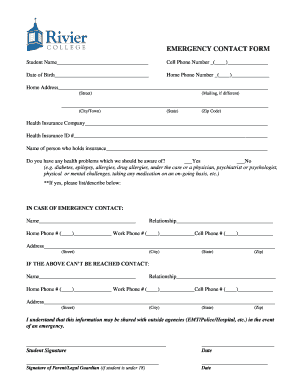
EMERGENCY CONTACT FORM Rivier


What is the EMERGENCY CONTACT FORM Rivier
The EMERGENCY CONTACT FORM Rivier is a crucial document designed to collect essential information about individuals who can be contacted in case of an emergency. This form is typically used by educational institutions, healthcare providers, and organizations to ensure that they can reach designated contacts quickly during urgent situations. It includes details such as the names, relationships, and contact information of emergency contacts, allowing for swift communication when necessary.
How to use the EMERGENCY CONTACT FORM Rivier
Using the EMERGENCY CONTACT FORM Rivier is straightforward. Individuals need to fill out the form with accurate and up-to-date information regarding their emergency contacts. This includes providing full names, phone numbers, and relationships to the individual. After completing the form, it should be submitted to the relevant organization, such as a school or workplace, where it will be kept on file for reference in case of emergencies.
Key elements of the EMERGENCY CONTACT FORM Rivier
The EMERGENCY CONTACT FORM Rivier typically includes several key elements to ensure comprehensive coverage of necessary information. These elements often consist of:
- Full Name: The name of the individual filling out the form.
- Emergency Contacts: Names, relationships, and contact numbers for at least two emergency contacts.
- Medical Information: Any relevant medical conditions or allergies that emergency contacts should be aware of.
- Preferred Communication Method: Indication of how the individual prefers to be contacted.
Steps to complete the EMERGENCY CONTACT FORM Rivier
Completing the EMERGENCY CONTACT FORM Rivier involves several clear steps:
- Obtain the form from the relevant organization or download it from their website.
- Fill in personal information, including your name and any relevant medical details.
- Provide details for each emergency contact, ensuring that their information is accurate.
- Review the completed form for any errors or missing information.
- Submit the form according to the organization’s instructions, either electronically or in person.
Legal use of the EMERGENCY CONTACT FORM Rivier
The EMERGENCY CONTACT FORM Rivier serves an important legal function by ensuring that organizations have a protocol in place for emergencies. It helps protect the rights of individuals by allowing them to designate who should be contacted in critical situations. Additionally, keeping this information updated is essential for compliance with various regulations regarding safety and emergency preparedness in schools and workplaces.
How to obtain the EMERGENCY CONTACT FORM Rivier
To obtain the EMERGENCY CONTACT FORM Rivier, individuals can typically request it directly from the organization they are affiliated with, such as a school or workplace. Many institutions also provide downloadable versions of the form on their official websites. It is important to ensure that the most current version of the form is used to guarantee compliance with any updated requirements.
Quick guide on how to complete emergency contact form rivier
Set Up [SKS] Effortlessly on Any Device
Digital document management has become increasingly favored by businesses and individuals alike. It offers an excellent sustainable alternative to traditional printed and signed documents, allowing you to easily locate the necessary form and securely store it online. airSlate SignNow equips you with all the resources required to generate, modify, and electronically sign your documents swiftly without delays. Manage [SKS] on any device with airSlate SignNow's Android or iOS applications and enhance any document-driven process today.
How to Alter and eSign [SKS] with Ease
- Obtain [SKS] and click Get Form to begin.
- Utilize the tools we provide to fill out your document.
- Emphasize important sections of the documents or redact sensitive information using tools specifically designed for that purpose by airSlate SignNow.
- Create your electronic signature using the Sign feature, which takes just seconds and carries the same legal validity as a conventional wet ink signature.
- Review all the details and click on the Done button to save your modifications.
- Select your preferred method for delivering your form, whether by email, SMS, invite link, or download it to your computer.
Say goodbye to lost or misfiled documents, tedious form searches, or mistakes that require printing additional copies. airSlate SignNow addresses your document management needs with just a few clicks from any device you prefer. Modify and eSign [SKS] to ensure excellent communication at every stage of your document preparation process with airSlate SignNow.
Create this form in 5 minutes or less
Related searches to EMERGENCY CONTACT FORM Rivier
Create this form in 5 minutes!
How to create an eSignature for the emergency contact form rivier
How to create an electronic signature for a PDF online
How to create an electronic signature for a PDF in Google Chrome
How to create an e-signature for signing PDFs in Gmail
How to create an e-signature right from your smartphone
How to create an e-signature for a PDF on iOS
How to create an e-signature for a PDF on Android
People also ask
-
What is the EMERGENCY CONTACT FORM Rivier and how does it work?
The EMERGENCY CONTACT FORM Rivier is a digital document designed to collect essential contact information for emergencies. It allows users to easily fill out and submit their details online, ensuring that critical information is readily available when needed. With airSlate SignNow, you can create, send, and eSign this form seamlessly.
-
How much does the EMERGENCY CONTACT FORM Rivier cost?
The pricing for the EMERGENCY CONTACT FORM Rivier varies based on the plan you choose with airSlate SignNow. We offer flexible pricing options that cater to different business needs, ensuring you get the best value for your investment. You can check our website for detailed pricing information and choose a plan that suits your requirements.
-
What features are included with the EMERGENCY CONTACT FORM Rivier?
The EMERGENCY CONTACT FORM Rivier includes features such as customizable templates, electronic signatures, and secure document storage. Additionally, it allows for real-time tracking of submissions and notifications, making it easy to manage emergency contacts efficiently. These features enhance the overall user experience and streamline the process.
-
How can the EMERGENCY CONTACT FORM Rivier benefit my business?
Using the EMERGENCY CONTACT FORM Rivier can signNowly improve your business's preparedness for emergencies. It ensures that you have quick access to vital contact information, which can be crucial in critical situations. Moreover, it enhances communication and trust with employees and clients by demonstrating your commitment to safety.
-
Is the EMERGENCY CONTACT FORM Rivier easy to integrate with other tools?
Yes, the EMERGENCY CONTACT FORM Rivier can be easily integrated with various tools and platforms. airSlate SignNow supports integrations with popular applications such as Google Drive, Dropbox, and CRM systems, allowing for a seamless workflow. This flexibility ensures that you can incorporate the form into your existing processes without any hassle.
-
Can I customize the EMERGENCY CONTACT FORM Rivier to fit my needs?
Absolutely! The EMERGENCY CONTACT FORM Rivier is fully customizable, allowing you to tailor it to your specific requirements. You can modify fields, add your branding, and adjust the layout to ensure it meets your organization's needs. This customization helps create a more personalized experience for users.
-
Is the EMERGENCY CONTACT FORM Rivier secure?
Yes, the EMERGENCY CONTACT FORM Rivier is designed with security in mind. airSlate SignNow employs advanced encryption and security protocols to protect your data and ensure that sensitive information remains confidential. You can trust that your emergency contact information is safe and secure.
Get more for EMERGENCY CONTACT FORM Rivier
- Manitoba lease agreement pdf form
- Legal ombudsman complaint form
- Letter of authorization city of oakland form
- Saha complaints form
- St marys kitende past papers pdf form
- Rates rebate application form ethekwini 2022
- Surat permohonan penambahan personil satpam form
- Bharathiar university books download pdf form
Find out other EMERGENCY CONTACT FORM Rivier
- How To eSign West Virginia Real Estate Quitclaim Deed
- eSign Hawaii Police Permission Slip Online
- eSign New Hampshire Sports IOU Safe
- eSign Delaware Courts Operating Agreement Easy
- eSign Georgia Courts Bill Of Lading Online
- eSign Hawaii Courts Contract Mobile
- eSign Hawaii Courts RFP Online
- How To eSign Hawaii Courts RFP
- eSign Hawaii Courts Letter Of Intent Later
- eSign Hawaii Courts IOU Myself
- eSign Hawaii Courts IOU Safe
- Help Me With eSign Hawaii Courts Cease And Desist Letter
- How To eSign Massachusetts Police Letter Of Intent
- eSign Police Document Michigan Secure
- eSign Iowa Courts Emergency Contact Form Online
- eSign Kentucky Courts Quitclaim Deed Easy
- How To eSign Maryland Courts Medical History
- eSign Michigan Courts Lease Agreement Template Online
- eSign Minnesota Courts Cease And Desist Letter Free
- Can I eSign Montana Courts NDA