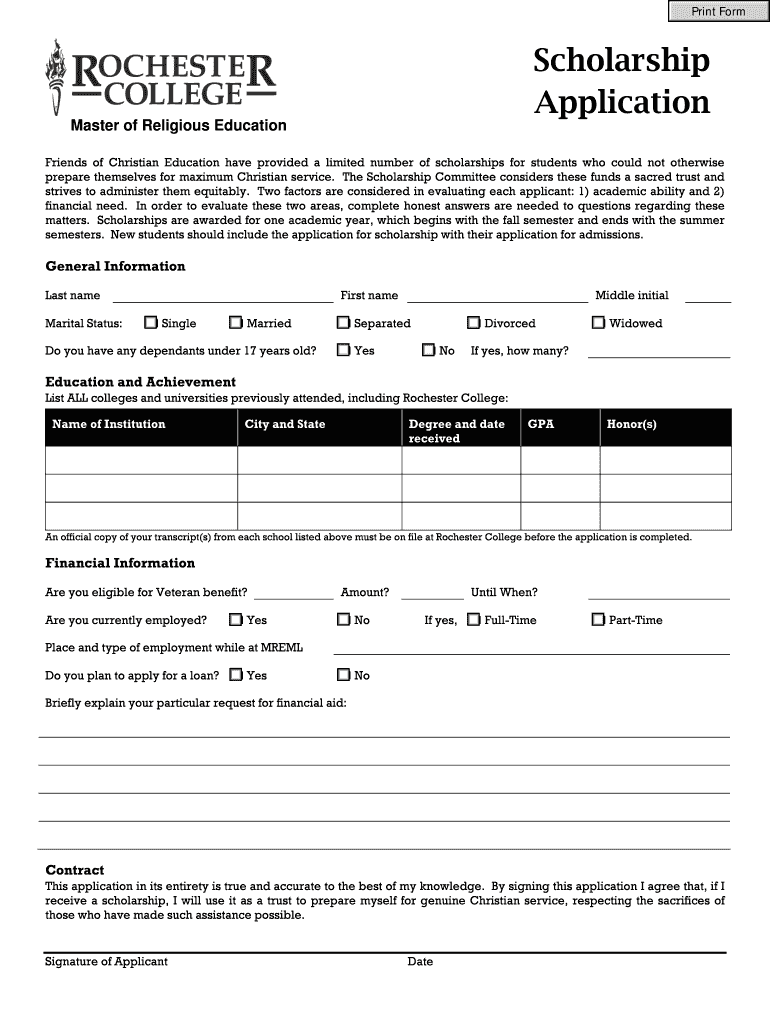
Scholarship Application Form Rochester College Rc


What is the Scholarship Application Form Rochester College Rc
The Scholarship Application Form for Rochester College, often referred to as Rc, is a crucial document for students seeking financial assistance to support their education. This form collects essential information about the applicant, including personal details, academic history, and financial circumstances. It serves as a formal request for scholarship funds, which can significantly alleviate the financial burden of tuition and other educational expenses.
How to use the Scholarship Application Form Rochester College Rc
Using the Scholarship Application Form for Rochester College involves several steps to ensure accurate and complete submission. First, applicants should download the form from the official Rochester College website or obtain a physical copy from the admissions office. Next, carefully fill out all required fields, ensuring that information is accurate and up to date. After completing the form, applicants should review their entries for any errors or omissions before submitting it according to the specified guidelines.
Steps to complete the Scholarship Application Form Rochester College Rc
Completing the Scholarship Application Form for Rochester College requires attention to detail. Follow these steps:
- Gather necessary documents, including transcripts, recommendation letters, and financial information.
- Fill out personal information, such as name, address, and contact details.
- Provide academic history, including previous schools attended and GPA.
- Detail extracurricular activities, community service, and any awards received.
- Clearly state your financial need and any special circumstances that may apply.
- Review the completed form for accuracy and completeness.
- Submit the form by the designated deadline, either online or via mail.
Required Documents
When applying for a scholarship at Rochester College, certain documents are typically required to support the application. These may include:
- Official academic transcripts from previous educational institutions.
- Letters of recommendation from teachers or community leaders.
- A personal statement outlining the applicant's goals and aspirations.
- Financial documents that demonstrate the applicant's need for assistance.
Eligibility Criteria
Eligibility for the Scholarship Application Form at Rochester College is based on several factors. Applicants must typically meet the following criteria:
- Be enrolled or planning to enroll at Rochester College.
- Maintain a minimum GPA as specified by the scholarship program.
- Demonstrate financial need through required documentation.
- Participate in extracurricular activities or community service.
Form Submission Methods
Applicants can submit the Scholarship Application Form for Rochester College through various methods. The available options often include:
- Online submission via the Rochester College admissions portal.
- Mailing a printed copy of the form to the admissions office.
- In-person submission at the admissions office during business hours.
Quick guide on how to complete scholarship application form rochester college rc
Complete [SKS] effortlessly on any device
Online document management has gained traction among businesses and individuals alike. It serves as an ideal environmentally friendly alternative to traditional printed and signed documents, as you can locate the appropriate form and securely store it online. airSlate SignNow equips you with all the tools you need to create, adjust, and electronically sign your documents swiftly without any holdups. Handle [SKS] on any platform with airSlate SignNow's Android or iOS applications and enhance any document-focused procedure today.
The easiest way to modify and electronically sign [SKS] without hassle
- Obtain [SKS] and click Get Form to begin.
- Utilize the tools we provide to complete your form.
- Highlight pertinent sections of your documents or redact sensitive information with tools that airSlate SignNow supplies specifically for that purpose.
- Create your signature using the Sign tool, which takes mere seconds and carries the same legal significance as a conventional wet ink signature.
- Review the details and press the Done button to retain your modifications.
- Select how you would like to send your form, via email, SMS, or invitation link, or download it to your computer.
Say goodbye to lost or mislaid documents, tedious form searching, or errors that require printing new document copies. airSlate SignNow takes care of all your document management needs in just a few clicks from any device you prefer. Modify and electronically sign [SKS] and ensure excellent communication at every stage of your form preparation process with airSlate SignNow.
Create this form in 5 minutes or less
Related searches to Scholarship Application Form Rochester College Rc
Create this form in 5 minutes!
How to create an eSignature for the scholarship application form rochester college rc
How to create an electronic signature for a PDF online
How to create an electronic signature for a PDF in Google Chrome
How to create an e-signature for signing PDFs in Gmail
How to create an e-signature right from your smartphone
How to create an e-signature for a PDF on iOS
How to create an e-signature for a PDF on Android
People also ask
-
What is the Scholarship Application Form Rochester College Rc?
The Scholarship Application Form Rochester College Rc is a digital document designed to streamline the application process for scholarships at Rochester College. It allows students to submit their applications electronically, ensuring a faster and more efficient review process.
-
How can I access the Scholarship Application Form Rochester College Rc?
You can access the Scholarship Application Form Rochester College Rc through the official Rochester College website or by contacting the admissions office. The form is available online, making it easy for prospective students to fill out and submit their applications.
-
What features does the Scholarship Application Form Rochester College Rc offer?
The Scholarship Application Form Rochester College Rc includes features such as electronic signatures, document tracking, and customizable fields. These features enhance the user experience and ensure that all necessary information is collected efficiently.
-
Is there a fee associated with the Scholarship Application Form Rochester College Rc?
There is no fee to access or submit the Scholarship Application Form Rochester College Rc. Rochester College aims to make the scholarship application process accessible to all students, ensuring that financial barriers do not hinder their education.
-
How does the Scholarship Application Form Rochester College Rc benefit students?
The Scholarship Application Form Rochester College Rc benefits students by simplifying the application process and reducing paperwork. This allows students to focus more on their academic goals rather than administrative tasks, ultimately enhancing their educational experience.
-
Can I integrate the Scholarship Application Form Rochester College Rc with other tools?
Yes, the Scholarship Application Form Rochester College Rc can be integrated with various tools and platforms to streamline your workflow. This includes integration with CRM systems, email marketing tools, and other document management solutions to enhance efficiency.
-
What should I do if I encounter issues with the Scholarship Application Form Rochester College Rc?
If you encounter any issues with the Scholarship Application Form Rochester College Rc, you should signNow out to the Rochester College support team. They are available to assist you with any technical difficulties or questions regarding the application process.
Get more for Scholarship Application Form Rochester College Rc
- Afjrotc drill and ceremonies student workbook answer key form
- Truck dispatcher paperwork form
- Indira gandhi matrit yojana online apply form
- 271g request form
- Lic agent report form 380 pdf
- Land survey report sample pdf form
- Affidavit to authorize proxy who is submitting the form in india
- Clsi guidelines pdf form
Find out other Scholarship Application Form Rochester College Rc
- How Do I Electronic signature Idaho Assignment of License
- Electronic signature New Jersey Lease Renewal Free
- Electronic signature Texas Lease Renewal Fast
- How Can I Electronic signature Colorado Notice of Intent to Vacate
- eSignature Delaware Employee Compliance Survey Later
- eSignature Kansas Employee Compliance Survey Myself
- Can I Electronic signature Colorado Bill of Sale Immovable Property
- How Can I Electronic signature West Virginia Vacation Rental Short Term Lease Agreement
- How Do I Electronic signature New Hampshire Bill of Sale Immovable Property
- Electronic signature North Dakota Bill of Sale Immovable Property Myself
- Can I Electronic signature Oregon Bill of Sale Immovable Property
- How To Electronic signature West Virginia Bill of Sale Immovable Property
- Electronic signature Delaware Equipment Sales Agreement Fast
- Help Me With Electronic signature Louisiana Assignment of Mortgage
- Can I Electronic signature Minnesota Assignment of Mortgage
- Electronic signature West Virginia Sales Receipt Template Free
- Electronic signature Colorado Sales Invoice Template Computer
- Electronic signature New Hampshire Sales Invoice Template Computer
- Electronic signature Tennessee Introduction Letter Free
- How To eSignature Michigan Disclosure Notice