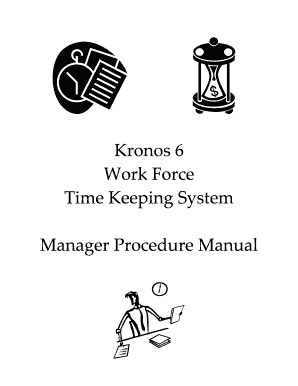
Kronos Manager Procedure Manual Form


What is the Kronos Manager Procedure Manual
The Kronos Manager Procedure Manual is a comprehensive guide designed to assist managers in utilizing the Kronos workforce management system effectively. This manual outlines the procedures for managing employee time and attendance, scheduling, and payroll processing. It serves as a vital resource for ensuring compliance with company policies and labor regulations, providing detailed instructions on how to navigate the system's features and functionalities.
How to use the Kronos Manager Procedure Manual
To use the Kronos Manager Procedure Manual effectively, managers should familiarize themselves with its structure and key sections. Start by reviewing the table of contents to identify relevant topics. Each section typically includes step-by-step instructions, screenshots, and examples to illustrate processes. Managers can refer to the manual when encountering specific tasks, such as approving timecards or generating reports, ensuring they follow best practices and adhere to company guidelines.
Steps to complete the Kronos Manager Procedure Manual
Completing tasks outlined in the Kronos Manager Procedure Manual involves several key steps:
- Identify the specific task you need to perform, such as employee scheduling or time approval.
- Locate the corresponding section in the manual that addresses this task.
- Follow the detailed instructions provided, ensuring to check any examples or visual aids.
- Complete the task within the Kronos system, verifying accuracy and compliance with company policies.
- Document any issues or questions that arise for future reference or discussion with HR.
Key elements of the Kronos Manager Procedure Manual
The key elements of the Kronos Manager Procedure Manual include:
- System Overview: A brief introduction to the Kronos system and its capabilities.
- Procedures: Step-by-step instructions for essential tasks.
- Best Practices: Tips for optimizing the use of the system.
- Compliance Guidelines: Information on adhering to labor laws and company policies.
- FAQs: Answers to common questions managers may have while using the system.
Legal use of the Kronos Manager Procedure Manual
Using the Kronos Manager Procedure Manual legally involves adhering to all applicable labor laws and company policies. Managers must ensure that their use of the system complies with regulations regarding employee timekeeping, wage calculations, and data privacy. This manual provides guidance on these legal aspects, helping managers to avoid potential compliance issues and protect both the organization and its employees.
Examples of using the Kronos Manager Procedure Manual
Examples of using the Kronos Manager Procedure Manual include:
- Approving timecards: Following the manual's steps to review and approve employee hours accurately.
- Scheduling shifts: Utilizing the scheduling section to create fair and compliant work schedules.
- Generating reports: Accessing the reporting features as outlined to analyze workforce data effectively.
Quick guide on how to complete kronos manager procedure manual
Complete Kronos Manager Procedure Manual easily on any gadget
Digital document management has become increasingly favored by businesses and individuals alike. It offers an excellent environmentally friendly option to conventional printed and signed documents, allowing you to access the necessary form and securely save it online. airSlate SignNow equips you with all the tools needed to create, edit, and eSign your documents quickly without delays. Handle Kronos Manager Procedure Manual on any gadget with airSlate SignNow Android or iOS applications and simplify any document-related process today.
The simplest way to edit and eSign Kronos Manager Procedure Manual without hassle
- Obtain Kronos Manager Procedure Manual and click Get Form to begin.
- Utilize the tools we offer to fill out your form.
- Mark signNow parts of the documents or mask sensitive information with tools that airSlate SignNow provides specifically for that purpose.
- Create your signature using the Sign tool, which takes moments and holds the same legal validity as a conventional wet ink signature.
- Review all the details and click on the Done button to confirm your edits.
- Choose how you want to send your form, via email, SMS, or invitation link, or download it to your computer.
Say goodbye to lost or misplaced documents, tedious form searches, or mistakes that necessitate printing new copies. airSlate SignNow takes care of your document management needs in just a few clicks from any device of your preference. Edit and eSign Kronos Manager Procedure Manual and ensure excellent communication at every step of the form creation process with airSlate SignNow.
Create this form in 5 minutes or less
Create this form in 5 minutes!
How to create an eSignature for the kronos manager procedure manual
How to create an electronic signature for a PDF online
How to create an electronic signature for a PDF in Google Chrome
How to create an e-signature for signing PDFs in Gmail
How to create an e-signature right from your smartphone
How to create an e-signature for a PDF on iOS
How to create an e-signature for a PDF on Android
People also ask
-
What is the Kronos Manager Procedure Manual?
The Kronos Manager Procedure Manual is a comprehensive guide designed to help users navigate the functionalities of the Kronos Manager system. It provides detailed instructions on managing employee schedules, tracking time, and ensuring compliance with labor laws. This manual is essential for maximizing the efficiency of your workforce management.
-
How can the Kronos Manager Procedure Manual benefit my business?
Utilizing the Kronos Manager Procedure Manual can signNowly enhance your operational efficiency by streamlining time management processes. It helps reduce errors in scheduling and payroll, ultimately saving time and resources. By following the manual, businesses can ensure that they are leveraging the full capabilities of the Kronos system.
-
Is the Kronos Manager Procedure Manual easy to understand?
Yes, the Kronos Manager Procedure Manual is designed with user-friendliness in mind. It includes clear instructions, step-by-step procedures, and helpful visuals to guide users through complex tasks. This makes it accessible for both new and experienced users of the Kronos system.
-
What features are covered in the Kronos Manager Procedure Manual?
The Kronos Manager Procedure Manual covers a wide range of features, including employee time tracking, scheduling, reporting, and compliance management. Each section provides in-depth explanations and practical examples to help users effectively utilize these features. This ensures that businesses can fully benefit from the capabilities of the Kronos system.
-
How often is the Kronos Manager Procedure Manual updated?
The Kronos Manager Procedure Manual is regularly updated to reflect the latest features and best practices. This ensures that users have access to the most current information and guidelines. Staying updated with the manual helps businesses adapt to any changes in the Kronos system efficiently.
-
Can the Kronos Manager Procedure Manual be integrated with other software?
Yes, the Kronos Manager Procedure Manual includes information on integrating the Kronos system with various HR and payroll software. This integration can enhance data accuracy and streamline processes across different platforms. The manual provides guidance on how to set up these integrations effectively.
-
What is the pricing for accessing the Kronos Manager Procedure Manual?
The pricing for accessing the Kronos Manager Procedure Manual varies depending on the subscription plan chosen. Typically, businesses can expect competitive pricing that reflects the value of the comprehensive guidance provided. It's advisable to check the official website for the most accurate and up-to-date pricing information.
Get more for Kronos Manager Procedure Manual
- Schedule c premachined door schedule algoma hardwoods form
- Psers 203741103 form
- Superscript iv manual form
- Blanket waiver of subrogation form
- Mib mib505 republic of south africa republiek van suidafrika application and notice i form
- Guidelines on the management of medico legal complaints in ministry of health 2nd edition pdf form
- Smarter land use analysis the land use conflict identification strategy model of christian county form
- Cms 1500 claim form elderplan elderplan
Find out other Kronos Manager Procedure Manual
- How To Electronic signature Arkansas Real Estate Contract
- Electronic signature Idaho Plumbing Claim Myself
- Electronic signature Kansas Plumbing Business Plan Template Secure
- Electronic signature Louisiana Plumbing Purchase Order Template Simple
- Can I Electronic signature Wyoming Legal Limited Power Of Attorney
- How Do I Electronic signature Wyoming Legal POA
- How To Electronic signature Florida Real Estate Contract
- Electronic signature Florida Real Estate NDA Secure
- Can I Electronic signature Florida Real Estate Cease And Desist Letter
- How Can I Electronic signature Hawaii Real Estate LLC Operating Agreement
- Electronic signature Georgia Real Estate Letter Of Intent Myself
- Can I Electronic signature Nevada Plumbing Agreement
- Electronic signature Illinois Real Estate Affidavit Of Heirship Easy
- How To Electronic signature Indiana Real Estate Quitclaim Deed
- Electronic signature North Carolina Plumbing Business Letter Template Easy
- Electronic signature Kansas Real Estate Residential Lease Agreement Simple
- How Can I Electronic signature North Carolina Plumbing Promissory Note Template
- Electronic signature North Dakota Plumbing Emergency Contact Form Mobile
- Electronic signature North Dakota Plumbing Emergency Contact Form Easy
- Electronic signature Rhode Island Plumbing Business Plan Template Later