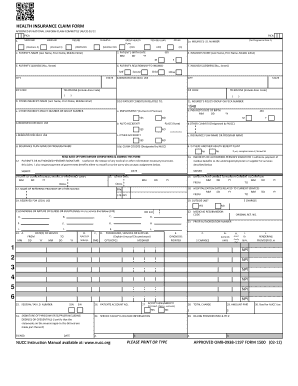
CMS 1500 Claim Form Elderplan Elderplan


What is the CMS 1500 Claim Form?
The CMS 1500 claim form is a standardized document used by healthcare providers to bill Medicare and other health insurance programs for services rendered. This form captures essential information about the patient, the provider, and the services provided. It is crucial for ensuring that healthcare providers receive timely and accurate reimbursement for their services. Understanding the structure and purpose of the CMS 1500 claim form is vital for both providers and patients navigating the healthcare billing process.
Steps to Complete the CMS 1500 Claim Form
Completing the CMS 1500 claim form involves several key steps to ensure accuracy and compliance. Start by gathering all necessary patient and service information, including:
- Patient's demographics (name, address, date of birth)
- Insurance details (policy number, group number)
- Provider information (NPI number, tax ID)
- Details of services rendered (CPT/HCPCS codes, dates of service)
Once you have all the required information, carefully fill out the form, ensuring that each section is completed accurately. Double-check for any errors or omissions before submission, as inaccuracies can delay payment.
Key Elements of the CMS 1500 Claim Form
The CMS 1500 claim form comprises several critical sections that must be filled out correctly. Key elements include:
- Patient Information: This section captures the patient's personal details and insurance information.
- Provider Information: Here, the healthcare provider's details, including their NPI and tax ID, are recorded.
- Service Details: This section lists the services provided, including relevant codes and dates.
- Diagnosis Codes: Accurate diagnosis codes are essential for justifying the services billed.
Each element plays a vital role in the claims process, impacting the speed and accuracy of reimbursement.
Legal Use of the CMS 1500 Claim Form
The CMS 1500 claim form is legally recognized as a binding document in the healthcare billing process. To ensure its legal validity, it must be completed accurately and submitted in compliance with applicable regulations. The form must include appropriate signatures and documentation to support the claims made. Adhering to legal guidelines helps prevent issues such as fraud or billing disputes.
Form Submission Methods
The CMS 1500 claim form can be submitted through various methods, including:
- Online Submission: Many providers use electronic health record (EHR) systems to submit claims electronically, which can expedite processing.
- Mail Submission: Providers can also send paper claims via postal service to the appropriate insurance company address.
- In-Person Submission: Some providers may choose to submit claims in person at local insurance offices, although this is less common.
Choosing the appropriate submission method can impact the speed of processing and payment.
Filing Deadlines / Important Dates
Filing deadlines for the CMS 1500 claim form can vary depending on the insurance provider and the type of service rendered. Generally, claims should be submitted within a specific time frame from the date of service, often ranging from 30 to 180 days. Missing these deadlines can result in denied claims, making it essential for providers to be aware of and adhere to these timelines.
Quick guide on how to complete cms 1500 claim form elderplan elderplan
Complete CMS 1500 Claim Form Elderplan Elderplan effortlessly on any gadget
Web-based document administration has become widely embraced by organizations and individuals. It serves as an ideal eco-friendly alternative to conventional printed and signed paperwork, allowing you to access the necessary form and securely store it online. airSlate SignNow provides all the resources required to create, modify, and electronically sign your documents swiftly without delays. Manage CMS 1500 Claim Form Elderplan Elderplan on any gadget using airSlate SignNow Android or iOS applications and enhance any document-oriented workflow today.
The easiest method to edit and electronically sign CMS 1500 Claim Form Elderplan Elderplan with ease
- Find CMS 1500 Claim Form Elderplan Elderplan and click on Get Form to begin.
- Use the features we offer to fill out your form.
- Emphasize important sections of the documents or redact sensitive information with tools provided specifically for that purpose by airSlate SignNow.
- Create your eSignature with the Sign tool, which takes seconds and carries the same legal validity as a traditional ink signature.
- Review all the information and click the Done button to save your changes.
- Select your preferred method to send your form, whether by email, text message (SMS), invite link, or download it to your computer.
Say goodbye to lost or misplaced documents, tedious form searches, or errors that necessitate printing new copies. airSlate SignNow meets your document management needs in just a few clicks from any device you prefer. Modify and electronically sign CMS 1500 Claim Form Elderplan Elderplan and guarantee outstanding communication at every stage of your form preparation process with airSlate SignNow.
Create this form in 5 minutes or less
Create this form in 5 minutes!
How to create an eSignature for the cms 1500 claim form elderplan elderplan
How to create an electronic signature for a PDF online
How to create an electronic signature for a PDF in Google Chrome
How to create an e-signature for signing PDFs in Gmail
How to create an e-signature right from your smartphone
How to create an e-signature for a PDF on iOS
How to create an e-signature for a PDF on Android
People also ask
-
What is a claim form 1500 and why is it important?
A claim form 1500 is a standardized form used by healthcare providers to bill Medicare and other insurance payers for services rendered. It is crucial for ensuring proper reimbursement and streamlining the claims process. Using an efficient tool like airSlate SignNow can help manage and automate the signing of claim form 1500.
-
How does airSlate SignNow simplify the process of filling out a claim form 1500?
airSlate SignNow provides an intuitive interface that allows users to easily fill out and eSign claim form 1500. Our platform includes templates and pre-filled fields that minimize errors and save time. By utilizing airSlate SignNow, businesses can ensure that their claim forms are completed accurately and submitted promptly.
-
Is there a cost associated with using airSlate SignNow for claim form 1500?
Yes, airSlate SignNow offers various pricing plans that cater to different business needs. Our solutions are designed to be cost-effective, especially when managing high volumes of claim form 1500 submissions. Consider the pricing options to find the best fit for your organization.
-
What features does airSlate SignNow offer for managing claim form 1500?
airSlate SignNow offers features such as document templates, eSigning, cloud storage, and automated workflows for managing claim form 1500. These features enhance efficiency and ensure compliance with healthcare regulations. Our platform is designed to streamline the entire claims process.
-
Can I integrate airSlate SignNow with other software for claim form 1500 management?
Yes, airSlate SignNow seamlessly integrates with various third-party software and applications, allowing for an efficient workflow in managing claim form 1500. This integration can connect your existing systems, enhancing your business operations. Check our integration list for compatibility with your current software.
-
What are the benefits of using airSlate SignNow for eSigning claim form 1500?
Using airSlate SignNow for eSigning claim form 1500 offers signNow benefits including speed, security, and convenience. Electronic signatures are legally binding and enhance the speed of processing claims, reducing delays. Additionally, all documents are safely stored in the cloud, ensuring easy access and compliance.
-
How secure is my data when using airSlate SignNow for claim form 1500?
AirSlate SignNow prioritizes the security of your data when handling claim form 1500. Our platform utilizes advanced encryption and secure access protocols to protect sensitive information. You can trust that your data is safe and in compliance with HIPAA regulations.
Get more for CMS 1500 Claim Form Elderplan Elderplan
Find out other CMS 1500 Claim Form Elderplan Elderplan
- Electronic signature Tennessee Consulting Agreement Template Fast
- How To Electronic signature California General Power of Attorney Template
- eSignature Alaska Bill of Sale Immovable Property Online
- Can I Electronic signature Delaware General Power of Attorney Template
- Can I Electronic signature Michigan General Power of Attorney Template
- Can I Electronic signature Minnesota General Power of Attorney Template
- How Do I Electronic signature California Distributor Agreement Template
- eSignature Michigan Escrow Agreement Simple
- How Do I Electronic signature Alabama Non-Compete Agreement
- How To eSignature North Carolina Sales Receipt Template
- Can I Electronic signature Arizona LLC Operating Agreement
- Electronic signature Louisiana LLC Operating Agreement Myself
- Can I Electronic signature Michigan LLC Operating Agreement
- How Can I Electronic signature Nevada LLC Operating Agreement
- Electronic signature Ohio LLC Operating Agreement Now
- Electronic signature Ohio LLC Operating Agreement Myself
- How Do I Electronic signature Tennessee LLC Operating Agreement
- Help Me With Electronic signature Utah LLC Operating Agreement
- Can I Electronic signature Virginia LLC Operating Agreement
- Electronic signature Wyoming LLC Operating Agreement Mobile