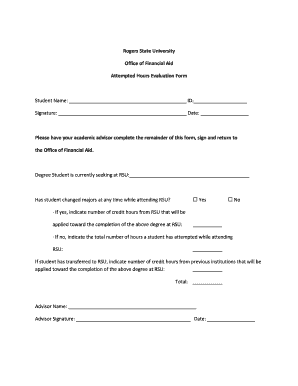
Attempted Hours Evaluation Form Rogers State University Rsu


What is the Attempted Hours Evaluation Form at Rogers State University?
The Attempted Hours Evaluation Form at Rogers State University (RSU) is a crucial document used by students to assess their academic progress in relation to attempted credit hours. This form helps students understand how many hours they have attempted towards their degree completion, which can influence their eligibility for financial aid and academic standing. It is particularly important for students who may need to appeal for financial aid or seek academic advising based on their credit hour status.
How to Use the Attempted Hours Evaluation Form at Rogers State University
Using the Attempted Hours Evaluation Form involves several straightforward steps. First, students should gather their academic records, including transcripts and course enrollment details. Next, they can access the form through the RSU website or academic office. After filling out the required sections, students should review the information for accuracy. Finally, the completed form can be submitted to the appropriate department for processing, ensuring that all necessary documentation is included to support their evaluation.
Key Elements of the Attempted Hours Evaluation Form at Rogers State University
The Attempted Hours Evaluation Form contains several key elements that are essential for accurate evaluation. These include:
- Student Information: Basic details such as name, student ID, and contact information.
- Course Information: A list of all courses attempted, including grades and credit hours.
- Academic Goals: A section for students to outline their academic objectives and any special circumstances.
- Signature: A signature line for students to confirm the accuracy of the information provided.
Steps to Complete the Attempted Hours Evaluation Form at Rogers State University
Completing the Attempted Hours Evaluation Form requires careful attention to detail. Here are the steps to follow:
- Obtain the form from the RSU website or academic office.
- Fill in your personal and academic information accurately.
- List all attempted courses, including grades and credit hours.
- Provide any additional information that may support your evaluation.
- Review the form for completeness and accuracy.
- Submit the form to the designated office, either electronically or in person.
Eligibility Criteria for the Attempted Hours Evaluation Form at Rogers State University
To be eligible to use the Attempted Hours Evaluation Form, students must be currently enrolled at Rogers State University and have attempted a certain number of credit hours. This form is typically utilized by students who are seeking to assess their academic progress for financial aid purposes or academic advising. It is advisable for students to check with the academic office for specific eligibility requirements related to their individual circumstances.
Form Submission Methods for the Attempted Hours Evaluation Form at Rogers State University
The Attempted Hours Evaluation Form can be submitted through various methods to accommodate student preferences. Students may choose to:
- Submit Online: Many forms can be completed and submitted electronically through the RSU student portal.
- Mail: Students can print the form and send it via postal mail to the appropriate department.
- In-Person: Students may also deliver the completed form directly to the academic office for immediate processing.
Quick guide on how to complete attempted hours evaluation form rogers state university rsu
Complete [SKS] effortlessly on any device
Online document management has gained popularity among organizations and individuals. It serves as an ideal eco-friendly substitute for conventional printed and signed paperwork, as you can easily locate the appropriate form and securely store it online. airSlate SignNow equips you with all the resources necessary to create, modify, and electronically sign your documents swiftly without delays. Manage [SKS] on any platform with airSlate SignNow Android or iOS applications and enhance any document-related process today.
How to alter and eSign [SKS] with ease
- Obtain [SKS] and then click Get Form to begin.
- Utilize the tools we provide to complete your document.
- Emphasize important sections of the documents or conceal sensitive information with tools that airSlate SignNow provides specifically for that purpose.
- Generate your signature using the Sign tool, which takes mere seconds and holds the same legal validity as a traditional wet ink signature.
- Review all the details and then click the Done button to save your modifications.
- Select your preferred method to distribute your form, whether by email, SMS, or invite link, or download it to your computer.
Eliminate concerns about lost or misplaced documents, tedious form searches, or errors that necessitate printing new copies. airSlate SignNow addresses all your document management needs in just a few clicks from any device you choose. Edit and eSign [SKS] and ensure excellent communication at any stage of the form preparation process with airSlate SignNow.
Create this form in 5 minutes or less
Related searches to Attempted Hours Evaluation Form Rogers State University Rsu
Create this form in 5 minutes!
How to create an eSignature for the attempted hours evaluation form rogers state university rsu
How to create an electronic signature for a PDF online
How to create an electronic signature for a PDF in Google Chrome
How to create an e-signature for signing PDFs in Gmail
How to create an e-signature right from your smartphone
How to create an e-signature for a PDF on iOS
How to create an e-signature for a PDF on Android
People also ask
-
What is the Attempted Hours Evaluation Form Rogers State University Rsu?
The Attempted Hours Evaluation Form Rogers State University Rsu is a document used by students to assess their academic progress and credit hours. This form helps students understand their attempted hours in relation to their degree requirements, ensuring they stay on track for graduation.
-
How can I access the Attempted Hours Evaluation Form Rogers State University Rsu?
You can access the Attempted Hours Evaluation Form Rogers State University Rsu through the official Rogers State University website or by contacting the registrar's office. The form is typically available in the student resources section for easy access.
-
Is there a fee associated with submitting the Attempted Hours Evaluation Form Rogers State University Rsu?
There is no fee for submitting the Attempted Hours Evaluation Form Rogers State University Rsu. This form is provided as a free resource to help students evaluate their academic standing and plan their course load effectively.
-
What are the benefits of using the Attempted Hours Evaluation Form Rogers State University Rsu?
Using the Attempted Hours Evaluation Form Rogers State University Rsu allows students to gain clarity on their academic progress. It helps in identifying any discrepancies in credit hours and ensures that students are aware of their eligibility for graduation.
-
Can I fill out the Attempted Hours Evaluation Form Rogers State University Rsu online?
Yes, the Attempted Hours Evaluation Form Rogers State University Rsu can often be filled out online. Many universities, including Rogers State University, provide digital forms that can be completed and submitted electronically for convenience.
-
How does the Attempted Hours Evaluation Form Rogers State University Rsu integrate with other academic tools?
The Attempted Hours Evaluation Form Rogers State University Rsu can integrate with various academic management systems used by the university. This integration helps streamline the evaluation process and ensures that all academic records are up-to-date.
-
Who should I contact if I have questions about the Attempted Hours Evaluation Form Rogers State University Rsu?
If you have questions about the Attempted Hours Evaluation Form Rogers State University Rsu, you should contact the academic advising office or the registrar's office. They can provide detailed information and assistance regarding the form and its submission.
Get more for Attempted Hours Evaluation Form Rogers State University Rsu
- Spire placement test form
- Form 1 mathematics exam paper with answer
- Circular saw safety test form
- Design tech building science for architects 2nd edition pdf design tech building science for architects 2nd edition pdf form
- Nz passport renewal form pdf
- Form 4 letter of authorisation
- Va form 10 10068
- Guidance and counseling reviewer pdf form
Find out other Attempted Hours Evaluation Form Rogers State University Rsu
- Electronic signature Maine Contract for work Secure
- Electronic signature Utah Contract Myself
- How Can I Electronic signature Texas Electronic Contract
- How Do I Electronic signature Michigan General contract template
- Electronic signature Maine Email Contracts Later
- Electronic signature New Mexico General contract template Free
- Can I Electronic signature Rhode Island Email Contracts
- How Do I Electronic signature California Personal loan contract template
- Electronic signature Hawaii Personal loan contract template Free
- How To Electronic signature Hawaii Personal loan contract template
- Electronic signature New Hampshire Managed services contract template Computer
- Electronic signature Alabama Real estate sales contract template Easy
- Electronic signature Georgia Real estate purchase contract template Secure
- Electronic signature South Carolina Real estate sales contract template Mobile
- Can I Electronic signature Kentucky Residential lease contract
- Can I Electronic signature Nebraska Residential lease contract
- Electronic signature Utah New hire forms Now
- Electronic signature Texas Tenant contract Now
- How Do I Electronic signature Florida Home rental application
- Electronic signature Illinois Rental application Myself