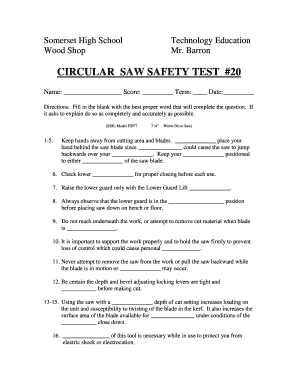
Circular Saw Safety Test Form


What is the Circular Saw Safety Test
The circular saw safety test is a crucial assessment designed to ensure that operators understand the safe use of circular saws. This test evaluates knowledge of safety protocols, operational procedures, and the proper handling of the equipment. It is essential for minimizing risks associated with using circular saws, which can cause serious injuries if not operated correctly. Completing this test is often a requirement for certification in various industries, including construction and woodworking.
How to Use the Circular Saw Safety Test
To effectively use the circular saw safety test, individuals should first familiarize themselves with the test format and requirements. Typically, the test includes multiple-choice questions, practical demonstrations, or both. Participants should review safety guidelines, manufacturer instructions, and best practices for operating circular saws. Engaging in hands-on practice before taking the test can enhance understanding and retention of safety measures.
Steps to Complete the Circular Saw Safety Test
Completing the circular saw safety test involves several key steps:
- Review safety materials related to circular saw operation.
- Take a practice test, if available, to assess your knowledge.
- Gather necessary tools and equipment for any practical components.
- Schedule a time to take the test, ensuring you have a quiet environment.
- Complete the test, following all instructions carefully.
- Submit your test for evaluation and await results.
Legal Use of the Circular Saw Safety Test
The legal use of the circular saw safety test is governed by regulations that vary by state and industry. It is important for employers and employees to understand these regulations to ensure compliance. The test serves as a documented proof of safety training, which can be critical in case of workplace incidents. Maintaining records of completed tests can also help organizations demonstrate adherence to safety standards.
Key Elements of the Circular Saw Safety Test
Key elements of the circular saw safety test include:
- Understanding of personal protective equipment (PPE) requirements.
- Knowledge of circular saw components and their functions.
- Awareness of common hazards associated with circular saw use.
- Proficiency in emergency response procedures.
- Ability to perform pre-use inspections and maintenance checks.
State-Specific Rules for the Circular Saw Safety Test
State-specific rules for the circular saw safety test can vary significantly, reflecting local regulations and safety standards. It is essential for users to consult their state’s occupational safety and health administration guidelines to understand any unique requirements. Some states may mandate specific training programs or certifications that must be completed before taking the test.
Quick guide on how to complete circular saw safety test
Effortlessly Prepare Circular Saw Safety Test on Any Device
Digital document management has gained signNow traction among businesses and individuals. It offers an ideal eco-friendly substitute for conventional printed and signed paperwork, as you can acquire the necessary form and securely store it online. airSlate SignNow equips you with all the necessary tools to create, modify, and electronically sign your documents swiftly without delays. Handle Circular Saw Safety Test on any platform using airSlate SignNow's Android or iOS applications and enhance any document-focused workflow today.
How to Modify and Electronically Sign Circular Saw Safety Test Seamlessly
- Find Circular Saw Safety Test and click Get Form to begin.
- Utilize our tools to complete your form.
- Highlight signNow sections of the documents or obscure confidential information with the tools offered by airSlate SignNow specifically for that purpose.
- Create your electronic signature using the Sign feature, which takes seconds and carries the same legal validity as a conventional handwritten signature.
- Review the information and click the Done button to save your changes.
- Select your preferred method to send your form, whether by email, text message (SMS), invitation link, or download it to your computer.
Eliminate concerns about lost or misplaced documents, tedious form searches, or mistakes that require printing new document copies. airSlate SignNow meets your document management needs in just a few clicks from your chosen device. Modify and electronically sign Circular Saw Safety Test to ensure excellent communication at every stage of the form preparation process with airSlate SignNow.
Create this form in 5 minutes or less
Create this form in 5 minutes!
People also ask
-
What is the circular saw safety test?
The circular saw safety test evaluates an individual’s ability to safely operate a circular saw, ensuring they understand the necessary safety protocols. This test typically covers aspects such as proper handling, personal protective equipment, and emergency procedures. Completing a circular saw safety test is essential for ensuring workplace safety and compliance.
-
Why should I take the circular saw safety test?
Taking the circular saw safety test is crucial for anyone who uses this tool in a professional or recreational capacity. It not only enhances your knowledge of safe practices but also minimizes the risk of accidents. By passing the circular saw safety test, you demonstrate your commitment to safety and professionalism in your work.
-
How much does the circular saw safety test cost?
The cost of the circular saw safety test can vary depending on the provider and location. Many organizations offer the test either free of charge or for a nominal fee, while some may include it as part of their training programs. It's always advisable to compare different offerings to find the option that suits your budget.
-
What features are included in the circular saw safety test?
The circular saw safety test often includes a written component covering safety theories and practical examinations. Candidates may need to demonstrate proper techniques and identify safety gear. These features ensure that the test is comprehensive, assessing both theoretical knowledge and practical skills required for safe operation.
-
What are the benefits of passing the circular saw safety test?
Passing the circular saw safety test provides numerous benefits, including enhanced knowledge of safety protocols and increased confidence when using the tool. It also improves your employability, as many employers prioritize safety certifications. Ultimately, it contributes to a safer work environment for you and your colleagues.
-
Are there any integrations available with the circular saw safety test software?
Yes, many circular saw safety test programs offer integrations with training management software and platforms for easier tracking of certifications. These integrations can streamline the process of monitoring progress and ensuring that all employees comply with safety standards. It's a good idea to check specific software options for available integrations.
-
Is the circular saw safety test available online?
Many providers offer the circular saw safety test online, making it accessible to a wider audience. Online testing allows for flexible scheduling and immediate feedback on results. This convenience makes it easier for individuals and organizations to ensure that their team is well-trained in circular saw safety.
Get more for Circular Saw Safety Test
- Ip market hmo standard expanded bronze pd form
- Pi1investigative activities form
- Nevada llc operating agreement template form
- Form 540 2ez 100010428
- Hazel green high school student parking permit application 786954588 form
- Tank testing report illinois gov form
- 39 certificate forms in word printable form templates to
- Family emergency binder printables for a crisis form
Find out other Circular Saw Safety Test
- eSignature Rhode Island Rental agreement lease Easy
- eSignature New Hampshire Rental lease agreement Simple
- eSignature Nebraska Rental lease agreement forms Fast
- eSignature Delaware Rental lease agreement template Fast
- eSignature West Virginia Rental lease agreement forms Myself
- eSignature Michigan Rental property lease agreement Online
- Can I eSignature North Carolina Rental lease contract
- eSignature Vermont Rental lease agreement template Online
- eSignature Vermont Rental lease agreement template Now
- eSignature Vermont Rental lease agreement template Free
- eSignature Nebraska Rental property lease agreement Later
- eSignature Tennessee Residential lease agreement Easy
- Can I eSignature Washington Residential lease agreement
- How To eSignature Vermont Residential lease agreement form
- How To eSignature Rhode Island Standard residential lease agreement
- eSignature Mississippi Commercial real estate contract Fast
- eSignature Arizona Contract of employment Online
- eSignature Texas Contract of employment Online
- eSignature Florida Email Contracts Free
- eSignature Hawaii Managed services contract template Online