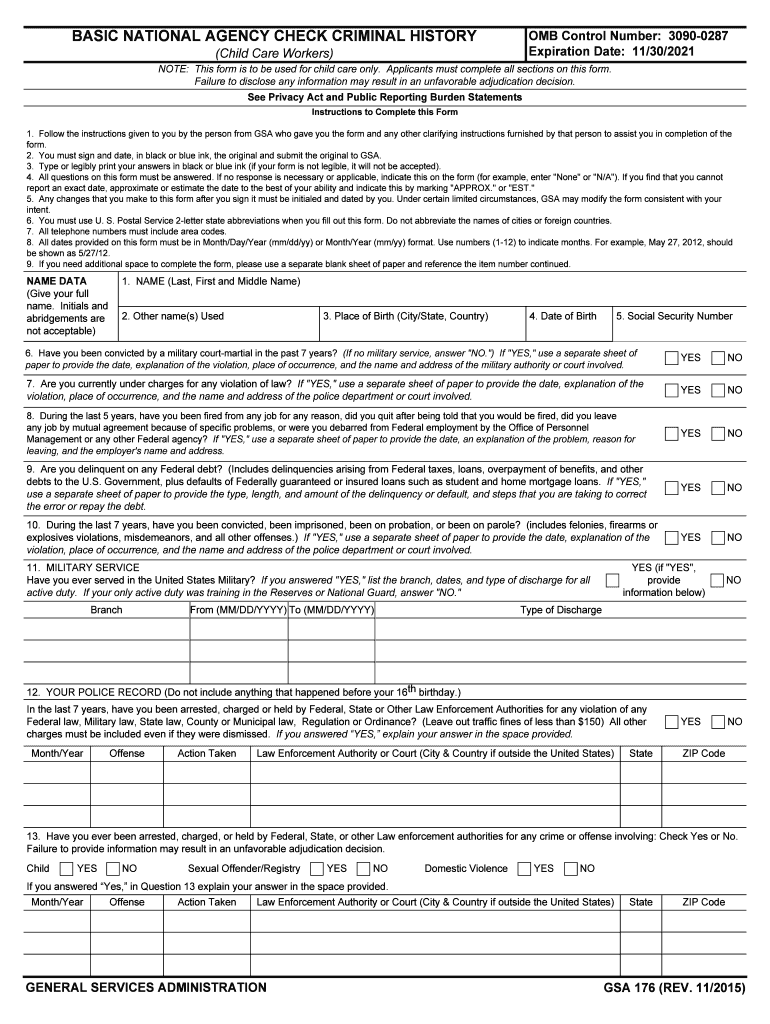
GSA 176 GSA Gov Form


What is the GSA 176 GSA gov
The GSA 176 form, often referred to as the GSA background check form, is a critical document used by the General Services Administration (GSA) in the United States. This form is essential for conducting background checks on individuals seeking employment or contracts with the GSA. It gathers personal information that helps assess an individual's suitability for roles that require a high level of trust and security clearance. The information collected may include employment history, criminal records, and other relevant data to ensure compliance with federal regulations.
Key elements of the GSA 176 GSA gov
The GSA 176 form includes several key elements that are vital for a thorough background check. These elements typically encompass:
- Personal Identification: Full name, date of birth, and Social Security number.
- Employment History: A detailed account of previous jobs, including dates of employment and job titles.
- Criminal History: Disclosure of any past criminal convictions or pending charges.
- References: Contact information for personal and professional references.
- Signature: A declaration of the truthfulness of the information provided, often requiring a signature for verification.
Steps to complete the GSA 176 GSA gov
Completing the GSA 176 form requires careful attention to detail to ensure all information is accurate and complete. Here are the steps to follow:
- Gather Required Information: Collect all necessary personal and employment details before starting the form.
- Fill Out the Form: Complete each section of the GSA 176 form, ensuring that all information is accurate.
- Review for Accuracy: Double-check all entries for any mistakes or omissions.
- Sign the Form: Provide your signature to certify the information is true and complete.
- Submit the Form: Follow the specified submission guidelines, which may include online submission or mailing the form to the appropriate GSA office.
Required Documents
When completing the GSA 176 form, certain documents may be required to support the information provided. These documents can include:
- Government-issued ID: A copy of a driver's license or passport for identity verification.
- Proof of Employment: Pay stubs or employment letters from previous employers.
- Criminal Record Documentation: Any relevant court documents if applicable.
Eligibility Criteria
Eligibility for completing the GSA 176 form typically involves meeting specific criteria set by the GSA. Applicants must:
- Be a U.S. citizen or a legal resident.
- Be applying for a position or contract that requires a background check.
- Provide truthful and complete information on the form.
Application Process & Approval Time
The application process for the GSA 176 form involves several stages, including submission, review, and approval. After submitting the form, the GSA conducts a thorough background check, which may take several weeks to complete. Factors that can influence the approval time include:
- The volume of applications being processed.
- Completeness of the submitted information.
- Any discrepancies that may require further investigation.
Quick guide on how to complete gsa 176 gsagov
Effortlessly prepare GSA 176 GSA gov on any device
Managing documents online has gained popularity among businesses and individuals alike. It serves as an ideal eco-friendly substitute for traditional printed and signed paperwork, allowing you to access the necessary forms and securely store them online. airSlate SignNow provides all the resources you need to quickly create, modify, and electronically sign your documents without any delays. Handle GSA 176 GSA gov on any device using airSlate SignNow's Android or iOS applications and simplify your document-related workflows today.
The easiest way to modify and electronically sign GSA 176 GSA gov with ease
- Obtain GSA 176 GSA gov and click on Get Form to begin.
- Utilize the tools we offer to complete your form.
- Highlight important sections of the documents or redact sensitive information with the tools airSlate SignNow provides specifically for this purpose.
- Create your signature using the Sign tool, which only takes a few seconds and carries the same legal validity as a conventional wet ink signature.
- Review the details and click on the Done button to save your modifications.
- Select your preferred method for sharing your form, via email, SMS, or invite link, or download it to your computer.
Say goodbye to lost or misplaced files, frustrating form searches, or errors that require new document copies to be printed. airSlate SignNow meets your document management needs in just a few clicks from any device of your choice. Edit and electronically sign GSA 176 GSA gov to ensure excellent communication at every stage of the form preparation process with airSlate SignNow.
Create this form in 5 minutes or less
Create this form in 5 minutes!
How to create an eSignature for the gsa 176 gsagov
How to create an electronic signature for your Gsa 176 Gsagov in the online mode
How to make an eSignature for your Gsa 176 Gsagov in Chrome
How to make an electronic signature for putting it on the Gsa 176 Gsagov in Gmail
How to create an electronic signature for the Gsa 176 Gsagov right from your mobile device
How to generate an eSignature for the Gsa 176 Gsagov on iOS devices
How to make an eSignature for the Gsa 176 Gsagov on Android devices
People also ask
-
What are the GSA background check requirements?
The GSA background check requirements involve verifying the employment history, criminal records, and identity of candidates seeking access to government contracts. Complying with these standards ensures that businesses meet federal guidelines while hiring personnel. It's essential to understand these requirements to avoid delays in the hiring process.
-
How does airSlate SignNow assist with GSA background check requirements?
airSlate SignNow streamlines the document management process by allowing businesses to prepare, send, and securely sign documents required for GSA background checks. With its easy-to-use interface, users can efficiently manage paperwork related to compliance. This supports the compliance efforts needed to meet the GSA background check requirements.
-
What pricing plans does airSlate SignNow offer for document signing?
airSlate SignNow provides various pricing plans starting from a basic personal plan to advanced business solutions. Each plan offers different features tailored to meet specific needs, including those involved in handling GSA background check requirements. Pricing transparency ensures businesses can select a plan that suits their budget and compliance needs.
-
What features does airSlate SignNow include for managing GSA documentation?
airSlate SignNow includes features such as templates for GSA documents, audit trails, and secure cloud storage to enhance compliance with GSA background check requirements. Additionally, its eSignature feature allows for a legally binding and efficient approval process. These capabilities make it easier to manage all necessary documentation.
-
Can airSlate SignNow integrate with existing HR systems to help with background checks?
Yes, airSlate SignNow can integrate with various HR systems and tools, facilitating easy document management essential for GSA background check requirements. This integration ensures a seamless workflow, allowing businesses to access all necessary documents in one place. Such connectivity reduces any potential disruptions in the background check process.
-
What are the benefits of using airSlate SignNow for GSA background checks?
Using airSlate SignNow for GSA background checks offers numerous benefits, including increased efficiency, reduced paperwork, and improved compliance with federal laws. Businesses can electronically manage all necessary documents and streamline the signing process. This efficiency ultimately saves time and reduces errors in managing GSA background check requirements.
-
Is airSlate SignNow secure for handling sensitive information related to background checks?
Absolutely, airSlate SignNow employs industry-standard security measures, including data encryption and secure cloud storage, to protect sensitive information associated with GSA background check requirements. Compliance with various security regulations ensures that user data remains confidential and secure during the signing process. Businesses can conduct background checks with confidence using our platform.
Get more for GSA 176 GSA gov
- Ohv 12 application for off highway vehicle registration renewal form
- Motion to compel discovery texas pdf form
- Criminal justice information system central repository letter
- Maryland information report
- Dc cv 001 form
- Application for certificate of title manufactured form
- Vsa 67 615553607 form
- Commission on cle and specialization south carolina bar form
Find out other GSA 176 GSA gov
- How Do I eSignature New Jersey Non-Compete Agreement
- eSignature Tennessee Non-Compete Agreement Myself
- How To eSignature Colorado LLC Operating Agreement
- Help Me With eSignature North Carolina LLC Operating Agreement
- eSignature Oregon LLC Operating Agreement Online
- eSignature Wyoming LLC Operating Agreement Online
- eSignature Wyoming LLC Operating Agreement Computer
- eSignature Wyoming LLC Operating Agreement Later
- eSignature Wyoming LLC Operating Agreement Free
- How To eSignature Wyoming LLC Operating Agreement
- eSignature California Commercial Lease Agreement Template Myself
- eSignature California Commercial Lease Agreement Template Easy
- eSignature Florida Commercial Lease Agreement Template Easy
- eSignature Texas Roommate Contract Easy
- eSignature Arizona Sublease Agreement Template Free
- eSignature Georgia Sublease Agreement Template Online
- eSignature Arkansas Roommate Rental Agreement Template Mobile
- eSignature Maryland Roommate Rental Agreement Template Free
- How Do I eSignature California Lodger Agreement Template
- eSignature Kentucky Lodger Agreement Template Online