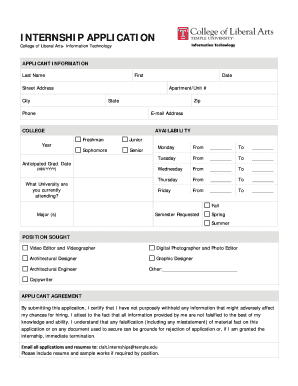
INTERNSHIP APPLICATION Temple University Temple Form


What is the INTERNSHIP APPLICATION Temple University Temple
The INTERNSHIP APPLICATION for Temple University is a formal document that students must complete to apply for internship opportunities offered by the university. This application is designed to gather essential information about the applicant, including academic background, work experience, and specific interests related to the internship. It serves as a critical tool for both students seeking practical experience and the university in matching candidates with suitable internship positions.
Steps to complete the INTERNSHIP APPLICATION Temple University Temple
Completing the INTERNSHIP APPLICATION involves several key steps:
- Gather necessary information: Collect details about your academic history, relevant coursework, and any previous work experience.
- Fill out personal information: Provide your name, contact information, and student identification number.
- Detail your internship preferences: Indicate the type of internship you are interested in, including specific fields or companies.
- Review and edit: Carefully check your application for any errors or omissions before submission.
- Submit the application: Follow the specified submission method, whether online or in person, as directed by the university guidelines.
How to obtain the INTERNSHIP APPLICATION Temple University Temple
The INTERNSHIP APPLICATION can typically be obtained through the Temple University career services website or directly from the academic department that manages internship placements. Students may also access the application through their student portal, where additional resources and guidance are provided. Ensure you have the latest version of the application to avoid any issues during the submission process.
Key elements of the INTERNSHIP APPLICATION Temple University Temple
Several key elements are essential to the INTERNSHIP APPLICATION:
- Personal details: Name, contact information, and student ID.
- Academic information: Current major, GPA, and relevant coursework.
- Work experience: Previous internships, jobs, or volunteer work related to the field.
- References: Contact information for faculty or professionals who can vouch for your qualifications.
- Personal statement: A brief essay outlining your career goals and why you are interested in the internship.
Application Process & Approval Time
The application process for the INTERNSHIP APPLICATION at Temple University typically involves submission followed by a review period. After submitting your application, it may take several weeks for the university to process and evaluate applications. Students will be notified of their application status via email or through the student portal. It is advisable to check regularly for updates and to be prepared for potential interviews or additional requirements.
Eligibility Criteria
Eligibility for the INTERNSHIP APPLICATION at Temple University generally requires students to be enrolled in a degree program and maintain a minimum GPA as specified by the internship program. Some internships may have additional prerequisites, such as completed coursework or specific skills. It is important for students to review the eligibility requirements for each internship opportunity to ensure they meet all criteria before applying.
Quick guide on how to complete internship application temple university temple
Complete [SKS] effortlessly on any device
Web-based document administration has become increasingly favored by businesses and individuals alike. It offers a fantastic eco-friendly substitute for traditional printed and signed paperwork, allowing you to access the necessary form and securely store it online. airSlate SignNow provides you with all the tools you need to create, modify, and electronically sign your documents swiftly and without delays. Manage [SKS] on any device using airSlate SignNow's Android or iOS applications and simplify any document-related tasks today.
How to edit and electronically sign [SKS] with ease
- Locate [SKS] and click Get Form to begin.
- Utilize the tools available to fill out your form.
- Highlight important sections of your documents or obscure sensitive information with tools provided by airSlate SignNow designed specifically for that purpose.
- Create your signature using the Sign tool, which takes just a few seconds and holds the same legal validity as a conventional wet ink signature.
- Review the details and click the Done button to save your modifications.
- Select your preferred method to deliver your form, via email, SMS, invite link, or download it to your computer.
Say goodbye to lost or misplaced documents, tedious form searches, or mistakes that necessitate printing new copies. airSlate SignNow fulfills all your document management needs in just a few clicks from your chosen device. Edit and electronically sign [SKS] and ensure seamless communication throughout your form preparation process with airSlate SignNow.
Create this form in 5 minutes or less
Related searches to INTERNSHIP APPLICATION Temple University Temple
Create this form in 5 minutes!
How to create an eSignature for the internship application temple university temple
How to create an electronic signature for a PDF online
How to create an electronic signature for a PDF in Google Chrome
How to create an e-signature for signing PDFs in Gmail
How to create an e-signature right from your smartphone
How to create an e-signature for a PDF on iOS
How to create an e-signature for a PDF on Android
People also ask
-
What is the process for submitting an INTERNSHIP APPLICATION Temple University Temple?
To submit your INTERNSHIP APPLICATION Temple University Temple, you need to complete the online application form available on the university's website. Ensure that you have all required documents ready, such as your resume and cover letter, to streamline the process. Once submitted, you will receive a confirmation email regarding your application status.
-
What features does airSlate SignNow offer for managing my INTERNSHIP APPLICATION Temple University Temple?
airSlate SignNow provides features like eSignature, document templates, and real-time tracking to help you manage your INTERNSHIP APPLICATION Temple University Temple efficiently. You can easily send your application documents for signatures and receive notifications when they are signed. This ensures a smooth and timely submission process.
-
Is there a cost associated with using airSlate SignNow for my INTERNSHIP APPLICATION Temple University Temple?
Yes, airSlate SignNow offers various pricing plans to suit different needs, including a free trial for new users. The cost will depend on the features you choose to utilize for your INTERNSHIP APPLICATION Temple University Temple. It's a cost-effective solution that can save you time and effort in document management.
-
How can airSlate SignNow benefit my INTERNSHIP APPLICATION Temple University Temple?
Using airSlate SignNow for your INTERNSHIP APPLICATION Temple University Temple can signNowly streamline the application process. The platform allows you to send, sign, and manage documents electronically, reducing the need for physical paperwork. This not only saves time but also enhances the overall efficiency of your application submission.
-
Can I integrate airSlate SignNow with other tools for my INTERNSHIP APPLICATION Temple University Temple?
Absolutely! airSlate SignNow offers integrations with various applications such as Google Drive, Dropbox, and CRM systems. This allows you to easily manage your INTERNSHIP APPLICATION Temple University Temple alongside other tools you may already be using, enhancing your workflow and productivity.
-
What types of documents can I send with airSlate SignNow for my INTERNSHIP APPLICATION Temple University Temple?
You can send a variety of documents with airSlate SignNow for your INTERNSHIP APPLICATION Temple University Temple, including application forms, resumes, and cover letters. The platform supports multiple file formats, making it easy to upload and send your documents securely. This flexibility ensures that you can submit all necessary paperwork without hassle.
-
How secure is airSlate SignNow for my INTERNSHIP APPLICATION Temple University Temple?
airSlate SignNow prioritizes security, employing advanced encryption and compliance measures to protect your documents. When submitting your INTERNSHIP APPLICATION Temple University Temple, you can trust that your personal information and application details are safeguarded. This commitment to security ensures peace of mind throughout the application process.
Get more for INTERNSHIP APPLICATION Temple University Temple
Find out other INTERNSHIP APPLICATION Temple University Temple
- eSign Hawaii Rent to Own Agreement Mobile
- How To eSignature Colorado Postnuptial Agreement Template
- How Do I eSignature Colorado Postnuptial Agreement Template
- Help Me With eSignature Colorado Postnuptial Agreement Template
- eSignature Illinois Postnuptial Agreement Template Easy
- eSignature Kentucky Postnuptial Agreement Template Computer
- How To eSign California Home Loan Application
- How To eSign Florida Home Loan Application
- eSign Hawaii Home Loan Application Free
- How To eSign Hawaii Home Loan Application
- How To eSign New York Home Loan Application
- How To eSign Texas Home Loan Application
- eSignature Indiana Prenuptial Agreement Template Now
- eSignature Indiana Prenuptial Agreement Template Simple
- eSignature Ohio Prenuptial Agreement Template Safe
- eSignature Oklahoma Prenuptial Agreement Template Safe
- eSignature Kentucky Child Custody Agreement Template Free
- eSignature Wyoming Child Custody Agreement Template Free
- eSign Florida Mortgage Quote Request Online
- eSign Mississippi Mortgage Quote Request Online