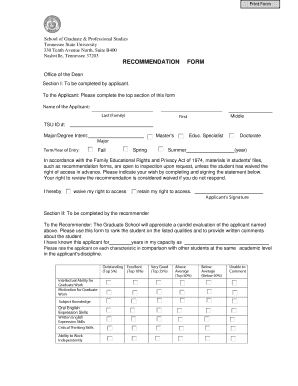
RECOMMENDATION FORM Tennessee State University


What is the Recommendation Form at Tennessee State University
The Recommendation Form at Tennessee State University is a crucial document used primarily for academic and professional references. This form allows individuals, such as professors or employers, to provide insights into a candidate's qualifications, character, and potential for success in their chosen field. It is often required for admissions to graduate programs, scholarships, or job applications.
How to Use the Recommendation Form at Tennessee State University
Using the Recommendation Form involves several straightforward steps. First, the candidate must request the form from the relevant department or office at Tennessee State University. Once obtained, the candidate should provide the form to their chosen recommenders, ensuring they understand the context and purpose of the recommendation. After completion, the recommenders can submit the form directly to the university or return it to the candidate for submission, depending on the specific instructions provided.
Steps to Complete the Recommendation Form at Tennessee State University
Completing the Recommendation Form requires careful attention to detail. The following steps outline the process:
- Obtain the form from the designated source at Tennessee State University.
- Fill in any required information, such as the candidate's name and the purpose of the recommendation.
- Provide specific examples of the candidate's skills and achievements.
- Sign and date the form to validate the recommendation.
- Submit the completed form according to the instructions provided, either online or by mail.
Key Elements of the Recommendation Form at Tennessee State University
The Recommendation Form includes several key elements that are essential for a comprehensive evaluation. These elements typically consist of:
- The recommender's contact information and relationship to the candidate.
- A rating scale for various attributes, such as leadership skills, academic performance, and work ethic.
- A section for additional comments where the recommender can elaborate on the candidate's strengths and experiences.
Eligibility Criteria for the Recommendation Form at Tennessee State University
Eligibility to use the Recommendation Form generally applies to individuals seeking academic or professional advancement. Candidates must typically be enrolled or applying to programs at Tennessee State University. It is important for candidates to ensure that their recommenders are familiar with their work and can provide meaningful insights into their abilities and character.
Form Submission Methods for the Recommendation Form at Tennessee State University
The Recommendation Form can be submitted through various methods, depending on the specific requirements of the program or department. Common submission methods include:
- Online submission through the university's application portal.
- Mailing the completed form to the appropriate office at Tennessee State University.
- In-person delivery to the designated department or office.
Quick guide on how to complete recommendation form tennessee state university
Complete [SKS] effortlessly on any device
Web-based document management has become increasingly favored by organizations and individuals alike. It offers an ideal eco-friendly substitute for traditional printed and signed documents, as you can access the appropriate form and securely save it online. airSlate SignNow equips you with all the tools necessary to create, modify, and electronically sign your documents promptly without delays. Manage [SKS] on any device using the airSlate SignNow Android or iOS applications and enhance any document-driven procedure today.
The simplest method to modify and electronically sign [SKS] without hassle
- Locate [SKS] and click Get Form to commence.
- Utilize the tools we provide to finish your form.
- Emphasize important sections of the documents or obscure sensitive information with tools that airSlate SignNow offers specifically for that purpose.
- Generate your signature using the Sign feature, which takes mere seconds and carries the same legal validity as a conventional wet ink signature.
- Review all the details and click on the Done button to store your changes.
- Select your preferred method for sharing your form, whether by email, text message (SMS), or invitation link, or download it to your computer.
Eliminate the risk of lost or misplaced documents, tedious form searching, or mistakes that necessitate printing new document copies. airSlate SignNow addresses all your requirements in document management with just a few clicks from any device you choose. Alter and electronically sign [SKS] and guarantee outstanding communication at every phase of the form preparation process with airSlate SignNow.
Create this form in 5 minutes or less
Related searches to RECOMMENDATION FORM Tennessee State University
Create this form in 5 minutes!
How to create an eSignature for the recommendation form tennessee state university
How to create an electronic signature for a PDF online
How to create an electronic signature for a PDF in Google Chrome
How to create an e-signature for signing PDFs in Gmail
How to create an e-signature right from your smartphone
How to create an e-signature for a PDF on iOS
How to create an e-signature for a PDF on Android
People also ask
-
What is the RECOMMENDATION FORM Tennessee State University?
The RECOMMENDATION FORM Tennessee State University is a digital document that allows students to request recommendations from faculty or other professionals. This form streamlines the process of gathering endorsements, making it easier for students to apply for programs or scholarships.
-
How can I create a RECOMMENDATION FORM Tennessee State University using airSlate SignNow?
Creating a RECOMMENDATION FORM Tennessee State University with airSlate SignNow is simple. You can use our intuitive drag-and-drop interface to customize the form, add necessary fields, and send it out for signatures in minutes.
-
Is there a cost associated with using the RECOMMENDATION FORM Tennessee State University on airSlate SignNow?
airSlate SignNow offers various pricing plans that cater to different needs. While there may be a subscription fee, the cost is competitive and provides access to features that enhance the use of the RECOMMENDATION FORM Tennessee State University.
-
What features does airSlate SignNow offer for the RECOMMENDATION FORM Tennessee State University?
airSlate SignNow provides features such as eSignature capabilities, document tracking, and customizable templates for the RECOMMENDATION FORM Tennessee State University. These features ensure that the process is efficient and user-friendly.
-
How does using the RECOMMENDATION FORM Tennessee State University benefit students?
Using the RECOMMENDATION FORM Tennessee State University helps students save time and ensures that their requests are professionally presented. This can lead to quicker responses from recommenders and a smoother application process.
-
Can I integrate the RECOMMENDATION FORM Tennessee State University with other tools?
Yes, airSlate SignNow allows for seamless integration with various applications, enhancing the functionality of the RECOMMENDATION FORM Tennessee State University. You can connect it with tools like Google Drive, Dropbox, and more for better document management.
-
What security measures are in place for the RECOMMENDATION FORM Tennessee State University?
airSlate SignNow prioritizes security, employing encryption and secure access protocols to protect the RECOMMENDATION FORM Tennessee State University. This ensures that sensitive information remains confidential and secure throughout the signing process.
Get more for RECOMMENDATION FORM Tennessee State University
Find out other RECOMMENDATION FORM Tennessee State University
- eSign Rhode Island Orthodontists Last Will And Testament Secure
- eSign Nevada Plumbing Business Letter Template Later
- eSign Nevada Plumbing Lease Agreement Form Myself
- eSign Plumbing PPT New Jersey Later
- eSign New York Plumbing Rental Lease Agreement Simple
- eSign North Dakota Plumbing Emergency Contact Form Mobile
- How To eSign North Dakota Plumbing Emergency Contact Form
- eSign Utah Orthodontists Credit Memo Easy
- How To eSign Oklahoma Plumbing Business Plan Template
- eSign Vermont Orthodontists Rental Application Now
- Help Me With eSign Oregon Plumbing Business Plan Template
- eSign Pennsylvania Plumbing RFP Easy
- Can I eSign Pennsylvania Plumbing RFP
- eSign Pennsylvania Plumbing Work Order Free
- Can I eSign Pennsylvania Plumbing Purchase Order Template
- Help Me With eSign South Carolina Plumbing Promissory Note Template
- How To eSign South Dakota Plumbing Quitclaim Deed
- How To eSign South Dakota Plumbing Affidavit Of Heirship
- eSign South Dakota Plumbing Emergency Contact Form Myself
- eSign Texas Plumbing Resignation Letter Free