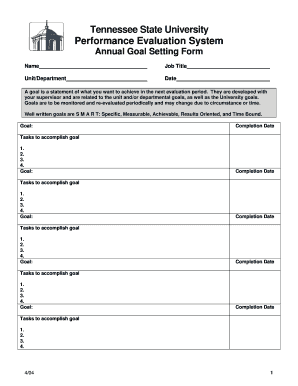
Annual Goal Setting Form Tennessee State University Tnstate


What is the Annual Goal Setting Form Tennessee State University Tnstate
The Annual Goal Setting Form at Tennessee State University (Tnstate) is a structured document designed to assist faculty and staff in outlining their professional objectives for the academic year. This form serves as a tool for self-reflection and planning, encouraging individuals to set measurable and achievable goals that align with the university's mission and strategic priorities. By using this form, employees can clarify their aspirations, track their progress, and facilitate discussions with supervisors regarding performance and development.
How to use the Annual Goal Setting Form Tennessee State University Tnstate
To effectively use the Annual Goal Setting Form, individuals should begin by reviewing the university's strategic goals and values. This context helps in aligning personal objectives with broader institutional aims. Next, users should fill out the form by identifying specific goals, outlining the steps needed to achieve them, and determining metrics for success. It is beneficial to set both short-term and long-term goals, ensuring a balanced approach to professional development. After completing the form, individuals should schedule a meeting with their supervisor to discuss the goals and receive feedback.
Key elements of the Annual Goal Setting Form Tennessee State University Tnstate
The key elements of the Annual Goal Setting Form include sections for personal information, a summary of past performance, specific goals for the upcoming year, and strategies for achieving those goals. Each goal should include measurable outcomes and a timeline for completion. Additionally, the form may require individuals to reflect on potential challenges and resources needed to support their objectives. This structured approach ensures clarity and accountability in the goal-setting process.
Steps to complete the Annual Goal Setting Form Tennessee State University Tnstate
Completing the Annual Goal Setting Form involves several steps:
- Review the university's strategic goals and values.
- Reflect on past performance and identify areas for growth.
- Draft specific, measurable, achievable, relevant, and time-bound (SMART) goals.
- Outline the actions required to achieve each goal.
- Identify potential obstacles and resources needed.
- Submit the completed form to your supervisor for review.
How to obtain the Annual Goal Setting Form Tennessee State University Tnstate
The Annual Goal Setting Form can typically be obtained through the Tennessee State University human resources department or the university's internal website. Employees may also receive the form directly from their supervisors during annual performance review discussions. It is important to ensure that you are using the most current version of the form to align with any updates in university policy or procedure.
Legal use of the Annual Goal Setting Form Tennessee State University Tnstate
The Annual Goal Setting Form is intended for internal use within Tennessee State University and is governed by the university's policies on employee performance and development. It is important for users to understand that the information provided on the form may be subject to review by supervisors and human resources personnel. Therefore, accuracy and honesty in goal setting are crucial to maintain compliance with university standards and expectations.
Quick guide on how to complete annual goal setting form tennessee state university tnstate
Prepare [SKS] seamlessly on any device
Online document management has become prevalent among businesses and individuals. It offers a perfect eco-friendly alternative to conventional printed and signed documents, as you can find the appropriate form and securely keep it online. airSlate SignNow equips you with all the tools you require to create, modify, and eSign your documents quickly without delays. Manage [SKS] on any device using airSlate SignNow's Android or iOS applications and simplify any document-driven task today.
How to modify and eSign [SKS] with ease
- Obtain [SKS] and then click Get Form to begin.
- Utilize the tools we offer to fill out your form.
- Highlight important sections of your documents or redact sensitive information with tools that airSlate SignNow provides specifically for that purpose.
- Generate your signature with the Sign tool, which takes moments and holds the same legal validity as a conventional wet ink signature.
- Review all the details and then click on the Done button to save your changes.
- Choose your preferred delivery method for your form, via email, SMS, or invitation link, or download it to your computer.
Eliminate concerns of lost or misplaced documents, tedious form searching, or mistakes that require printing new document copies. airSlate SignNow meets your document management needs in just a few clicks from a device of your choice. Modify and eSign [SKS] and ensure effective communication at any phase of the form preparation process with airSlate SignNow.
Create this form in 5 minutes or less
Related searches to Annual Goal Setting Form Tennessee State University Tnstate
Create this form in 5 minutes!
How to create an eSignature for the annual goal setting form tennessee state university tnstate
How to create an electronic signature for a PDF online
How to create an electronic signature for a PDF in Google Chrome
How to create an e-signature for signing PDFs in Gmail
How to create an e-signature right from your smartphone
How to create an e-signature for a PDF on iOS
How to create an e-signature for a PDF on Android
People also ask
-
What is the Annual Goal Setting Form Tennessee State University Tnstate?
The Annual Goal Setting Form Tennessee State University Tnstate is a structured document designed to help students and faculty outline their academic and professional objectives for the year. This form facilitates clear goal-setting and tracking, ensuring that all parties are aligned with their aspirations and commitments.
-
How can I access the Annual Goal Setting Form Tennessee State University Tnstate?
You can easily access the Annual Goal Setting Form Tennessee State University Tnstate through the official Tennessee State University website or directly via the airSlate SignNow platform. Simply log in or create an account to start using the form for your goal-setting needs.
-
What features does the Annual Goal Setting Form Tennessee State University Tnstate offer?
The Annual Goal Setting Form Tennessee State University Tnstate includes features such as customizable fields, electronic signatures, and progress tracking. These features enhance the user experience, making it easier to set, modify, and monitor goals throughout the academic year.
-
Is the Annual Goal Setting Form Tennessee State University Tnstate free to use?
While the Annual Goal Setting Form Tennessee State University Tnstate is available through airSlate SignNow, pricing may vary based on the subscription plan you choose. However, airSlate SignNow offers cost-effective solutions that provide great value for users looking to streamline their document management.
-
What are the benefits of using the Annual Goal Setting Form Tennessee State University Tnstate?
Using the Annual Goal Setting Form Tennessee State University Tnstate helps individuals clarify their goals, stay organized, and maintain accountability. This structured approach not only enhances productivity but also fosters a sense of achievement as users track their progress throughout the year.
-
Can I integrate the Annual Goal Setting Form Tennessee State University Tnstate with other tools?
Yes, the Annual Goal Setting Form Tennessee State University Tnstate can be integrated with various productivity and management tools available on the airSlate SignNow platform. This integration allows for seamless workflow management and enhances collaboration among users.
-
Who can benefit from the Annual Goal Setting Form Tennessee State University Tnstate?
The Annual Goal Setting Form Tennessee State University Tnstate is beneficial for students, faculty, and staff at Tennessee State University. It serves as a valuable resource for anyone looking to set and achieve their academic and professional goals effectively.
Get more for Annual Goal Setting Form Tennessee State University Tnstate
Find out other Annual Goal Setting Form Tennessee State University Tnstate
- How To Electronic signature Connecticut Affidavit of Identity
- Can I Electronic signature Florida Affidavit of Title
- How Can I Electronic signature Ohio Affidavit of Service
- Can I Electronic signature New Jersey Affidavit of Identity
- How Can I Electronic signature Rhode Island Affidavit of Service
- Electronic signature Tennessee Affidavit of Service Myself
- Electronic signature Indiana Cease and Desist Letter Free
- Electronic signature Arkansas Hold Harmless (Indemnity) Agreement Fast
- Electronic signature Kentucky Hold Harmless (Indemnity) Agreement Online
- How To Electronic signature Arkansas End User License Agreement (EULA)
- Help Me With Electronic signature Connecticut End User License Agreement (EULA)
- Electronic signature Massachusetts Hold Harmless (Indemnity) Agreement Myself
- Electronic signature Oklahoma Hold Harmless (Indemnity) Agreement Free
- Electronic signature Rhode Island Hold Harmless (Indemnity) Agreement Myself
- Electronic signature California Toll Manufacturing Agreement Now
- How Do I Electronic signature Kansas Toll Manufacturing Agreement
- Can I Electronic signature Arizona Warranty Deed
- How Can I Electronic signature Connecticut Warranty Deed
- How To Electronic signature Hawaii Warranty Deed
- Electronic signature Oklahoma Warranty Deed Myself