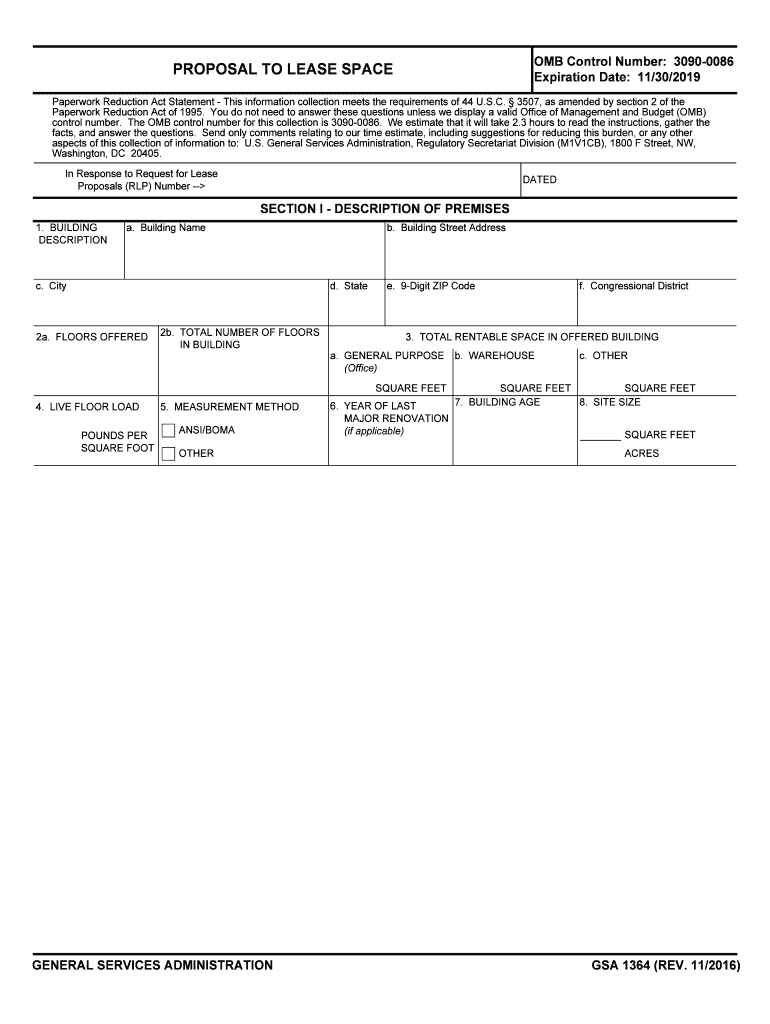
GSA 1364 Proposal to Lease Space Form


What is the GSA 1364 Proposal To Lease Space
The GSA 1364 form, officially known as the Proposal To Lease Space, is a crucial document used by businesses and government entities in the United States to propose leasing arrangements for office space. This form is essential for outlining the terms and conditions under which a property owner or manager can offer their space to federal agencies. It serves as a formal proposal that includes details about the location, size, and amenities of the space, as well as the proposed rental rates and lease terms.
How to use the GSA 1364 Proposal To Lease Space
Using the GSA 1364 form involves several steps to ensure that all necessary information is accurately captured. First, gather all relevant details about the property, including its specifications and the intended use by the agency. Next, complete each section of the form, ensuring that the information is clear and precise. After filling out the form, review it for accuracy before submission. It is also advisable to consult with legal or real estate professionals to ensure compliance with federal leasing regulations.
Steps to complete the GSA 1364 Proposal To Lease Space
Completing the GSA 1364 form requires careful attention to detail. Follow these steps for accurate completion:
- Gather property information, including location, square footage, and available amenities.
- Fill out the form, ensuring that all sections are completed, including the proposed rental rates and lease terms.
- Review the form for any errors or omissions.
- Consult with relevant stakeholders, such as legal or real estate advisors, for compliance.
- Submit the completed form to the appropriate federal agency for consideration.
Legal use of the GSA 1364 Proposal To Lease Space
The GSA 1364 form must be used in compliance with federal regulations governing leasing agreements. To be legally binding, the proposal must include accurate and truthful information regarding the property and its terms. Additionally, the form must be signed by authorized representatives of both the lessor and the federal agency. Ensuring compliance with these legal requirements is essential for the validity of the lease agreement.
Key elements of the GSA 1364 Proposal To Lease Space
Several key elements must be included in the GSA 1364 form to ensure a comprehensive proposal. These elements include:
- Property description, including location and size.
- Proposed rental rates and lease terms.
- Details about the intended use of the space.
- Information on accessibility and compliance with federal standards.
- Signature lines for authorized representatives.
Form Submission Methods
The GSA 1364 form can be submitted through various methods, depending on the agency's requirements. Common submission methods include:
- Online submission via the agency's designated portal.
- Mailing the completed form to the appropriate agency office.
- In-person submission at the agency's office, if required.
Quick guide on how to complete gsa 1364 proposal to lease space
Effortlessly prepare GSA 1364 Proposal To Lease Space on any device
Digital document management has become increasingly popular among companies and individuals. It offers a perfect environmentally friendly substitute for conventional printed and signed paperwork, as you can locate the necessary form and securely store it online. airSlate SignNow provides you with all the resources needed to create, modify, and eSign your documents quickly and without issues. Manage GSA 1364 Proposal To Lease Space on any device using airSlate SignNow's Android or iOS applications and enhance any document-centric process today.
How to modify and eSign GSA 1364 Proposal To Lease Space with ease
- Locate GSA 1364 Proposal To Lease Space and then click Get Form to begin.
- Use the tools we provide to complete your document.
- Emphasize important sections of your documents or redact sensitive information with tools that airSlate SignNow specifically offers for that purpose.
- Create your eSignature with the Sign feature, which takes just seconds and holds the same legal validity as a traditional handwritten signature.
- Review all the details and then click on the Done button to save your changes.
- Choose how you want to share your form, via email, SMS, invitation link, or download it to your computer.
Forget about lost or misplaced documents, tiresome form searching, or errors that require printing new document copies. airSlate SignNow meets your document management needs in just a few clicks from any device of your choice. Modify and eSign GSA 1364 Proposal To Lease Space and ensure outstanding communication at every stage of the form preparation process with airSlate SignNow.
Create this form in 5 minutes or less
Create this form in 5 minutes!
How to create an eSignature for the gsa 1364 proposal to lease space
How to generate an electronic signature for your Gsa 1364 Proposal To Lease Space online
How to generate an eSignature for your Gsa 1364 Proposal To Lease Space in Chrome
How to create an electronic signature for signing the Gsa 1364 Proposal To Lease Space in Gmail
How to make an eSignature for the Gsa 1364 Proposal To Lease Space right from your smart phone
How to generate an eSignature for the Gsa 1364 Proposal To Lease Space on iOS
How to make an electronic signature for the Gsa 1364 Proposal To Lease Space on Android
Get more for GSA 1364 Proposal To Lease Space
- Vendor application form jackson state community college while
- Cnc 9474 clinical applications in missionary care syllabus ciu form
- Implementation checklist for picture exhange communication system implementation pesc form
- Form waiver of licensure guarantee page 1 of 1admi
- State fire school regional training form
- Becker college transfer optionsworcester state university form
- Release of liability waiver of right to sue assumption of risk and agreement to pay claims csus form
- Classroom observation care form
Find out other GSA 1364 Proposal To Lease Space
- How To Sign Arizona Business Operations PDF
- Help Me With Sign Nebraska Business Operations Presentation
- How To Sign Arizona Car Dealer Form
- How To Sign Arkansas Car Dealer Document
- How Do I Sign Colorado Car Dealer PPT
- Can I Sign Florida Car Dealer PPT
- Help Me With Sign Illinois Car Dealer Presentation
- How Can I Sign Alabama Charity Form
- How Can I Sign Idaho Charity Presentation
- How Do I Sign Nebraska Charity Form
- Help Me With Sign Nevada Charity PDF
- How To Sign North Carolina Charity PPT
- Help Me With Sign Ohio Charity Document
- How To Sign Alabama Construction PDF
- How To Sign Connecticut Construction Document
- How To Sign Iowa Construction Presentation
- How To Sign Arkansas Doctors Document
- How Do I Sign Florida Doctors Word
- Can I Sign Florida Doctors Word
- How Can I Sign Illinois Doctors PPT