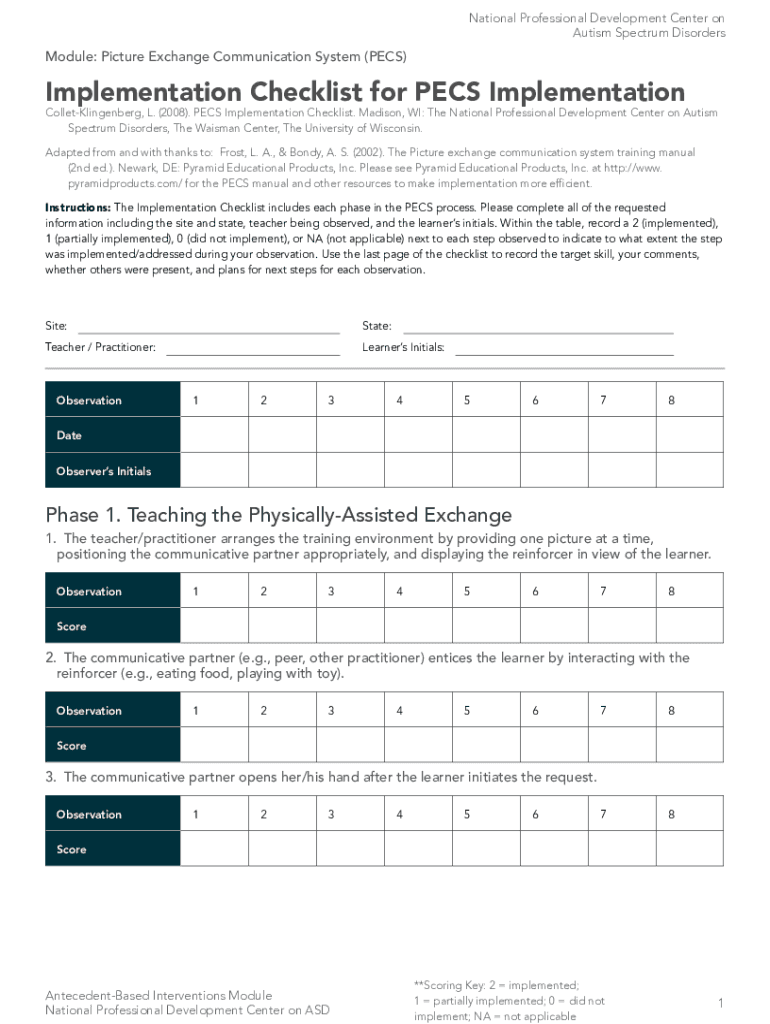
Implementation Checklist for Picture Exhange Communication System Implementation PESC Form


What is the Implementation Checklist for Picture Exchange Communication System Implementation (PECS)?
The Implementation Checklist for Picture Exchange Communication System Implementation (PECS) is a structured guide designed to assist educators and therapists in effectively implementing the PECS approach. This checklist outlines essential steps and considerations needed to establish a successful communication system for individuals with communication challenges. It encompasses key components such as training requirements, materials needed, and strategies for monitoring progress. By following this checklist, professionals can ensure that they are adhering to best practices and providing the necessary support for users to thrive.
How to Use the Implementation Checklist for Picture Exchange Communication System Implementation (PECS)
Utilizing the Implementation Checklist for PECS involves a systematic approach to ensure all aspects of the communication system are addressed. Begin by reviewing each item on the checklist to understand the requirements and resources needed. Next, gather the necessary materials, such as communication boards and picture symbols. It is crucial to engage with stakeholders, including parents and other professionals, to align on goals and expectations. Regularly refer back to the checklist throughout the implementation process to track progress and make adjustments as needed, ensuring that the system remains effective and user-centered.
Key Elements of the Implementation Checklist for Picture Exchange Communication System Implementation (PECS)
The key elements of the Implementation Checklist for PECS include several critical components. First, training for staff and caregivers is essential to ensure they are equipped to support the user effectively. Second, the selection of appropriate picture symbols and communication boards must align with the user's needs and preferences. Third, ongoing assessment and monitoring are vital to evaluate the effectiveness of the communication system. Lastly, establishing a feedback loop with users and stakeholders helps refine the approach and enhances overall communication outcomes.
Steps to Complete the Implementation Checklist for Picture Exchange Communication System Implementation (PECS)
Completing the Implementation Checklist for PECS involves several structured steps. Start by conducting a needs assessment to identify the specific communication challenges faced by the user. Next, gather the necessary resources, including training materials and picture symbols. Implement the training sessions for all involved parties, ensuring everyone understands their roles. After implementation, monitor the user's progress regularly by reviewing their ability to use the communication system effectively. Finally, adjust the approach based on feedback and observed outcomes to enhance the communication experience.
Legal Use of the Implementation Checklist for Picture Exchange Communication System Implementation (PECS)
Legal considerations for the Implementation Checklist for PECS focus on ensuring compliance with relevant educational and disability rights laws in the United States. The checklist should align with guidelines set forth by the Individuals with Disabilities Education Act (IDEA) and other applicable regulations. This ensures that the implementation process respects the rights of individuals with disabilities and provides them with equitable access to communication tools. Additionally, maintaining documentation of the implementation process and user progress can be beneficial for legal and educational accountability.
Examples of Using the Implementation Checklist for Picture Exchange Communication System Implementation (PECS)
Examples of using the Implementation Checklist for PECS can vary based on the context and needs of the user. For instance, in a classroom setting, a teacher may utilize the checklist to introduce a new student who requires a communication system. By following the checklist, the teacher can ensure that all necessary materials are prepared, staff are trained, and the student's preferences are considered. In a therapeutic environment, a speech-language pathologist may use the checklist to assess and adapt the communication system as the user progresses, ensuring ongoing support and engagement.
Quick guide on how to complete implementation checklist for picture exhange communication system implementation pesc
Complete Implementation Checklist For Picture Exhange Communication System Implementation PESC effortlessly on any device
Managing documents online has gained traction among businesses and individuals. It serves as an ideal environmentally friendly alternative to traditional printed and signed documentation, as it allows you to access the correct form and securely save it online. airSlate SignNow provides you with all the resources needed to create, alter, and eSign your documents swiftly without delays. Manage Implementation Checklist For Picture Exhange Communication System Implementation PESC on any device with airSlate SignNow's Android or iOS applications and enhance any document-centric process today.
How to alter and eSign Implementation Checklist For Picture Exhange Communication System Implementation PESC with ease
- Find Implementation Checklist For Picture Exhange Communication System Implementation PESC and click Get Form to begin.
- Utilize the tools we offer to fill out your form.
- Highlight key sections of your documents or redact sensitive information with tools designed specifically for that purpose by airSlate SignNow.
- Create your eSignature using the Sign tool, which takes seconds and holds the same legal weight as a conventional wet ink signature.
- Review the details and click the Done button to save your changes.
- Choose how you want to send your form: via email, text message (SMS), an invite link, or download it to your computer.
Eliminate concerns about missing or lost documents, tedious form navigation, or errors that require reprinting new copies. airSlate SignNow fulfills all your document management needs in just a few clicks from your preferred device. Modify and eSign Implementation Checklist For Picture Exhange Communication System Implementation PESC and ensure exceptional communication at any point in your form preparation process with airSlate SignNow.
Create this form in 5 minutes or less
Create this form in 5 minutes!
How to create an eSignature for the implementation checklist for picture exhange communication system implementation pesc
How to create an electronic signature for a PDF online
How to create an electronic signature for a PDF in Google Chrome
How to create an e-signature for signing PDFs in Gmail
How to create an e-signature right from your smartphone
How to create an e-signature for a PDF on iOS
How to create an e-signature for a PDF on Android
People also ask
-
What is a PECS checklist and how can airSlate SignNow help with it?
A PECS checklist is a tool used to organize and manage important documentation efficiently. With airSlate SignNow, you can easily create, send, and eSign documents related to your PECS checklist, streamlining the entire process and ensuring nothing is overlooked.
-
How does airSlate SignNow ensure the security of my PECS checklist documents?
AirSlate SignNow takes security seriously, employing bank-level encryption and compliance with industry standards. This means your PECS checklist documents are protected from unauthorized access while ensuring safe and secure eSigning.
-
What are the pricing options available for using airSlate SignNow for my PECS checklist?
AirSlate SignNow offers flexible pricing plans to suit different business needs. Whether you're a small team or a large enterprise, you can choose a plan that effectively supports your PECS checklist management without breaking the bank.
-
Can I integrate airSlate SignNow with other tools I use for my PECS checklist?
Yes, airSlate SignNow easily integrates with popular tools like Google Drive, Salesforce, and more. This capability allows you to streamline your workflow and enhance your PECS checklist management process by connecting it with your existing applications.
-
What features does airSlate SignNow offer for managing a PECS checklist?
AirSlate SignNow provides several features ideal for managing a PECS checklist, including customizable templates, automated reminders, and real-time tracking. These features enhance efficiency and ensure that all steps related to your PECS checklist are completed on time.
-
How user-friendly is the airSlate SignNow platform for managing PECS checklist documents?
AirSlate SignNow is designed to be intuitive and user-friendly, making it easy for anyone to manage their PECS checklist. With simple navigation and clear instructions, users can quickly adopt the platform and start optimizing their documentation processes.
-
How can I track the status of my PECS checklist with airSlate SignNow?
Tracking the status of your PECS checklist is straightforward with airSlate SignNow. The platform provides real-time updates and notifications, so you can easily see which documents have been sent, signed, or are still pending.
Get more for Implementation Checklist For Picture Exhange Communication System Implementation PESC
- Collin county child support form
- Davita medical records request form
- Club officer application example form
- Nursdoc timesheet form
- Upper darby high school transcript form
- First name middle last name form
- Section 8 housing choice voucher program centralized form
- Amount of change at start of event form
Find out other Implementation Checklist For Picture Exhange Communication System Implementation PESC
- Can I eSignature Massachusetts Real Estate PDF
- How Can I eSignature New Jersey Police Document
- How Can I eSignature New Jersey Real Estate Word
- Can I eSignature Tennessee Police Form
- How Can I eSignature Vermont Police Presentation
- How Do I eSignature Pennsylvania Real Estate Document
- How Do I eSignature Texas Real Estate Document
- How Can I eSignature Colorado Courts PDF
- Can I eSignature Louisiana Courts Document
- How To Electronic signature Arkansas Banking Document
- How Do I Electronic signature California Banking Form
- How Do I eSignature Michigan Courts Document
- Can I eSignature Missouri Courts Document
- How Can I Electronic signature Delaware Banking PDF
- Can I Electronic signature Hawaii Banking Document
- Can I eSignature North Carolina Courts Presentation
- Can I eSignature Oklahoma Courts Word
- How To Electronic signature Alabama Business Operations Form
- Help Me With Electronic signature Alabama Car Dealer Presentation
- How Can I Electronic signature California Car Dealer PDF