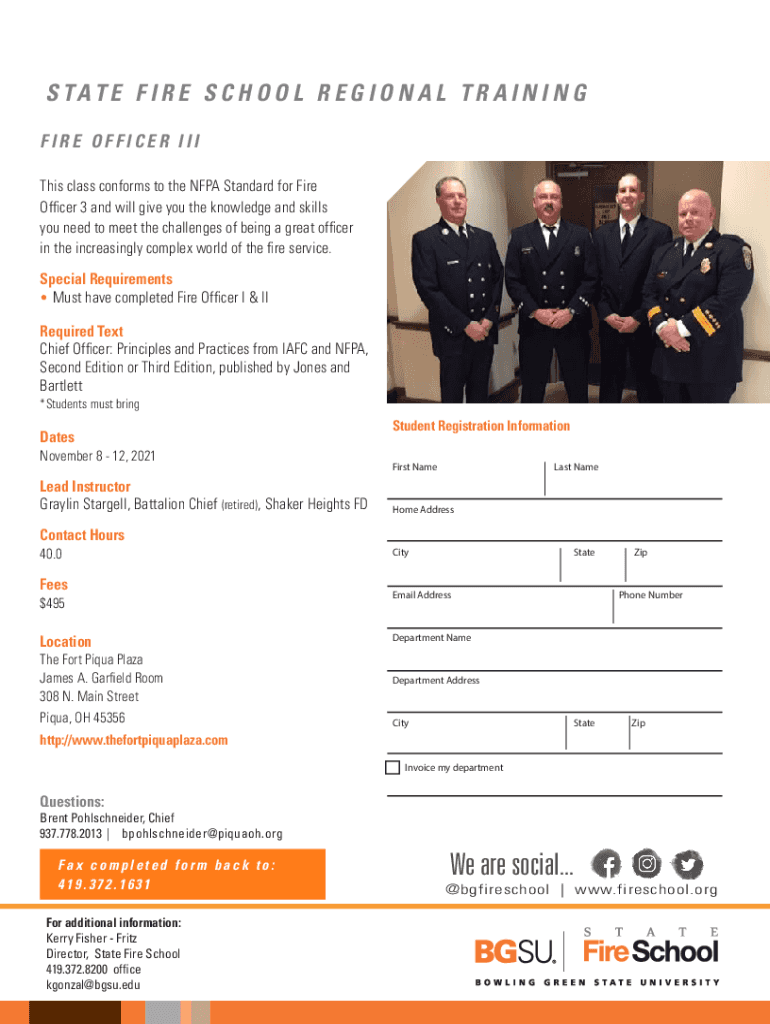
State Fire School Regional Training Form


What is the State Fire School Regional Training
The State Fire School Regional Training is a specialized program designed to enhance the skills and knowledge of firefighters and emergency responders across various regions in the United States. This training focuses on practical firefighting techniques, safety protocols, and the latest advancements in fire science. Participants engage in hands-on exercises and simulations that prepare them for real-world scenarios, ensuring they are equipped to handle emergencies effectively.
How to use the State Fire School Regional Training
Using the State Fire School Regional Training involves several steps to ensure participants gain the maximum benefit. First, individuals must register for the training sessions offered in their region. This can typically be done through the state fire marshal's office or the local fire department. Once registered, participants should review the training materials provided, which may include manuals, instructional videos, and safety guidelines. Attending all scheduled sessions and actively participating in drills and discussions is crucial for a comprehensive learning experience.
Steps to complete the State Fire School Regional Training
Completing the State Fire School Regional Training involves a structured process:
- Registration: Sign up through the appropriate state or local fire authority.
- Preparation: Review any pre-training materials and gather necessary equipment.
- Participation: Attend all training sessions and engage in practical exercises.
- Assessment: Complete any required evaluations or tests to demonstrate competency.
- Certification: Upon successful completion, participants receive certification, which may be necessary for career advancement.
Legal use of the State Fire School Regional Training
The legal use of the State Fire School Regional Training is governed by state regulations and guidelines. Participants must adhere to all safety protocols and training requirements to ensure compliance with local fire codes and standards. Additionally, the certification obtained through this training may be recognized by various fire departments and agencies, validating the skills and knowledge gained during the program.
State-specific rules for the State Fire School Regional Training
Each state may have specific rules and regulations that govern the State Fire School Regional Training. These can include prerequisites for enrollment, age requirements, and the types of training offered. It is essential for participants to familiarize themselves with their state's requirements, as these can vary significantly. Checking with the local fire authority or state fire marshal's office will provide the most accurate and relevant information.
Examples of using the State Fire School Regional Training
Examples of utilizing the State Fire School Regional Training include:
- Firefighter certification programs that enhance skills in firefighting techniques.
- Emergency response training for handling hazardous materials.
- Community outreach programs aimed at educating the public on fire safety.
- Collaboration with local agencies to improve regional emergency response capabilities.
Quick guide on how to complete state fire school regional training
Effortlessly Prepare State Fire School Regional Training on Any Device
Digital document management has become increasingly favored by businesses and individuals alike. It offers an ideal environmentally friendly substitute for conventional printed and signed documents, allowing you to easily find the necessary form and securely keep it online. airSlate SignNow equips you with all the essential tools to create, edit, and electronically sign your documents quickly and without delays. Manage State Fire School Regional Training from any device using the airSlate SignNow apps for Android or iOS and enhance any document-driven process today.
How to Edit and Electronically Sign State Fire School Regional Training with Ease
- Find State Fire School Regional Training and click Get Form to begin.
- Utilize the tools we provide to complete your document.
- Highlight relevant parts of your documents or obscure sensitive details with tools specifically designed by airSlate SignNow for that purpose.
- Create your signature using the Sign feature, which takes only a few seconds and holds the same legal validity as a traditional handwritten signature.
- Review the information and click the Done button to save your modifications.
- Choose how you wish to share your form, via email, SMS, or a sharing link, or download it to your computer.
Eliminate the hassle of lost or misplaced documents, tedious searches for forms, and errors that necessitate printing new copies. airSlate SignNow addresses all your document management needs with just a few clicks from any chosen device. Edit and electronically sign State Fire School Regional Training to ensure seamless communication throughout the document preparation process with airSlate SignNow.
Create this form in 5 minutes or less
Create this form in 5 minutes!
How to create an eSignature for the state fire school regional training
How to create an electronic signature for a PDF online
How to create an electronic signature for a PDF in Google Chrome
How to create an e-signature for signing PDFs in Gmail
How to create an e-signature right from your smartphone
How to create an e-signature for a PDF on iOS
How to create an e-signature for a PDF on Android
People also ask
-
What is the State Fire School Regional Training program?
The State Fire School Regional Training program is designed to provide firefighters with essential skills and knowledge through hands-on training and educational resources. This program focuses on a variety of topics relevant to fire safety and emergency response, ensuring that participants are well-prepared for real-life situations.
-
How can I enroll in the State Fire School Regional Training?
To enroll in the State Fire School Regional Training, visit our official website and navigate to the registration section. You will find detailed instructions and options to sign up for various training sessions that suit your schedule. Ensure you check for any prerequisites before enrolling.
-
What are the benefits of attending the State Fire School Regional Training?
Attending the State Fire School Regional Training offers numerous benefits, including hands-on experience, expert instruction, and networking opportunities with other professionals in the field. This training enhances your skills and knowledge, making you a more effective firefighter and increasing your career prospects.
-
What are the costs associated with the State Fire School Regional Training?
The costs for the State Fire School Regional Training vary depending on the specific course and duration. Typically, fees cover instructional materials and access to facilities. For detailed pricing information, please refer to our website’s pricing section or contact our support team.
-
Are there any certifications available through the State Fire School Regional Training?
Yes, participants of the State Fire School Regional Training can earn various certifications upon successful completion of specific courses. These certifications are recognized in the industry and can enhance your qualifications as a firefighter.
-
What topics are covered in the State Fire School Regional Training courses?
The State Fire School Regional Training courses cover a wide range of topics, including fire behavior, risk assessment, incident command systems, and firefighter safety. This comprehensive curriculum ensures that you receive well-rounded training applicable to various firefighting scenarios.
-
Is the State Fire School Regional Training accessible for all skill levels?
Absolutely! The State Fire School Regional Training is designed to accommodate participants of all skill levels, from beginners to experienced firefighters. Our trainers adapt the content to ensure everyone benefits, making it an inclusive training environment.
Get more for State Fire School Regional Training
Find out other State Fire School Regional Training
- eSignature Oklahoma Insurance Warranty Deed Safe
- eSignature Pennsylvania High Tech Bill Of Lading Safe
- eSignature Washington Insurance Work Order Fast
- eSignature Utah High Tech Warranty Deed Free
- How Do I eSignature Utah High Tech Warranty Deed
- eSignature Arkansas Legal Affidavit Of Heirship Fast
- Help Me With eSignature Colorado Legal Cease And Desist Letter
- How To eSignature Connecticut Legal LLC Operating Agreement
- eSignature Connecticut Legal Residential Lease Agreement Mobile
- eSignature West Virginia High Tech Lease Agreement Template Myself
- How To eSignature Delaware Legal Residential Lease Agreement
- eSignature Florida Legal Letter Of Intent Easy
- Can I eSignature Wyoming High Tech Residential Lease Agreement
- eSignature Connecticut Lawers Promissory Note Template Safe
- eSignature Hawaii Legal Separation Agreement Now
- How To eSignature Indiana Legal Lease Agreement
- eSignature Kansas Legal Separation Agreement Online
- eSignature Georgia Lawers Cease And Desist Letter Now
- eSignature Maryland Legal Quitclaim Deed Free
- eSignature Maryland Legal Lease Agreement Template Simple