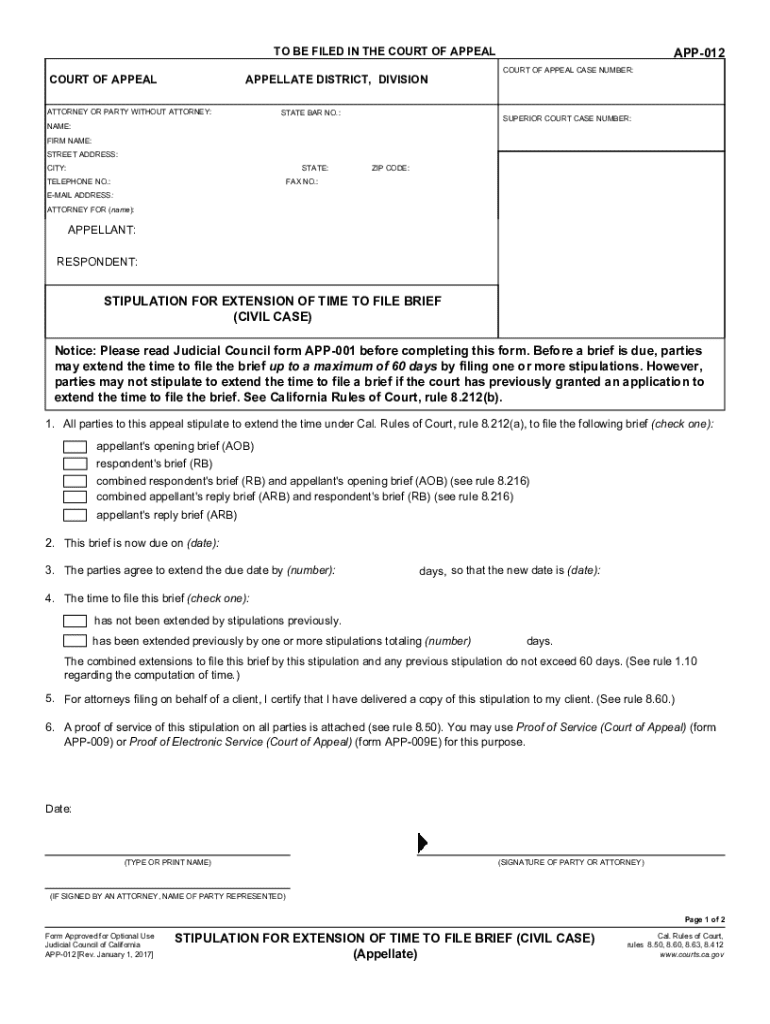
APP 012 STIPULATION for EXTENSION of TIME to FILE BRIEF CIVIL CASE Judicial Council Forms


Understanding the APP 012 Stipulation for Extension of Time to File Brief in Civil Cases
The APP 012 form, known as the Stipulation for Extension of Time to File Brief in Civil Cases, is a judicial council form used in California. This form allows parties involved in a civil case to request additional time to submit their briefs. It is particularly useful for appellants and respondents who may require more time due to various circumstances, such as gathering evidence or preparing legal arguments. Understanding this form is crucial for ensuring compliance with court deadlines and maintaining the integrity of the appeal process.
Steps to Complete the APP 012 Stipulation for Extension of Time to File Brief
Completing the APP 012 form involves several key steps:
- Begin by filling out the case information, including the case number and the names of the parties involved.
- Clearly state the reason for the requested extension. Providing a detailed explanation can help the court understand the necessity of the extension.
- Specify the new deadline for filing the brief. Ensure this date complies with any applicable court rules.
- Both parties must sign the form to indicate their agreement to the extension. If one party does not agree, a different process may be necessary.
Once completed, the form should be filed with the court, and copies should be provided to all parties involved in the case.
Legal Use of the APP 012 Stipulation for Extension of Time to File Brief
The APP 012 form is legally recognized in California courts as a valid request for an extension of time. It is essential to use this form correctly to avoid potential penalties or complications in the appeal process. Courts typically grant extensions when there is a valid reason, and both parties agree. However, it is important to submit the form before the original deadline to ensure it is considered valid. Failure to comply with the rules regarding extensions can result in dismissal of the appeal or other legal repercussions.
Filing Deadlines and Important Dates for the APP 012 Form
When using the APP 012 form, it is critical to be aware of the relevant deadlines. The request for an extension must be filed before the original due date of the brief. Each case may have specific timelines based on the type of appeal and the court's rules. Typically, the court provides a set period within which the brief must be filed, and extensions are generally limited to a specific number of days. Keeping track of these dates is essential to ensure compliance and avoid jeopardizing the appeal.
Key Elements of the APP 012 Stipulation for Extension of Time to File Brief
Several key elements must be included in the APP 012 form to ensure its validity:
- Case Information: Accurate details about the case, including the case number and names of the parties.
- Reason for Extension: A clear and concise explanation of why additional time is needed.
- Proposed New Deadline: A specific date by which the brief will be submitted.
- Signatures: Signatures from both parties indicating agreement to the extension.
Including these elements helps the court process the request efficiently and reduces the likelihood of complications.
Obtaining the APP 012 Stipulation for Extension of Time to File Brief
The APP 012 form can be obtained from various sources, including the California Judicial Council website and local court clerks' offices. It is important to ensure that you are using the most current version of the form, as updates may occur. Additionally, many legal resources and law libraries provide access to these forms, along with guidance on their proper use. Having the correct form is essential for ensuring that your request for an extension is processed without delays.
Quick guide on how to complete brief appellant extend
Complete brief appellant extend with ease on any device
Managing documents online has become increasingly popular among businesses and individuals alike. It offers an ideal eco-friendly alternative to traditional printed and signed paperwork, allowing you to locate the desired form and securely save it online. airSlate SignNow equips you with all the resources necessary to create, modify, and electronically sign your documents promptly without delays. Handle brief court form on any platform using airSlate SignNow's Android or iOS applications and enhance any document-centric process today.
The easiest way to edit and electronically sign brief file appellant effortlessly
- Obtain california extension brief and then click Get Form to begin.
- Utilize the tools available to complete your document.
- Emphasize essential parts of the documents or conceal sensitive data using tools that airSlate SignNow provides specifically for that purpose.
- Generate your eSignature using the Sign tool, which takes seconds and carries the same legal authority as a traditional handwritten signature.
- Review all the information and click the Done button to save your modifications.
- Select how you wish to share your form, via email, text message (SMS), or invitation link, or download it to your computer.
Say goodbye to lost or misplaced documents, tedious form searches, or mistakes that necessitate printing new paper copies. airSlate SignNow meets your document management needs in just a few clicks from any device you prefer. Edit and electronically sign app 012 and ensure exceptional communication throughout your form creation process with airSlate SignNow.
Create this form in 5 minutes or less
Related searches to app 012 civil form
Create this form in 5 minutes!
How to create an eSignature for the brief time respondent
How to create an electronic signature for a PDF online
How to create an electronic signature for a PDF in Google Chrome
How to create an e-signature for signing PDFs in Gmail
How to create an e-signature right from your smartphone
How to create an e-signature for a PDF on iOS
How to create an e-signature for a PDF on Android
People also ask california extension file brief
-
What is a brief court form and how can airSlate SignNow help?
A brief court form is a simplified document used in legal proceedings to present essential information concisely. airSlate SignNow streamlines the process of creating, sending, and eSigning these forms, ensuring that you can manage your legal documents efficiently and securely.
-
How much does it cost to use airSlate SignNow for brief court forms?
airSlate SignNow offers competitive pricing plans that cater to various business needs. You can choose from monthly or annual subscriptions, allowing you to manage your brief court forms without breaking the bank while enjoying a cost-effective solution.
-
What features does airSlate SignNow offer for managing brief court forms?
airSlate SignNow provides a range of features for managing brief court forms, including customizable templates, secure eSigning, and real-time tracking. These tools help you streamline your workflow and ensure that your documents are handled efficiently.
-
Can I integrate airSlate SignNow with other applications for brief court forms?
Yes, airSlate SignNow offers seamless integrations with various applications, including Google Drive, Dropbox, and Microsoft Office. This allows you to easily manage your brief court forms alongside your other business tools, enhancing productivity and collaboration.
-
Is airSlate SignNow secure for handling sensitive brief court forms?
Absolutely! airSlate SignNow prioritizes security with advanced encryption and compliance with industry standards. You can confidently manage your sensitive brief court forms, knowing that your data is protected at all times.
-
How can airSlate SignNow improve the efficiency of processing brief court forms?
By using airSlate SignNow, you can automate the workflow for processing brief court forms, reducing the time spent on manual tasks. This efficiency allows you to focus on more critical aspects of your legal work while ensuring timely submissions.
-
What support options are available for users of airSlate SignNow?
airSlate SignNow offers comprehensive support options, including a knowledge base, live chat, and email support. Whether you have questions about brief court forms or need assistance with the platform, our team is here to help you every step of the way.
Get more for extension time brief form
- Yonkers ny 10703 1057 a nonprofit organization form
- Adoption and response to comments document for the private well nj form
- Introduction to visio school of information the university of ischool utexas
- For generating mass spectra form
- Sale mobile home agreement template form
- Sale non compete agreement template form
- Sale or return agreement template 787747198 form
- Sale open office agreement template form
Find out other stipulation appeal extend
- How Do I eSign Alaska Car Dealer Form
- How To eSign California Car Dealer Form
- Can I eSign Colorado Car Dealer Document
- How Can I eSign Colorado Car Dealer Document
- Can I eSign Hawaii Car Dealer Word
- How To eSign Hawaii Car Dealer PPT
- How To eSign Hawaii Car Dealer PPT
- How Do I eSign Hawaii Car Dealer PPT
- Help Me With eSign Hawaii Car Dealer PPT
- How Can I eSign Hawaii Car Dealer Presentation
- How Do I eSign Hawaii Business Operations PDF
- How Can I eSign Hawaii Business Operations PDF
- How To eSign Hawaii Business Operations Form
- How Do I eSign Hawaii Business Operations Form
- Help Me With eSign Hawaii Business Operations Presentation
- How Do I eSign Idaho Car Dealer Document
- How Do I eSign Indiana Car Dealer Document
- How To eSign Michigan Car Dealer Document
- Can I eSign Michigan Car Dealer PPT
- How Can I eSign Michigan Car Dealer Form