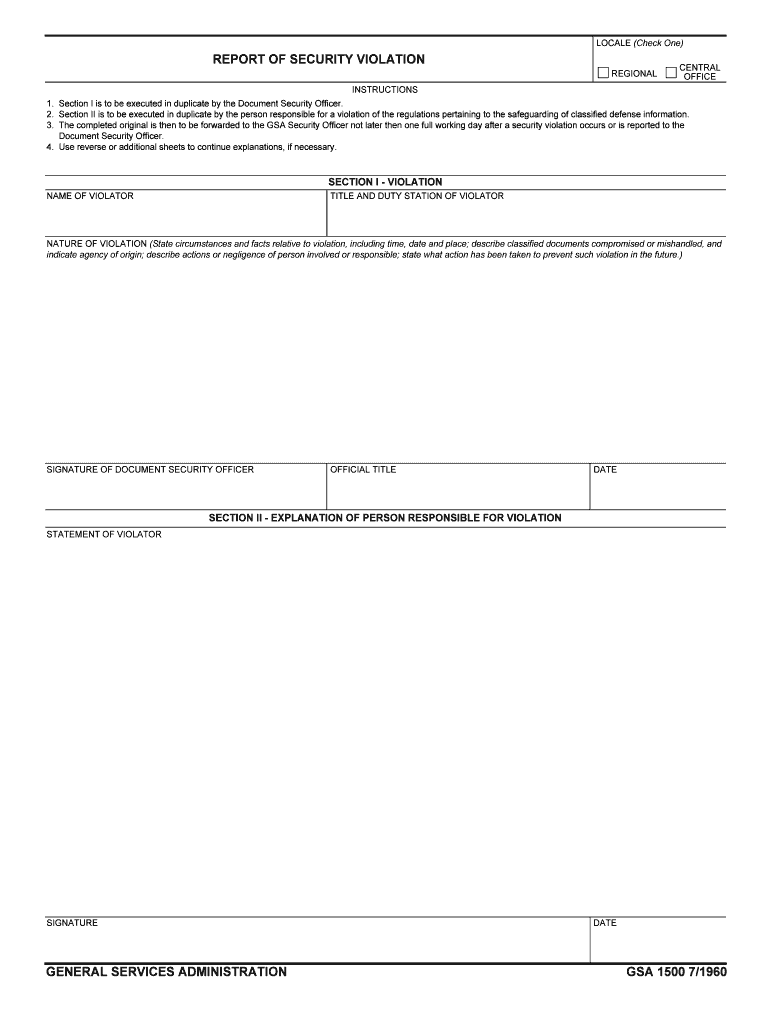
Counterparts and Legally Binding Signatures Form


Understanding counterparts and legally binding signatures
The term "counterparts" refers to multiple copies of a legal document that are signed separately but collectively form a single agreement. When it comes to legally binding signatures, these signatures must meet specific criteria to be recognized in a court of law. In the United States, electronic signatures are generally accepted, provided they comply with the Electronic Signatures in Global and National Commerce (ESIGN) Act and the Uniform Electronic Transactions Act (UETA). This means that as long as the parties involved agree to use electronic signatures, these signatures hold the same weight as traditional handwritten signatures.
Steps to complete the counterparts and legally binding signatures
To ensure that your counterparts and legally binding signatures are executed correctly, follow these essential steps:
- Prepare the document that requires signatures, ensuring all necessary information is included.
- Distribute the document to all parties involved, making sure they understand the terms and conditions.
- Each party should review the document carefully before signing.
- Utilize a reliable eSignature platform to facilitate the signing process, ensuring compliance with legal standards.
- Once all parties have signed, save the document securely for future reference.
Legal use of counterparts and legally binding signatures
The legal use of counterparts and legally binding signatures is governed by several key principles. For a signature to be legally binding, it must demonstrate the intent of the signer to agree to the terms of the document. Additionally, the signer must have the capacity to enter into a contract, and the document must contain lawful content. In many cases, the use of electronic signatures is not only permissible but also encouraged, as it streamlines the process and enhances efficiency in business transactions.
Key elements of counterparts and legally binding signatures
Several key elements contribute to the validity of counterparts and legally binding signatures:
- Intent: The signer must clearly intend to be bound by the document.
- Consent: All parties must agree to the use of electronic signatures.
- Authentication: The identity of each signer must be verified, often through secure methods provided by eSignature platforms.
- Recordkeeping: A complete and accurate record of the signing process must be maintained for legal purposes.
Examples of using counterparts and legally binding signatures
Counterparts and legally binding signatures can be utilized in various scenarios, including:
- Real estate transactions, where multiple parties may need to sign the same agreement.
- Business contracts, allowing for efficient execution without the need for all parties to be present simultaneously.
- Employment agreements, where both employer and employee can sign the document electronically.
State-specific rules for counterparts and legally binding signatures
While federal laws like the ESIGN Act and UETA provide a framework for electronic signatures, individual states may have specific regulations that govern their use. It is crucial to familiarize yourself with the laws in your state to ensure compliance. Some states may have additional requirements for certain types of documents or may not recognize electronic signatures for specific transactions.
Quick guide on how to complete counterparts and legally binding signatures
Accomplish Counterparts And Legally Binding Signatures effortlessly on any gadget
Digital document management has become popular among businesses and individuals. It serves as an excellent eco-friendly alternative to traditional printed and signed documents, as you can access the correct form and securely store it online. airSlate SignNow equips you with all the tools necessary to create, edit, and electronically sign your documents swiftly without delay. Handle Counterparts And Legally Binding Signatures on any device with airSlate SignNow Android or iOS applications and simplify any document-related process today.
The easiest way to modify and electronically sign Counterparts And Legally Binding Signatures seamlessly
- Find Counterparts And Legally Binding Signatures and click on Get Form to begin.
- Utilize the tools we offer to complete your document.
- Highlight pertinent sections of your documents or obscure sensitive information with features that airSlate SignNow provides specifically for that purpose.
- Create your electronic signature using the Sign tool, which takes seconds and carries the same legal validity as a conventional handwritten signature.
- Review the details and click on the Done button to save your changes.
- Select your preferred method to submit your form, by email, SMS, invitation link, or download it to your computer.
Eliminate the hassle of lost or misplaced files, tedious form searches, or errors that require printing new copies. airSlate SignNow meets your document management needs in just a few clicks from any device you choose. Modify and electronically sign Counterparts And Legally Binding Signatures and ensure exceptional communication at every step of the form preparation process with airSlate SignNow.
Create this form in 5 minutes or less
Create this form in 5 minutes!
How to create an eSignature for the counterparts and legally binding signatures
How to make an eSignature for your Counterparts And Legally Binding Signatures in the online mode
How to create an electronic signature for your Counterparts And Legally Binding Signatures in Chrome
How to create an electronic signature for putting it on the Counterparts And Legally Binding Signatures in Gmail
How to create an eSignature for the Counterparts And Legally Binding Signatures right from your smartphone
How to create an electronic signature for the Counterparts And Legally Binding Signatures on iOS
How to create an electronic signature for the Counterparts And Legally Binding Signatures on Android
People also ask
-
What are counterparts in the context of legally binding signatures?
Counterparts refer to copies of a document that are signed separately but collectively form one agreement. In the context of legally binding signatures, airSlate SignNow allows you to create and sign these counterparts electronically, ensuring that all parties can complete their signatures conveniently and efficiently.
-
Are electronic signatures legally binding like handwritten ones?
Yes, electronic signatures created using airSlate SignNow are legally binding and enforceable, just like traditional handwritten signatures. This ensures that agreements executed with counterparts and legally binding signatures hold the same weight in legal contexts.
-
How does airSlate SignNow facilitate the use of counterparts and legally binding signatures?
airSlate SignNow simplifies the process of managing counterparts and legally binding signatures by allowing users to send documents for eSigning easily. Our platform automates reminders and tracks the signing process, making it seamless for all parties involved.
-
What pricing plans does airSlate SignNow offer for document signing?
airSlate SignNow offers various pricing plans tailored to different business needs. These plans provide features that include the capability to handle counterparts and legally binding signatures, ensuring that businesses of all sizes can comply with legal requirements without breaking their budget.
-
Can I integrate airSlate SignNow with other applications I use?
Yes, airSlate SignNow offers integrations with popular applications like Google Workspace, Salesforce, and others. This allows users to manage counterparts and legally binding signatures directly within their existing workflows, enhancing efficiency and convenience.
-
What security measures does airSlate SignNow implement for document signing?
airSlate SignNow prioritizes security by implementing encryption and advanced authentication measures. These security protocols ensure that all documents signed electronically, including counterparts and legally binding signatures, are protected from unauthorized access and tampering.
-
How can I ensure that my documents remain compliant with legal standards?
To maintain compliance with legal standards, airSlate SignNow provides templates and guidelines for creating counterparts and legally binding signatures. Users can also access resources and customer support to ensure their document signing processes adhere to relevant laws and regulations.
Get more for Counterparts And Legally Binding Signatures
- Criminal background check georgia college amp state university gcsu form
- Masters application franklin pierce university franklinpierce form
- Continuing education petition applicationnasm form
- Sap appeal form wentworth institute of technology wit
- Transcript request form do not email word doc to students nhia
- Neuroscience for kids drawing contest official entry form faculty washington
- Xavier university of louisiana office of student f form
- Download transcript request form youngstown state university web ysu
Find out other Counterparts And Legally Binding Signatures
- eSignature New Jersey Healthcare / Medical Credit Memo Myself
- eSignature North Dakota Healthcare / Medical Medical History Simple
- Help Me With eSignature Arkansas High Tech Arbitration Agreement
- eSignature Ohio Healthcare / Medical Operating Agreement Simple
- eSignature Oregon Healthcare / Medical Limited Power Of Attorney Computer
- eSignature Pennsylvania Healthcare / Medical Warranty Deed Computer
- eSignature Texas Healthcare / Medical Bill Of Lading Simple
- eSignature Virginia Healthcare / Medical Living Will Computer
- eSignature West Virginia Healthcare / Medical Claim Free
- How To eSignature Kansas High Tech Business Plan Template
- eSignature Kansas High Tech Lease Agreement Template Online
- eSignature Alabama Insurance Forbearance Agreement Safe
- How Can I eSignature Arkansas Insurance LLC Operating Agreement
- Help Me With eSignature Michigan High Tech Emergency Contact Form
- eSignature Louisiana Insurance Rental Application Later
- eSignature Maryland Insurance Contract Safe
- eSignature Massachusetts Insurance Lease Termination Letter Free
- eSignature Nebraska High Tech Rental Application Now
- How Do I eSignature Mississippi Insurance Separation Agreement
- Help Me With eSignature Missouri Insurance Profit And Loss Statement