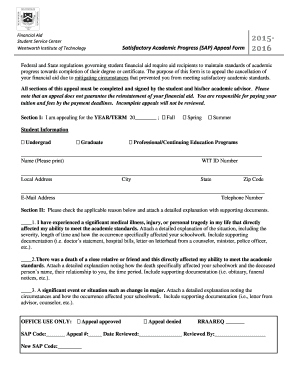
SAP Appeal Form Wentworth Institute of Technology Wit


What is the SAP Appeal Form Wentworth Institute Of Technology WIT
The SAP Appeal Form at Wentworth Institute of Technology (WIT) is a crucial document for students seeking to appeal their Satisfactory Academic Progress (SAP) status. This form allows students who have not met the academic standards required for financial aid eligibility to explain their circumstances and request a review of their academic standing. The appeal process is designed to provide students an opportunity to present their case, including any mitigating factors that may have affected their academic performance, such as personal challenges or unforeseen events.
How to use the SAP Appeal Form Wentworth Institute Of Technology WIT
Using the SAP Appeal Form involves several key steps to ensure that your appeal is considered effectively. First, students should obtain the form from the WIT website or the financial aid office. Next, carefully read the instructions provided with the form to understand the requirements. Students must complete the form by providing accurate information regarding their academic history and the reasons for their appeal. It is essential to include any supporting documentation that can substantiate the claims made in the appeal. Once completed, the form should be submitted to the designated office within the specified deadlines.
Steps to complete the SAP Appeal Form Wentworth Institute Of Technology WIT
Completing the SAP Appeal Form requires attention to detail and adherence to specific guidelines. Follow these steps:
- Download or request the SAP Appeal Form from the WIT financial aid office.
- Read the instructions thoroughly to understand the appeal process.
- Fill out the form with your personal and academic information accurately.
- Clearly articulate the reasons for your appeal, providing context and details.
- Attach any necessary documentation, such as medical records or letters of support.
- Review the completed form for accuracy and completeness.
- Submit the form by the deadline to the appropriate office.
Key elements of the SAP Appeal Form Wentworth Institute Of Technology WIT
Several key elements are essential to the SAP Appeal Form. These include:
- Student Information: Full name, student ID, and contact details.
- Academic History: A summary of your academic performance, including GPA and credit hours completed.
- Reasons for Appeal: A detailed explanation of the circumstances that led to the SAP status.
- Supporting Documentation: Any relevant documents that support your appeal, such as transcripts or medical records.
- Signature: A declaration that the information provided is accurate and truthful.
Legal use of the SAP Appeal Form Wentworth Institute Of Technology WIT
The SAP Appeal Form is legally recognized as a formal request for reconsideration of a student's academic status. To ensure its legal validity, the form must be completed accurately and submitted in accordance with the institution's guidelines. It is essential to maintain compliance with institutional policies regarding financial aid and academic standards. The information provided in the form may be subject to verification, and any false statements could result in penalties, including the denial of the appeal.
Eligibility Criteria for the SAP Appeal Form Wentworth Institute Of Technology WIT
Eligibility to submit the SAP Appeal Form is typically determined by specific criteria set by Wentworth Institute of Technology. Students must generally meet the following conditions:
- Have received notification of SAP status that affects financial aid eligibility.
- Provide valid reasons for not meeting SAP standards.
- Demonstrate a commitment to improving academic performance moving forward.
Quick guide on how to complete sap appeal form wentworth institute of technology wit
Effortlessly Prepare SAP Appeal Form Wentworth Institute Of Technology Wit on Any Device
Online document administration has become increasingly popular among companies and individuals alike. It offers an ideal environmentally friendly alternative to traditional printed and signed documents, allowing you to obtain the appropriate form and securely store it online. airSlate SignNow provides all the resources you need to create, modify, and eSign your documents swiftly without delays. Manage SAP Appeal Form Wentworth Institute Of Technology Wit on any device using the airSlate SignNow Android or iOS applications and enhance any document-oriented process today.
How to Modify and eSign SAP Appeal Form Wentworth Institute Of Technology Wit with Ease
- Find SAP Appeal Form Wentworth Institute Of Technology Wit and click Get Form to begin.
- Utilize the tools we provide to complete your document.
- Emphasize pertinent sections of the documents or obscure sensitive information with features that airSlate SignNow offers specifically for that purpose.
- Create your eSignature using the Sign tool, which takes mere seconds and holds the same legal validity as a conventional wet ink signature.
- Review the details and click on the Done button to save your changes.
- Choose how you wish to send your form, whether by email, SMS, or invitation link, or download it to your computer.
Forget about lost or misplaced files, tedious form searching, or errors that necessitate the printing of new document copies. airSlate SignNow fulfills your document management needs in just a few clicks from any device of your choosing. Edit and eSign SAP Appeal Form Wentworth Institute Of Technology Wit to ensure excellent communication at every step of the form preparation process with airSlate SignNow.
Create this form in 5 minutes or less
Create this form in 5 minutes!
How to create an eSignature for the sap appeal form wentworth institute of technology wit
How to create an electronic signature for a PDF online
How to create an electronic signature for a PDF in Google Chrome
How to create an e-signature for signing PDFs in Gmail
How to create an e-signature right from your smartphone
How to create an e-signature for a PDF on iOS
How to create an e-signature for a PDF on Android
People also ask
-
What is the SAP Appeal Form Wentworth Institute Of Technology Wit?
The SAP Appeal Form Wentworth Institute Of Technology Wit is a document that students can submit to appeal their academic standing. This form is essential for those who wish to request re-evaluation of financial aid eligibility. By using airSlate SignNow, students can easily eSign and submit the form for a quicker response.
-
How can I access the SAP Appeal Form Wentworth Institute Of Technology Wit?
You can access the SAP Appeal Form Wentworth Institute Of Technology Wit directly through the Wentworth Institute of Technology's official website. Once you have obtained the form, you can utilize airSlate SignNow to complete and eSign it seamlessly, ensuring hassle-free submission.
-
What are the benefits of using airSlate SignNow for my SAP Appeal Form Wentworth Institute Of Technology Wit?
Using airSlate SignNow allows you to eSign your SAP Appeal Form Wentworth Institute Of Technology Wit quickly and securely. The platform is user-friendly, saving you time and effort while ensuring compliance with legal standards for document signing. Additionally, it provides tracking features to monitor the status of your submitted forms.
-
Is there a cost associated with eSigning the SAP Appeal Form Wentworth Institute Of Technology Wit using airSlate SignNow?
Yes, there is a cost for using airSlate SignNow, but it offers a cost-effective solution compared to traditional signing methods. The pricing plans are flexible, allowing for single-use or subscription-based access, making it accessible for students needing to submit the SAP Appeal Form Wentworth Institute Of Technology Wit.
-
Can I integrate airSlate SignNow with other tools for handling my SAP Appeal Form Wentworth Institute Of Technology Wit?
Absolutely! airSlate SignNow seamlessly integrates with various applications like Google Drive and Dropbox. This functionality allows you to manage all your documents, including the SAP Appeal Form Wentworth Institute Of Technology Wit, from your preferred platforms, enhancing your productivity.
-
How secure is my information when I use airSlate SignNow for the SAP Appeal Form Wentworth Institute Of Technology Wit?
AirSlate SignNow prioritizes the security of your data, employing state-of-the-art encryption and security measures. When you eSign your SAP Appeal Form Wentworth Institute Of Technology Wit, you can be assured that your personal information is well-protected against unauthorized access.
-
What features does airSlate SignNow offer for managing the SAP Appeal Form Wentworth Institute Of Technology Wit?
Key features of airSlate SignNow include instant eSigning, document tracking, and customizable templates. These tools make it simple to manage the SAP Appeal Form Wentworth Institute Of Technology Wit, ensuring a smooth and efficient process from start to finish.
Get more for SAP Appeal Form Wentworth Institute Of Technology Wit
Find out other SAP Appeal Form Wentworth Institute Of Technology Wit
- How Do I Electronic signature Indiana Lawers Quitclaim Deed
- How To Electronic signature Maryland Lawers Month To Month Lease
- Electronic signature North Carolina High Tech IOU Fast
- How Do I Electronic signature Michigan Lawers Warranty Deed
- Help Me With Electronic signature Minnesota Lawers Moving Checklist
- Can I Electronic signature Michigan Lawers Last Will And Testament
- Electronic signature Minnesota Lawers Lease Termination Letter Free
- Electronic signature Michigan Lawers Stock Certificate Mobile
- How Can I Electronic signature Ohio High Tech Job Offer
- How To Electronic signature Missouri Lawers Job Description Template
- Electronic signature Lawers Word Nevada Computer
- Can I Electronic signature Alabama Legal LLC Operating Agreement
- How To Electronic signature North Dakota Lawers Job Description Template
- Electronic signature Alabama Legal Limited Power Of Attorney Safe
- How To Electronic signature Oklahoma Lawers Cease And Desist Letter
- How To Electronic signature Tennessee High Tech Job Offer
- Electronic signature South Carolina Lawers Rental Lease Agreement Online
- How Do I Electronic signature Arizona Legal Warranty Deed
- How To Electronic signature Arizona Legal Lease Termination Letter
- How To Electronic signature Virginia Lawers Promissory Note Template