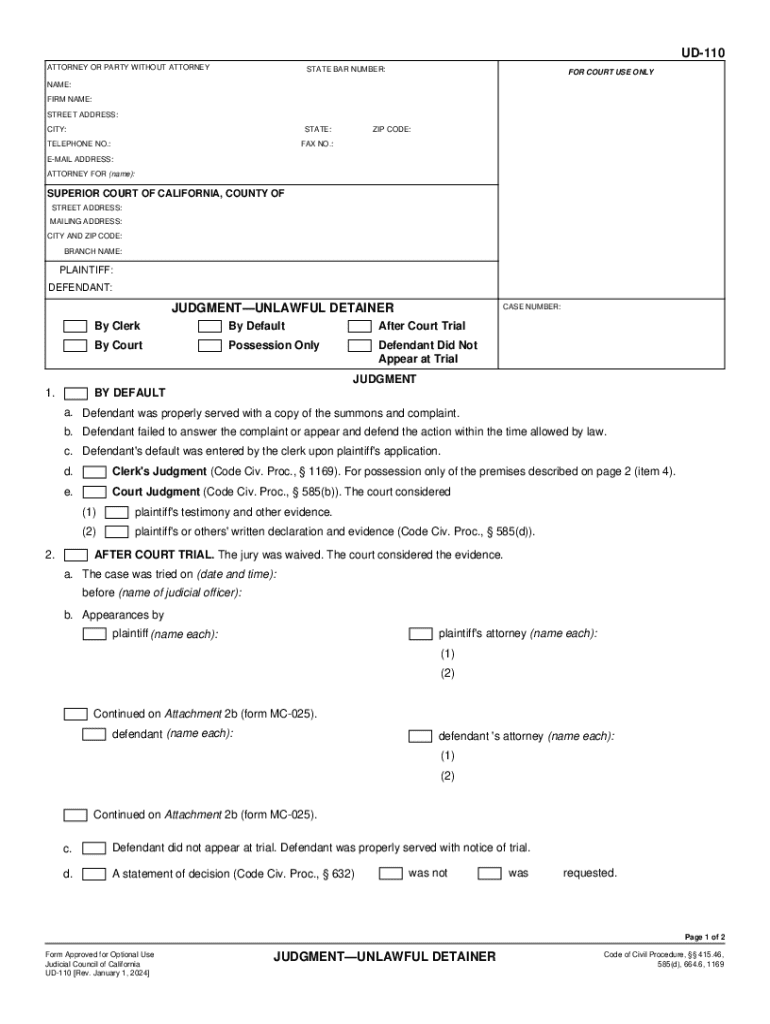
Common Landlord Tenant Unlawful Detainer Forms


What is the Common Landlord Tenant Unlawful Detainer Form?
The Common Landlord Tenant Unlawful Detainer Form is a legal document used in the United States to initiate eviction proceedings against tenants who have violated their lease agreements. This form is essential for landlords seeking to regain possession of their rental properties. It outlines the reasons for the eviction, such as non-payment of rent or lease violations, and serves as a formal notice to the tenant. Understanding this form is crucial for both landlords and tenants to navigate the eviction process effectively.
Steps to Complete the Common Landlord Tenant Unlawful Detainer Form
Completing the Common Landlord Tenant Unlawful Detainer Form requires careful attention to detail. Here are the steps to follow:
- Gather necessary information: Collect details about the tenant, the rental property, and the lease agreement.
- Fill out the form: Provide accurate information in each section, including the grounds for eviction.
- Review the form: Double-check for any errors or omissions to ensure accuracy.
- Sign and date: The form must be signed by the landlord or their authorized representative.
- Make copies: Keep copies for your records and for the court.
Legal Use of the Common Landlord Tenant Unlawful Detainer Form
The legal use of the Common Landlord Tenant Unlawful Detainer Form is critical in ensuring compliance with state and local laws. This form must be filed in the appropriate court to initiate eviction proceedings. It is important to follow the specific legal requirements in your jurisdiction, as improper use of the form can lead to delays or dismissal of the case. Additionally, landlords should be aware of tenants' rights and the legal process involved in eviction to avoid potential legal disputes.
Key Elements of the Common Landlord Tenant Unlawful Detainer Form
Several key elements must be included in the Common Landlord Tenant Unlawful Detainer Form to ensure its validity:
- Parties involved: Names and addresses of both the landlord and tenant.
- Property details: Description of the rental property, including the address.
- Grounds for eviction: Specific reasons for the eviction, such as non-payment of rent.
- Notice period: Information on any notice given to the tenant prior to filing.
- Signature: The landlord's signature is required to validate the form.
State-Specific Rules for the Common Landlord Tenant Unlawful Detainer Form
Each state in the U.S. has its own rules regarding the Common Landlord Tenant Unlawful Detainer Form. These rules can dictate the required notice periods, specific language to be used, and additional documentation that may be needed. It is essential for landlords to familiarize themselves with their state’s regulations to ensure compliance and avoid legal complications. Consulting with a legal professional can provide clarity on state-specific requirements.
Examples of Using the Common Landlord Tenant Unlawful Detainer Form
Understanding how to utilize the Common Landlord Tenant Unlawful Detainer Form can be enhanced by examining real-life scenarios. For instance, if a tenant fails to pay rent for two consecutive months, the landlord may issue a notice to vacate using this form. Another example includes lease violations, such as unauthorized pets or property damage. In both cases, the form serves as a formal step in the eviction process, ensuring that the landlord follows legal protocols while protecting their rights.
Quick guide on how to complete common landlord tenant unlawful detainer forms
Complete Common Landlord Tenant Unlawful Detainer Forms effortlessly on any device
Digital document management has gained traction among businesses and individuals alike. It serves as an excellent environmentally friendly alternative to conventional printed and signed documents, allowing you to obtain the correct form and securely store it online. airSlate SignNow equips you with all the tools necessary to create, amend, and eSign your documents promptly and without complications. Manage Common Landlord Tenant Unlawful Detainer Forms on any device using the airSlate SignNow Android or iOS applications and enhance any document-related procedure today.
How to modify and eSign Common Landlord Tenant Unlawful Detainer Forms with ease
- Locate Common Landlord Tenant Unlawful Detainer Forms and click on Get Form to begin.
- Leverage the tools we provide to complete your form.
- Mark important sections of your documents or redact sensitive information with tools that airSlate SignNow offers specifically for that purpose.
- Create your eSignature using the Sign tool, which takes moments and has the same legal validity as a conventional ink signature.
- Review all the details and then click on the Done button to save your modifications.
- Choose how you wish to send your form: via email, SMS, invite link, or download it to your computer.
Say goodbye to lost or misplaced documents, tedious form searching, or mistakes that require reprinting new copies. airSlate SignNow fulfills all your needs in document management with just a few clicks from any device you prefer. Modify and eSign Common Landlord Tenant Unlawful Detainer Forms and ensure outstanding communication at every step of the form preparation process with airSlate SignNow.
Create this form in 5 minutes or less
Create this form in 5 minutes!
How to create an eSignature for the common landlord tenant unlawful detainer forms
How to create an electronic signature for a PDF online
How to create an electronic signature for a PDF in Google Chrome
How to create an e-signature for signing PDFs in Gmail
How to create an e-signature right from your smartphone
How to create an e-signature for a PDF on iOS
How to create an e-signature for a PDF on Android
People also ask
-
What is a form ud fillable?
A form ud fillable is a digital document that allows users to enter information directly into designated fields. This feature enhances the efficiency of data collection and ensures accuracy in submissions. With airSlate SignNow, creating a form ud fillable is straightforward and user-friendly.
-
How can I create a form ud fillable using airSlate SignNow?
Creating a form ud fillable with airSlate SignNow is simple. You can start by uploading your document, then use our intuitive editor to add fillable fields. Once completed, you can share the form ud fillable with your recipients for easy completion and eSigning.
-
What are the benefits of using a form ud fillable?
Using a form ud fillable streamlines the data collection process, reduces errors, and saves time. It allows for easy customization and can be integrated with various workflows. With airSlate SignNow, you can enhance your document management and improve overall productivity.
-
Is there a cost associated with creating a form ud fillable?
Yes, there is a cost associated with creating a form ud fillable, but airSlate SignNow offers competitive pricing plans. These plans are designed to fit various business needs, ensuring you get the best value for your investment. You can choose a plan that allows unlimited access to create and manage your form ud fillable.
-
Can I integrate my form ud fillable with other applications?
Absolutely! airSlate SignNow supports integrations with numerous applications, allowing you to connect your form ud fillable with tools you already use. This integration capability enhances your workflow and ensures seamless data transfer across platforms.
-
What types of documents can I turn into a form ud fillable?
You can turn various types of documents into a form ud fillable, including contracts, surveys, and registration forms. airSlate SignNow supports multiple file formats, making it easy to convert your existing documents into interactive forms. This versatility helps cater to different business needs.
-
How secure is my data when using a form ud fillable?
Security is a top priority at airSlate SignNow. When using a form ud fillable, your data is protected with advanced encryption and compliance with industry standards. You can trust that your sensitive information remains confidential and secure throughout the signing process.
Get more for Common Landlord Tenant Unlawful Detainer Forms
Find out other Common Landlord Tenant Unlawful Detainer Forms
- eSignature Washington Government Arbitration Agreement Simple
- Can I eSignature Massachusetts Finance & Tax Accounting Business Plan Template
- Help Me With eSignature Massachusetts Finance & Tax Accounting Work Order
- eSignature Delaware Healthcare / Medical NDA Secure
- eSignature Florida Healthcare / Medical Rental Lease Agreement Safe
- eSignature Nebraska Finance & Tax Accounting Business Letter Template Online
- Help Me With eSignature Indiana Healthcare / Medical Notice To Quit
- eSignature New Jersey Healthcare / Medical Credit Memo Myself
- eSignature North Dakota Healthcare / Medical Medical History Simple
- Help Me With eSignature Arkansas High Tech Arbitration Agreement
- eSignature Ohio Healthcare / Medical Operating Agreement Simple
- eSignature Oregon Healthcare / Medical Limited Power Of Attorney Computer
- eSignature Pennsylvania Healthcare / Medical Warranty Deed Computer
- eSignature Texas Healthcare / Medical Bill Of Lading Simple
- eSignature Virginia Healthcare / Medical Living Will Computer
- eSignature West Virginia Healthcare / Medical Claim Free
- How To eSignature Kansas High Tech Business Plan Template
- eSignature Kansas High Tech Lease Agreement Template Online
- eSignature Alabama Insurance Forbearance Agreement Safe
- How Can I eSignature Arkansas Insurance LLC Operating Agreement