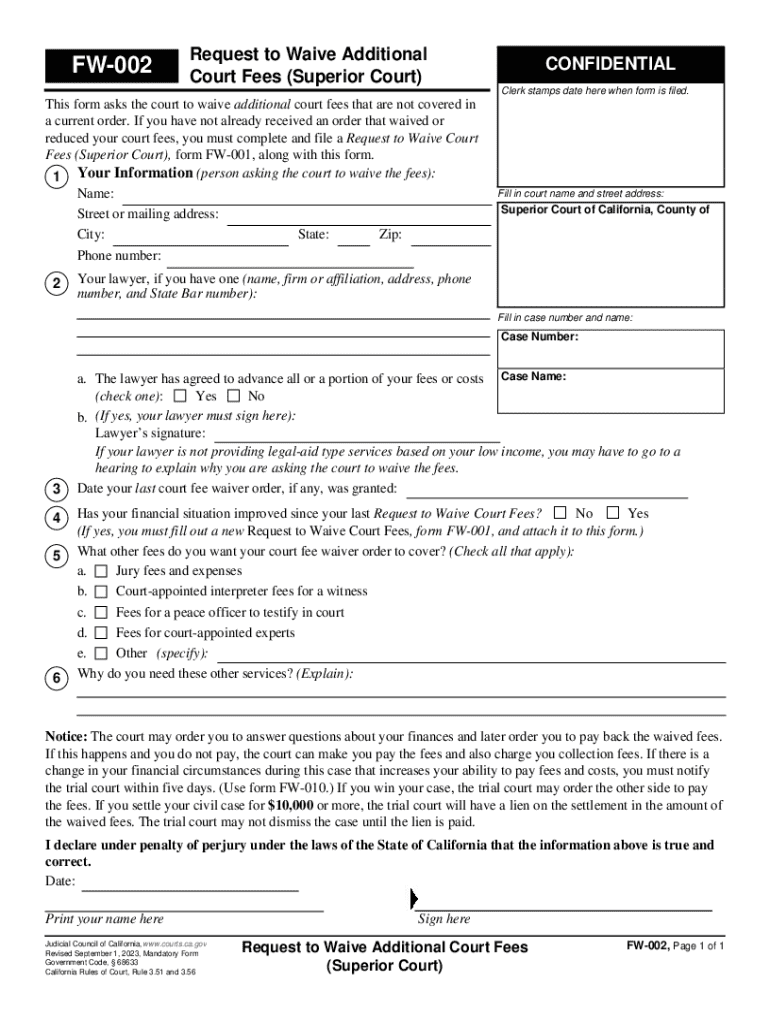
FW 002 GC Request to Waive Additional Court Fees 2023-2026


What is the FW 002 GC Request To Waive Additional Court Fees
The FW 002 GC Request To Waive Additional Court Fees is a legal form used in California to request a waiver of additional court fees that may be imposed during legal proceedings. This form is particularly relevant for individuals who may be facing financial hardships and cannot afford the extra costs associated with court actions. By submitting this request, individuals can seek relief from fees that could otherwise hinder their access to justice.
How to Use the FW 002 GC Request To Waive Additional Court Fees
To effectively use the FW 002 form, individuals must first ensure they meet the eligibility criteria for a fee waiver. After confirming eligibility, the form should be completed with accurate personal information, including details about the case and the specific fees being requested for waiver. Once the form is filled out, it must be submitted to the appropriate court, either in person or via mail, depending on the court's submission guidelines.
Steps to Complete the FW 002 GC Request To Waive Additional Court Fees
Completing the FW 002 form involves several key steps:
- Gather necessary personal and financial information to demonstrate eligibility.
- Fill out the form accurately, ensuring all sections are completed.
- Review the form for any errors or omissions.
- Submit the completed form to the court where your case is being heard.
Eligibility Criteria for the FW 002 GC Request To Waive Additional Court Fees
Eligibility for the FW 002 form typically requires individuals to demonstrate financial hardship. This may include factors such as income level, household size, and existing financial obligations. Courts may have specific guidelines regarding income thresholds and documentation needed to support the request for a fee waiver. It is important to review these criteria carefully to ensure a successful application.
Required Documents for the FW 002 GC Request To Waive Additional Court Fees
When submitting the FW 002 form, individuals may need to provide supporting documentation to substantiate their request for a fee waiver. Common documents include:
- Proof of income, such as pay stubs or tax returns.
- Documentation of any government assistance received.
- Details of monthly expenses to illustrate financial obligations.
Form Submission Methods for the FW 002 GC Request To Waive Additional Court Fees
The FW 002 form can typically be submitted through various methods, including:
- In-person at the courthouse where the case is filed.
- By mail, ensuring that the form is sent to the correct court address.
- Some courts may offer online submission options, which can streamline the process.
Quick guide on how to complete fw 002 gc request to waive additional court fees
Set Up FW 002 GC Request To Waive Additional Court Fees Effortlessly on Any Gadget
Digital document management has grown increasingly favored by businesses and individuals alike. It offers an ideal environmentally friendly substitute for conventional printed and signed materials, as you can obtain the right document and securely save it online. airSlate SignNow equips you with all the tools necessary to create, modify, and eSign your documents swiftly without any hold-ups. Manage FW 002 GC Request To Waive Additional Court Fees seamlessly on any device with airSlate SignNow's Android or iOS applications and enhance any document-focused workflow today.
How to Modify and eSign FW 002 GC Request To Waive Additional Court Fees with Ease
- Obtain FW 002 GC Request To Waive Additional Court Fees and click Get Form to begin.
- Utilize the tools we provide to complete your document.
- Spotlight important sections of your documents or redact sensitive information with tools that airSlate SignNow specifically provides for this purpose.
- Create your signature using the Sign feature, which takes mere seconds and holds the same legal validity as a conventional wet ink signature.
- Review all the details and click the Done button to save your modifications.
- Select your preferred method of sharing your form, whether by email, text message (SMS), or via an invite link, or download it to your computer.
Eliminate concerns about lost or misfiled documents, cumbersome form navigation, or errors that necessitate printing additional document copies. airSlate SignNow fulfills your document management needs in a few clicks from any device you prefer. Edit and eSign FW 002 GC Request To Waive Additional Court Fees to ensure outstanding communication at every phase of your document preparation journey with airSlate SignNow.
Create this form in 5 minutes or less
Find and fill out the correct fw 002 gc request to waive additional court fees
Create this form in 5 minutes!
How to create an eSignature for the fw 002 gc request to waive additional court fees
How to create an electronic signature for a PDF online
How to create an electronic signature for a PDF in Google Chrome
How to create an e-signature for signing PDFs in Gmail
How to create an e-signature right from your smartphone
How to create an e-signature for a PDF on iOS
How to create an e-signature for a PDF on Android
People also ask
-
What is fw002 and how does it relate to airSlate SignNow?
fw002 is a key feature of airSlate SignNow that enhances document management and eSigning capabilities. It allows users to streamline their workflows, making it easier to send and sign documents securely. By utilizing fw002, businesses can improve efficiency and reduce turnaround times.
-
How much does airSlate SignNow cost with fw002 features?
The pricing for airSlate SignNow varies based on the plan selected, but it includes access to fw002 features that enhance document signing and management. Typically, plans start at a competitive rate, offering great value for businesses looking to optimize their document workflows. For specific pricing details, it's best to visit the airSlate SignNow website.
-
What are the main benefits of using fw002 in airSlate SignNow?
Using fw002 in airSlate SignNow provides numerous benefits, including increased efficiency, improved security, and enhanced collaboration. It allows teams to manage documents seamlessly, ensuring that all signatures are collected promptly. Additionally, fw002 helps reduce paper usage, contributing to a more sustainable business practice.
-
Can I integrate fw002 with other software applications?
Yes, fw002 can be integrated with various software applications to enhance your workflow. airSlate SignNow supports integrations with popular tools like Google Drive, Salesforce, and more. This flexibility allows businesses to create a customized document management system that fits their specific needs.
-
Is fw002 suitable for small businesses?
Absolutely! fw002 is designed to cater to businesses of all sizes, including small businesses. Its user-friendly interface and cost-effective pricing make it an ideal solution for small teams looking to streamline their document signing processes without sacrificing quality or security.
-
What types of documents can I send using fw002?
With fw002, you can send a wide variety of documents for eSigning, including contracts, agreements, and forms. The platform supports multiple file formats, ensuring that you can manage all your essential documents efficiently. This versatility makes fw002 a valuable tool for any business.
-
How secure is the fw002 feature in airSlate SignNow?
The fw002 feature in airSlate SignNow is built with robust security measures to protect your documents. It employs encryption and secure access protocols to ensure that your sensitive information remains confidential. Users can trust that their documents are safe when using fw002.
Get more for FW 002 GC Request To Waive Additional Court Fees
Find out other FW 002 GC Request To Waive Additional Court Fees
- Help Me With eSign Hawaii Acknowledgement Letter
- eSign Rhode Island Deed of Indemnity Template Secure
- eSign Illinois Car Lease Agreement Template Fast
- eSign Delaware Retainer Agreement Template Later
- eSign Arkansas Attorney Approval Simple
- eSign Maine Car Lease Agreement Template Later
- eSign Oregon Limited Power of Attorney Secure
- How Can I eSign Arizona Assignment of Shares
- How To eSign Hawaii Unlimited Power of Attorney
- How To eSign Louisiana Unlimited Power of Attorney
- eSign Oklahoma Unlimited Power of Attorney Now
- How To eSign Oregon Unlimited Power of Attorney
- eSign Hawaii Retainer for Attorney Easy
- How To eSign Texas Retainer for Attorney
- eSign Hawaii Standstill Agreement Computer
- How Can I eSign Texas Standstill Agreement
- How To eSign Hawaii Lease Renewal
- How Can I eSign Florida Lease Amendment
- eSign Georgia Lease Amendment Free
- eSign Arizona Notice of Intent to Vacate Easy