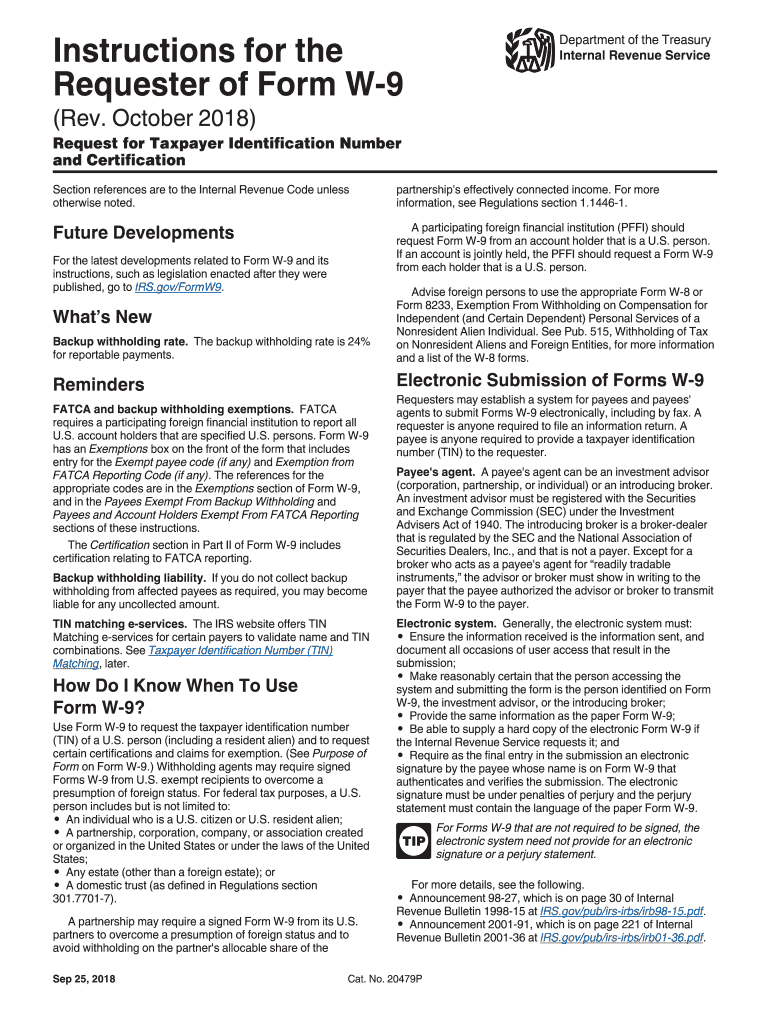
Blank W9 2018


What is the Blank W-9
The Blank W-9 is a tax form used in the United States by individuals and businesses to provide their taxpayer identification information to a requester. This form is essential for reporting income to the Internal Revenue Service (IRS). The W-9 form collects details such as the name, business name (if applicable), address, and taxpayer identification number (TIN), which can be a Social Security Number (SSN) or Employer Identification Number (EIN). It is commonly used by freelancers, independent contractors, and other self-employed individuals to ensure proper tax reporting and compliance.
Steps to Complete the Blank W-9
Completing the Blank W-9 is a straightforward process. Here are the steps to follow:
- Download the Blank W-9 form from the IRS website or a trusted source.
- Fill in your name as it appears on your tax return.
- If applicable, enter your business name in the designated field.
- Provide your address, including city, state, and ZIP code.
- Indicate your taxpayer identification number, either your SSN or EIN.
- Sign and date the form to certify that the information provided is accurate.
Once completed, the form can be submitted to the requester, typically an employer or client, who needs this information for tax reporting purposes.
Legal Use of the Blank W-9
The Blank W-9 is a legally binding document that serves as a declaration of your taxpayer information. By signing the form, you confirm that the information you provided is correct and that you are not subject to backup withholding. The W-9 is crucial for compliance with IRS regulations, as it helps the requester accurately report payments made to you. Failure to provide a valid W-9 when requested can lead to penalties and backup withholding on payments received.
IRS Guidelines
The IRS provides specific guidelines regarding the use and submission of the W-9 form. It is important to ensure that the information is accurate and up to date. The IRS may require businesses to obtain a W-9 from any contractor or vendor they pay, especially if the payments exceed a certain threshold. Additionally, the IRS may audit businesses to verify compliance, making it essential to maintain proper records of all W-9 forms received.
Form Submission Methods
The completed Blank W-9 can be submitted in several ways, depending on the requester's preferences:
- Online Submission: Many businesses allow electronic submission of the W-9 through secure portals.
- Email: The form can be scanned and emailed directly to the requester.
- Mail: You can print the completed form and send it via postal mail.
- In-Person: Handing the form directly to the requester is also an option, particularly for local businesses.
Examples of Using the Blank W-9
The Blank W-9 is commonly used in various scenarios, including:
- Freelancers providing services to clients who need to report payments made to them.
- Independent contractors working with companies that require tax documentation.
- Real estate transactions where landlords request tenant information for tax purposes.
- Financial institutions needing to verify taxpayer information for interest or dividend payments.
Quick guide on how to complete blank w9
Complete Blank W9 effortlessly on any device
Online document management has gained popularity among businesses and individuals. It serves as an ideal eco-friendly alternative to conventional printed and signed documents, allowing you to locate the correct form and securely store it online. airSlate SignNow provides you with all the tools necessary to create, modify, and electronically sign your documents swiftly without delays. Manage Blank W9 on any platform using airSlate SignNow's Android or iOS applications and enhance any document-related process today.
The easiest way to modify and eSign Blank W9 without any hassle
- Locate Blank W9 and click on Get Form to begin.
- Utilize the tools we provide to finalize your document.
- Highlight important sections of the documents or redact sensitive information with tools that airSlate SignNow offers specifically for that purpose.
- Create your signature using the Sign tool, which takes mere seconds and carries the same legal validity as a conventional wet ink signature.
- Review the details and click on the Done button to save your modifications.
- Choose how you want to send your form: via email, text message (SMS), invite link, or download it to your computer.
Put aside concerns about lost or misfiled documents, tedious form searching, or mistakes requiring new document copies. airSlate SignNow meets your document management needs in just a few clicks from any device you prefer. Modify and eSign Blank W9 and ensure exceptional communication at any stage of the form preparation process with airSlate SignNow.
Create this form in 5 minutes or less
Find and fill out the correct blank w9
Create this form in 5 minutes!
How to create an eSignature for the blank w9
How to generate an eSignature for your PDF in the online mode
How to generate an eSignature for your PDF in Chrome
How to generate an electronic signature for putting it on PDFs in Gmail
The best way to make an eSignature straight from your smart phone
The best way to create an electronic signature for a PDF on iOS devices
The best way to make an eSignature for a PDF document on Android OS
People also ask
-
What is a W9 form and why is it important?
A W9 form is a tax document used in the United States by individuals and businesses to provide their Taxpayer Identification Number (TIN) to the payer. It is important as it ensures proper reporting of income to the IRS and is essential for freelancers and contractors who receive payments. Proper use of the W9 form can simplify tax filing and help businesses stay compliant.
-
How can airSlate SignNow help with W9 forms?
airSlate SignNow allows you to create, send, and eSign W9 forms effortlessly. With its easy-to-use interface, you can streamline the process of collecting W9s from contractors and vendors, ensuring you have the necessary documentation for tax reporting. This automation saves time and reduces errors associated with manual handling of W9 forms.
-
Is there a cost to use airSlate SignNow for W9 forms?
airSlate SignNow offers flexible pricing plans that cater to businesses of all sizes, with the capability of managing W9 forms included. You can start with a free trial to explore its features before committing to a plan. The investment in airSlate SignNow can lead to signNow time savings and improved efficiency in handling W9 forms.
-
Can I integrate airSlate SignNow with other applications for W9 management?
Yes, airSlate SignNow offers various integrations with popular applications to enhance W9 management. You can connect it with tools like Google Drive, Dropbox, and CRM systems to streamline workflows. These integrations ensure that your W9 documents are easily accessible and can be managed alongside other business processes.
-
What features does airSlate SignNow offer for managing W9 forms?
airSlate SignNow provides features such as template creation for W9 forms, secure eSigning, and tracking capabilities to monitor the status of your documents. Additionally, it includes options for automated reminders, ensuring that your W9 requests are followed up efficiently. These features make it easy to manage W9 forms from start to finish.
-
How secure is the data when using airSlate SignNow for W9 forms?
Security is a priority at airSlate SignNow, especially when handling sensitive documents like W9 forms. The platform employs bank-grade encryption to protect your data throughout the signing process. Additionally, user authentication and audit trails ensure that your W9 forms are secure and compliant.
-
Can I customize my W9 forms in airSlate SignNow?
Absolutely! airSlate SignNow allows you to customize your W9 forms with your branding and specific fields as needed. This feature can help present your documents professionally while ensuring they collect all necessary information required for tax purposes. Customization makes it easier to maintain consistency across your business documentation.
Get more for Blank W9
Find out other Blank W9
- Electronic signature Wisconsin Charity Lease Agreement Mobile
- Can I Electronic signature Wisconsin Charity Lease Agreement
- Electronic signature Utah Business Operations LLC Operating Agreement Later
- How To Electronic signature Michigan Construction Cease And Desist Letter
- Electronic signature Wisconsin Business Operations LLC Operating Agreement Myself
- Electronic signature Colorado Doctors Emergency Contact Form Secure
- How Do I Electronic signature Georgia Doctors Purchase Order Template
- Electronic signature Doctors PDF Louisiana Now
- How To Electronic signature Massachusetts Doctors Quitclaim Deed
- Electronic signature Minnesota Doctors Last Will And Testament Later
- How To Electronic signature Michigan Doctors LLC Operating Agreement
- How Do I Electronic signature Oregon Construction Business Plan Template
- How Do I Electronic signature Oregon Construction Living Will
- How Can I Electronic signature Oregon Construction LLC Operating Agreement
- How To Electronic signature Oregon Construction Limited Power Of Attorney
- Electronic signature Montana Doctors Last Will And Testament Safe
- Electronic signature New York Doctors Permission Slip Free
- Electronic signature South Dakota Construction Quitclaim Deed Easy
- Electronic signature Texas Construction Claim Safe
- Electronic signature Texas Construction Promissory Note Template Online