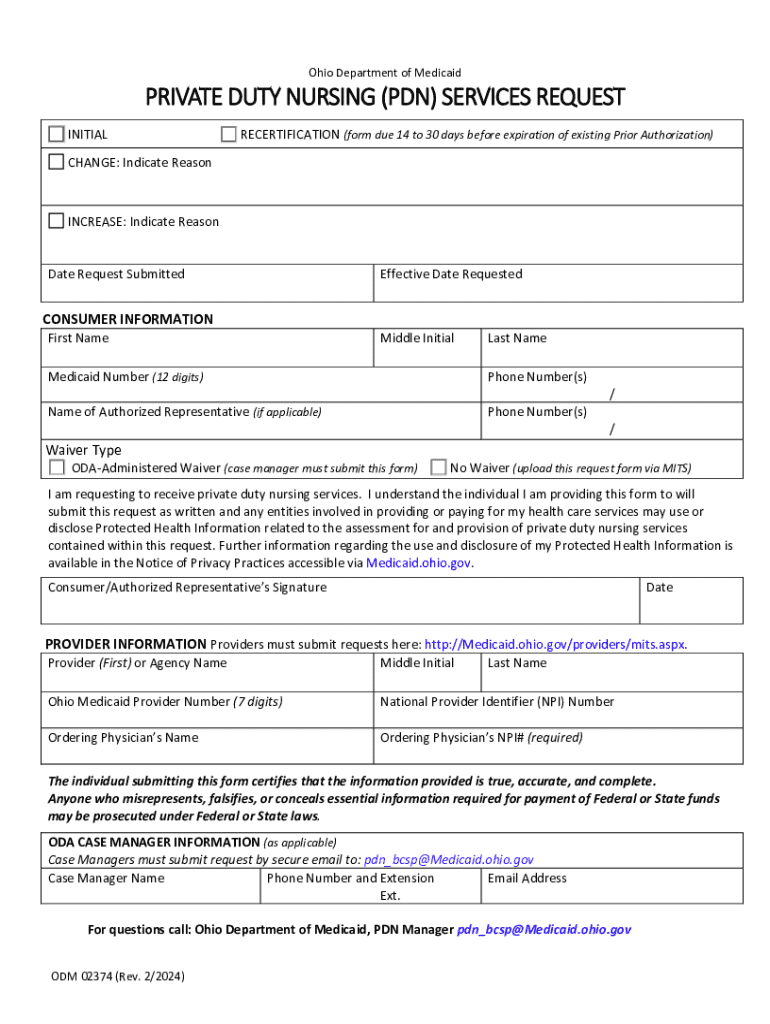
Private Duty Nursing Ohio Department of Medicaid Form


Eligibility Criteria
To qualify for the Ohio Medicaid program, applicants must meet specific eligibility requirements. These criteria include income limits, residency status, and age or disability considerations. Generally, applicants must be Ohio residents and fall within certain income thresholds based on household size. For example, families with children may have different income limits compared to elderly or disabled individuals. It is essential to gather all necessary financial documentation to demonstrate eligibility when completing the Ohio Medicaid application.
Required Documents
When filling out the Ohio Medicaid application, several documents are necessary to support your application. These typically include:
- Proof of identity, such as a driver's license or state ID.
- Social Security numbers for all household members.
- Income verification, such as pay stubs or tax returns.
- Proof of residency, like a utility bill or lease agreement.
- Health insurance information, if applicable.
Having these documents ready can streamline the application process and help ensure that all required information is submitted accurately.
Steps to Complete the Ohio Medicaid Application
Completing the Ohio Medicaid application involves several key steps to ensure a thorough submission. Here are the main steps to follow:
- Gather all required documents, including proof of income and identity.
- Access the Ohio Medicaid application form in PDF format.
- Carefully fill out the application, ensuring all sections are completed accurately.
- Review the application for any errors or missing information.
- Submit the application via your preferred method: online, by mail, or in person.
Following these steps can help facilitate a smoother application process and reduce the likelihood of delays.
Form Submission Methods
Applicants can submit the Ohio Medicaid application through various methods, providing flexibility based on individual preferences. The submission options include:
- Online: Complete the application through the Ohio Medicaid website.
- By Mail: Print the completed application and send it to the designated Medicaid office.
- In Person: Visit a local Medicaid office to submit the application directly.
Choosing the right submission method can help ensure that your application is processed efficiently.
How to Obtain the Ohio Medicaid Application PDF
The Ohio Medicaid application PDF can be easily obtained online. Applicants can visit the official Ohio Medicaid website to download the application form. Once on the site, look for the section dedicated to applications and select the Ohio Medicaid application PDF. This document can be printed and filled out manually or completed digitally before submission.
Digital vs. Paper Version
When applying for Ohio Medicaid, applicants have the option to use either a digital or paper version of the application. The digital version allows for easier editing and can be submitted online, which may expedite the process. Conversely, the paper version requires printing and mailing or delivering in person, which can be more time-consuming. Both versions require the same information, so the choice depends on personal preference and access to technology.
Quick guide on how to complete private duty nursing ohio department of medicaid
Complete Private Duty Nursing Ohio Department Of Medicaid effortlessly on any device
Digital document management has gained signNow traction among companies and individuals. It serves as an ideal eco-friendly substitute for traditional printed and signed papers, allowing you to locate the appropriate form and securely store it online. airSlate SignNow provides all the tools necessary to create, modify, and eSign your documents promptly without delays. Handle Private Duty Nursing Ohio Department Of Medicaid on any device using the airSlate SignNow Android or iOS applications and streamline any document-related process today.
How to modify and eSign Private Duty Nursing Ohio Department Of Medicaid without hassle
- Find Private Duty Nursing Ohio Department Of Medicaid and then click Get Form to begin.
- Utilize the tools we offer to fill out your document.
- Emphasize important sections of your documents or redact sensitive information with tools that airSlate SignNow provides specifically for that purpose.
- Create your eSignature using the Sign tool, which takes mere seconds and holds the same legal significance as a conventional wet ink signature.
- Review the information and then click on the Done button to save your modifications.
- Select how you would prefer to send your form, whether by email, SMS, invitation link, or downloadable to your computer.
Eliminate concerns about lost or misplaced files, tedious form searching, or mistakes that require printing new document copies. airSlate SignNow fulfills your document management needs in just a few clicks from any device you choose. Edit and eSign Private Duty Nursing Ohio Department Of Medicaid and ensure excellent communication at every stage of your form preparation process with airSlate SignNow.
Create this form in 5 minutes or less
Create this form in 5 minutes!
How to create an eSignature for the private duty nursing ohio department of medicaid
How to create an electronic signature for a PDF online
How to create an electronic signature for a PDF in Google Chrome
How to create an e-signature for signing PDFs in Gmail
How to create an e-signature right from your smartphone
How to create an e-signature for a PDF on iOS
How to create an e-signature for a PDF on Android
People also ask
-
What is the Ohio Medicaid application PDF?
The Ohio Medicaid application PDF is a standardized form used to apply for Medicaid benefits in Ohio. It collects essential information about the applicant's financial and personal details to determine eligibility for Medicaid services.
-
How can I obtain the Ohio Medicaid application PDF?
You can easily download the Ohio Medicaid application PDF from the official Ohio Department of Medicaid website. Additionally, airSlate SignNow allows you to upload and eSign this document seamlessly, ensuring a smooth application process.
-
What features does airSlate SignNow offer for the Ohio Medicaid application PDF?
airSlate SignNow provides features such as eSigning, document sharing, and secure storage for the Ohio Medicaid application PDF. These features streamline the application process, making it easier to manage and submit your documents.
-
Is there a cost associated with using airSlate SignNow for the Ohio Medicaid application PDF?
Yes, airSlate SignNow offers various pricing plans that cater to different needs. The cost is competitive and provides excellent value for the features offered, especially when handling important documents like the Ohio Medicaid application PDF.
-
Can I track the status of my Ohio Medicaid application PDF submission?
Yes, airSlate SignNow allows you to track the status of your Ohio Medicaid application PDF submission. You will receive notifications and updates, ensuring you are informed throughout the application process.
-
What are the benefits of using airSlate SignNow for my Ohio Medicaid application PDF?
Using airSlate SignNow for your Ohio Medicaid application PDF simplifies the application process. It enhances efficiency, reduces paperwork, and ensures that your documents are securely signed and stored, making it easier to manage your Medicaid application.
-
Does airSlate SignNow integrate with other applications for the Ohio Medicaid application PDF?
Yes, airSlate SignNow integrates with various applications, allowing you to streamline your workflow when handling the Ohio Medicaid application PDF. This integration helps you connect with other tools you may already be using for better efficiency.
Get more for Private Duty Nursing Ohio Department Of Medicaid
Find out other Private Duty Nursing Ohio Department Of Medicaid
- Sign Utah Real Estate Notice To Quit Now
- Sign Hawaii Police LLC Operating Agreement Online
- How Do I Sign Hawaii Police LLC Operating Agreement
- Sign Hawaii Police Purchase Order Template Computer
- Sign West Virginia Real Estate Living Will Online
- How Can I Sign West Virginia Real Estate Confidentiality Agreement
- Sign West Virginia Real Estate Quitclaim Deed Computer
- Can I Sign West Virginia Real Estate Affidavit Of Heirship
- Sign West Virginia Real Estate Lease Agreement Template Online
- How To Sign Louisiana Police Lease Agreement
- Sign West Virginia Orthodontists Business Associate Agreement Simple
- How To Sign Wyoming Real Estate Operating Agreement
- Sign Massachusetts Police Quitclaim Deed Online
- Sign Police Word Missouri Computer
- Sign Missouri Police Resignation Letter Fast
- Sign Ohio Police Promissory Note Template Easy
- Sign Alabama Courts Affidavit Of Heirship Simple
- How To Sign Arizona Courts Residential Lease Agreement
- How Do I Sign Arizona Courts Residential Lease Agreement
- Help Me With Sign Arizona Courts Residential Lease Agreement