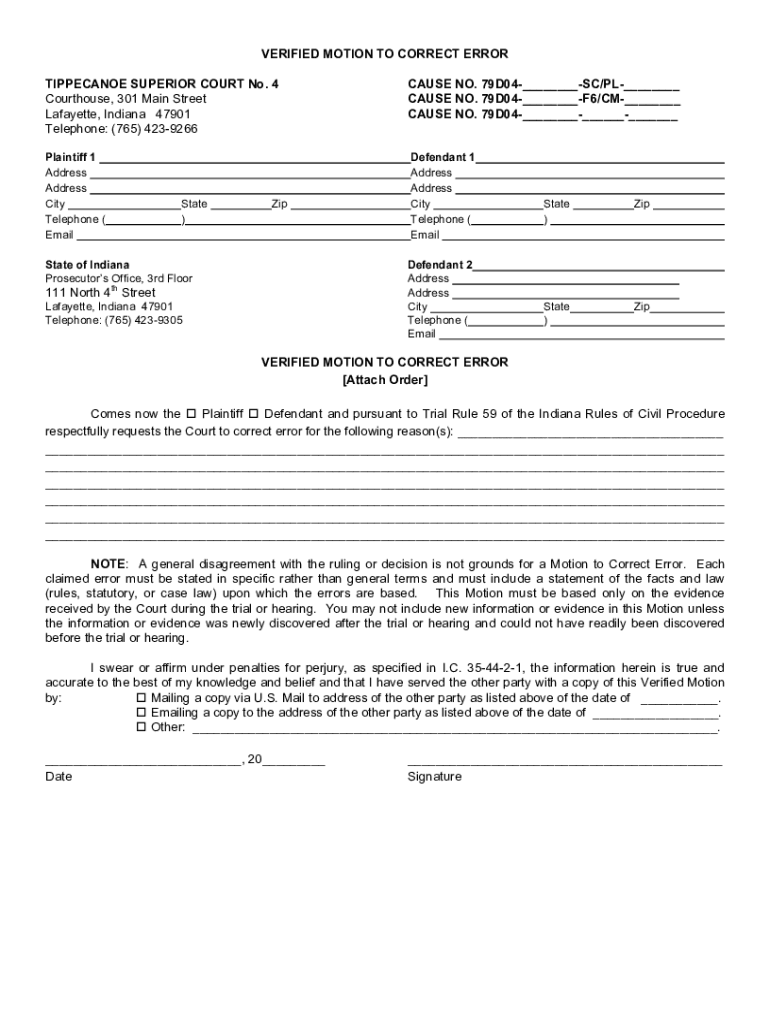
Motion to Correct Error Use This Form When You Are the Plaintiff or


Understanding the Motion To Correct Error
The Motion To Correct Error is a legal document used by plaintiffs to address mistakes or inaccuracies in court documents or orders. This motion serves as a formal request to the court to amend or rectify errors that may have occurred during legal proceedings. Common reasons for filing this motion include clerical mistakes, miscalculations, or incorrect information that could affect the outcome of a case. By submitting this form, plaintiffs can ensure that their legal rights are protected and that the court's records accurately reflect the intended decisions.
How to Complete the Motion To Correct Error
Completing the Motion To Correct Error involves several key steps. First, you should gather all relevant documents and evidence that support your claim of error. Next, fill out the motion form with accurate details, including the case number, names of the parties involved, and a clear description of the error. It is crucial to articulate how the error impacts the case and what specific corrections are being requested. Finally, review the form for completeness and accuracy before submitting it to the appropriate court.
Key Elements of the Motion To Correct Error
When drafting the Motion To Correct Error, certain elements must be included to ensure its effectiveness. These elements typically consist of:
- Case Information: Include the case title, number, and court name.
- Description of the Error: Clearly outline what the error is and why it is significant.
- Requested Correction: Specify what changes you seek from the court.
- Supporting Evidence: Attach any documents that substantiate your claims.
Incorporating these elements will strengthen your motion and facilitate a smoother review process by the court.
State-Specific Rules for the Motion To Correct Error
Each state may have unique rules regarding the Motion To Correct Error, including specific filing procedures, deadlines, and requirements for supporting documentation. It is essential for plaintiffs to familiarize themselves with their state’s regulations to ensure compliance. This may involve consulting local court rules or seeking legal advice to navigate the nuances of the process effectively. Understanding these state-specific rules can significantly impact the success of your motion.
Filing Deadlines for the Motion To Correct Error
Filing deadlines for the Motion To Correct Error can vary by jurisdiction and the nature of the case. Generally, it is advisable to file the motion as soon as the error is discovered, as delays may hinder your ability to seek corrections. Many courts impose strict time limits, often requiring motions to be filed within a certain number of days following the issuance of the order or judgment in question. Checking the specific deadlines applicable to your case is crucial to avoid missing the opportunity to correct errors.
Examples of Using the Motion To Correct Error
Examples of situations where a Motion To Correct Error may be applicable include:
- A clerical error in the judgment amount awarded.
- Incorrect party names listed in court documents.
- Misinterpretation of evidence presented during the trial.
These examples illustrate the importance of addressing errors promptly to ensure that court records reflect accurate information, thereby supporting fair legal outcomes.
Quick guide on how to complete motion to correct error use this form when you are the plaintiff or
Complete Motion To Correct Error Use This Form When You Are The Plaintiff Or effortlessly on any device
Digital document management has gained popularity among businesses and individuals. It offers an ideal eco-friendly alternative to traditional printed and signed documents, allowing you to locate the necessary form and securely store it online. airSlate SignNow provides you with all the tools required to create, edit, and electronically sign your documents swiftly without delays. Manage Motion To Correct Error Use This Form When You Are The Plaintiff Or on any device with airSlate SignNow Android or iOS applications and enhance any document-related process today.
How to modify and eSign Motion To Correct Error Use This Form When You Are The Plaintiff Or with ease
- Locate Motion To Correct Error Use This Form When You Are The Plaintiff Or and click Get Form to begin.
- Utilize the tools we offer to submit your document.
- Highlight pertinent sections of the documents or obscure sensitive information with the tools that airSlate SignNow provides specifically for that purpose.
- Create your signature with the Sign tool, which takes seconds and holds the same legal validity as a traditional ink signature.
- Review all the information and click on the Done button to save your modifications.
- Choose how you want to share your form, via email, SMS, or invite link, or download it to your computer.
Eliminate concerns about lost or misplaced files, tedious form searches, or errors that necessitate printing out new document copies. airSlate SignNow addresses your requirements in document management with just a few clicks from any device of your choice. Modify and eSign Motion To Correct Error Use This Form When You Are The Plaintiff Or and ensure excellent communication at any stage of your form preparation process with airSlate SignNow.
Create this form in 5 minutes or less
Create this form in 5 minutes!
How to create an eSignature for the motion to correct error use this form when you are the plaintiff or
How to create an electronic signature for a PDF online
How to create an electronic signature for a PDF in Google Chrome
How to create an e-signature for signing PDFs in Gmail
How to create an e-signature right from your smartphone
How to create an e-signature for a PDF on iOS
How to create an e-signature for a PDF on Android
People also ask
-
What is the 'Motion To Correct Error Use This Form When You Are The Plaintiff Or'?
The 'Motion To Correct Error Use This Form When You Are The Plaintiff Or' is a legal document designed to help plaintiffs rectify errors in court filings. This form ensures that any mistakes are officially acknowledged and corrected, streamlining the legal process. Using airSlate SignNow, you can easily fill out and eSign this form, making it accessible and efficient.
-
How can airSlate SignNow help with the 'Motion To Correct Error Use This Form When You Are The Plaintiff Or'?
airSlate SignNow provides a user-friendly platform to create, send, and eSign the 'Motion To Correct Error Use This Form When You Are The Plaintiff Or'. Our solution simplifies the document management process, allowing you to focus on your case rather than paperwork. With our tools, you can ensure that your motion is completed accurately and submitted on time.
-
What are the pricing options for using airSlate SignNow?
airSlate SignNow offers flexible pricing plans to accommodate various business needs. Whether you are a solo practitioner or part of a larger firm, you can choose a plan that fits your budget. Our cost-effective solution ensures that you can efficiently manage documents like the 'Motion To Correct Error Use This Form When You Are The Plaintiff Or' without breaking the bank.
-
Are there any features specifically for legal professionals?
Yes, airSlate SignNow includes features tailored for legal professionals, such as templates for various legal documents, including the 'Motion To Correct Error Use This Form When You Are The Plaintiff Or'. Additionally, our platform offers secure storage, audit trails, and compliance with legal standards, ensuring that your documents are handled with the utmost care.
-
Can I integrate airSlate SignNow with other software?
Absolutely! airSlate SignNow integrates seamlessly with various software applications, enhancing your workflow. Whether you use case management systems or CRM tools, our integrations allow you to manage documents like the 'Motion To Correct Error Use This Form When You Are The Plaintiff Or' efficiently across platforms.
-
What are the benefits of using airSlate SignNow for legal documents?
Using airSlate SignNow for legal documents offers numerous benefits, including increased efficiency, reduced turnaround times, and enhanced security. You can easily create and eSign documents like the 'Motion To Correct Error Use This Form When You Are The Plaintiff Or', ensuring that your legal processes are streamlined. Our platform also provides real-time tracking and notifications, keeping you informed every step of the way.
-
Is airSlate SignNow secure for handling sensitive legal documents?
Yes, airSlate SignNow prioritizes security and compliance, making it a safe choice for handling sensitive legal documents. We utilize advanced encryption and security protocols to protect your data. When you use our platform for documents like the 'Motion To Correct Error Use This Form When You Are The Plaintiff Or', you can trust that your information is secure.
Get more for Motion To Correct Error Use This Form When You Are The Plaintiff Or
Find out other Motion To Correct Error Use This Form When You Are The Plaintiff Or
- eSignature Utah High Tech Warranty Deed Free
- How Do I eSignature Utah High Tech Warranty Deed
- eSignature Arkansas Legal Affidavit Of Heirship Fast
- Help Me With eSignature Colorado Legal Cease And Desist Letter
- How To eSignature Connecticut Legal LLC Operating Agreement
- eSignature Connecticut Legal Residential Lease Agreement Mobile
- eSignature West Virginia High Tech Lease Agreement Template Myself
- How To eSignature Delaware Legal Residential Lease Agreement
- eSignature Florida Legal Letter Of Intent Easy
- Can I eSignature Wyoming High Tech Residential Lease Agreement
- eSignature Connecticut Lawers Promissory Note Template Safe
- eSignature Hawaii Legal Separation Agreement Now
- How To eSignature Indiana Legal Lease Agreement
- eSignature Kansas Legal Separation Agreement Online
- eSignature Georgia Lawers Cease And Desist Letter Now
- eSignature Maryland Legal Quitclaim Deed Free
- eSignature Maryland Legal Lease Agreement Template Simple
- eSignature North Carolina Legal Cease And Desist Letter Safe
- How Can I eSignature Ohio Legal Stock Certificate
- How To eSignature Pennsylvania Legal Cease And Desist Letter