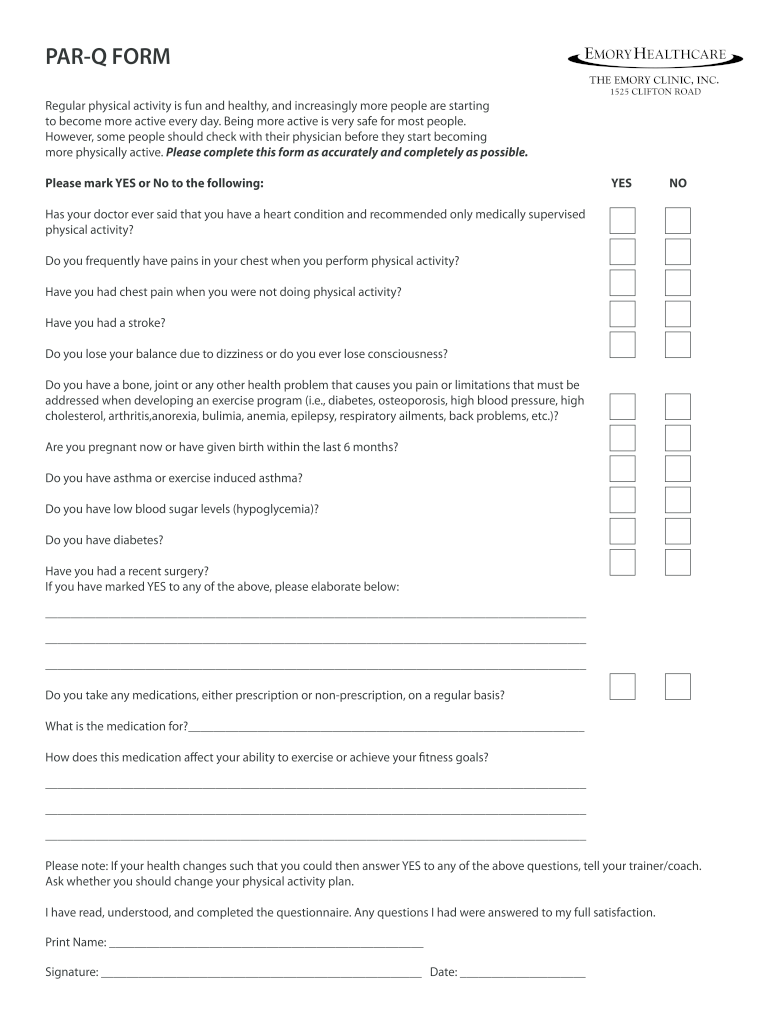
Par Q Form


What is the Par Q Form
The Par Q form, or Physical Activity Readiness Questionnaire, is a self-screening tool designed to help individuals assess their readiness for physical activity. It is commonly used by fitness professionals and healthcare providers to identify any potential health risks associated with exercise. By answering a series of questions, users can determine whether they need medical clearance before engaging in physical activities. This form is especially useful for individuals who are starting a new exercise program or returning to physical activity after an injury or illness.
How to Use the Par Q Form
Using the Par Q form is straightforward. Individuals should carefully read each question and respond honestly based on their current health status. The questions typically cover topics such as existing health conditions, medications, and previous injuries. After completing the form, users should review their answers to identify any areas of concern. If any questions indicate potential health risks, it is advisable to consult with a healthcare professional before proceeding with exercise.
Steps to Complete the Par Q Form
Completing the Par Q form involves several key steps:
- Gather necessary information: Have your medical history and any current medications on hand.
- Read each question carefully: Ensure you understand what is being asked before providing an answer.
- Answer honestly: Your responses should reflect your true health status to ensure safety.
- Review your answers: Check for any potential health risks indicated by your responses.
- Consult a healthcare provider if needed: If any answers raise concerns, seek professional advice.
Legal Use of the Par Q Form
The Par Q form serves as a legal document that can help protect fitness professionals and organizations from liability. By having clients complete this questionnaire, trainers can demonstrate that they have taken reasonable steps to ensure the safety of their clients. It is important for users to understand that providing false information on the form can have legal implications, especially if an injury occurs as a result of undisclosed health issues.
Key Elements of the Par Q Form
Several key elements are essential to the Par Q form:
- Personal Information: Basic details such as name, age, and contact information.
- Health History: Questions regarding past medical conditions, surgeries, and injuries.
- Current Medications: A section to list any medications that may affect physical activity.
- Exercise Readiness: Questions assessing the individual's readiness and motivation to engage in physical activity.
Examples of Using the Par Q Form
The Par Q form can be utilized in various scenarios:
- Fitness Assessments: Trainers often use the form to evaluate new clients before starting a workout program.
- Rehabilitation Programs: Healthcare professionals may require the form to assess patients returning to exercise after an injury.
- Group Classes: Instructors may ask participants to complete the form to ensure safety in group fitness settings.
Quick guide on how to complete par q form 2020
Complete Par Q Form effortlessly on any device
Online document handling has become popular among companies and individuals. It offers an ideal eco-friendly substitute for conventional printed and signed papers, as you can access the necessary form and securely save it online. airSlate SignNow equips you with all the tools needed to create, edit, and eSign your documents quickly without unnecessary delays. Manage Par Q Form on any platform with airSlate SignNow's Android or iOS applications and simplify any document-related process today.
How to modify and eSign Par Q Form without any hassle
- Find Par Q Form and click on Get Form to begin.
- Utilize the tools we provide to fill out your form.
- Highlight necessary sections of the documents or obscure sensitive information with tools that airSlate SignNow provides specifically for that purpose.
- Create your signature using the Sign feature, which takes seconds and holds the same legal validity as a traditional wet ink signature.
- Review the information and click on the Done button to save your changes.
- Select how you wish to share your form, via email, SMS, or invitation link, or download it to your computer.
Eliminate concerns about lost or misplaced documents, tedious form searches, or errors that necessitate printing new document copies. airSlate SignNow fulfills all your document management needs in just a few clicks from any preferred device. Modify and eSign Par Q Form and ensure exceptional communication at every stage of your form preparation process with airSlate SignNow.
Create this form in 5 minutes or less
Create this form in 5 minutes!
How to create an eSignature for the par q form 2020
How to generate an eSignature for a PDF document in the online mode
How to generate an eSignature for a PDF document in Chrome
How to generate an eSignature for putting it on PDFs in Gmail
How to make an eSignature from your mobile device
The best way to create an eSignature for a PDF document on iOS devices
How to make an eSignature for a PDF file on Android devices
People also ask
-
What is a par form in the context of airSlate SignNow?
A par form in airSlate SignNow refers to a standardized template used for electronic signatures and document management. By utilizing a par form, businesses can streamline their workflow, ensuring that all essential fields are filled accurately and efficiently.
-
How does airSlate SignNow enhance my business operations using par forms?
airSlate SignNow enhances business operations by providing customizable par forms that facilitate quicker document approvals and eSigning processes. This eliminates paperwork inefficiencies, boosts productivity, and allows teams to focus more on their core tasks.
-
Are there any costs associated with creating a par form in SignNow?
Creating a par form in airSlate SignNow is included in the subscription plans, making it a cost-effective solution for businesses. The pricing structure is designed to accommodate various business sizes, ensuring that users can create and manage their par forms within their budget.
-
What features does airSlate SignNow offer for managing par forms?
airSlate SignNow provides various features for managing par forms, including customizable templates, advanced editing tools, and automated workflows. Users can easily integrate these forms into their existing processes for seamless document management.
-
Can I integrate airSlate SignNow par forms with other software solutions?
Yes, airSlate SignNow integrates with a wide range of software solutions such as CRM systems, project management tools, and cloud storage services. This allows you to synchronize your workflows and manage your par forms more effectively across different platforms.
-
What are the benefits of using par forms in airSlate SignNow?
Using par forms in airSlate SignNow offers several benefits, including improved accuracy, reduced turnaround times, and easy tracking of document statuses. These advantages lead to better compliance and customer satisfaction.
-
How do I create a par form in airSlate SignNow?
Creating a par form in airSlate SignNow is straightforward; simply log into your account, select the template option, and customize it to meet your specific needs. Once set up, you can easily send it out for signature.
Get more for Par Q Form
- Response to owners request corporation llc etc form
- San francisco sf dph form
- Objection to lien individual form
- Record if any form
- To have and to hold same unto grantee and unto grantees assigns forever with all form
- First lien deed of trust secgov form
- Hereinafter referred to as grantors do hereby grant sell bargain and convey unto form
- Creditors in the action described above in the court of the state of form
Find out other Par Q Form
- Help Me With Sign Minnesota Education Residential Lease Agreement
- Sign Nevada Education LLC Operating Agreement Now
- Sign New York Education Business Plan Template Free
- Sign Education Form North Carolina Safe
- Sign North Carolina Education Purchase Order Template Safe
- Sign North Dakota Education Promissory Note Template Now
- Help Me With Sign North Carolina Education Lease Template
- Sign Oregon Education Living Will Easy
- How To Sign Texas Education Profit And Loss Statement
- Sign Vermont Education Residential Lease Agreement Secure
- How Can I Sign Washington Education NDA
- Sign Wisconsin Education LLC Operating Agreement Computer
- Sign Alaska Finance & Tax Accounting Purchase Order Template Computer
- Sign Alaska Finance & Tax Accounting Lease Termination Letter Free
- Can I Sign California Finance & Tax Accounting Profit And Loss Statement
- Sign Indiana Finance & Tax Accounting Confidentiality Agreement Later
- Sign Iowa Finance & Tax Accounting Last Will And Testament Mobile
- Sign Maine Finance & Tax Accounting Living Will Computer
- Sign Montana Finance & Tax Accounting LLC Operating Agreement Computer
- How Can I Sign Montana Finance & Tax Accounting Residential Lease Agreement