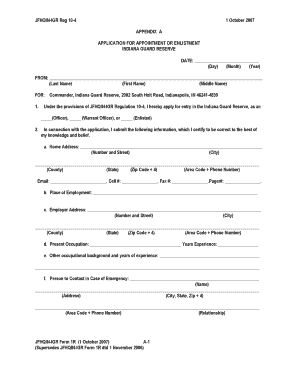
Indiana Guard Reserve Uniforms Jfhq Igr Regulation 10 4


Understanding the Indiana Guard Reserve Uniforms Jfhq Igr Regulation 10 4
The Indiana Guard Reserve Uniforms Jfhq Igr Regulation 10 4 outlines the specific guidelines and standards for uniforms worn by members of the Indiana Guard Reserve. This regulation ensures that all personnel present a unified and professional appearance while fulfilling their duties. The regulation covers various aspects such as uniform types, insignia placement, and grooming standards, which are essential for maintaining discipline and cohesion within the ranks.
How to Utilize the Indiana Guard Reserve Uniforms Jfhq Igr Regulation 10 4
To effectively use the Indiana Guard Reserve Uniforms Jfhq Igr Regulation 10 4, members should familiarize themselves with the detailed requirements outlined in the document. This includes understanding the types of uniforms authorized for different duties, as well as the appropriate occasions for each uniform type. Members should also be aware of the specific insignia and accessories that are permitted, ensuring compliance with the regulation during all official functions and events.
Obtaining the Indiana Guard Reserve Uniforms Jfhq Igr Regulation 10 4
Members seeking to obtain a copy of the Indiana Guard Reserve Uniforms Jfhq Igr Regulation 10 4 can do so through official channels. Typically, the regulation is available via the Indiana Guard Reserve's official website or through direct communication with unit leadership. It is important for personnel to have access to the most current version of the regulation to ensure adherence to the latest standards and practices.
Steps to Complete the Indiana Guard Reserve Uniforms Jfhq Igr Regulation 10 4
Completing the requirements set forth in the Indiana Guard Reserve Uniforms Jfhq Igr Regulation 10 4 involves several key steps:
- Review the regulation thoroughly to understand all uniform requirements.
- Ensure that all uniform components are acquired and in good condition.
- Follow the guidelines for insignia placement and grooming standards.
- Participate in any training or briefings related to uniform wear and appearance.
- Maintain compliance during all official duties and events.
Key Elements of the Indiana Guard Reserve Uniforms Jfhq Igr Regulation 10 4
Several key elements are crucial to the Indiana Guard Reserve Uniforms Jfhq Igr Regulation 10 4, including:
- Types of authorized uniforms for various duties.
- Insignia and awards placement guidelines.
- Standards for grooming and personal appearance.
- Specific regulations for ceremonial and field uniforms.
- Compliance measures and accountability for uniform standards.
Eligibility Criteria for the Indiana Guard Reserve
Eligibility to join the Indiana Guard Reserve is determined by several criteria, including:
- Age requirements, typically between 18 and 55 years.
- U.S. citizenship or legal residency.
- Ability to meet physical and medical standards.
- Background checks and security clearance as required.
Understanding these criteria is essential for potential applicants to ensure they meet the necessary qualifications for service.
Quick guide on how to complete indiana guard reserve uniforms jfhq igr regulation 10 4
Accomplish Indiana Guard Reserve Uniforms Jfhq Igr Regulation 10 4 effortlessly on any gadget
Digital document management has gained popularity among businesses and individuals. It serves as an ideal eco-friendly alternative to traditional printed and signed documents, allowing you to obtain the correct form and securely store it online. airSlate SignNow provides you with all the resources necessary to create, adjust, and electronically sign your documents swiftly without hindrances. Manage Indiana Guard Reserve Uniforms Jfhq Igr Regulation 10 4 on any device with airSlate SignNow Android or iOS applications and enhance any document-centric process today.
The easiest method to amend and electronically sign Indiana Guard Reserve Uniforms Jfhq Igr Regulation 10 4 without stress
- Locate Indiana Guard Reserve Uniforms Jfhq Igr Regulation 10 4 and then click Get Form to begin.
- Use the tools we offer to fill out your document.
- Highlight pertinent sections of the documents or obscure sensitive information with utilities that airSlate SignNow provides specifically for that purpose.
- Create your electronic signature with the Sign tool, which takes moments and carries the same legal validity as a conventional ink signature.
- Review all the details and then click on the Done button to save your updates.
- Select how you want to share your form, via email, text message (SMS), or invitation link, or download it to your computer.
Eliminate worries about lost or misfiled documents, tedious form searching, or errors that necessitate printing new document copies. airSlate SignNow meets your document management needs in just a few clicks from any device of your choice. Edit and electronically sign Indiana Guard Reserve Uniforms Jfhq Igr Regulation 10 4 and guarantee excellent communication at any stage of your form preparation process with airSlate SignNow.
Create this form in 5 minutes or less
Create this form in 5 minutes!
How to create an eSignature for the indiana guard reserve uniforms jfhq igr regulation 10 4
How to create an electronic signature for a PDF online
How to create an electronic signature for a PDF in Google Chrome
How to create an e-signature for signing PDFs in Gmail
How to create an e-signature right from your smartphone
How to create an e-signature for a PDF on iOS
How to create an e-signature for a PDF on Android
People also ask
-
What is the Indiana guard application process?
The Indiana guard application process involves submitting an online application, providing necessary documentation, and undergoing a background check. This streamlined process ensures that applicants can easily navigate through the requirements. With airSlate SignNow, you can eSign your documents quickly, making the Indiana guard application more efficient.
-
How much does the Indiana guard application cost?
The cost of the Indiana guard application can vary depending on the specific requirements and fees associated with the application process. However, using airSlate SignNow can help reduce costs by providing a cost-effective solution for eSigning and managing your documents. This way, you can save both time and money during your Indiana guard application.
-
What features does airSlate SignNow offer for the Indiana guard application?
airSlate SignNow offers a variety of features that enhance the Indiana guard application process, including customizable templates, secure eSigning, and document tracking. These features ensure that your application is completed accurately and efficiently. By utilizing airSlate SignNow, you can simplify your Indiana guard application experience.
-
How can airSlate SignNow benefit my Indiana guard application?
Using airSlate SignNow for your Indiana guard application can signNowly streamline the process. The platform allows for quick eSigning and easy document management, which can help you avoid delays. Additionally, airSlate SignNow's user-friendly interface makes it simple to complete your Indiana guard application without hassle.
-
Can I integrate airSlate SignNow with other tools for my Indiana guard application?
Yes, airSlate SignNow offers integrations with various tools and platforms that can enhance your Indiana guard application process. Whether you need to connect with CRM systems or document management software, airSlate SignNow can seamlessly integrate to improve your workflow. This flexibility makes it an ideal choice for managing your Indiana guard application.
-
Is airSlate SignNow secure for my Indiana guard application documents?
Absolutely! airSlate SignNow prioritizes security, ensuring that all documents related to your Indiana guard application are protected. The platform uses advanced encryption and complies with industry standards to safeguard your information. You can trust airSlate SignNow to keep your Indiana guard application documents secure.
-
How long does it take to complete the Indiana guard application with airSlate SignNow?
The time it takes to complete the Indiana guard application using airSlate SignNow can vary based on individual circumstances. However, the platform is designed to expedite the process, allowing you to eSign and submit documents quickly. With airSlate SignNow, you can signNowly reduce the time spent on your Indiana guard application.
Get more for Indiana Guard Reserve Uniforms Jfhq Igr Regulation 10 4
Find out other Indiana Guard Reserve Uniforms Jfhq Igr Regulation 10 4
- How Can I Electronic signature North Dakota Claim
- How Do I eSignature Virginia Notice to Stop Credit Charge
- How Do I eSignature Michigan Expense Statement
- How Can I Electronic signature North Dakota Profit Sharing Agreement Template
- Electronic signature Ohio Profit Sharing Agreement Template Fast
- Electronic signature Florida Amendment to an LLC Operating Agreement Secure
- Electronic signature Florida Amendment to an LLC Operating Agreement Fast
- Electronic signature Florida Amendment to an LLC Operating Agreement Simple
- Electronic signature Florida Amendment to an LLC Operating Agreement Safe
- How Can I eSignature South Carolina Exchange of Shares Agreement
- Electronic signature Michigan Amendment to an LLC Operating Agreement Computer
- Can I Electronic signature North Carolina Amendment to an LLC Operating Agreement
- Electronic signature South Carolina Amendment to an LLC Operating Agreement Safe
- Can I Electronic signature Delaware Stock Certificate
- Electronic signature Massachusetts Stock Certificate Simple
- eSignature West Virginia Sale of Shares Agreement Later
- Electronic signature Kentucky Affidavit of Service Mobile
- How To Electronic signature Connecticut Affidavit of Identity
- Can I Electronic signature Florida Affidavit of Title
- How Can I Electronic signature Ohio Affidavit of Service