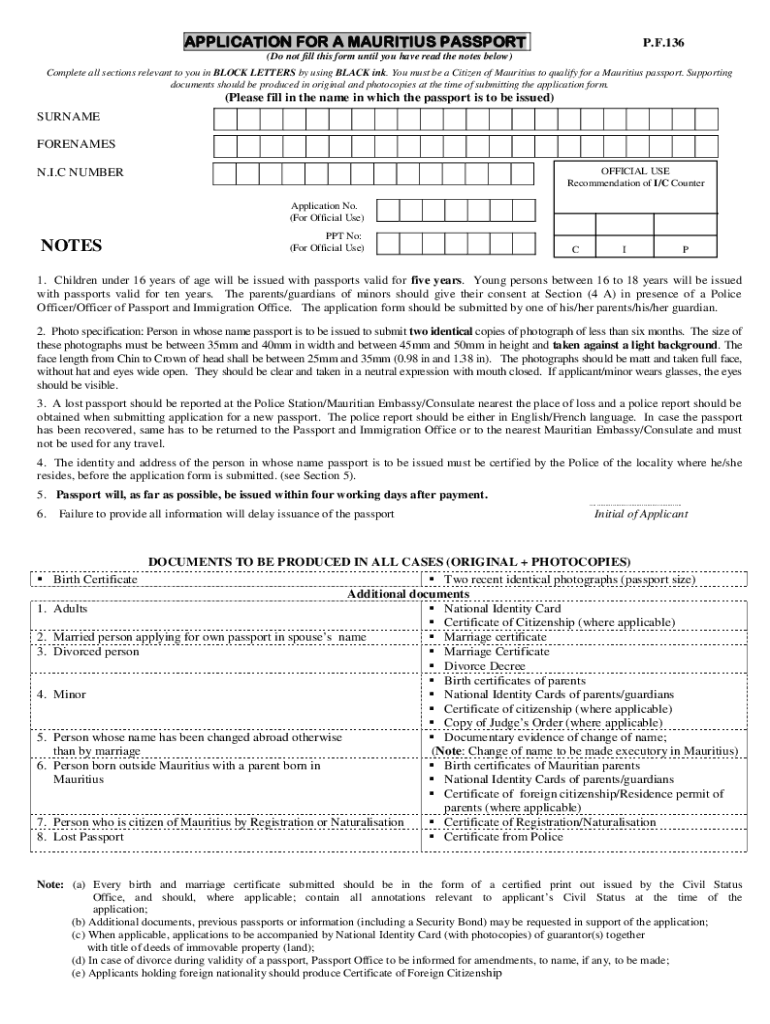
Passport Application FormPDFBirth Certificate 2013-2026


What is the application passport PF136?
The application passport PF136 is a specific form used for applying for a passport in Mauritius. This document is essential for individuals seeking to obtain or renew their Mauritian passport. The PF136 form collects vital information, including personal details, identification, and residency status. It serves as a formal request to the relevant authorities for the issuance of a passport, ensuring that applicants meet the necessary criteria set forth by the government.
Steps to complete the application passport PF136
Completing the application passport PF136 involves several key steps:
- Gather required documents, such as a birth certificate and proof of identity.
- Fill out the PF136 form accurately, ensuring all personal information is correct.
- Attach any necessary supporting documents, including photographs that meet specified guidelines.
- Review the completed form for any errors or omissions before submission.
- Submit the application either online or in person at designated passport offices.
Required documents for the application passport PF136
When applying using the PF136 form, applicants must provide several essential documents to support their application. These typically include:
- A valid birth certificate or a certified copy.
- Proof of residency, such as a utility bill or lease agreement.
- Recent passport-sized photographs that adhere to official specifications.
- Any previous passports, if applicable.
How to obtain the application passport PF136
The application passport PF136 form can be obtained through various channels. Applicants can:
- Download the form directly from the official government website.
- Visit local passport offices to request a physical copy.
- Contact the Mauritian embassy or consulate for assistance, especially if applying from abroad.
Legal use of the application passport PF136
The application passport PF136 is a legally recognized document that must be filled out truthfully and accurately. Misrepresentation or submission of false information can lead to penalties, including denial of the application or legal repercussions. It is crucial for applicants to understand the legal implications of their submission and ensure compliance with all requirements set by the Mauritian government.
Application process and approval time for the PF136
The application process for the PF136 typically involves several stages. After submission, the application is reviewed by the relevant authorities. The approval time can vary based on several factors, including:
- The completeness of the application and supporting documents.
- Current processing times at the passport office.
- Any additional verification that may be required.
Generally, applicants can expect a processing time ranging from a few weeks to several months, depending on the volume of applications being handled.
Quick guide on how to complete passport application formpdfbirth certificate
Effortlessly Prepare Passport Application FormPDFBirth Certificate on Any Device
Digital document management has become increasingly favored among businesses and individuals. It serves as an ideal eco-friendly alternative to traditional printed and signed documents, allowing you to access the right forms and securely store them online. airSlate SignNow equips you with all the necessary tools to swiftly create, modify, and electronically sign your documents without any delays. Manage Passport Application FormPDFBirth Certificate on any device using airSlate SignNow's Android or iOS applications and streamline your document-based processes today.
How to Modify and eSign Passport Application FormPDFBirth Certificate with Ease
- Obtain Passport Application FormPDFBirth Certificate and click on Get Form to begin.
- Utilize the tools we provide to complete your form.
- Highlight important sections of the documents or redact sensitive information with tools specifically designed for this purpose by airSlate SignNow.
- Create your signature using the Sign feature, which takes mere seconds and holds the same legal validity as a conventional pen-and-ink signature.
- Review all the details and click on the Done button to save your updates.
- Select your preferred method of sending the form, whether by email, text message (SMS), or invitation link, or download it to your computer.
Say goodbye to lost or misplaced documents, cumbersome form navigation, or errors that necessitate reprinting new copies. airSlate SignNow meets your document management needs with just a few clicks from any device you choose. Modify and eSign Passport Application FormPDFBirth Certificate and ensure clear communication throughout the form preparation process with airSlate SignNow.
Create this form in 5 minutes or less
Find and fill out the correct passport application formpdfbirth certificate
Create this form in 5 minutes!
How to create an eSignature for the passport application formpdfbirth certificate
How to create an electronic signature for a PDF online
How to create an electronic signature for a PDF in Google Chrome
How to create an e-signature for signing PDFs in Gmail
How to create an e-signature right from your smartphone
How to create an e-signature for a PDF on iOS
How to create an e-signature for a PDF on Android
People also ask
-
What is the application passport pf136?
The application passport pf136 is a digital solution designed to streamline the process of sending and signing documents electronically. It allows users to manage their documents efficiently while ensuring security and compliance. With airSlate SignNow, the application passport pf136 simplifies workflows for businesses of all sizes.
-
How much does the application passport pf136 cost?
Pricing for the application passport pf136 varies based on the plan you choose. airSlate SignNow offers flexible pricing options to accommodate different business needs, ensuring you get the best value for your investment. You can visit our pricing page for detailed information on the available plans.
-
What features are included in the application passport pf136?
The application passport pf136 includes features such as customizable templates, real-time tracking, and secure eSigning capabilities. Additionally, it offers integrations with popular applications to enhance your document management process. These features make the application passport pf136 a comprehensive solution for businesses.
-
How can the application passport pf136 benefit my business?
The application passport pf136 can signNowly improve your business's efficiency by reducing the time spent on document management. It allows for faster turnaround times on contracts and agreements, leading to quicker decision-making. By using airSlate SignNow, you can enhance productivity and focus on core business activities.
-
Is the application passport pf136 secure?
Yes, the application passport pf136 prioritizes security with advanced encryption and compliance with industry standards. airSlate SignNow ensures that your documents are protected throughout the signing process, giving you peace of mind. You can trust that your sensitive information remains confidential and secure.
-
Can I integrate the application passport pf136 with other software?
Absolutely! The application passport pf136 is designed to integrate seamlessly with various software applications, including CRM and project management tools. This integration capability allows you to streamline your workflows and enhance collaboration across your organization. Check our integrations page for a complete list of compatible applications.
-
How do I get started with the application passport pf136?
Getting started with the application passport pf136 is easy. Simply sign up for an account on the airSlate SignNow website, and you can begin using the platform immediately. Our user-friendly interface and helpful resources will guide you through the setup process, ensuring a smooth transition.
Get more for Passport Application FormPDFBirth Certificate
- Form itps coa rev 2018 change of address form forms 2018
- Form n 884 rev 2018 forms 2018
- Form n 323 2018 carryover of tax credits forms 2018
- State death tax chart resourcesthe american college of form
- Abl 107 south carolina department of revenue scgov form
- Adv mva1 form
- Revelation 73 ampquotdo not harm the land or sea or trees until we have form
- Contact travis county tax office form
Find out other Passport Application FormPDFBirth Certificate
- Electronic signature Tennessee Affidavit of Service Myself
- Electronic signature Indiana Cease and Desist Letter Free
- Electronic signature Arkansas Hold Harmless (Indemnity) Agreement Fast
- Electronic signature Kentucky Hold Harmless (Indemnity) Agreement Online
- How To Electronic signature Arkansas End User License Agreement (EULA)
- Help Me With Electronic signature Connecticut End User License Agreement (EULA)
- Electronic signature Massachusetts Hold Harmless (Indemnity) Agreement Myself
- Electronic signature Oklahoma Hold Harmless (Indemnity) Agreement Free
- Electronic signature Rhode Island Hold Harmless (Indemnity) Agreement Myself
- Electronic signature California Toll Manufacturing Agreement Now
- How Do I Electronic signature Kansas Toll Manufacturing Agreement
- Can I Electronic signature Arizona Warranty Deed
- How Can I Electronic signature Connecticut Warranty Deed
- How To Electronic signature Hawaii Warranty Deed
- Electronic signature Oklahoma Warranty Deed Myself
- Can I Electronic signature Texas Warranty Deed
- How To Electronic signature Arkansas Quitclaim Deed
- Electronic signature Washington Toll Manufacturing Agreement Simple
- Can I Electronic signature Delaware Quitclaim Deed
- Electronic signature Iowa Quitclaim Deed Easy