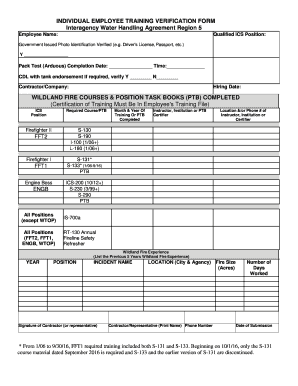
INDIVIDUAL EMPLOYEE TRAINING VERIFICATION FORM


What is the INDIVIDUAL EMPLOYEE TRAINING VERIFICATION FORM
The INDIVIDUAL EMPLOYEE TRAINING VERIFICATION FORM is a crucial document used by organizations to confirm that an employee has completed required training programs. This form serves as a record of training compliance, ensuring that employees are equipped with the necessary skills and knowledge for their roles. It is particularly relevant in industries that mandate specific training, such as healthcare, safety, and compliance sectors.
How to use the INDIVIDUAL EMPLOYEE TRAINING VERIFICATION FORM
To effectively utilize the INDIVIDUAL EMPLOYEE TRAINING VERIFICATION FORM, employers should first ensure that the form is properly filled out by the employee or training supervisor. The form typically requires details such as the employee's name, training program completed, date of completion, and the signature of the authorized trainer. Once completed, this form can be stored in the employee's personnel file for future reference and compliance audits.
Key elements of the INDIVIDUAL EMPLOYEE TRAINING VERIFICATION FORM
Essential components of the INDIVIDUAL EMPLOYEE TRAINING VERIFICATION FORM include:
- Employee Information: Name, job title, and department of the employee.
- Training Details: Title of the training program, date completed, and duration.
- Trainer Information: Name and signature of the individual who conducted the training.
- Compliance Statement: A declaration confirming that the training meets industry standards.
Steps to complete the INDIVIDUAL EMPLOYEE TRAINING VERIFICATION FORM
Completing the INDIVIDUAL EMPLOYEE TRAINING VERIFICATION FORM involves several straightforward steps:
- Gather necessary information about the employee and the training program.
- Fill in the employee's details and the specifics of the training.
- Ensure that the trainer signs the form, verifying the completion of the training.
- Submit the completed form to the HR department for record-keeping.
Legal use of the INDIVIDUAL EMPLOYEE TRAINING VERIFICATION FORM
The INDIVIDUAL EMPLOYEE TRAINING VERIFICATION FORM is legally significant as it serves as proof of compliance with training requirements mandated by various regulatory bodies. Employers must maintain accurate records of training to avoid potential penalties during audits. This form can also protect organizations in case of disputes regarding employee qualifications and training history.
Who Issues the Form
The INDIVIDUAL EMPLOYEE TRAINING VERIFICATION FORM is typically issued by the employer or the training organization responsible for providing the training. It is essential for organizations to create a standardized version of this form to ensure consistency and compliance across all training programs.
Quick guide on how to complete individual employee training verification form
Complete INDIVIDUAL EMPLOYEE TRAINING VERIFICATION FORM easily on any gadget
Online document management has become prevalent among businesses and individuals. It offers an ideal environmentally-friendly substitute for conventional printed and signed papers, as you can locate the necessary form and securely save it online. airSlate SignNow equips you with all the resources required to create, modify, and eSign your documents quickly without delays. Handle INDIVIDUAL EMPLOYEE TRAINING VERIFICATION FORM on any device using airSlate SignNow Android or iOS applications and enhance any document-related process today.
The simplest way to alter and eSign INDIVIDUAL EMPLOYEE TRAINING VERIFICATION FORM effortlessly
- Obtain INDIVIDUAL EMPLOYEE TRAINING VERIFICATION FORM and then click Get Form to begin.
- Utilize the features we offer to fill out your form.
- Emphasize signNow sections of the documents or redact sensitive information with tools that airSlate SignNow provides specifically for that purpose.
- Generate your eSignature using the Sign tool, which takes moments and holds the same legal significance as a traditional wet ink signature.
- Review all the details and click on the Done button to save your changes.
- Choose how you want to send your form, via email, text message (SMS), or invitation link, or download it to your computer.
Say goodbye to lost or misplaced documents, cumbersome form searches, or mistakes that necessitate printing new copies. airSlate SignNow addresses all your document management needs in just a few clicks from any device of your preference. Modify and eSign INDIVIDUAL EMPLOYEE TRAINING VERIFICATION FORM and ensure clear communication at every stage of the document preparation process with airSlate SignNow.
Create this form in 5 minutes or less
Create this form in 5 minutes!
How to create an eSignature for the individual employee training verification form
How to create an electronic signature for a PDF online
How to create an electronic signature for a PDF in Google Chrome
How to create an e-signature for signing PDFs in Gmail
How to create an e-signature right from your smartphone
How to create an e-signature for a PDF on iOS
How to create an e-signature for a PDF on Android
Get more for INDIVIDUAL EMPLOYEE TRAINING VERIFICATION FORM
- Ex mod 03 19 fi form
- Individualsole proprietor or single member llc c s form
- Form st3 minnesota certificate of exemption
- 2019 nonadmitted insurance premium tax return for surplus lines brokers form
- 2018 crp certificate of rent paid minnesota department of form
- 2019 form m1 individual income tax return
- Affidavit for correctionexoneration of form
- Amending a property tax refundminnesota department of form
Find out other INDIVIDUAL EMPLOYEE TRAINING VERIFICATION FORM
- How Do I eSign Mississippi Banking Living Will
- eSign New Jersey Banking Claim Mobile
- eSign New York Banking Promissory Note Template Now
- eSign Ohio Banking LLC Operating Agreement Now
- Sign Maryland Courts Quitclaim Deed Free
- How To Sign Massachusetts Courts Quitclaim Deed
- Can I Sign Massachusetts Courts Quitclaim Deed
- eSign California Business Operations LLC Operating Agreement Myself
- Sign Courts Form Mississippi Secure
- eSign Alabama Car Dealer Executive Summary Template Fast
- eSign Arizona Car Dealer Bill Of Lading Now
- How Can I eSign Alabama Car Dealer Executive Summary Template
- eSign California Car Dealer LLC Operating Agreement Online
- eSign California Car Dealer Lease Agreement Template Fast
- eSign Arkansas Car Dealer Agreement Online
- Sign Montana Courts Contract Safe
- eSign Colorado Car Dealer Affidavit Of Heirship Simple
- eSign Car Dealer Form Georgia Simple
- eSign Florida Car Dealer Profit And Loss Statement Myself
- eSign Georgia Car Dealer POA Mobile