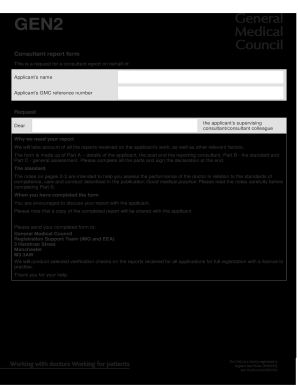
Gmc Gen2 Form 2015


What is the GMC Gen2 Form
The GMC Gen2 form is a crucial document used primarily for regulatory and compliance purposes within the medical and transportation sectors. It serves as a standardized method for collecting essential information related to medical assessments, ensuring that individuals meet specific health criteria. This form is often required for various applications, including medical clearances and licensing processes, making it a vital tool for both applicants and regulatory bodies.
How to Use the GMC Gen2 Form
Using the GMC Gen2 form involves several straightforward steps. First, ensure that you have the latest version of the form, which can typically be obtained from the relevant regulatory authority's website. Next, carefully fill out all required fields, providing accurate and complete information. Once completed, the form may need to be signed by a qualified medical professional, depending on the specific requirements. Finally, submit the form through the designated method, whether online, by mail, or in person, as specified by the issuing authority.
Steps to Complete the GMC Gen2 Form
Completing the GMC Gen2 form requires attention to detail. Follow these steps for a successful submission:
- Obtain the latest version of the GMC Gen2 form from the appropriate source.
- Read all instructions carefully to understand the requirements.
- Fill in your personal information accurately, including name, address, and contact details.
- Provide any necessary medical history or information as required by the form.
- Have the form reviewed and signed by a qualified medical professional if needed.
- Check for completeness and accuracy before submission.
- Submit the form according to the specified guidelines.
Legal Use of the GMC Gen2 Form
The GMC Gen2 form is legally binding when completed correctly and submitted according to established guidelines. It is essential to comply with all relevant laws and regulations governing the use of this form, including obtaining necessary signatures and providing truthful information. Failure to adhere to these legal requirements can result in penalties or rejection of the application associated with the form.
Key Elements of the GMC Gen2 Form
Several key elements must be included in the GMC Gen2 form to ensure its validity:
- Personal Information: Full name, address, and contact information of the applicant.
- Medical History: Relevant medical details that may affect the application.
- Signature: Required signatures from the applicant and any necessary medical professionals.
- Date: The date of completion and submission of the form.
Form Submission Methods
The GMC Gen2 form can typically be submitted through various methods, depending on the requirements set by the issuing authority. Common submission methods include:
- Online Submission: Many authorities offer digital platforms for submitting forms electronically.
- Mail: Completed forms can often be sent via postal service to the designated address.
- In-Person: Some applications may require direct submission at a local office or facility.
Quick guide on how to complete gmc gen2 form
Effortlessly Prepare Gmc Gen2 Form on Any Device
Digital document management has gained signNow traction among businesses and individuals alike. It offers a perfect environmentally friendly alternative to conventional printed and signed paperwork, allowing you to access the correct format and securely save it online. airSlate SignNow equips you with all the necessary tools to create, modify, and electronically sign your documents quickly and efficiently. Handle Gmc Gen2 Form on any platform with the airSlate SignNow apps for Android or iOS and enhance any document-related process today.
How to Change and eSign Gmc Gen2 Form with Ease
- Locate Gmc Gen2 Form and click on Get Form to begin.
- Utilize the tools provided to complete your document.
- Emphasize pertinent sections of the documents or obscure sensitive information with tools that airSlate SignNow specifically offers for this purpose.
- Create your signature using the Sign feature, which takes mere seconds and holds the same legal validity as a traditional handwritten signature.
- Review all the details and click on the Done button to save your changes.
- Choose your preferred method to send your form, whether by email, SMS, invitation link, or download it to your computer.
Eliminate concerns about lost or misplaced documents, cumbersome form searching, or mistakes that necessitate printing new document copies. airSlate SignNow meets all your document management needs in just a few clicks from any device you choose. Modify and eSign Gmc Gen2 Form while ensuring outstanding communication at any stage of the document preparation process with airSlate SignNow.
Create this form in 5 minutes or less
Find and fill out the correct gmc gen2 form
Create this form in 5 minutes!
How to create an eSignature for the gmc gen2 form
The best way to make an eSignature for your PDF document online
The best way to make an eSignature for your PDF document in Google Chrome
The way to make an electronic signature for signing PDFs in Gmail
The way to generate an electronic signature straight from your smart phone
How to make an electronic signature for a PDF document on iOS
The way to generate an electronic signature for a PDF document on Android OS
People also ask
-
What is the gen 2 form gmc, and how does it work?
The gen 2 form gmc is an advanced version of the original GMC form designed for improved efficiency in document management. It allows users to seamlessly create, edit, and eSign documents with greater functionality. By utilizing the gen 2 form gmc, businesses can streamline their workflows and enhance collaboration.
-
What are the key features of the gen 2 form gmc?
The gen 2 form gmc includes features such as customizable templates, user-friendly editing tools, and robust eSigning capabilities. Additionally, it supports real-time collaboration and document tracking, ensuring that all stakeholders can stay informed throughout the signing process. These features make the gen 2 form gmc a powerful tool for businesses looking to enhance their document workflows.
-
How can the gen 2 form gmc benefit my business?
The gen 2 form gmc can signNowly reduce turnaround times and improve document accuracy, translating to increased productivity. By utilizing this form, businesses can eliminate manual processes and reduce errors linked to traditional paperwork. This contributes not only to operational efficiency but also to a better customer experience.
-
What pricing options are available for the gen 2 form gmc?
Pricing for the gen 2 form gmc varies based on the features and number of users. airSlate SignNow offers flexible subscription plans designed to accommodate businesses of all sizes. For a detailed overview of pricing, it is best to visit our website and evaluate which package best suits your needs.
-
Can I integrate the gen 2 form gmc with other software solutions?
Yes, the gen 2 form gmc is designed for seamless integration with a variety of software applications, including CRM systems and project management tools. This integration capability enhances the overall functionality and allows for a more cohesive digital ecosystem within your business. Check our integration options to see how you can optimize your workflow.
-
Is the gen 2 form gmc secure for handling sensitive documents?
Absolutely! The gen 2 form gmc is built with robust security features that ensure the protection of sensitive information at all times. This includes data encryption, secure access controls, and compliance with industry regulations to guarantee that your documents are safe and secure while being eSigned.
-
How does the signing process work with the gen 2 form gmc?
The signing process with the gen 2 form gmc is straightforward and intuitive. Users can simply send the document to designated signers via email, and they can eSign it with just a few clicks. The system allows for tracking, notifications, and reminders to keep the signing process moving efficiently.
Get more for Gmc Gen2 Form
Find out other Gmc Gen2 Form
- Sign Oregon Construction Emergency Contact Form Easy
- Sign Rhode Island Construction Business Plan Template Myself
- Sign Vermont Construction Rental Lease Agreement Safe
- Sign Utah Construction Cease And Desist Letter Computer
- Help Me With Sign Utah Construction Cease And Desist Letter
- Sign Wisconsin Construction Purchase Order Template Simple
- Sign Arkansas Doctors LLC Operating Agreement Free
- Sign California Doctors Lease Termination Letter Online
- Sign Iowa Doctors LLC Operating Agreement Online
- Sign Illinois Doctors Affidavit Of Heirship Secure
- Sign Maryland Doctors Quitclaim Deed Later
- How Can I Sign Maryland Doctors Quitclaim Deed
- Can I Sign Missouri Doctors Last Will And Testament
- Sign New Mexico Doctors Living Will Free
- Sign New York Doctors Executive Summary Template Mobile
- Sign New York Doctors Residential Lease Agreement Safe
- Sign New York Doctors Executive Summary Template Fast
- How Can I Sign New York Doctors Residential Lease Agreement
- Sign New York Doctors Purchase Order Template Online
- Can I Sign Oklahoma Doctors LLC Operating Agreement