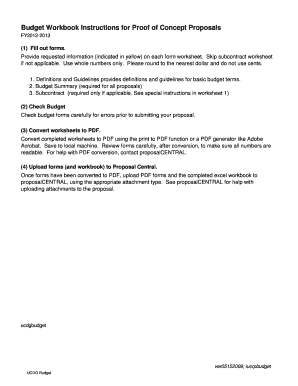
Budget Workbook Instructions for Proof of Concept Proposals Form


Understanding the Budget Workbook Instructions for Proof of Concept Proposals
The Budget Workbook Instructions for Proof of Concept Proposals serve as a crucial guide for organizations looking to prepare financial documentation for their projects. This workbook outlines the necessary components required to present a clear and comprehensive budget. It typically includes sections for direct costs, indirect costs, and any anticipated revenue. Understanding these elements is essential for ensuring that proposals meet funding requirements and effectively communicate the financial needs of the project.
Steps to Complete the Budget Workbook Instructions for Proof of Concept Proposals
Completing the Budget Workbook involves several key steps. First, gather all relevant financial data, including projected expenses and potential income sources. Next, categorize expenses into direct and indirect costs. Direct costs are those that can be directly attributed to the project, such as materials and labor, while indirect costs may include administrative expenses. After categorizing the costs, fill in the workbook with accurate figures, ensuring that all calculations are correct. Finally, review the completed workbook to confirm that it aligns with the proposal's objectives and funding guidelines.
Key Elements of the Budget Workbook Instructions for Proof of Concept Proposals
Several key elements must be included in the Budget Workbook. These typically encompass:
- Direct Costs: Expenses directly related to the project, such as salaries, materials, and equipment.
- Indirect Costs: Overhead costs that are not directly tied to a specific project but are necessary for overall operations.
- Funding Sources: Any anticipated revenue or funding that will support the project.
- Justification: A brief explanation of how each cost contributes to the project's success.
How to Use the Budget Workbook Instructions for Proof of Concept Proposals
Using the Budget Workbook effectively requires a systematic approach. Begin by familiarizing yourself with the structure of the workbook. Each section should be filled out with precise figures and clear descriptions. Utilize any provided templates or examples to guide your entries. It is also advisable to consult with financial experts or colleagues for input on complex financial matters. After completing the workbook, ensure that it is reviewed by stakeholders to validate the accuracy and completeness of the information presented.
Legal Use of the Budget Workbook Instructions for Proof of Concept Proposals
Understanding the legal implications of the Budget Workbook is essential. Ensure that all financial representations are truthful and comply with applicable laws and regulations. Misrepresentation can lead to legal consequences, including penalties or loss of funding. It is advisable to maintain accurate records and documentation to support the figures presented in the workbook. This practice not only aids in compliance but also enhances the credibility of the proposal.
Examples of Using the Budget Workbook Instructions for Proof of Concept Proposals
Practical examples can illustrate the application of the Budget Workbook. For instance, a nonprofit organization may use the workbook to outline the budget for a community outreach program. They would detail costs for staff, materials, and venue rental, while also identifying potential grants or donations as funding sources. Another example could involve a tech startup preparing a proposal for a new software development project, where they outline costs for development tools, salaries, and marketing efforts. These examples highlight the versatility of the workbook across various sectors.
Quick guide on how to complete budget workbook instructions for proof of concept proposals
Effortlessly Prepare [SKS] on Any Device
The management of online documents has gained popularity among businesses and individuals. It offers an ideal eco-friendly substitute for conventional printed and signed documents, allowing you to locate the correct form and securely store it online. airSlate SignNow equips you with all the tools necessary to create, modify, and electronically sign your documents swiftly without delays. Manage [SKS] on any device using the airSlate SignNow apps for Android or iOS and streamline any document-related process today.
The Easiest Way to Modify and eSign [SKS] with Ease
- Locate [SKS] and then click Get Form to begin.
- Utilize the tools we provide to complete your form.
- Emphasize pertinent sections of your documents or conceal sensitive information with tools specifically provided by airSlate SignNow for that purpose.
- Create your eSignature using the Sign tool, which takes mere seconds and carries the same legal validity as a traditional handwritten signature.
- Review the information and then click on the Done button to save your modifications.
- Choose how you'd like to send your form, whether by email, text message (SMS), invitation link, or download it to your computer.
Eliminate the hassle of lost or mislaid files, tedious form searches, or errors that necessitate printing new copies of documents. airSlate SignNow meets all your document management needs within just a few clicks from any device you choose. Edit and eSign [SKS] and guarantee outstanding communication throughout every phase of the form preparation process with airSlate SignNow.
Create this form in 5 minutes or less
Related searches to Budget Workbook Instructions For Proof Of Concept Proposals
Create this form in 5 minutes!
How to create an eSignature for the budget workbook instructions for proof of concept proposals
How to create an electronic signature for a PDF online
How to create an electronic signature for a PDF in Google Chrome
How to create an e-signature for signing PDFs in Gmail
How to create an e-signature right from your smartphone
How to create an e-signature for a PDF on iOS
How to create an e-signature for a PDF on Android
People also ask
-
What are the Budget Workbook Instructions For Proof Of Concept Proposals?
The Budget Workbook Instructions For Proof Of Concept Proposals provide a structured guide to help you create a comprehensive budget for your proposal. This workbook includes templates and examples that simplify the budgeting process, ensuring you cover all necessary expenses and justifications.
-
How can I access the Budget Workbook Instructions For Proof Of Concept Proposals?
You can access the Budget Workbook Instructions For Proof Of Concept Proposals directly from the airSlate SignNow platform. Simply log in to your account, navigate to the resources section, and download the workbook to get started on your proposal.
-
Are there any costs associated with the Budget Workbook Instructions For Proof Of Concept Proposals?
The Budget Workbook Instructions For Proof Of Concept Proposals are included as part of your airSlate SignNow subscription at no additional cost. This ensures that all users have access to essential resources for creating effective proposals without worrying about extra fees.
-
What features are included in the Budget Workbook Instructions For Proof Of Concept Proposals?
The Budget Workbook Instructions For Proof Of Concept Proposals include detailed templates, budgeting tips, and step-by-step guidance. These features are designed to help you accurately estimate costs and present a compelling financial case in your proposals.
-
How do the Budget Workbook Instructions For Proof Of Concept Proposals benefit my business?
Using the Budget Workbook Instructions For Proof Of Concept Proposals can signNowly enhance your proposal's clarity and professionalism. By providing a well-structured budget, you increase your chances of securing funding and support for your projects.
-
Can I integrate the Budget Workbook Instructions For Proof Of Concept Proposals with other tools?
Yes, the Budget Workbook Instructions For Proof Of Concept Proposals can be easily integrated with various project management and financial software. This allows for seamless data transfer and collaboration, making your budgeting process more efficient.
-
Is there support available for using the Budget Workbook Instructions For Proof Of Concept Proposals?
Absolutely! airSlate SignNow offers customer support to assist you with any questions regarding the Budget Workbook Instructions For Proof Of Concept Proposals. Our team is ready to help you navigate the workbook and optimize your proposal.
Get more for Budget Workbook Instructions For Proof Of Concept Proposals
Find out other Budget Workbook Instructions For Proof Of Concept Proposals
- How To Electronic signature Indiana Real Estate Quitclaim Deed
- Electronic signature North Carolina Plumbing Business Letter Template Easy
- Electronic signature Kansas Real Estate Residential Lease Agreement Simple
- How Can I Electronic signature North Carolina Plumbing Promissory Note Template
- Electronic signature North Dakota Plumbing Emergency Contact Form Mobile
- Electronic signature North Dakota Plumbing Emergency Contact Form Easy
- Electronic signature Rhode Island Plumbing Business Plan Template Later
- Electronic signature Louisiana Real Estate Quitclaim Deed Now
- Electronic signature Louisiana Real Estate Quitclaim Deed Secure
- How Can I Electronic signature South Dakota Plumbing Emergency Contact Form
- Electronic signature South Dakota Plumbing Emergency Contact Form Myself
- Electronic signature Maryland Real Estate LLC Operating Agreement Free
- Electronic signature Texas Plumbing Quitclaim Deed Secure
- Electronic signature Utah Plumbing Last Will And Testament Free
- Electronic signature Washington Plumbing Business Plan Template Safe
- Can I Electronic signature Vermont Plumbing Affidavit Of Heirship
- Electronic signature Michigan Real Estate LLC Operating Agreement Easy
- Electronic signature West Virginia Plumbing Memorandum Of Understanding Simple
- Electronic signature Sports PDF Alaska Fast
- Electronic signature Mississippi Real Estate Contract Online