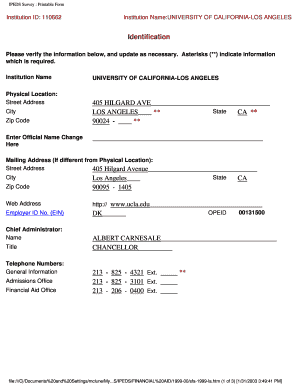
IPEDS Survey Printable Form Institution ID 110662 Institution NameUNIVERSITY of CALIFORNIA LOS ANGELES Identification Please Ver


Understanding the IPEDS Survey Printable Form
The IPEDS Survey Printable Form for Institution ID 110662, associated with the University of California Los Angeles, is a crucial document used for collecting data on various aspects of postsecondary education. This form gathers information that helps in the assessment of institutional performance, student demographics, and financial statistics. It is essential for compliance with federal reporting requirements and contributes to the overall understanding of educational trends and outcomes.
Steps to Complete the IPEDS Survey Printable Form
Completing the IPEDS Survey Printable Form involves several key steps to ensure accuracy and compliance. First, gather all necessary institutional data, including enrollment figures, financial aid statistics, and faculty information. Next, carefully fill out each section of the form, verifying that all information aligns with your institution's records. After completing the form, review it for any discrepancies and make necessary adjustments. Finally, submit the form according to the specified guidelines, ensuring that it is sent by the designated deadline.
Obtaining the IPEDS Survey Printable Form
The IPEDS Survey Printable Form can be obtained directly from the Integrated Postsecondary Education Data System (IPEDS) website or through your institution's designated reporting office. It is important to ensure that you are using the most current version of the form, as updates may occur annually. Institutions should also verify their unique Institution ID to avoid any confusion during the submission process.
Key Elements of the IPEDS Survey Printable Form
Several key elements are essential to understand when working with the IPEDS Survey Printable Form. These include:
- Institution Identification: This includes the Institution ID, name, and address.
- Data Sections: Various sections collect data on enrollment, graduation rates, financial aid, and faculty information.
- Verification Statement: A declaration that the information provided is accurate and complete, typically requiring a signature from an authorized representative.
Legal Use of the IPEDS Survey Printable Form
The IPEDS Survey Printable Form is legally required for institutions participating in federal student aid programs. Accurate completion and timely submission are critical to maintain compliance with federal regulations. Institutions may face penalties for non-compliance, including loss of eligibility for federal funding. It is advisable to consult with legal counsel or compliance officers if there are any uncertainties regarding the form's usage or requirements.
Examples of Using the IPEDS Survey Printable Form
Institutions typically use the IPEDS Survey Printable Form for various purposes, including:
- Submitting annual data to federal agencies for accountability and transparency.
- Supporting institutional research and strategic planning initiatives.
- Providing data for accreditation processes and assessments.
Quick guide on how to complete ipeds survey printable form institution id 110662 institution nameuniversity of california los angeles identification please
Accomplish [SKS] effortlessly on any device
Digital document management has become increasingly favored by organizations and individuals. It offers an excellent eco-friendly substitute to conventional printed and signed documents, as you can access the correct form and securely save it online. airSlate SignNow equips you with all the resources necessary to create, modify, and eSign your documents promptly without delays. Manage [SKS] on any platform with airSlate SignNow’s Android or iOS applications and simplify any document-related task today.
The simplest way to alter and eSign [SKS] without difficulty
- Find [SKS] and then click Get Form to commence.
- Utilize the tools we provide to complete your form.
- Highlight essential sections of the documents or obscure sensitive information with tools that airSlate SignNow offers specifically for that purpose.
- Create your signature using the Sign feature, which takes mere seconds and holds the same legal validity as a conventional wet ink signature.
- Review the information and then click on the Done button to save your changes.
- Select how you wish to share your form, via email, SMS, or invitation link, or download it to your computer.
Put an end to lost or misplaced files, tiresome form searches, or mistakes that necessitate printing new copies of documents. airSlate SignNow addresses all your document management requirements in just a few clicks from any device of your choice. Modify and eSign [SKS] and guarantee excellent communication at every step of your form preparation process with airSlate SignNow.
Create this form in 5 minutes or less
Related searches to IPEDS Survey Printable Form Institution ID 110662 Institution NameUNIVERSITY OF CALIFORNIA LOS ANGELES Identification Please Ver
Create this form in 5 minutes!
How to create an eSignature for the ipeds survey printable form institution id 110662 institution nameuniversity of california los angeles identification please
How to create an electronic signature for a PDF online
How to create an electronic signature for a PDF in Google Chrome
How to create an e-signature for signing PDFs in Gmail
How to create an e-signature right from your smartphone
How to create an e-signature for a PDF on iOS
How to create an e-signature for a PDF on Android
People also ask
-
What is the IPEDS Survey Printable Form for Institution ID 110662?
The IPEDS Survey Printable Form for Institution ID 110662 is a document specifically designed for the UNIVERSITY OF CALIFORNIA LOS ANGELES to collect and verify institutional data. It ensures that the information provided is accurate and up-to-date, which is crucial for compliance and reporting purposes.
-
How can I access the IPEDS Survey Printable Form for Institution ID 110662?
You can easily access the IPEDS Survey Printable Form for Institution ID 110662 through the airSlate SignNow platform. Simply log in to your account, navigate to the forms section, and search for the specific form using the institution ID or name.
-
What features does airSlate SignNow offer for managing the IPEDS Survey Printable Form?
airSlate SignNow provides a range of features for managing the IPEDS Survey Printable Form Institution ID 110662, including eSignature capabilities, document tracking, and customizable templates. These features streamline the process of collecting and verifying information, making it more efficient.
-
Is there a cost associated with using the IPEDS Survey Printable Form?
Yes, there is a cost associated with using the IPEDS Survey Printable Form Institution ID 110662 through airSlate SignNow. However, the pricing is competitive and offers great value considering the ease of use and the comprehensive features available for document management.
-
What are the benefits of using airSlate SignNow for the IPEDS Survey Printable Form?
Using airSlate SignNow for the IPEDS Survey Printable Form Institution ID 110662 offers numerous benefits, including enhanced security, faster processing times, and improved accuracy in data collection. This ensures that your institution's information is reliable and compliant with regulations.
-
Can I integrate airSlate SignNow with other software for the IPEDS Survey?
Yes, airSlate SignNow supports integrations with various software applications, allowing you to streamline your workflow for the IPEDS Survey Printable Form Institution ID 110662. This integration capability enhances productivity by connecting your existing tools with our document management solution.
-
How does airSlate SignNow ensure the security of the IPEDS Survey Printable Form?
airSlate SignNow prioritizes security by implementing advanced encryption and authentication measures for the IPEDS Survey Printable Form Institution ID 110662. This ensures that all sensitive information is protected during transmission and storage, giving you peace of mind.
Get more for IPEDS Survey Printable Form Institution ID 110662 Institution NameUNIVERSITY OF CALIFORNIA LOS ANGELES Identification Please Ver
Find out other IPEDS Survey Printable Form Institution ID 110662 Institution NameUNIVERSITY OF CALIFORNIA LOS ANGELES Identification Please Ver
- eSign Alabama Real Estate Quitclaim Deed Mobile
- eSign Alabama Real Estate Affidavit Of Heirship Simple
- eSign California Real Estate Business Plan Template Free
- How Can I eSign Arkansas Real Estate Promissory Note Template
- eSign Connecticut Real Estate LLC Operating Agreement Later
- eSign Connecticut Real Estate LLC Operating Agreement Free
- eSign Real Estate Document Florida Online
- eSign Delaware Real Estate Quitclaim Deed Easy
- eSign Hawaii Real Estate Agreement Online
- Help Me With eSign Hawaii Real Estate Letter Of Intent
- eSign Florida Real Estate Residential Lease Agreement Simple
- eSign Florida Real Estate Limited Power Of Attorney Online
- eSign Hawaii Sports RFP Safe
- eSign Hawaii Sports Warranty Deed Myself
- eSign Louisiana Real Estate Last Will And Testament Easy
- eSign Louisiana Real Estate Work Order Now
- eSign Maine Real Estate LLC Operating Agreement Simple
- eSign Maine Real Estate Memorandum Of Understanding Mobile
- How To eSign Michigan Real Estate Business Plan Template
- eSign Minnesota Real Estate Living Will Free