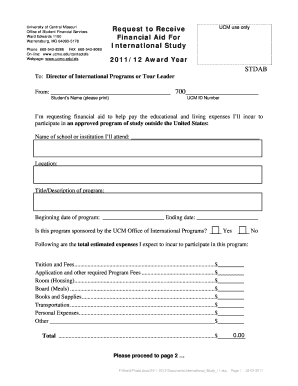
Request to Receive Financial Aid for International Study 12 Form


What is the Request To Receive Financial Aid For International Study 12
The Request To Receive Financial Aid For International Study 12 is a formal document used by students seeking financial assistance for studying abroad. This form is essential for those who wish to apply for grants, scholarships, or loans specifically designated for international education. By submitting this request, students provide necessary information about their financial situation, academic goals, and the specific program they intend to pursue overseas. This form helps educational institutions and funding agencies assess eligibility and allocate resources effectively.
How to use the Request To Receive Financial Aid For International Study 12
Using the Request To Receive Financial Aid For International Study 12 involves several key steps. First, students should gather all required information, including personal financial data, academic records, and details about the intended study program. Next, they must complete the form accurately, ensuring that all sections are filled out completely. After completing the form, students should review it for any errors or omissions before submitting it to the appropriate financial aid office or agency. It is crucial to follow any specific instructions provided by the institution regarding submission methods and deadlines.
Steps to complete the Request To Receive Financial Aid For International Study 12
Completing the Request To Receive Financial Aid For International Study 12 requires careful attention to detail. Here are the steps to follow:
- Gather necessary documents, including tax returns, bank statements, and proof of enrollment.
- Fill out the personal information section, including your name, contact details, and student identification number.
- Provide information about your intended study abroad program, including the institution and duration of study.
- Detail your financial situation, including income, expenses, and any existing financial aid.
- Review the completed form for accuracy and completeness.
- Submit the form by the specified deadline, following the institution's guidelines.
Eligibility Criteria
To qualify for financial aid through the Request To Receive Financial Aid For International Study 12, students must meet specific eligibility criteria. Generally, applicants should be enrolled in an accredited educational institution and demonstrate a financial need for assistance. Additionally, students may need to maintain a certain academic standing and be accepted into an approved study abroad program. Each funding source may have its own set of requirements, so it is important to review them carefully before applying.
Required Documents
When submitting the Request To Receive Financial Aid For International Study 12, students must provide several supporting documents to verify their financial situation and academic status. Commonly required documents include:
- Completed financial aid application form.
- Tax returns from the previous year for the student and, if applicable, their parents or guardians.
- Bank statements that reflect current financial standing.
- Proof of acceptance into the study abroad program.
- Any additional documentation requested by the financial aid office.
Form Submission Methods
The Request To Receive Financial Aid For International Study 12 can typically be submitted through various methods, depending on the institution's policies. Common submission methods include:
- Online submission via the institution's financial aid portal.
- Mailing a hard copy of the completed form to the financial aid office.
- In-person submission at the financial aid office during business hours.
Students should ensure they follow the preferred submission method outlined by their institution and keep a copy of the submitted form for their records.
Quick guide on how to complete request to receive financial aid for international study 12
Prepare [SKS] effortlessly on any device
Web-based document management has become increasingly popular among businesses and individuals. It offers an ideal eco-friendly alternative to traditional printed and signed papers, as you can easily locate the correct form and securely store it online. airSlate SignNow equips you with all the resources needed to create, modify, and eSign your documents swiftly without delays. Manage [SKS] on any platform using airSlate SignNow's Android or iOS applications and enhance any document-related process today.
How to alter and eSign [SKS] with ease
- Locate [SKS] and click on Get Form to begin.
- Utilize the tools provided to complete your form.
- Identify important sections of the documents or redact sensitive information using tools specifically designed by airSlate SignNow for that purpose.
- Generate your signature with the Sign tool, which takes mere seconds and holds the same legal validity as a conventional wet ink signature.
- Review all the details and click on the Done button to save your changes.
- Select your preferred method to submit your form, whether by email, text message (SMS), invitation link, or download it to your computer.
Eliminate the worries of lost or misplaced documents, tedious searches for forms, or errors that require printing new copies. airSlate SignNow meets all your document management needs in just a few clicks from any device you choose. Modify and eSign [SKS] to ensure exceptional communication at any phase of the form preparation process with airSlate SignNow.
Create this form in 5 minutes or less
Related searches to Request To Receive Financial Aid For International Study 12
Create this form in 5 minutes!
How to create an eSignature for the request to receive financial aid for international study 12
How to create an electronic signature for a PDF online
How to create an electronic signature for a PDF in Google Chrome
How to create an e-signature for signing PDFs in Gmail
How to create an e-signature right from your smartphone
How to create an e-signature for a PDF on iOS
How to create an e-signature for a PDF on Android
People also ask
-
What is the process to request to receive financial aid for international study 12?
To request to receive financial aid for international study 12, you need to complete the application form provided on our website. Ensure that you provide all necessary documentation to support your request. Once submitted, our team will review your application and notify you of the outcome within a few weeks.
-
What features does airSlate SignNow offer for managing financial aid requests?
airSlate SignNow offers a range of features to streamline the process of requesting to receive financial aid for international study 12. You can easily create, send, and eSign documents securely. Additionally, our platform allows for real-time tracking of your application status, ensuring you stay informed throughout the process.
-
Are there any costs associated with requesting to receive financial aid for international study 12?
There are no direct costs associated with the application process to request to receive financial aid for international study 12. However, if you choose to use premium features of airSlate SignNow for document management, standard pricing will apply. We recommend reviewing our pricing plans to find the best fit for your needs.
-
How can airSlate SignNow benefit my application for financial aid?
Using airSlate SignNow can signNowly benefit your application to request to receive financial aid for international study 12 by simplifying document management. Our platform ensures that all your documents are securely stored and easily accessible. This efficiency can help you submit your application faster and with greater confidence.
-
What integrations does airSlate SignNow support for financial aid applications?
airSlate SignNow supports various integrations that can enhance your experience when requesting to receive financial aid for international study 12. You can connect with popular applications like Google Drive, Dropbox, and CRM systems to manage your documents seamlessly. These integrations help streamline your workflow and keep everything organized.
-
Is airSlate SignNow secure for submitting financial aid documents?
Yes, airSlate SignNow is highly secure for submitting documents related to your request to receive financial aid for international study 12. We utilize advanced encryption and security protocols to protect your sensitive information. You can trust that your documents are safe and confidential throughout the entire process.
-
Can I track the status of my financial aid request with airSlate SignNow?
Absolutely! With airSlate SignNow, you can easily track the status of your request to receive financial aid for international study 12. Our platform provides real-time updates and notifications, so you will always know where your application stands. This feature helps you stay informed and prepared for any next steps.
Get more for Request To Receive Financial Aid For International Study 12
- Saondeduassets420600university of notre dame standard form entertainment contract
- Power of team work pdf glaze form
- Nbea call for effective strategies form 2013 business amp public
- Law of average glaze pdf form
- Grant deed definition form
- Lic form no 680 rev 87 pdf download
- Pay or quit notice pdf form
- Nj state pba scholarship form
Find out other Request To Receive Financial Aid For International Study 12
- Sign South Dakota Charity Residential Lease Agreement Simple
- Sign Vermont Charity Business Plan Template Later
- Sign Arkansas Construction Executive Summary Template Secure
- How To Sign Arkansas Construction Work Order
- Sign Colorado Construction Rental Lease Agreement Mobile
- Sign Maine Construction Business Letter Template Secure
- Can I Sign Louisiana Construction Letter Of Intent
- How Can I Sign Maryland Construction Business Plan Template
- Can I Sign Maryland Construction Quitclaim Deed
- Sign Minnesota Construction Business Plan Template Mobile
- Sign Construction PPT Mississippi Myself
- Sign North Carolina Construction Affidavit Of Heirship Later
- Sign Oregon Construction Emergency Contact Form Easy
- Sign Rhode Island Construction Business Plan Template Myself
- Sign Vermont Construction Rental Lease Agreement Safe
- Sign Utah Construction Cease And Desist Letter Computer
- Help Me With Sign Utah Construction Cease And Desist Letter
- Sign Wisconsin Construction Purchase Order Template Simple
- Sign Arkansas Doctors LLC Operating Agreement Free
- Sign California Doctors Lease Termination Letter Online