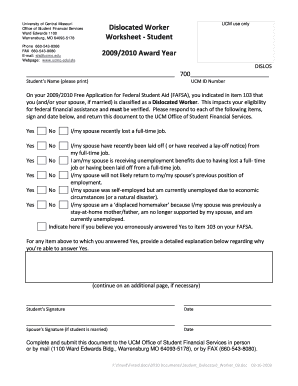
Dislocated Worker Worksheet Student Award Year Form


What is the Dislocated Worker Worksheet Student Award Year
The Dislocated Worker Worksheet for the Student Award Year is a crucial document designed to assist individuals who have lost their jobs due to layoffs or company closures. This worksheet helps determine eligibility for various educational benefits and financial aid programs. It collects essential information about the individual's employment history, circumstances surrounding their dislocation, and their plans for education or training. Understanding this worksheet is vital for those seeking to navigate the complexities of financial aid and support systems available to dislocated workers.
How to use the Dislocated Worker Worksheet Student Award Year
Using the Dislocated Worker Worksheet involves several steps to ensure accurate completion and submission. First, gather all necessary documentation, including proof of dislocation, employment records, and information about your intended educational program. Next, fill out the worksheet carefully, providing detailed answers to each question. It is important to be honest and thorough, as this information will be used to assess eligibility for aid. Once completed, review the worksheet for any errors or omissions before submitting it to the appropriate educational institution or financial aid office.
Steps to complete the Dislocated Worker Worksheet Student Award Year
Completing the Dislocated Worker Worksheet requires a systematic approach. Start by reading the instructions provided with the worksheet to understand the requirements fully. Follow these steps:
- Gather all relevant documents, such as your layoff notice and tax returns.
- Fill in your personal information, including your name, address, and contact details.
- Provide details about your previous employment, including job titles, dates of employment, and reasons for dislocation.
- Indicate your educational goals and any programs you plan to enroll in.
- Review your responses for accuracy and completeness.
- Submit the worksheet by the designated deadline to ensure timely processing.
Eligibility Criteria
Eligibility for the Dislocated Worker Worksheet is primarily based on your employment history and the circumstances of your job loss. Generally, individuals must have been employed in a position that provided a stable income and must have lost their job due to factors beyond their control, such as economic downturns or company closures. Additional criteria may include age, residency, and plans for further education or training. It is essential to review specific eligibility requirements set by the educational institution or financial aid program you are applying to, as these can vary.
Required Documents
When completing the Dislocated Worker Worksheet, you will need to provide several key documents to support your application. These typically include:
- A copy of your layoff notice or termination letter.
- Proof of previous employment, such as pay stubs or tax returns.
- Documentation of any unemployment benefits received.
- Information regarding your intended educational program, including enrollment letters or brochures.
Having these documents ready will streamline the process and help ensure that your application is processed without delays.
Form Submission Methods
The Dislocated Worker Worksheet can be submitted through various methods, depending on the requirements of the educational institution or financial aid office. Common submission methods include:
- Online submission through the institution's financial aid portal.
- Mailing a hard copy of the completed worksheet to the designated office.
- In-person submission at the financial aid office or relevant department.
It is advisable to check the specific submission guidelines provided by the institution to ensure compliance with their procedures.
Quick guide on how to complete dislocated worker worksheet student award year
Complete [SKS] seamlessly on any device
Online document management has become favored by businesses and individuals. It offers an excellent eco-friendly substitute for conventional printed and signed documents, allowing you to locate the correct form and securely keep it online. airSlate SignNow provides all the tools you need to create, modify, and eSign your documents swiftly without delays. Manage [SKS] on any device with airSlate SignNow Android or iOS applications and enhance any document-centric process today.
How to alter and eSign [SKS] effortlessly
- Locate [SKS] and click on Get Form to commence.
- Utilize the tools we offer to fill out your form.
- Highlight important sections of your documents or conceal sensitive information with tools that airSlate SignNow provides specifically for that purpose.
- Craft your eSignature using the Sign tool, which takes only seconds and holds the same legal validity as a conventional wet ink signature.
- Verify all the details and click on the Done button to save your changes.
- Choose how you want to send your form: via email, SMS, invite link, or download it to your computer.
Forget about lost or misplaced documents, tedious form searching, or errors that necessitate printing new document copies. airSlate SignNow meets all your document management needs in just a few clicks from any device of your choice. Modify and eSign [SKS] and ensure excellent communication at every stage of your form preparation process with airSlate SignNow.
Create this form in 5 minutes or less
Related searches to Dislocated Worker Worksheet Student Award Year
Create this form in 5 minutes!
How to create an eSignature for the dislocated worker worksheet student award year
How to create an electronic signature for a PDF online
How to create an electronic signature for a PDF in Google Chrome
How to create an e-signature for signing PDFs in Gmail
How to create an e-signature right from your smartphone
How to create an e-signature for a PDF on iOS
How to create an e-signature for a PDF on Android
People also ask
-
What is the Dislocated Worker Worksheet Student Award Year?
The Dislocated Worker Worksheet Student Award Year is a crucial document used to determine eligibility for financial aid for students who have been dislocated from their jobs. This worksheet helps assess the financial situation of the student and ensures they receive the appropriate support during their educational journey.
-
How can airSlate SignNow help with the Dislocated Worker Worksheet Student Award Year?
airSlate SignNow streamlines the process of completing and submitting the Dislocated Worker Worksheet Student Award Year. Our platform allows users to easily fill out, sign, and send documents securely, ensuring that your application is processed quickly and efficiently.
-
Is there a cost associated with using airSlate SignNow for the Dislocated Worker Worksheet Student Award Year?
Yes, airSlate SignNow offers various pricing plans to accommodate different needs. Our cost-effective solutions ensure that you can manage your documents, including the Dislocated Worker Worksheet Student Award Year, without breaking the bank.
-
What features does airSlate SignNow offer for managing the Dislocated Worker Worksheet Student Award Year?
airSlate SignNow provides features such as customizable templates, electronic signatures, and document tracking. These tools make it easy to manage the Dislocated Worker Worksheet Student Award Year and ensure that all necessary information is accurately captured and submitted.
-
Can I integrate airSlate SignNow with other applications for the Dislocated Worker Worksheet Student Award Year?
Absolutely! airSlate SignNow offers seamless integrations with various applications, allowing you to connect your workflow for the Dislocated Worker Worksheet Student Award Year with tools you already use. This enhances productivity and ensures a smooth document management process.
-
What are the benefits of using airSlate SignNow for the Dislocated Worker Worksheet Student Award Year?
Using airSlate SignNow for the Dislocated Worker Worksheet Student Award Year provides numerous benefits, including increased efficiency, reduced paperwork, and enhanced security. Our platform simplifies the signing process, making it easier for students to focus on their education rather than administrative tasks.
-
How secure is airSlate SignNow when handling the Dislocated Worker Worksheet Student Award Year?
Security is a top priority at airSlate SignNow. We utilize advanced encryption and security protocols to protect your documents, including the Dislocated Worker Worksheet Student Award Year, ensuring that your sensitive information remains confidential and secure.
Get more for Dislocated Worker Worksheet Student Award Year
Find out other Dislocated Worker Worksheet Student Award Year
- Help Me With eSignature Kentucky Charity Form
- How Do I eSignature Michigan Charity Presentation
- How Do I eSignature Pennsylvania Car Dealer Document
- How To eSignature Pennsylvania Charity Presentation
- Can I eSignature Utah Charity Document
- How Do I eSignature Utah Car Dealer Presentation
- Help Me With eSignature Wyoming Charity Presentation
- How To eSignature Wyoming Car Dealer PPT
- How To eSignature Colorado Construction PPT
- How To eSignature New Jersey Construction PDF
- How To eSignature New York Construction Presentation
- How To eSignature Wisconsin Construction Document
- Help Me With eSignature Arkansas Education Form
- Can I eSignature Louisiana Education Document
- Can I eSignature Massachusetts Education Document
- Help Me With eSignature Montana Education Word
- How To eSignature Maryland Doctors Word
- Help Me With eSignature South Dakota Education Form
- How Can I eSignature Virginia Education PDF
- How To eSignature Massachusetts Government Form