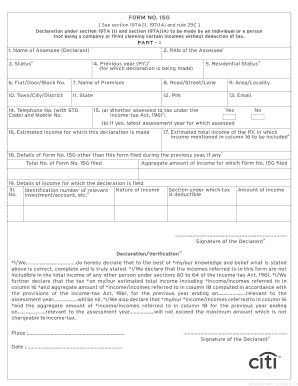
15g Form PDF 2014


What is the 15g Form PDF
The 15g form is a declaration that allows individuals to withdraw their provident fund (PF) without incurring tax deductions at source. This form is primarily used by employees who wish to access their PF savings upon retirement or resignation. The 15g form PDF serves as an official document that confirms the individual's eligibility for tax exemption on the withdrawn amount, ensuring that the funds are received in full. This form is particularly important for those who do not have taxable income, as it helps them avoid unnecessary tax deductions.
Steps to Complete the 15g Form PDF
Completing the 15g form PDF involves several key steps to ensure accuracy and compliance. First, download the form from a reliable source. Next, fill in personal details such as name, address, and PAN (Permanent Account Number). It is essential to provide accurate information to avoid delays in processing. After entering the required information, sign the form. Ensure that all details are correct before submitting the form to the relevant authority. Finally, keep a copy of the filled form for your records.
How to Obtain the 15g Form PDF
The 15g form PDF can be easily obtained from various sources. Most commonly, it is available on the official websites of the Employees' Provident Fund Organisation (EPFO) or other related financial institutions. Additionally, you may find the form at local EPFO offices. It is advisable to ensure that the version you obtain is the most recent to comply with current regulations.
Legal Use of the 15g Form PDF
Using the 15g form PDF legally is crucial for ensuring that your withdrawal from the provident fund is processed without unnecessary tax implications. This form must be filled out accurately and submitted within the stipulated time frame to be considered valid. It is important to understand that submitting a false declaration can lead to penalties, including tax liabilities. Therefore, individuals should ensure they meet the eligibility criteria before using the form.
Key Elements of the 15g Form PDF
The 15g form PDF contains several key elements that must be completed for it to be valid. These include personal information such as the applicant's name, address, and PAN. Additionally, the form requires details about the amount being withdrawn and a declaration stating that the individual’s total income is below the taxable limit. This declaration is essential for the form's purpose of avoiding tax deductions on the withdrawn amount.
Form Submission Methods
Submitting the 15g form PDF can be done through various methods, including online, by mail, or in person. For online submissions, individuals can upload the completed form via the EPFO portal. Alternatively, the form can be printed and sent through traditional mail to the relevant EPFO office. In-person submission is also an option, allowing individuals to hand over the form directly to EPFO officials. Each method has its own processing times, so individuals should choose the one that best fits their needs.
Quick guide on how to complete 15g form pdf
Complete 15g Form Pdf effortlessly on any device
Digital document management has become prevalent among companies and individuals. It offers an ideal environmentally friendly substitute for traditional printed and signed paperwork, as you can find the appropriate form and securely save it online. airSlate SignNow equips you with all the resources needed to create, modify, and eSign your documents quickly and without holdups. Manage 15g Form Pdf on any device with airSlate SignNow Android or iOS applications and enhance any document-related task today.
How to modify and eSign 15g Form Pdf easily
- Find 15g Form Pdf and click Get Form to begin.
- Use the features we provide to complete your document.
- Highlight important sections of the documents or obscure sensitive information with tools that airSlate SignNow offers specifically for that purpose.
- Create your eSignature with the Sign tool, which takes mere seconds and holds the same legal validity as a conventional ink signature.
- Review all the details and click the Done button to save your updates.
- Choose your preferred method to submit your form, whether by email, SMS, or invitation link, or download it to your computer.
Eliminate concerns about lost or misplaced documents, tedious form searches, or errors that require new document copies to be printed. airSlate SignNow meets your document management needs in just a few clicks from your preferred device. Edit and eSign 15g Form Pdf and guarantee outstanding communication at every phase of your form preparation journey with airSlate SignNow.
Create this form in 5 minutes or less
Find and fill out the correct 15g form pdf
Create this form in 5 minutes!
How to create an eSignature for the 15g form pdf
How to create an electronic signature for a PDF online
How to create an electronic signature for a PDF in Google Chrome
How to create an e-signature for signing PDFs in Gmail
How to create an e-signature right from your smartphone
How to create an e-signature for a PDF on iOS
How to create an e-signature for a PDF on Android
People also ask
-
What is the form 15G for PF withdrawal PDF and why is it important?
The form 15G for PF withdrawal PDF is a declaration form used by employees to ensure that no TDS (Tax Deducted at Source) is applied on their Provident Fund (PF) withdrawals, provided their income is below the taxable limit. This form is crucial as it helps individuals effectively manage their tax liabilities while withdrawing their PF savings.
-
How can I obtain the form 15G for PF withdrawal PDF?
You can easily obtain the form 15G for PF withdrawal PDF online from the official EPFO website or by contacting your employer's HR department. Additionally, airSlate SignNow offers tools to digitally manage and sign your withdrawal forms efficiently.
-
Is the form 15G for PF withdrawal PDF accepted in offline applications?
Yes, the form 15G for PF withdrawal PDF is accepted for both online and offline PF withdrawal applications. Ensure that you print, fill, and submit the form as per the stipulated guidelines to avoid any processing delays.
-
What features does airSlate SignNow offer for managing the form 15G for PF withdrawal?
airSlate SignNow allows users to easily upload, eSign, and store the form 15G for PF withdrawal PDF. With features like secure document storage and seamless sharing options, managing your PF withdrawal becomes hassle-free and efficient.
-
Are there any costs associated with using airSlate SignNow for the form 15G for PF withdrawal PDF?
AirSlate SignNow offers various pricing plans to accommodate different business needs, allowing you to manage the form 15G for PF withdrawal PDF at an affordable rate. You can choose a plan that suits your requirements while ensuring cost-effectiveness.
-
Can I integrate airSlate SignNow with other tools for processing the form 15G for PF withdrawal PDF?
Absolutely! airSlate SignNow provides integrations with various popular applications and tools, enhancing your workflow for processing the form 15G for PF withdrawal PDF. This ensures a smooth experience across platforms, whether you're using document management software or HR systems.
-
What benefits does airSlate SignNow provide for handling the form 15G for PF withdrawal PDF?
Using airSlate SignNow for the form 15G for PF withdrawal PDF streamlines the signing and submission process, reducing time and paperwork. Additionally, the platform enhances security and compliance, ensuring your documents are managed professionally.
Get more for 15g Form Pdf
Find out other 15g Form Pdf
- How Can I Electronic signature Delaware Car Dealer Purchase Order Template
- How To Electronic signature Delaware Car Dealer Lease Template
- Electronic signature North Carolina Banking Claim Secure
- Electronic signature North Carolina Banking Separation Agreement Online
- How Can I Electronic signature Iowa Car Dealer Promissory Note Template
- Electronic signature Iowa Car Dealer Limited Power Of Attorney Myself
- Electronic signature Iowa Car Dealer Limited Power Of Attorney Fast
- How Do I Electronic signature Iowa Car Dealer Limited Power Of Attorney
- Electronic signature Kentucky Car Dealer LLC Operating Agreement Safe
- Electronic signature Louisiana Car Dealer Lease Template Now
- Electronic signature Maine Car Dealer Promissory Note Template Later
- Electronic signature Maryland Car Dealer POA Now
- Electronic signature Oklahoma Banking Affidavit Of Heirship Mobile
- Electronic signature Oklahoma Banking Separation Agreement Myself
- Electronic signature Hawaii Business Operations Permission Slip Free
- How Do I Electronic signature Hawaii Business Operations Forbearance Agreement
- Electronic signature Massachusetts Car Dealer Operating Agreement Free
- How To Electronic signature Minnesota Car Dealer Credit Memo
- Electronic signature Mississippi Car Dealer IOU Now
- Electronic signature New Hampshire Car Dealer NDA Now