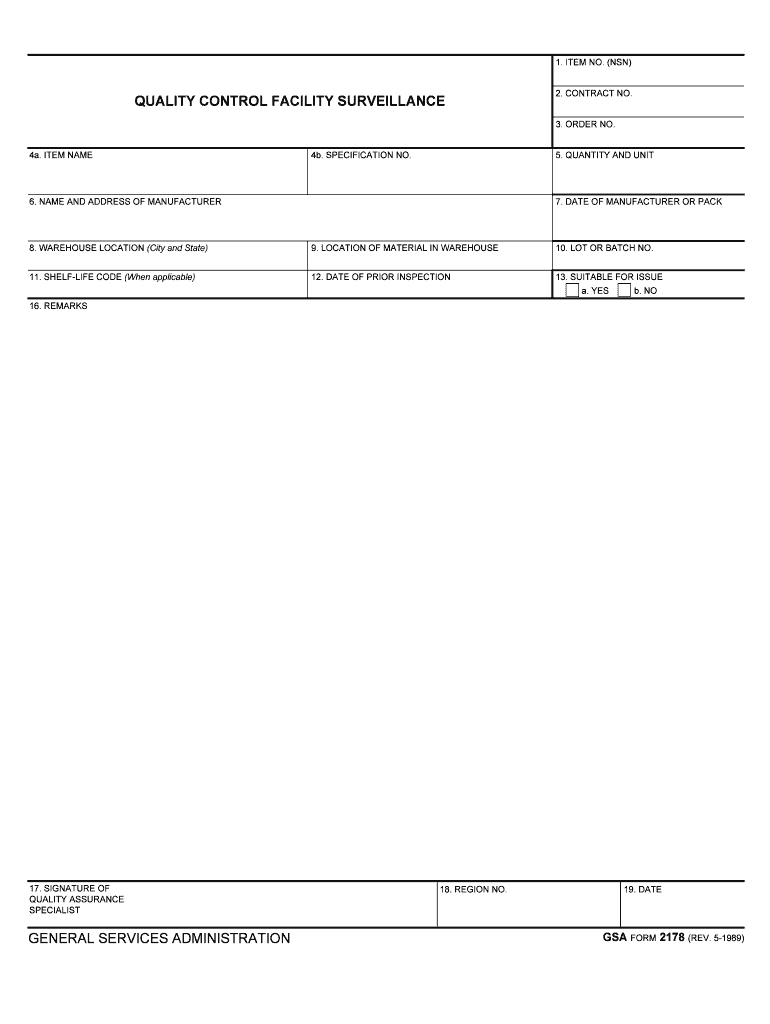
NAME and ADDRESS of MANUFACTURER Form


What is the name and address of manufacturer
The name and address of the manufacturer refer to the specific details identifying the entity responsible for producing a product. This information is crucial for various legal and regulatory purposes, ensuring that consumers and businesses can trace the origin of goods. It typically includes the manufacturer's full name, physical address, and sometimes additional contact details. This information is often required on product labels, regulatory filings, and official documents to establish accountability and compliance with industry standards.
How to use the name and address of manufacturer
Steps to complete the name and address of manufacturer
Completing the name and address of the manufacturer on a form involves several straightforward steps:
- Gather the necessary information about the manufacturer, including their full name and physical address.
- Ensure that the address is formatted correctly, including the street number, street name, city, state, and ZIP code.
- Input the information into the designated fields on the form, ensuring accuracy.
- Review the completed form for any errors or omissions before submission.
Legal use of the name and address of manufacturer
The legal use of the name and address of the manufacturer is vital for compliance with various regulations. This information helps establish accountability and traceability of products in the marketplace. Legal frameworks, such as the Fair Packaging and Labeling Act, require accurate manufacturer details on product labels to protect consumers. Failure to provide correct information can result in penalties or legal repercussions.
Examples of using the name and address of manufacturer
There are several scenarios where the name and address of the manufacturer are utilized:
- Product labeling for consumer goods, ensuring transparency about the product's origin.
- Filing regulatory documents with agencies like the FDA or EPA, which require detailed manufacturer information.
- Completing tax forms that necessitate disclosure of the manufacturer for business transactions.
Required documents
When submitting forms that require the name and address of the manufacturer, certain documents may be necessary to verify the information provided. Commonly required documents include:
- Business registration documents that confirm the manufacturer's legal name.
- Tax identification numbers that may be linked to the manufacturer.
- Licenses or permits that demonstrate compliance with industry regulations.
Quick guide on how to complete name and address of manufacturer
Effortlessly prepare NAME AND ADDRESS OF MANUFACTURER on any device
Digital document management has gained traction among businesses and individuals. It serves as an ideal eco-friendly substitute for conventional printed and signed documents, allowing you to obtain the necessary forms and securely store them online. airSlate SignNow equips you with all the tools required to create, edit, and electronically sign your documents quickly and without holdups. Manage NAME AND ADDRESS OF MANUFACTURER on any device using the airSlate SignNow Android or iOS applications and enhance any document-related process today.
The easiest way to edit and electronically sign NAME AND ADDRESS OF MANUFACTURER without any hassle
- Locate NAME AND ADDRESS OF MANUFACTURER and click on Get Form to begin.
- Utilize the tools we provide to complete your form.
- Emphasize important sections of your documents or obscure sensitive information using the tools specifically designed by airSlate SignNow for this purpose.
- Create your signature using the Sign feature, which takes mere seconds and holds the same legal standing as a conventional wet ink signature.
- Review all the details and click the Done button to save your modifications.
- Select your preferred method for delivering your form, whether by email, SMS, invite link, or downloading it to your computer.
Eliminate concerns about lost or misplaced documents, tedious form searches, or mistakes that necessitate printing new document copies. airSlate SignNow fulfills your document management requirements in just a few clicks from any device you choose. Edit and electronically sign NAME AND ADDRESS OF MANUFACTURER to ensure seamless communication throughout your form preparation process with airSlate SignNow.
Create this form in 5 minutes or less
Create this form in 5 minutes!
How to create an eSignature for the name and address of manufacturer
How to generate an electronic signature for the Name And Address Of Manufacturer online
How to make an eSignature for your Name And Address Of Manufacturer in Chrome
How to create an electronic signature for putting it on the Name And Address Of Manufacturer in Gmail
How to make an electronic signature for the Name And Address Of Manufacturer from your mobile device
How to generate an electronic signature for the Name And Address Of Manufacturer on iOS devices
How to make an electronic signature for the Name And Address Of Manufacturer on Android
People also ask
-
What is the name and address of the manufacturer of airSlate SignNow?
The airSlate SignNow software is developed by airSlate, Inc., which is headquartered at 100 1st Ave, Waltham, MA 02451, USA. Understanding the name and address of the manufacturer is essential for customers who value transparency and trust in software solutions.
-
How can I find the name and address of the manufacturer if I encounter issues?
If you face any issues with airSlate SignNow, the name and address of the manufacturer can be easily located on their official website in the contact section. Additionally, customer support representatives can provide this information directly to assist you.
-
Does airSlate SignNow offer a warranty or guarantee from the manufacturer?
Yes, airSlate SignNow offers a satisfaction guarantee to ensure customers feel secure using the platform. While the name and address of the manufacturer might not imply a traditional warranty, the company stands by its product quality and supports users throughout their journey.
-
What features are included with airSlate SignNow based on the manufacturer's specifications?
According to the name and address of the manufacturer, airSlate SignNow offers features like document eSigning, custom templates, and secure storage. These features are designed to streamline workflows and enhance productivity for businesses of all sizes.
-
Are there any additional costs involved apart from the basic pricing for airSlate SignNow?
While the base pricing of airSlate SignNow is competitive, it is important to review the comprehensive details provided by the manufacturer. Depending on the plan, there may be additional costs for integrations or premium features that enhance document management and eSignature capabilities.
-
What integrations does airSlate SignNow support as per the manufacturer's information?
airSlate SignNow integrates seamlessly with various applications such as Google Drive, Salesforce, and Microsoft Office. This information from the name and address of the manufacturer highlights their commitment to providing flexibility and customization for users seeking optimal efficiency.
-
How does airSlate SignNow benefit small businesses according to the manufacturer?
According to the details provided by the name and address of the manufacturer, airSlate SignNow offers an affordable and easy-to-use solution tailored for small businesses. The platform enables efficient document processing, allowing small teams to focus on core operations rather than paperwork.
Get more for NAME AND ADDRESS OF MANUFACTURER
- Redevelopment 113 ladbroke road london form
- Sponsored welly walks to help uk schools end hunger in africa form
- Contact standard furniture customer service form
- Mpa application form 39687027
- Income and expenditure detailsmonthly incomeregul form
- Engage classic account application form pluscu co uk
- Napit application form 16033924
- A copy to be kept safely at assessment centreple form
Find out other NAME AND ADDRESS OF MANUFACTURER
- Can I Electronic signature New Mexico Real Estate Form
- How Can I Electronic signature Ohio Real Estate Document
- How To Electronic signature Hawaii Sports Presentation
- How To Electronic signature Massachusetts Police Form
- Can I Electronic signature South Carolina Real Estate Document
- Help Me With Electronic signature Montana Police Word
- How To Electronic signature Tennessee Real Estate Document
- How Do I Electronic signature Utah Real Estate Form
- How To Electronic signature Utah Real Estate PPT
- How Can I Electronic signature Virginia Real Estate PPT
- How Can I Electronic signature Massachusetts Sports Presentation
- How To Electronic signature Colorado Courts PDF
- How To Electronic signature Nebraska Sports Form
- How To Electronic signature Colorado Courts Word
- How To Electronic signature Colorado Courts Form
- How To Electronic signature Colorado Courts Presentation
- Can I Electronic signature Connecticut Courts PPT
- Can I Electronic signature Delaware Courts Document
- How Do I Electronic signature Illinois Courts Document
- How To Electronic signature Missouri Courts Word