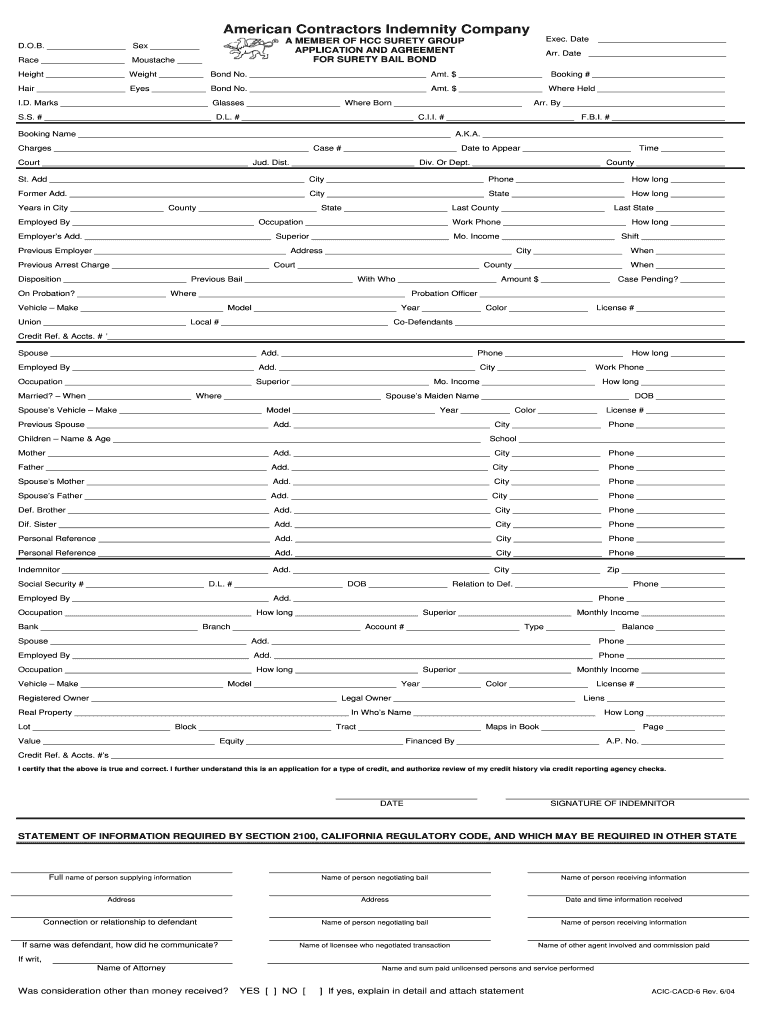
Bail Bond Forms


What are bail bond forms?
Bail bond forms are legal documents used to secure the release of an individual from jail while they await trial. These forms outline the terms and conditions of the bail agreement, including the amount of bail, the obligations of the bail bondsman, and the responsibilities of the defendant. Understanding the structure and purpose of these forms is essential for both the bail agent and the individual seeking release. Typically, these documents are designed to ensure compliance with state laws and regulations governing bail bonds.
Key elements of bail bond forms
Bail bond forms include several critical components that must be clearly defined to ensure legal validity. Key elements often found in these forms include:
- Defendant Information: Full name, address, and other identifying details of the person being bailed out.
- Bail Amount: The total monetary amount set by the court that must be paid for release.
- Bail Bondsman Details: Information about the bail agent or company providing the bond.
- Terms and Conditions: Specific obligations and responsibilities of the defendant and the bail bondsman.
- Signatures: Required signatures of the defendant and the bail bondsman, indicating agreement to the terms.
Steps to complete bail bond forms
Completing bail bond forms accurately is crucial for a smooth release process. Here are the general steps to follow:
- Gather Information: Collect all necessary personal information and details about the case.
- Fill Out the Form: Complete each section of the bail bond form, ensuring all information is accurate and legible.
- Review Terms: Carefully read through the terms and conditions outlined in the form.
- Sign the Document: Both the defendant and the bail bondsman must sign the form to validate the agreement.
- Submit the Form: Deliver the completed form to the appropriate court or jail facility as required.
Legal use of bail bond forms
Bail bond forms must comply with state laws to be considered legally binding. Each state has its own regulations regarding the use of bail bonds, and these forms must adhere to those specific legal requirements. Proper execution of the bail bond form ensures that the agreement is enforceable in court and protects the rights of all parties involved. It is advisable to consult with a legal professional or a licensed bail bondsman to ensure compliance with local laws.
How to obtain bail bond forms
Bail bond forms can typically be obtained through various sources, including:
- Bail Bond Agents: Most licensed bail bondsmen provide the necessary forms as part of their services.
- Online Resources: Many websites offer downloadable bail bond forms that comply with state regulations.
- Court Websites: Some local courts provide access to bail bond forms directly on their official websites.
Examples of using bail bond forms
There are several scenarios where bail bond forms are utilized, including:
- Criminal Charges: When an individual is arrested and charged with a crime, they may use a bail bond form to secure release.
- Traffic Violations: In some cases, individuals charged with serious traffic offenses may require a bail bond to avoid jail time.
- Domestic Issues: Bail bonds may also be applicable in cases involving domestic disputes leading to arrest.
Quick guide on how to complete bail bond forms
Submit Bail Bond Forms effortlessly on any gadget
Digital document management has gained traction among organizations and individuals alike. It offers an excellent eco-friendly substitute for traditional printed and signed documents, allowing you to access the required form and securely keep it online. airSlate SignNow equips you with all the tools necessary to create, modify, and electronically sign your documents quickly without delays. Handle Bail Bond Forms on any gadget with airSlate SignNow Android or iOS applications and enhance any document-related process today.
The easiest method to modify and electronically sign Bail Bond Forms seamlessly
- Locate Bail Bond Forms and click Obtain Form to begin.
- Use the tools we provide to fill out your form.
- Emphasize pertinent sections of the documents or obscure sensitive information with tools that airSlate SignNow specifically offers for this purpose.
- Create your signature with the Sign feature, which takes mere seconds and carries the same legal validity as a conventional wet ink signature.
- Review all the information and click the Complete button to save your changes.
- Select your preferred method of delivery for your form, whether by email, text message (SMS), or invite link, or download it to your computer.
Say goodbye to lost or misfiled documents, tedious form navigation, or errors that require new document copies to be printed. airSlate SignNow fulfills your document management needs in just a few clicks from a device of your liking. Modify and electronically sign Bail Bond Forms and ensure excellent communication at every stage of the form completion process with airSlate SignNow.
Create this form in 5 minutes or less
Create this form in 5 minutes!
How to create an eSignature for the bail bond forms
How to create an electronic signature for a PDF online
How to create an electronic signature for a PDF in Google Chrome
How to create an e-signature for signing PDFs in Gmail
How to create an e-signature right from your smartphone
How to create an e-signature for a PDF on iOS
How to create an e-signature for a PDF on Android
People also ask
-
What is a bail bond contract sample?
A bail bond contract sample is a template that outlines the agreement between a bail bondsman and a client. It includes essential terms, conditions, and obligations regarding the bail bond process. Utilizing a bail bond contract sample helps ensure clarity and legal protection for all parties involved.
-
How can airSlate SignNow help me with a bail bond contract sample?
airSlate SignNow provides an intuitive platform where you can easily create, send, and eSign your bail bond contract sample. The software allows you to customize templates and streamline your signing process. This makes managing bail bonds efficient and straightforward, ensuring a seamless experience.
-
Are there any costs involved in using airSlate SignNow for a bail bond contract sample?
Yes, airSlate SignNow offers several pricing plans tailored to meet different business needs. Each plan includes features that allow you to manage your bail bond contract sample effectively. You can choose the plan that suits your budget while benefiting from the platform's comprehensive eSigning capabilities.
-
What features does airSlate SignNow offer for bail bond contract samples?
AirSlate SignNow offers a range of features, including customizable templates for bail bond contract samples, advanced eSignature options, and real-time document tracking. You can also collaborate with multiple parties during the signing process, enhancing efficiency. These features ensure you have a powerful solution for managing your documents securely.
-
Can I use airSlate SignNow on mobile devices for bail bond contract samples?
Absolutely! AirSlate SignNow is designed to be mobile-friendly, allowing you to access, create, and sign bail bond contract samples on the go. Whether you're using a smartphone or tablet, you'll have the functionality you need to manage your documents effectively from anywhere.
-
How does airSlate SignNow ensure the security of my bail bond contract sample?
AirSlate SignNow takes the security of your bail bond contract sample very seriously. The platform employs industry-standard encryption and compliance protocols to protect your data. Additionally, you can track changes and access logs to ensure that your documents remain secure throughout the signing process.
-
Is it easy to integrate airSlate SignNow with other software for managing bail bond contract samples?
Yes, airSlate SignNow offers several integrations with popular software platforms, making it easy to manage your bail bond contract samples alongside your other business tools. These integrations streamline your workflow and enhance productivity. You can connect seamlessly with your existing applications for an efficient document management experience.
Get more for Bail Bond Forms
Find out other Bail Bond Forms
- How To Electronic signature Maryland Lawers Month To Month Lease
- Electronic signature North Carolina High Tech IOU Fast
- How Do I Electronic signature Michigan Lawers Warranty Deed
- Help Me With Electronic signature Minnesota Lawers Moving Checklist
- Can I Electronic signature Michigan Lawers Last Will And Testament
- Electronic signature Minnesota Lawers Lease Termination Letter Free
- Electronic signature Michigan Lawers Stock Certificate Mobile
- How Can I Electronic signature Ohio High Tech Job Offer
- How To Electronic signature Missouri Lawers Job Description Template
- Electronic signature Lawers Word Nevada Computer
- Can I Electronic signature Alabama Legal LLC Operating Agreement
- How To Electronic signature North Dakota Lawers Job Description Template
- Electronic signature Alabama Legal Limited Power Of Attorney Safe
- How To Electronic signature Oklahoma Lawers Cease And Desist Letter
- How To Electronic signature Tennessee High Tech Job Offer
- Electronic signature South Carolina Lawers Rental Lease Agreement Online
- How Do I Electronic signature Arizona Legal Warranty Deed
- How To Electronic signature Arizona Legal Lease Termination Letter
- How To Electronic signature Virginia Lawers Promissory Note Template
- Electronic signature Vermont High Tech Contract Safe