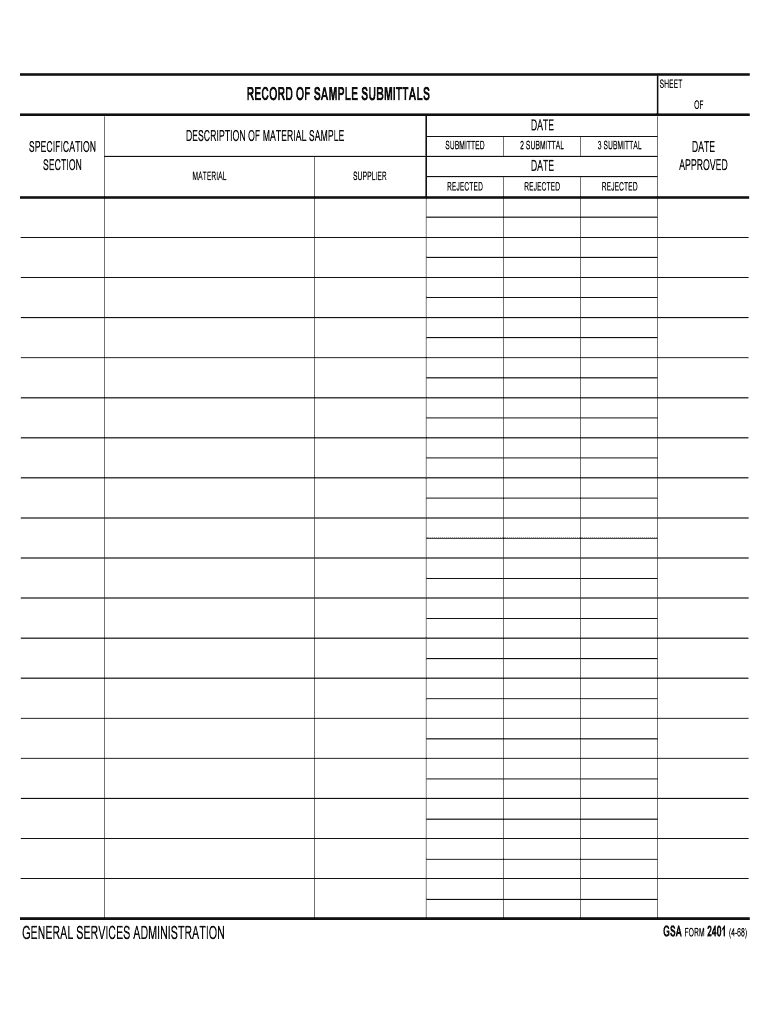
Transmittal of Shop Drawings, Equipment Data, Material Form


Understanding the Device Transmittal
The device transmittal serves as a formal document used to communicate the transfer of equipment, drawings, or data between parties. It is essential in various industries, particularly in construction and engineering, where precise specifications and compliance with standards are critical. The transmittal outlines the details of the items being sent, ensuring that all parties are informed and can track the equipment's status. This document not only facilitates communication but also helps maintain a clear record of transactions.
Steps to Complete the Device Transmittal
Completing a device transmittal involves several key steps to ensure accuracy and compliance. Start by gathering all necessary information about the equipment or documents being transmitted. This includes item descriptions, quantities, and any relevant specifications. Next, fill out the transmittal form accurately, ensuring that all fields are completed. It is important to include the sender's and recipient's contact information for effective communication. Once completed, review the document for any errors before sending it electronically or via traditional mail.
Legal Use of the Device Transmittal
The legal validity of a device transmittal is crucial for ensuring that the transfer of equipment or data is recognized by all parties involved. To be legally binding, the transmittal must comply with relevant regulations and standards. This includes ensuring that all necessary signatures are obtained and that the document is stored securely. Utilizing electronic signature solutions can enhance the legitimacy of the transmittal, as they often provide an audit trail and comply with legal frameworks such as ESIGN and UETA.
Key Elements of the Device Transmittal
Several key elements must be included in a device transmittal to ensure its effectiveness. These elements typically include:
- Sender and recipient details: Names, addresses, and contact information.
- Description of items: Detailed descriptions of the equipment or documents being transmitted.
- Date of transmission: The date when the transmittal is sent.
- Reference numbers: Any relevant project or order numbers to facilitate tracking.
- Signatures: Required signatures from authorized personnel to validate the document.
Examples of Using the Device Transmittal
Device transmittals are widely used across various sectors. For instance, in construction, a transmittal may accompany shop drawings submitted to a contractor for approval. In the manufacturing sector, it could document the transfer of equipment specifications to ensure compliance with production standards. These examples illustrate the versatility of the device transmittal in maintaining clear communication and documentation throughout different processes.
Digital vs. Paper Version of the Device Transmittal
Choosing between a digital or paper version of the device transmittal can impact efficiency and record-keeping. Digital transmittals offer advantages such as easier storage, quicker transmission, and enhanced security through encryption and electronic signatures. Conversely, paper versions may be preferred in environments where physical documentation is required or where digital tools are not readily available. Ultimately, the choice depends on the specific needs of the organization and the context in which the transmittal is used.
Quick guide on how to complete transmittal of shop drawings equipment data material
Complete Transmittal Of Shop Drawings, Equipment Data, Material effortlessly on any device
Managing documents online has gained traction among businesses and individuals alike. It serves as an ideal environmentally friendly option compared to conventional printed and signed documents, allowing you to obtain the necessary form and securely archive it online. airSlate SignNow equips you with all the resources required to create, modify, and electronically sign your documents swiftly and without hiccups. Handle Transmittal Of Shop Drawings, Equipment Data, Material across any platform with airSlate SignNow's Android or iOS applications and enhance any document-driven procedure today.
How to modify and eSign Transmittal Of Shop Drawings, Equipment Data, Material with ease
- Obtain Transmittal Of Shop Drawings, Equipment Data, Material and click on Get Form to begin.
- Utilize the tools we provide to complete your form.
- Emphasize important portions of the documents or obscure sensitive information using tools specifically designed by airSlate SignNow for that purpose.
- Create your electronic signature using the Sign tool, which takes mere seconds and carries the same legal weight as a conventional ink signature.
- Review the details and click on the Done button to save your changes.
- Choose your preferred method to submit your form, whether by email, text message (SMS), invitation link, or downloading it to your computer.
Eliminate concerns about lost or misplaced documents, tedious form searches, or errors that necessitate printing new copies. airSlate SignNow meets all your document management needs in just a few clicks from your chosen device. Modify and eSign Transmittal Of Shop Drawings, Equipment Data, Material to ensure effective communication at every stage of your form preparation process with airSlate SignNow.
Create this form in 5 minutes or less
Create this form in 5 minutes!
How to create an eSignature for the transmittal of shop drawings equipment data material
How to generate an electronic signature for your Transmittal Of Shop Drawings Equipment Data Material online
How to make an electronic signature for the Transmittal Of Shop Drawings Equipment Data Material in Google Chrome
How to generate an electronic signature for putting it on the Transmittal Of Shop Drawings Equipment Data Material in Gmail
How to generate an eSignature for the Transmittal Of Shop Drawings Equipment Data Material right from your smart phone
How to make an electronic signature for the Transmittal Of Shop Drawings Equipment Data Material on iOS
How to generate an eSignature for the Transmittal Of Shop Drawings Equipment Data Material on Android devices
People also ask
-
What is device transmittal in the context of eSignature solutions?
Device transmittal refers to the process of securely sending and signing documents using various electronic devices. With airSlate SignNow, device transmittal allows users to conveniently transmit documents from any device while ensuring security and compliance.
-
How does airSlate SignNow facilitate device transmittal?
airSlate SignNow simplifies device transmittal by providing a user-friendly platform that supports multiple devices, including smartphones, tablets, and computers. This flexibility ensures that users can send and eSign documents on-the-go, making the process efficient and accessible.
-
Are there any costs associated with device transmittal using airSlate SignNow?
Yes, airSlate SignNow offers several pricing plans catering to different business needs, all of which include device transmittal features. These plans are designed to provide cost-effective solutions for businesses looking to streamline their document signing processes.
-
What features related to device transmittal does airSlate SignNow offer?
airSlate SignNow includes features such as mobile document access, custom templates, and real-time tracking for device transmittal. These features enhance user experience by enabling seamless document sharing and collaboration across different devices.
-
Can I integrate airSlate SignNow with other software for device transmittal?
Yes, airSlate SignNow offers integrations with various applications such as Salesforce, Google Workspace, and more. These integrations enhance the device transmittal process by allowing users to initiate and manage eSignatures directly within their preferred software.
-
What are the benefits of using airSlate SignNow for device transmittal?
Using airSlate SignNow for device transmittal offers numerous benefits including increased efficiency, reduced turnaround time, and enhanced security. The platform's intuitive design helps businesses save time and resources while maintaining compliance with document regulations.
-
Is device transmittal secure with airSlate SignNow?
Absolutely, airSlate SignNow employs advanced security measures, including encryption and two-factor authentication, to ensure that your device transmittal remains secure. This commitment to security helps protect sensitive information during the signing process.
Get more for Transmittal Of Shop Drawings, Equipment Data, Material
- Cardinal leger secondary school construction technology form
- Homewood park disc golf scorecards form
- New patient intake form adult restoration health clinic restorationhealthclinic
- Kinsmen scholarship application sssad saskatoon form
- Registration ampamp dates brownlee summer volleyball camp form
- Jolly phonics certificate pdf form
- Lease agreement ben properties llc form
- Offsite family mediation intake form court locatio
Find out other Transmittal Of Shop Drawings, Equipment Data, Material
- How To eSignature Michigan Application for University
- eSignature North Carolina Weekly Class Evaluation Now
- eSignature Colorado Medical Power of Attorney Template Fast
- Help Me With eSignature Florida Medical Power of Attorney Template
- eSignature Iowa Medical Power of Attorney Template Safe
- eSignature Nevada Medical Power of Attorney Template Secure
- eSignature Arkansas Nanny Contract Template Secure
- eSignature Wyoming New Patient Registration Mobile
- eSignature Hawaii Memorandum of Agreement Template Online
- eSignature Hawaii Memorandum of Agreement Template Mobile
- eSignature New Jersey Memorandum of Agreement Template Safe
- eSignature Georgia Shareholder Agreement Template Mobile
- Help Me With eSignature Arkansas Cooperative Agreement Template
- eSignature Maryland Cooperative Agreement Template Simple
- eSignature Massachusetts Redemption Agreement Simple
- eSignature North Carolina Redemption Agreement Mobile
- eSignature Utah Equipment Rental Agreement Template Now
- Help Me With eSignature Texas Construction Contract Template
- eSignature Illinois Architectural Proposal Template Simple
- Can I eSignature Indiana Home Improvement Contract