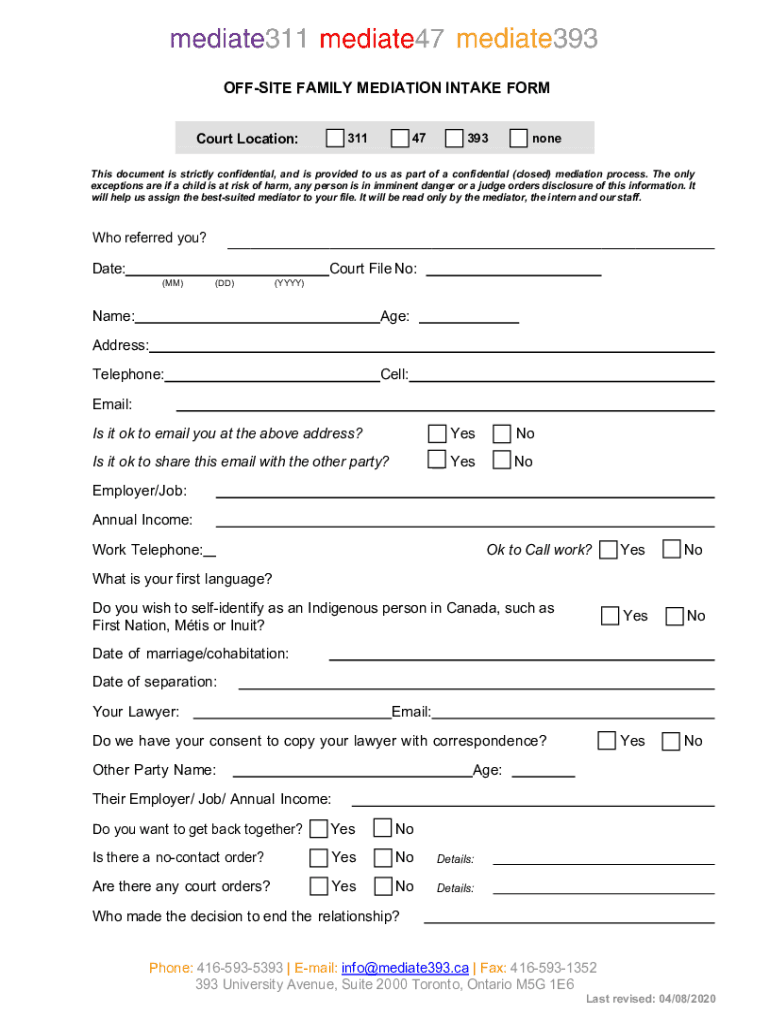
OFFSITE FAMILY MEDIATION INTAKE FORM Court Locatio 2020-2026


Understanding the offsite family mediation intake form
The offsite family mediation intake form is a crucial document used to gather essential information from parties involved in family mediation. It typically includes personal details, the nature of the dispute, and any relevant background information that can assist the mediator in understanding the context of the situation. This form is designed to streamline the mediation process by ensuring that all necessary information is collected upfront, allowing for a more efficient resolution.
Steps to complete the offsite family mediation intake form
Completing the offsite family mediation intake form involves several key steps:
- Gather necessary information: Collect all relevant personal and case details, including names, contact information, and specifics about the dispute.
- Fill out the form accurately: Ensure that all sections of the form are completed with accurate information to avoid delays in the mediation process.
- Review the form: Double-check for any errors or omissions before submission to ensure completeness.
- Submit the form: Follow the specific submission guidelines provided, whether online or via mail, to ensure it reaches the appropriate mediator.
Legal use of the offsite family mediation intake form
The offsite family mediation intake form serves a legal purpose by documenting the parties' intentions to engage in mediation. It can be presented in court if necessary, demonstrating that the parties sought to resolve their disputes amicably. Proper completion and submission of this form can also protect the rights of all parties involved, ensuring that the mediation process adheres to legal standards.
Key elements of the offsite family mediation intake form
Several key elements are typically included in the offsite family mediation intake form:
- Personal information: Names, addresses, and contact details of all parties involved.
- Details of the dispute: A brief description of the issues prompting mediation.
- Goals for mediation: What each party hopes to achieve through the mediation process.
- Background information: Any relevant history that may impact the mediation.
Form submission methods
The offsite family mediation intake form can be submitted through various methods, depending on the mediator's preferences:
- Online submission: Many mediators offer secure online platforms for form submission.
- Mail: Forms can typically be printed and mailed to the mediator’s office.
- In-person submission: Some parties may choose to deliver the form directly during a scheduled appointment.
Eligibility criteria for mediation
Eligibility for mediation typically requires that all parties involved in the dispute agree to participate voluntarily. Additionally, the issues at hand should be suitable for mediation, meaning they can be resolved through negotiation rather than litigation. Specific criteria may vary based on state laws and the mediator's guidelines.
Quick guide on how to complete offsite family mediation intake form court locatio
Effortlessly Prepare OFFSITE FAMILY MEDIATION INTAKE FORM Court Locatio on Any Device
Web-based document management has gained signNow traction among businesses and individuals alike. It serves as an excellent environmentally friendly alternative to conventional printed and signed documents, allowing you to obtain the correct version and securely store it online. airSlate SignNow provides all the necessary tools to create, modify, and electronically sign your documents swiftly and without delay. Manage OFFSITE FAMILY MEDIATION INTAKE FORM Court Locatio from any device using airSlate SignNow's Android or iOS applications and enhance any document-driven procedure today.
The Most Efficient Way to Edit and Electronically Sign OFFSITE FAMILY MEDIATION INTAKE FORM Court Locatio with Ease
- Find OFFSITE FAMILY MEDIATION INTAKE FORM Court Locatio and click on Get Form to begin.
- Utilize the tools available to fill out your document.
- Emphasize important segments of your documents or redact sensitive data with tools specifically designed for that purpose by airSlate SignNow.
- Generate your signature using the Sign feature, which takes seconds and possesses the same legal validity as a traditional wet signature.
- Review the details and click on the Done button to save your modifications.
- Select your preferred method to distribute your form, whether by email, SMS, invitation link, or download it to your computer.
Eliminate concerns about lost or misplaced files, cumbersome form navigation, or errors that require reprinting new document versions. airSlate SignNow meets your document management needs in just a few clicks from any device you choose. Edit and electronically sign OFFSITE FAMILY MEDIATION INTAKE FORM Court Locatio to ensure excellent communication at every stage of the form preparation process with airSlate SignNow.
Create this form in 5 minutes or less
Create this form in 5 minutes!
How to create an eSignature for the offsite family mediation intake form court locatio
How to create an electronic signature for a PDF online
How to create an electronic signature for a PDF in Google Chrome
How to create an e-signature for signing PDFs in Gmail
How to create an e-signature right from your smartphone
How to create an e-signature for a PDF on iOS
How to create an e-signature for a PDF on Android
People also ask
-
What is the process for completing a Canada family mediation intake?
The Canada family mediation intake process typically involves filling out an intake form that gathers essential information about the parties involved and their issues. This allows mediators to understand your specific situation and tailor the mediation process accordingly. Using airSlate SignNow can streamline this intake process with easy eSigning capabilities.
-
How does airSlate SignNow facilitate Canada family mediation intake?
airSlate SignNow offers an intuitive platform for managing the Canada family mediation intake process. By allowing users to electronically sign and send documents, the solution simplifies communication between parties and mediators. This enhances efficiency and reduces delays in the mediation process.
-
What are the pricing options for using airSlate SignNow during Canada family mediation intake?
airSlate SignNow offers flexible pricing plans that cater to various needs, including individual mediators and larger practices. The costs typically include features essential for handling Canada family mediation intake documents efficiently. By offering a cost-effective solution, airSlate SignNow ensures that you can manage your mediation processes without exceeding your budget.
-
What features of airSlate SignNow are beneficial for Canada family mediation intake?
Key features of airSlate SignNow that enhance Canada family mediation intake include document templates, electronic signatures, and secure cloud storage. These functionalities help streamline the process, making it easier to gather and sign necessary documents while maintaining security. Additionally, the user-friendly interface promotes a smooth experience for all parties involved.
-
Can airSlate SignNow integrate with other tools used for Canada family mediation intake?
Yes, airSlate SignNow offers integrations with various tools and platforms that can be useful in managing Canada family mediation intake. This includes client management systems and communication tools, which can help create a cohesive workflow. Such integrations ensure you can coordinate all aspects of the mediation process from one centralized platform.
-
What benefits does using airSlate SignNow provide for Canada family mediation intake?
Using airSlate SignNow for Canada family mediation intake provides several benefits, including time savings and increased organization. The ability to quickly send and receive signed documents helps expedite the mediation process. Furthermore, the platform’s security features ensure that sensitive information remains protected throughout the intake process.
-
Is airSlate SignNow user-friendly for clients involved in Canada family mediation intake?
Absolutely! airSlate SignNow is designed to be user-friendly, making it accessible for clients participating in Canada family mediation intake. The straightforward navigation and clear instructions ensure that users can easily complete necessary steps without confusion, which is essential for a positive mediation experience.
Get more for OFFSITE FAMILY MEDIATION INTAKE FORM Court Locatio
Find out other OFFSITE FAMILY MEDIATION INTAKE FORM Court Locatio
- eSign Alaska Rental lease agreement Now
- How To eSign Colorado Rental lease agreement
- How Can I eSign Colorado Rental lease agreement
- Can I eSign Connecticut Rental lease agreement
- eSign New Hampshire Rental lease agreement Later
- Can I eSign North Carolina Rental lease agreement
- How Do I eSign Pennsylvania Rental lease agreement
- How To eSign South Carolina Rental lease agreement
- eSign Texas Rental lease agreement Mobile
- eSign Utah Rental agreement lease Easy
- How Can I eSign North Dakota Rental lease agreement forms
- eSign Rhode Island Rental lease agreement forms Now
- eSign Georgia Rental lease agreement template Simple
- Can I eSign Wyoming Rental lease agreement forms
- eSign New Hampshire Rental lease agreement template Online
- eSign Utah Rental lease contract Free
- eSign Tennessee Rental lease agreement template Online
- eSign Tennessee Rental lease agreement template Myself
- eSign West Virginia Rental lease agreement template Safe
- How To eSign California Residential lease agreement form