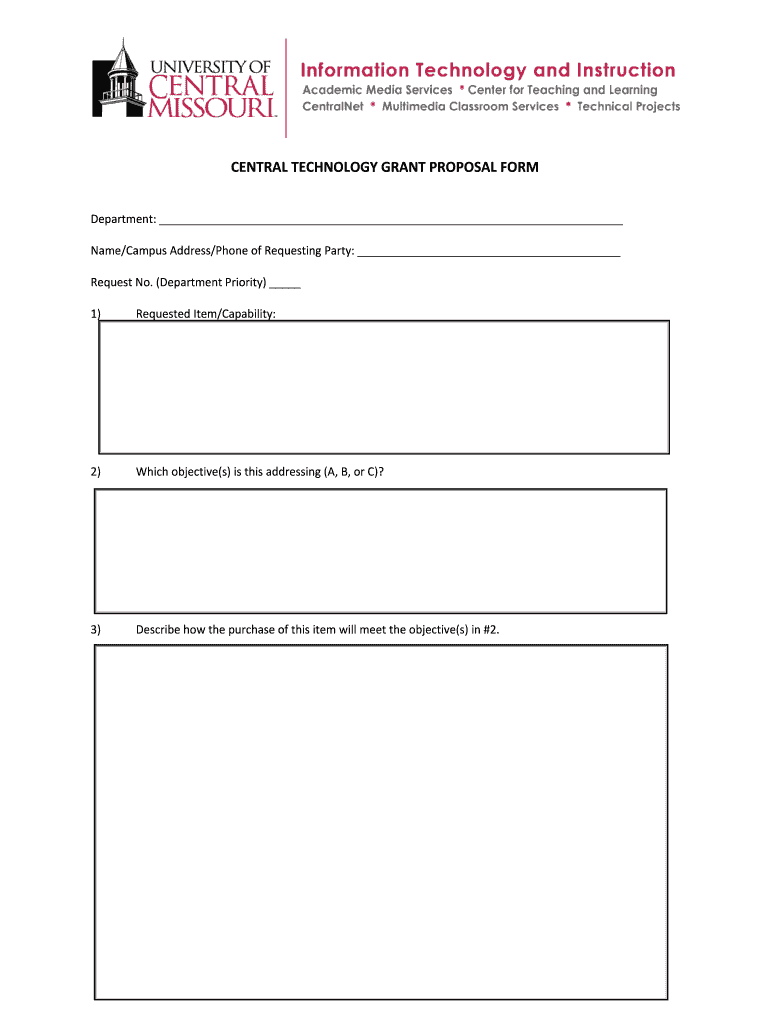
Request for Proposals Form


Understanding the Request For Proposals
A Request For Proposals (RFP) is a formal document used by organizations to solicit proposals from potential vendors or service providers. It outlines the requirements of a project, including objectives, scope, and deliverables. RFPs are commonly utilized in various sectors, including government, non-profit, and private industries, to ensure a transparent and competitive bidding process. The RFP process helps organizations compare different proposals effectively, enabling them to select the best fit for their needs.
Steps to Complete the Request For Proposals
Completing a Request For Proposals involves several key steps:
- Define the project scope: Clearly outline the objectives and deliverables expected from the proposals.
- Develop evaluation criteria: Establish how proposals will be assessed, including factors like cost, experience, and approach.
- Draft the RFP document: Include all necessary information, such as timelines, submission guidelines, and contact details.
- Distribute the RFP: Share the document with potential vendors through appropriate channels.
- Review submissions: Evaluate the proposals based on the established criteria and shortlist candidates.
- Conduct interviews: Engage with shortlisted vendors to clarify any questions and assess their suitability.
- Select a vendor: Make a final decision and notify the chosen vendor while informing others of the outcome.
Key Elements of the Request For Proposals
An effective Request For Proposals should include several essential components:
- Project overview: A brief description of the project and its goals.
- Scope of work: Detailed specifications of the tasks and responsibilities expected from the vendor.
- Timeline: Important dates for submission, project milestones, and completion deadlines.
- Budget constraints: Information on the financial limits and expectations for pricing.
- Evaluation criteria: Clear guidelines on how proposals will be assessed.
- Submission instructions: Specifics on how and where to submit proposals, including any required formats.
Legal Use of the Request For Proposals
When utilizing a Request For Proposals, it is crucial to adhere to legal standards and regulations. This includes ensuring compliance with federal, state, and local laws governing procurement processes. Organizations must maintain transparency and fairness throughout the RFP process to avoid potential legal challenges. Proper documentation and adherence to established guidelines can help mitigate risks associated with disputes or claims from vendors.
Examples of Using the Request For Proposals
Requests For Proposals are versatile and can be applied in various scenarios. Some common examples include:
- Construction projects: Local governments may issue RFPs to select contractors for building infrastructure.
- IT services: Companies often seek proposals for software development or IT support services.
- Marketing campaigns: Organizations may request proposals from marketing agencies for promotional strategies.
- Consulting services: Businesses may issue RFPs to find consultants for strategic planning or operational improvements.
How to Obtain the Request For Proposals
Organizations can obtain a Request For Proposals through various channels. Typically, RFPs are published on official websites, industry portals, or procurement platforms. Interested vendors can also request copies directly from the issuing organization. It is essential for vendors to review the RFP thoroughly to ensure they understand the requirements and can prepare a competitive proposal.
Quick guide on how to complete request for proposals
Easily Prepare [SKS] on Any Device
Digital document management has become increasingly favored by businesses and individuals. It serves as an ideal eco-friendly substitute for conventional printed and signed documents, allowing you to locate the appropriate form and securely store it online. airSlate SignNow provides all the tools necessary to create, modify, and electronically sign your documents swiftly without complications. Manage [SKS] on any device using the airSlate SignNow apps for Android or iOS and enhance any document-related activity today.
How to Modify and Electronically Sign [SKS] Effortlessly
- Locate [SKS] and click on Get Form to begin.
- Utilize the tools we provide to fill out your form.
- Emphasize important sections of your documents or obscure sensitive details with tools specifically designed for that purpose by airSlate SignNow.
- Generate your electronic signature using the Sign tool, which takes just seconds and carries the same legal validity as a conventional ink signature.
- Verify all the information and then click the Done button to save your changes.
- Choose how you wish to submit your form, whether via email, SMS, invitation link, or download it to your computer.
No more worries about lost or misplaced documents, tedious form navigation, or errors that require printing new copies. airSlate SignNow meets your document management needs with just a few clicks from your preferred device. Modify and electronically sign [SKS] and ensure outstanding communication throughout your form preparation process with airSlate SignNow.
Create this form in 5 minutes or less
Related searches to Request For Proposals
Create this form in 5 minutes!
How to create an eSignature for the request for proposals
How to create an electronic signature for a PDF online
How to create an electronic signature for a PDF in Google Chrome
How to create an e-signature for signing PDFs in Gmail
How to create an e-signature right from your smartphone
How to create an e-signature for a PDF on iOS
How to create an e-signature for a PDF on Android
People also ask
-
What is a Request For Proposals (RFP) and how can airSlate SignNow help?
A Request For Proposals (RFP) is a document that solicits proposals from potential vendors for a project. airSlate SignNow streamlines the RFP process by allowing businesses to create, send, and eSign documents quickly and efficiently, ensuring that all proposals are managed in one centralized location.
-
How does airSlate SignNow simplify the RFP process?
airSlate SignNow simplifies the RFP process by providing templates and automation tools that reduce manual work. Users can easily customize their Request For Proposals, track responses, and manage approvals, all while ensuring compliance and security.
-
What are the pricing options for using airSlate SignNow for RFPs?
airSlate SignNow offers flexible pricing plans that cater to businesses of all sizes. Whether you are a small startup or a large enterprise, you can choose a plan that fits your budget while effectively managing your Request For Proposals.
-
Can I integrate airSlate SignNow with other tools for managing RFPs?
Yes, airSlate SignNow integrates seamlessly with various tools and platforms, enhancing your RFP management process. You can connect it with CRM systems, project management tools, and more to streamline workflows and improve collaboration.
-
What features does airSlate SignNow offer for managing Request For Proposals?
airSlate SignNow offers features such as document templates, eSignature capabilities, real-time tracking, and automated reminders. These features ensure that your Request For Proposals are processed efficiently and that you never miss a deadline.
-
How secure is airSlate SignNow for handling sensitive RFP documents?
Security is a top priority for airSlate SignNow. The platform employs advanced encryption and compliance measures to protect your Request For Proposals and sensitive data, ensuring that your documents are safe from unauthorized access.
-
What benefits can businesses expect from using airSlate SignNow for RFPs?
By using airSlate SignNow for Request For Proposals, businesses can expect increased efficiency, reduced turnaround times, and improved collaboration among teams. The platform's user-friendly interface makes it easy for all stakeholders to engage in the RFP process.
Get more for Request For Proposals
- Biweekly payroll calendar generator form
- Weight loss journal pdf form
- Kcb loan calculator form
- Ts challan form
- Pet addendum virginia form
- Netcare learnership 2022 application form pdf download
- Area and perimeter word problems worksheets pdf with answers form
- Brooklyn city college prospectus 2022 form
Find out other Request For Proposals
- Electronic signature Wisconsin Charity Lease Agreement Mobile
- Can I Electronic signature Wisconsin Charity Lease Agreement
- Electronic signature Utah Business Operations LLC Operating Agreement Later
- How To Electronic signature Michigan Construction Cease And Desist Letter
- Electronic signature Wisconsin Business Operations LLC Operating Agreement Myself
- Electronic signature Colorado Doctors Emergency Contact Form Secure
- How Do I Electronic signature Georgia Doctors Purchase Order Template
- Electronic signature Doctors PDF Louisiana Now
- How To Electronic signature Massachusetts Doctors Quitclaim Deed
- Electronic signature Minnesota Doctors Last Will And Testament Later
- How To Electronic signature Michigan Doctors LLC Operating Agreement
- How Do I Electronic signature Oregon Construction Business Plan Template
- How Do I Electronic signature Oregon Construction Living Will
- How Can I Electronic signature Oregon Construction LLC Operating Agreement
- How To Electronic signature Oregon Construction Limited Power Of Attorney
- Electronic signature Montana Doctors Last Will And Testament Safe
- Electronic signature New York Doctors Permission Slip Free
- Electronic signature South Dakota Construction Quitclaim Deed Easy
- Electronic signature Texas Construction Claim Safe
- Electronic signature Texas Construction Promissory Note Template Online