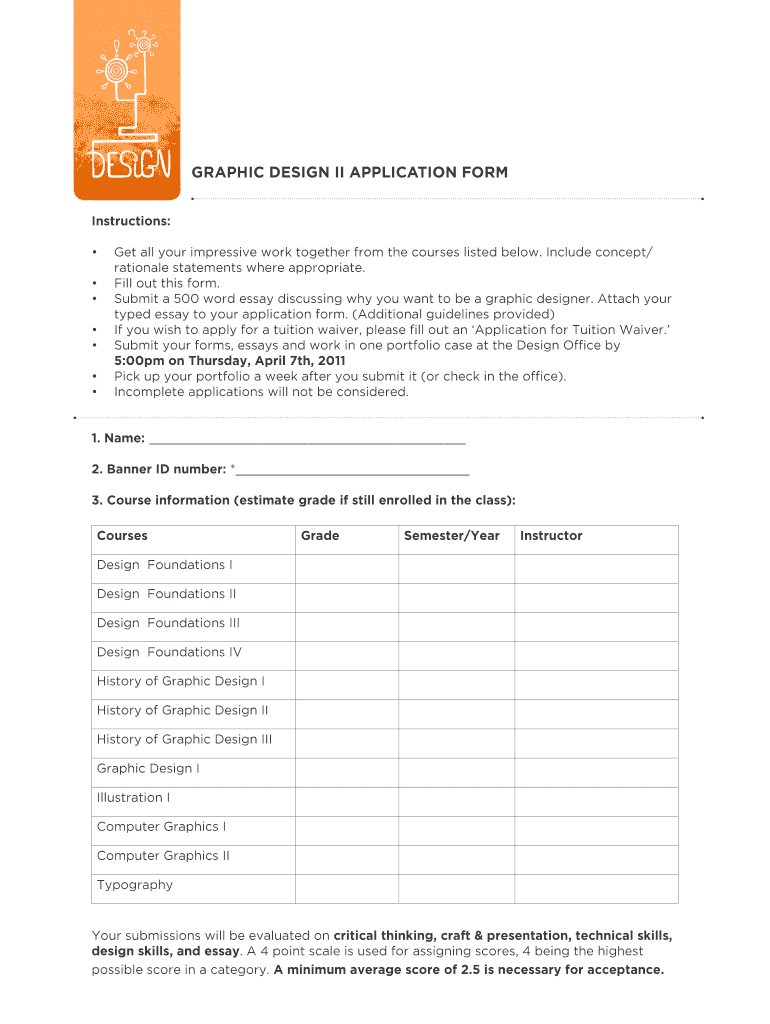
GRAPHIC DESIGN II APPLICATION FORM


What is the GRAPHIC DESIGN II APPLICATION FORM
The GRAPHIC DESIGN II APPLICATION FORM is a specialized document used to apply for advanced graphic design programs or courses. This form typically requires applicants to provide personal information, educational background, and a portfolio of previous work. It serves as a formal request for admission into a program that focuses on enhancing skills in graphic design, including digital media, typography, and visual communication.
How to use the GRAPHIC DESIGN II APPLICATION FORM
Using the GRAPHIC DESIGN II APPLICATION FORM involves several steps to ensure that all required information is accurately provided. First, download the form from the relevant institution's website or obtain a physical copy. Next, fill out the form with your personal details, including name, contact information, and educational history. Be sure to include any required documentation, such as a portfolio or letters of recommendation. Finally, review the completed form for accuracy before submitting it according to the specified instructions, whether online or by mail.
Steps to complete the GRAPHIC DESIGN II APPLICATION FORM
Completing the GRAPHIC DESIGN II APPLICATION FORM requires careful attention to detail. Follow these steps:
- Gather necessary documents, such as transcripts and a portfolio.
- Fill in your personal information accurately, including your full name and contact details.
- Detail your educational background, listing relevant courses or degrees.
- Attach your portfolio showcasing your best work in graphic design.
- Review the form for completeness and accuracy.
- Submit the form by the deadline specified by the institution.
Eligibility Criteria
Eligibility for the GRAPHIC DESIGN II APPLICATION FORM often depends on several factors. Applicants typically need to have completed an introductory graphic design course or possess equivalent experience. Some programs may require a minimum GPA from previous studies or specific skills demonstrated through a portfolio. It is essential to check the specific requirements of the institution to ensure compliance with their eligibility criteria.
Required Documents
When submitting the GRAPHIC DESIGN II APPLICATION FORM, applicants must include several key documents. Commonly required items include:
- A completed application form.
- Official transcripts from previous educational institutions.
- A portfolio of work that demonstrates design skills and creativity.
- Letters of recommendation from instructors or professionals in the field.
Form Submission Methods
The GRAPHIC DESIGN II APPLICATION FORM can typically be submitted through various methods, depending on the institution's preferences. Common submission methods include:
- Online submission via the institution's application portal.
- Mailing a physical copy of the form and accompanying documents.
- In-person submission at the admissions office during business hours.
Quick guide on how to complete graphic design ii application form
Complete [SKS] effortlessly on any device
Digital document management has gained popularity among businesses and individuals. It offers a perfect environmentally friendly alternative to traditional printed and signed papers, allowing you to obtain the correct format and securely store it online. airSlate SignNow provides you with all the tools necessary to create, modify, and electronically sign your documents quickly without delays. Manage [SKS] on any platform using airSlate SignNow Android or iOS applications and enhance any document-driven process today.
The easiest way to modify and electronically sign [SKS] without hassle
- Find [SKS] and click on Get Form to begin.
- Utilize the tools we provide to complete your form.
- Highlight pertinent sections of your documents or redact sensitive data with tools that airSlate SignNow offers specifically for that purpose.
- Create your signature using the Sign tool, which takes mere seconds and carries the same legal validity as a conventional wet ink signature.
- Review all the details and click on the Done button to save your changes.
- Select your preferred method to share your form, whether by email, text message (SMS), or invite link, or download it to your computer.
Forget about lost or misplaced documents, cumbersome form navigation, or errors that require reprinting new copies. airSlate SignNow addresses your document management needs in just a few clicks from any device of your choice. Modify and electronically sign [SKS] and ensure exceptional communication at every stage of your form preparation process with airSlate SignNow.
Create this form in 5 minutes or less
Related searches to GRAPHIC DESIGN II APPLICATION FORM
Create this form in 5 minutes!
How to create an eSignature for the graphic design ii application form
How to create an electronic signature for a PDF online
How to create an electronic signature for a PDF in Google Chrome
How to create an e-signature for signing PDFs in Gmail
How to create an e-signature right from your smartphone
How to create an e-signature for a PDF on iOS
How to create an e-signature for a PDF on Android
People also ask
-
What is the GRAPHIC DESIGN II APPLICATION FORM?
The GRAPHIC DESIGN II APPLICATION FORM is a specialized document designed for applicants seeking to enroll in advanced graphic design courses. It collects essential information about the applicant's background, skills, and portfolio. Completing this form is the first step towards enhancing your design career.
-
How can I access the GRAPHIC DESIGN II APPLICATION FORM?
You can easily access the GRAPHIC DESIGN II APPLICATION FORM through our website. Simply navigate to the admissions section, where you will find the form available for download or online submission. This streamlined process ensures that you can apply quickly and efficiently.
-
Is there a fee associated with the GRAPHIC DESIGN II APPLICATION FORM?
Yes, there is a nominal fee associated with submitting the GRAPHIC DESIGN II APPLICATION FORM. This fee helps cover administrative costs and ensures that your application is processed promptly. Detailed information about the fee structure can be found on our website.
-
What information do I need to provide on the GRAPHIC DESIGN II APPLICATION FORM?
The GRAPHIC DESIGN II APPLICATION FORM requires you to provide personal details, educational background, and a portfolio of your work. Additionally, you may need to include references or a statement of purpose. Make sure to review the form carefully to ensure all required fields are completed.
-
How long does it take to process the GRAPHIC DESIGN II APPLICATION FORM?
Processing the GRAPHIC DESIGN II APPLICATION FORM typically takes 2-4 weeks. During this time, our admissions team reviews your application and supporting documents. You will receive a notification once a decision has been made regarding your application status.
-
Can I edit my GRAPHIC DESIGN II APPLICATION FORM after submission?
Once you submit the GRAPHIC DESIGN II APPLICATION FORM, it is generally considered final. However, if you realize there are errors or additional information to provide, you can contact our admissions office for guidance on how to proceed. We aim to accommodate applicants as best as we can.
-
What are the benefits of applying with the GRAPHIC DESIGN II APPLICATION FORM?
Applying with the GRAPHIC DESIGN II APPLICATION FORM opens up opportunities for advanced education in graphic design. It allows you to showcase your skills and creativity, which can signNowly enhance your career prospects. Additionally, successful applicants gain access to exclusive resources and networking opportunities.
Get more for GRAPHIC DESIGN II APPLICATION FORM
Find out other GRAPHIC DESIGN II APPLICATION FORM
- How To eSignature Georgia High Tech Document
- How Can I eSignature Rhode Island Finance & Tax Accounting Word
- How Can I eSignature Colorado Insurance Presentation
- Help Me With eSignature Georgia Insurance Form
- How Do I eSignature Kansas Insurance Word
- How Do I eSignature Washington Insurance Form
- How Do I eSignature Alaska Life Sciences Presentation
- Help Me With eSignature Iowa Life Sciences Presentation
- How Can I eSignature Michigan Life Sciences Word
- Can I eSignature New Jersey Life Sciences Presentation
- How Can I eSignature Louisiana Non-Profit PDF
- Can I eSignature Alaska Orthodontists PDF
- How Do I eSignature New York Non-Profit Form
- How To eSignature Iowa Orthodontists Presentation
- Can I eSignature South Dakota Lawers Document
- Can I eSignature Oklahoma Orthodontists Document
- Can I eSignature Oklahoma Orthodontists Word
- How Can I eSignature Wisconsin Orthodontists Word
- How Do I eSignature Arizona Real Estate PDF
- How To eSignature Arkansas Real Estate Document