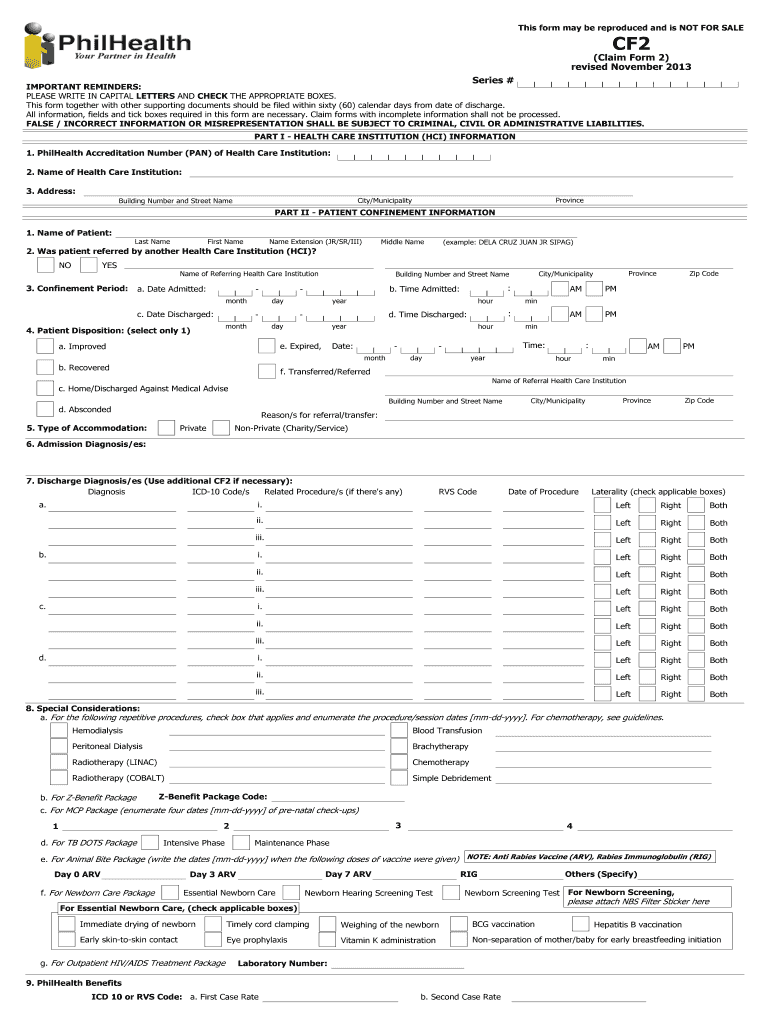
Cf2 Philhealth Form


What is the Cf2 Philhealth
The Cf2 Philhealth, also known as the Claim Form 2, is an essential document used in the Philippines for health insurance claims under the Philippine Health Insurance Corporation (PhilHealth). This form is specifically designed for members who wish to claim benefits for hospitalization or other medical services. It serves as a formal request for reimbursement or direct payment for medical expenses incurred by the insured member or their dependents. Understanding the Cf2 Philhealth meaning is crucial for ensuring that claims are processed smoothly and efficiently.
How to use the Cf2 Philhealth
Using the Cf2 Philhealth involves several steps to ensure that the claim is correctly submitted. First, the member must fill out the form with accurate personal information, including the member's name, PhilHealth number, and details of the medical services received. Next, it is important to attach all necessary supporting documents, such as medical certificates, official receipts, and any other relevant paperwork. Once completed, the form can be submitted to the appropriate PhilHealth office or healthcare provider for processing.
Steps to complete the Cf2 Philhealth
Completing the Cf2 Philhealth requires careful attention to detail. Here are the steps to follow:
- Obtain the Cf2 Philhealth form from the PhilHealth website or a local office.
- Fill in your personal information accurately, including your PhilHealth number.
- Provide details of the medical services received, including dates and types of treatment.
- Attach all required documentation, such as receipts and medical certificates.
- Review the completed form for accuracy before submission.
- Submit the form to the appropriate office or healthcare provider.
Legal use of the Cf2 Philhealth
The legal use of the Cf2 Philhealth is governed by regulations set forth by PhilHealth. This form must be completed honestly and accurately, as any discrepancies or false information can lead to penalties or denial of claims. It is important for members to understand their rights and responsibilities when submitting this form to ensure compliance with the law and to protect their eligibility for benefits.
Key elements of the Cf2 Philhealth
Several key elements are essential for the proper completion of the Cf2 Philhealth. These include:
- Member Information: Accurate personal details of the member submitting the claim.
- Medical Service Details: A comprehensive list of services received, including dates and provider information.
- Supporting Documents: Necessary attachments such as medical certificates and receipts.
- Signature: The member's signature certifying the accuracy of the information provided.
Examples of using the Cf2 Philhealth
Examples of using the Cf2 Philhealth include situations where a member has been hospitalized or received outpatient treatment. For instance, if a member underwent surgery, they would fill out the Cf2 Philhealth to claim reimbursement for hospital bills and related expenses. Another example is when a member seeks outpatient care for a chronic condition; they can use the Cf2 form to request payment for consultations and medications. Each scenario requires proper documentation to support the claim.
Quick guide on how to complete cf2 philhealth
Complete Cf2 Philhealth seamlessly on any device
Managing documents online has gained traction among businesses and individuals alike. It serves as an ideal eco-conscious alternative to traditional printed and signed papers, allowing you to access the necessary form and securely save it online. airSlate SignNow equips you with all the resources you need to create, edit, and electronically sign your documents promptly without interruptions. Handle Cf2 Philhealth on any device through airSlate SignNow's Android or iOS applications and streamline any document-related procedure today.
The most efficient way to edit and eSign Cf2 Philhealth effortlessly
- Obtain Cf2 Philhealth and then click Get Form to begin.
- Utilize the features we provide to complete your document.
- Highlight important sections of your documents or obscure sensitive information with tools that airSlate SignNow specifically offers for that purpose.
- Create your signature using the Sign tool, which takes mere seconds and has the same legal validity as a conventional wet ink signature.
- Review all the information, then click on the Done button to save your updates.
- Select how you wish to submit your form, whether by email, SMS, or invitation link, or download it to your computer.
Eliminate concerns about lost or mislaid documents, tedious form searching, or errors that necessitate printing new document copies. airSlate SignNow addresses all your document management needs in just a few clicks from your chosen device. Edit and eSign Cf2 Philhealth to ensure excellent communication throughout the form preparation process with airSlate SignNow.
Create this form in 5 minutes or less
Create this form in 5 minutes!
How to create an eSignature for the cf2 philhealth
How to create an electronic signature for a PDF online
How to create an electronic signature for a PDF in Google Chrome
How to create an e-signature for signing PDFs in Gmail
How to create an e-signature right from your smartphone
How to create an e-signature for a PDF on iOS
How to create an e-signature for a PDF on Android
People also ask
-
What is the csf philhealth meaning?
The csf philhealth meaning refers to the Contribution Schedule Form used by PhilHealth in the Philippines. This form is essential for managing and documenting health insurance contributions. Understanding its meaning is crucial for both employers and employees to ensure proper compliance with health insurance policies.
-
How does airSlate SignNow simplify the csf philhealth process?
AirSlate SignNow streamlines the csf philhealth process by allowing users to eSign and send important documents securely. With its user-friendly interface, you can quickly manage forms and reduce the time spent on manual paperwork. This efficiency helps ensure that your contributions are accurately documented.
-
Are there any costs associated with using airSlate SignNow for csf philhealth documents?
AirSlate SignNow provides a cost-effective solution for managing csf philhealth documents. Pricing plans are flexible, accommodating businesses of all sizes. By investing in the platform, you can save on administrative costs while enhancing productivity.
-
Can I integrate airSlate SignNow with other tools for managing csf philhealth documentation?
Yes, airSlate SignNow offers integrations with several tools, making it easier to manage your csf philhealth documentation. You can connect with popular applications like Google Drive, Dropbox, and others. This integration allows for seamless document retrieval and storage, streamlining your workflow.
-
What are the key features of airSlate SignNow for handling csf philhealth forms?
Key features include eSigning, document templates, and automated workflows specifically for managing csf philhealth forms. These tools enable users to create, edit, and send documents efficiently while ensuring compliance. The platform also offers secure storage and easy access to all necessary documents.
-
How does airSlate SignNow enhance security for csf philhealth documentation?
Security is a top priority for airSlate SignNow, especially for sensitive csf philhealth documentation. The platform employs advanced encryption and secure access protocols to protect your data. This ensures that only authorized individuals can access and manage your health insurance forms.
-
What benefits can I expect when using airSlate SignNow for csf philhealth documentation?
Using airSlate SignNow for csf philhealth documentation offers several benefits, such as increased efficiency, reduced paper usage, and improved accuracy. The platform's automation features minimize errors and streamline the processing of contributions. Additionally, it enhances collaboration among team members, ensuring timely submissions.
Get more for Cf2 Philhealth
- Mvt 16 16656516 form
- Printable spanish patient registration form
- Best self mike bayer worksheets form
- Credit application in spanish form
- 3877 form 1347275
- Klicken sie hier damit die rechnungsnummer und das rechnungsdatum automatisch generiert werden form
- Auslagenrechnung fr nebenkosten bei schulfahrten im rahmen einer form
- Eigenkapitalbescheinigung form
Find out other Cf2 Philhealth
- Electronic signature South Carolina Partnership agreements Online
- How Can I Electronic signature Florida Rental house lease agreement
- How Can I Electronic signature Texas Rental house lease agreement
- eSignature Alabama Trademark License Agreement Secure
- Electronic signature Maryland Rental agreement lease Myself
- How To Electronic signature Kentucky Rental lease agreement
- Can I Electronic signature New Hampshire Rental lease agreement forms
- Can I Electronic signature New Mexico Rental lease agreement forms
- How Can I Electronic signature Minnesota Rental lease agreement
- Electronic signature Arkansas Rental lease agreement template Computer
- Can I Electronic signature Mississippi Rental lease agreement
- Can I Electronic signature Missouri Rental lease contract
- Electronic signature New Jersey Rental lease agreement template Free
- Electronic signature New Jersey Rental lease agreement template Secure
- Electronic signature Vermont Rental lease agreement Mobile
- Electronic signature Maine Residential lease agreement Online
- Electronic signature Minnesota Residential lease agreement Easy
- Electronic signature Wyoming Rental lease agreement template Simple
- Electronic signature Rhode Island Residential lease agreement Online
- Electronic signature Florida Rental property lease agreement Free