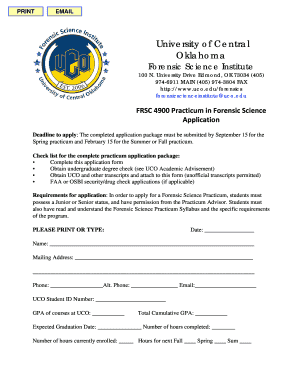
FRSC 4900 Practicum in Forensic Science Application Form


What is the FRSC 4900 Practicum In Forensic Science Application
The FRSC 4900 Practicum In Forensic Science Application is a specialized form designed for students pursuing a practicum in forensic science. This application facilitates the process of securing practical experience in various forensic settings, such as law enforcement agencies, forensic laboratories, and legal firms. The practicum serves as a critical component of the forensic science curriculum, allowing students to apply theoretical knowledge in real-world situations.
How to use the FRSC 4900 Practicum In Forensic Science Application
Using the FRSC 4900 Practicum In Forensic Science Application involves several steps. First, students must complete the application form with accurate personal and educational information. It is essential to provide details about the desired practicum site and the specific forensic areas of interest. Once completed, the application should be submitted to the designated academic advisor or program coordinator for review and approval.
Key elements of the FRSC 4900 Practicum In Forensic Science Application
The application includes several key elements that are crucial for evaluation. These elements typically consist of:
- Personal Information: Name, contact details, and student identification.
- Educational Background: Details about the degree program and relevant coursework.
- Practicum Preferences: Desired location and type of forensic work.
- References: Contact information for academic or professional references.
Steps to complete the FRSC 4900 Practicum In Forensic Science Application
Completing the FRSC 4900 Practicum In Forensic Science Application involves the following steps:
- Gather necessary personal and academic information.
- Fill out the application form accurately.
- Identify potential practicum sites and specify preferences.
- Review the application for completeness and accuracy.
- Submit the application to the appropriate authority for approval.
Eligibility Criteria
To be eligible for the FRSC 4900 Practicum In Forensic Science Application, students typically must meet specific criteria. These may include:
- Enrollment in a forensic science degree program.
- Completion of prerequisite coursework.
- Minimum GPA requirements set by the program.
- Approval from an academic advisor.
Application Process & Approval Time
The application process for the FRSC 4900 Practicum In Forensic Science Application generally involves submission to an academic advisor or program coordinator. After submission, the approval time can vary based on the institution's policies. Typically, students can expect feedback within two to four weeks, depending on the volume of applications and the specific review processes in place.
Quick guide on how to complete frsc 4900 practicum in forensic science application
Effortlessly Prepare [SKS] on Any Device
Digital document management has gained traction among organizations and individuals. It serves as a perfect eco-conscious substitute for conventional printed and signed documents, as you can access the appropriate form and securely store it online. airSlate SignNow provides all the tools you require to create, modify, and electronically sign your documents swiftly without holdups. Manage [SKS] on any platform with airSlate SignNow Android or iOS applications and enhance any document-centric procedure today.
The Easiest Method to Modify and Electronically Sign [SKS] with Ease
- Obtain [SKS] and then click Get Form to begin.
- Utilize the tools we offer to fill out your document.
- Mark pertinent parts of the documents or obscure sensitive information with tools provided by airSlate SignNow designed specifically for that task.
- Create your electronic signature using the Sign tool, which takes mere seconds and carries the same legal standing as a traditional handwritten signature.
- Review all the details and then click on the Done button to save your modifications.
- Choose how you wish to send your form, whether by email, SMS, invite link, or download it to your computer.
Put aside concerns about lost or mislaid documents, tedious form searches, or mistakes that necessitate printing new document copies. airSlate SignNow meets your needs in document management with just a few clicks from any device of your preference. Modify and electronically sign [SKS] and ensure effective communication at every stage of the form preparation process with airSlate SignNow.
Create this form in 5 minutes or less
Related searches to FRSC 4900 Practicum In Forensic Science Application
Create this form in 5 minutes!
How to create an eSignature for the frsc 4900 practicum in forensic science application
How to create an electronic signature for a PDF online
How to create an electronic signature for a PDF in Google Chrome
How to create an e-signature for signing PDFs in Gmail
How to create an e-signature right from your smartphone
How to create an e-signature for a PDF on iOS
How to create an e-signature for a PDF on Android
People also ask
-
What is the FRSC 4900 Practicum In Forensic Science Application?
The FRSC 4900 Practicum In Forensic Science Application is a hands-on program designed for students to gain practical experience in forensic science. This application allows students to apply theoretical knowledge in real-world scenarios, enhancing their understanding of forensic practices and methodologies.
-
How can I enroll in the FRSC 4900 Practicum In Forensic Science Application?
To enroll in the FRSC 4900 Practicum In Forensic Science Application, you need to meet the prerequisites set by your institution. Typically, this involves completing foundational courses in forensic science and submitting an application through your academic department.
-
What are the benefits of the FRSC 4900 Practicum In Forensic Science Application?
The FRSC 4900 Practicum In Forensic Science Application offers numerous benefits, including hands-on experience, networking opportunities with professionals, and the ability to enhance your resume. This practical experience is invaluable for students looking to pursue a career in forensic science.
-
What features are included in the FRSC 4900 Practicum In Forensic Science Application?
The FRSC 4900 Practicum In Forensic Science Application includes features such as mentorship from experienced professionals, access to state-of-the-art forensic tools, and opportunities for fieldwork. These features ensure that students receive comprehensive training in forensic science.
-
Is there a cost associated with the FRSC 4900 Practicum In Forensic Science Application?
Yes, there may be a cost associated with the FRSC 4900 Practicum In Forensic Science Application, which can vary depending on the institution. It's important to check with your academic department for specific pricing details and any available financial aid options.
-
How does the FRSC 4900 Practicum In Forensic Science Application integrate with other courses?
The FRSC 4900 Practicum In Forensic Science Application is designed to complement other forensic science courses. It allows students to apply concepts learned in the classroom to practical situations, reinforcing their overall understanding of the field.
-
What types of projects can I expect in the FRSC 4900 Practicum In Forensic Science Application?
In the FRSC 4900 Practicum In Forensic Science Application, students can expect to work on various projects, including crime scene investigations, evidence analysis, and report writing. These projects are tailored to provide real-world experience and enhance critical thinking skills.
Get more for FRSC 4900 Practicum In Forensic Science Application
Find out other FRSC 4900 Practicum In Forensic Science Application
- How To eSign Maryland Plumbing Document
- How Do I eSign Mississippi Plumbing Word
- Can I eSign New Jersey Plumbing Form
- How Can I eSign Wisconsin Plumbing PPT
- Can I eSign Colorado Real Estate Form
- How To eSign Florida Real Estate Form
- Can I eSign Hawaii Real Estate Word
- How Do I eSign Hawaii Real Estate Word
- How To eSign Hawaii Real Estate Document
- How Do I eSign Hawaii Real Estate Presentation
- How Can I eSign Idaho Real Estate Document
- How Do I eSign Hawaii Sports Document
- Can I eSign Hawaii Sports Presentation
- How To eSign Illinois Sports Form
- Can I eSign Illinois Sports Form
- How To eSign North Carolina Real Estate PDF
- How Can I eSign Texas Real Estate Form
- How To eSign Tennessee Real Estate Document
- How Can I eSign Wyoming Real Estate Form
- How Can I eSign Hawaii Police PDF