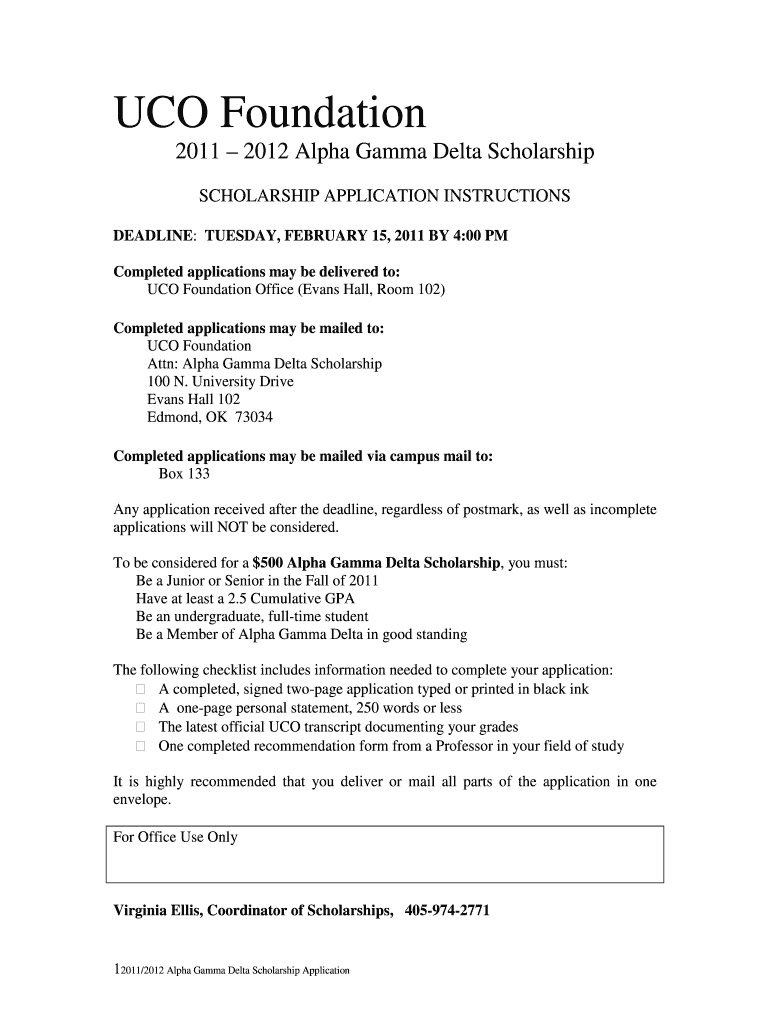
UCO Foundation Uco Form


What is the UCO Foundation Uco
The UCO Foundation Uco is a nonprofit organization dedicated to supporting various educational and community initiatives. It plays a vital role in providing funding and resources to enhance the quality of education and promote community development. The foundation focuses on fostering partnerships with schools, organizations, and local businesses to create opportunities for students and residents alike.
How to use the UCO Foundation Uco
Using the UCO Foundation Uco involves understanding its programs and initiatives. Interested individuals or organizations can apply for grants or funding by submitting a detailed proposal outlining their project goals and objectives. It is essential to clearly articulate how the proposed project aligns with the foundation's mission. Additionally, applicants should provide a budget and timeline for the project, ensuring that all necessary documentation is included to facilitate the review process.
Steps to complete the UCO Foundation Uco
Completing the UCO Foundation Uco application involves several key steps:
- Research the foundation’s mission and funding priorities to ensure alignment with your project.
- Gather necessary documents, including a project proposal, budget, and timeline.
- Complete the application form accurately, ensuring all sections are filled out.
- Submit the application by the specified deadline, either online or via mail.
- Follow up with the foundation if needed, to confirm receipt of your application.
Legal use of the UCO Foundation Uco
The legal use of the UCO Foundation Uco involves adhering to all applicable laws and regulations governing nonprofit organizations. This includes compliance with IRS guidelines for tax-exempt status, maintaining proper financial records, and ensuring transparency in operations. Organizations receiving funding must also use the funds for the intended purposes as outlined in their proposals, and provide reports on the outcomes of funded projects.
Eligibility Criteria
Eligibility for funding from the UCO Foundation Uco typically includes criteria such as:
- Nonprofit status of the applicant organization.
- Alignment of the project with the foundation’s mission and priorities.
- Demonstrated need for funding and potential impact on the community.
- Ability to provide a clear budget and project timeline.
Required Documents
To apply for funding from the UCO Foundation Uco, applicants should prepare the following documents:
- A completed application form.
- A detailed project proposal outlining goals and objectives.
- A budget breakdown, including all projected costs.
- A timeline for project implementation.
- Proof of nonprofit status, if applicable.
Quick guide on how to complete uco foundation uco
Effortlessly Prepare [SKS] on Any Device
Digital document management has become increasingly favored by companies and individuals alike. It serves as an ideal eco-conscious alternative to traditional printed and signed paperwork, allowing you to locate the right form and securely store it online. airSlate SignNow provides you with all the tools necessary to create, modify, and electronically sign your documents swiftly without delays. Handle [SKS] on any device utilizing the airSlate SignNow apps for Android or iOS and enhance any document-based procedure today.
The Easiest Way to Edit and Electronically Sign [SKS] with Ease
- Obtain [SKS] and click on Get Form to begin.
- Utilize the tools we provide to complete your form.
- Emphasize important parts of the documents or obscure sensitive information with tools that airSlate SignNow specifically offers for that purpose.
- Create your electronic signature using the Sign tool, which takes seconds and carries the same legal validity as a conventional wet ink signature.
- Review the information and click on the Done button to store your changes.
- Select your preferred method of sending your form, whether by email, SMS, invitation link, or download it to your computer.
Say goodbye to lost or misplaced documents, cumbersome form searches, or mistakes that necessitate printing new copies of documents. airSlate SignNow addresses all your document management needs in just a few clicks from any device you prefer. Modify and electronically sign [SKS] and guarantee effective communication throughout your form preparation journey with airSlate SignNow.
Create this form in 5 minutes or less
Related searches to UCO Foundation Uco
Create this form in 5 minutes!
How to create an eSignature for the uco foundation uco
How to create an electronic signature for a PDF online
How to create an electronic signature for a PDF in Google Chrome
How to create an e-signature for signing PDFs in Gmail
How to create an e-signature right from your smartphone
How to create an e-signature for a PDF on iOS
How to create an e-signature for a PDF on Android
People also ask
-
What is the UCO Foundation Uco and how does it work?
The UCO Foundation Uco is a digital platform that allows users to easily send and eSign documents. With its user-friendly interface, businesses can streamline their document management processes, ensuring efficiency and security in transactions.
-
What are the pricing options for the UCO Foundation Uco?
The UCO Foundation Uco offers various pricing plans to cater to different business needs. These plans are designed to be cost-effective, allowing organizations of all sizes to benefit from the features without breaking the bank.
-
What features does the UCO Foundation Uco provide?
The UCO Foundation Uco includes features such as customizable templates, real-time tracking, and secure cloud storage. These features enhance the document signing experience, making it efficient and reliable for users.
-
How can the UCO Foundation Uco benefit my business?
By using the UCO Foundation Uco, businesses can save time and reduce paperwork, leading to increased productivity. The platform also ensures compliance and security, which are crucial for maintaining trust with clients.
-
Is the UCO Foundation Uco easy to integrate with other tools?
Yes, the UCO Foundation Uco is designed to seamlessly integrate with various business applications. This flexibility allows users to incorporate it into their existing workflows without any hassle.
-
Can I use the UCO Foundation Uco on mobile devices?
Absolutely! The UCO Foundation Uco is optimized for mobile use, enabling users to send and eSign documents on the go. This feature is particularly beneficial for businesses that require flexibility and mobility.
-
What security measures does the UCO Foundation Uco implement?
The UCO Foundation Uco prioritizes security with features like encryption and secure access controls. These measures ensure that your documents are protected from unauthorized access and bsignNowes.
Get more for UCO Foundation Uco
- Requested legal services form
- Apprenticeship application page 3 fort hood dfmwr form
- Standard review application irb d39youville college form
- Hipaa privacy access request hirsp form
- Va form 21 0781
- Coworking agreement template form
- Coworking membership agreement template form
- Craft fair vendor agreement template 787741132 form
Find out other UCO Foundation Uco
- Electronic signature Wisconsin Police Permission Slip Free
- Electronic signature Minnesota Sports Limited Power Of Attorney Fast
- Electronic signature Alabama Courts Quitclaim Deed Safe
- How To Electronic signature Alabama Courts Stock Certificate
- Can I Electronic signature Arkansas Courts Operating Agreement
- How Do I Electronic signature Georgia Courts Agreement
- Electronic signature Georgia Courts Rental Application Fast
- How Can I Electronic signature Hawaii Courts Purchase Order Template
- How To Electronic signature Indiana Courts Cease And Desist Letter
- How Can I Electronic signature New Jersey Sports Purchase Order Template
- How Can I Electronic signature Louisiana Courts LLC Operating Agreement
- How To Electronic signature Massachusetts Courts Stock Certificate
- Electronic signature Mississippi Courts Promissory Note Template Online
- Electronic signature Montana Courts Promissory Note Template Now
- Electronic signature Montana Courts Limited Power Of Attorney Safe
- Electronic signature Oklahoma Sports Contract Safe
- Electronic signature Oklahoma Sports RFP Fast
- How To Electronic signature New York Courts Stock Certificate
- Electronic signature South Carolina Sports Separation Agreement Easy
- Electronic signature Virginia Courts Business Plan Template Fast