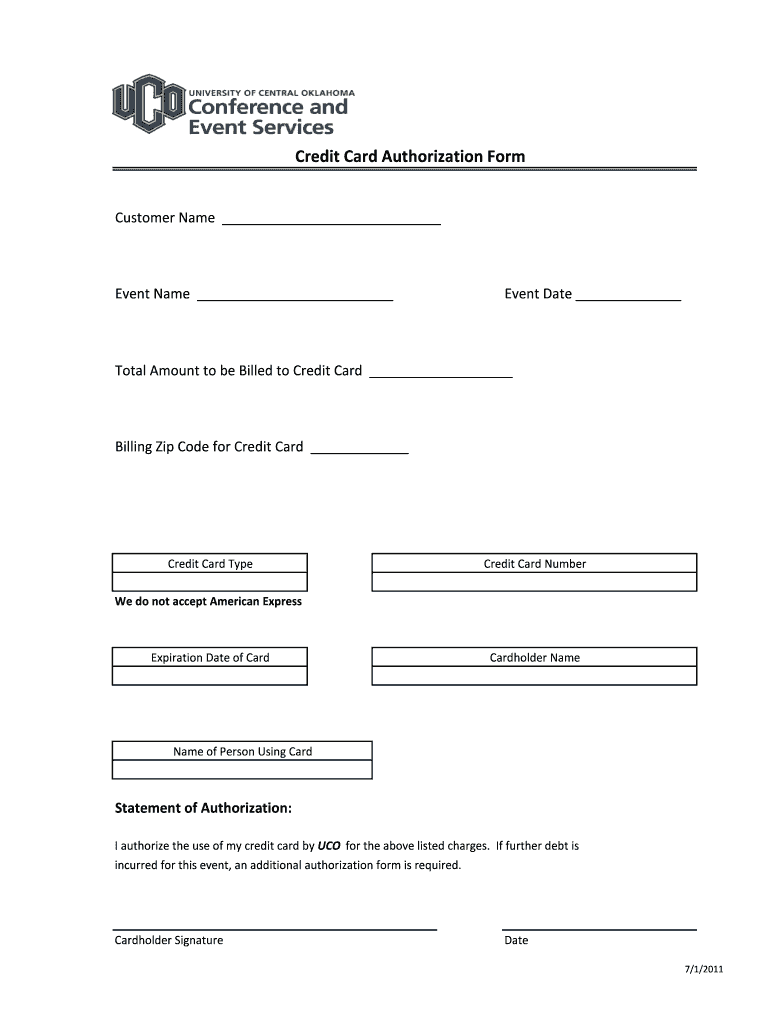
Credit Card Auth Form 7 1 11 Xlsx


What is the Credit Card Auth Form 7 1 11 xlsx
The Credit Card Auth Form 7 1 11 xlsx is a document used to authorize transactions made with a credit card. This form is essential for businesses that need to process payments securely and efficiently. It typically includes fields for the cardholder's name, card number, expiration date, and signature, ensuring that the authorization is valid and legally binding. This form is particularly useful in situations where cardholders cannot be present during a transaction, such as online purchases or recurring billing.
How to use the Credit Card Auth Form 7 1 11 xlsx
Using the Credit Card Auth Form 7 1 11 xlsx involves several straightforward steps. First, download the form and open it in a compatible spreadsheet application. Next, fill in the required fields with accurate information, including the cardholder's details and transaction specifics. Once completed, the form should be printed for signature. Ensure that the cardholder signs the document to validate the authorization. Finally, keep a copy for your records and submit it to the relevant department or payment processor as needed.
Steps to complete the Credit Card Auth Form 7 1 11 xlsx
Completing the Credit Card Auth Form 7 1 11 xlsx requires careful attention to detail. Follow these steps:
- Download the form and open it in a spreadsheet program.
- Enter the cardholder's full name and billing address.
- Input the credit card number, expiration date, and CVV code.
- Specify the amount to be charged and the purpose of the transaction.
- Have the cardholder sign the form.
- Save the completed form and print a copy for your records.
Key elements of the Credit Card Auth Form 7 1 11 xlsx
The Credit Card Auth Form 7 1 11 xlsx consists of several key elements that ensure proper authorization. These include:
- Cardholder Information: Name, address, and contact details.
- Card Details: Credit card number, expiration date, and CVV.
- Transaction Information: Amount to be charged and purpose.
- Signature: The cardholder's signature is crucial for validation.
Legal use of the Credit Card Auth Form 7 1 11 xlsx
The legal use of the Credit Card Auth Form 7 1 11 xlsx is important for both businesses and consumers. This form serves as a legal document that confirms the cardholder's consent for the transaction. It helps protect businesses from fraudulent charges and provides a clear record of authorization. To ensure compliance with legal standards, it is essential to retain completed forms securely and follow any applicable regulations regarding payment processing and data protection.
Form Submission Methods
The Credit Card Auth Form 7 1 11 xlsx can be submitted through various methods, depending on the business's processing capabilities. Common submission methods include:
- Online Submission: Upload the completed form through a secure payment portal.
- Email Submission: Send the signed form via email to the designated department.
- In-Person Submission: Deliver the form directly to the business's billing department.
Quick guide on how to complete credit card auth form 7 1 11 xlsx
Finalized [SKS] effortlessly on any gadget
Digital document management has gained traction among businesses and individuals. It offers an ideal eco-friendly alternative to traditional printed and signed documents, as you can easily find the correct form and securely save it online. airSlate SignNow provides you with all the tools you require to create, alter, and eSign your documents swiftly without delays. Manage [SKS] on any gadget using airSlate SignNow's Android or iOS applications and streamline any document-related process today.
How to modify and eSign [SKS] with ease
- Find [SKS] and then click Get Form to begin.
- Make use of the tools we offer to complete your document.
- Mark relevant parts of the documents or redact sensitive information with tools specifically provided by airSlate SignNow for that purpose.
- Create your signature with the Sign feature, which takes seconds and holds the same legal validity as a conventional wet ink signature.
- Verify the information and then click on the Done button to save your adjustments.
- Decide how you wish to send your form, either via email, SMS, invite link, or download it to your computer.
Eliminate concerns about lost or misfiled documents, tedious form searching, or errors that necessitate reprinting new document copies. airSlate SignNow addresses all your document management needs in just a few clicks from any device you choose. Alter and eSign [SKS] and ensure excellent communication at every stage of your form preparation process with airSlate SignNow.
Create this form in 5 minutes or less
Related searches to Credit Card Auth Form 7 1 11 xlsx
Create this form in 5 minutes!
How to create an eSignature for the credit card auth form 7 1 11 xlsx
How to create an electronic signature for a PDF online
How to create an electronic signature for a PDF in Google Chrome
How to create an e-signature for signing PDFs in Gmail
How to create an e-signature right from your smartphone
How to create an e-signature for a PDF on iOS
How to create an e-signature for a PDF on Android
People also ask
-
What is the Credit Card Auth Form 7 1 11 xlsx?
The Credit Card Auth Form 7 1 11 xlsx is a customizable spreadsheet template designed for securely collecting credit card information. This form allows businesses to streamline their payment processes while ensuring compliance with data security standards.
-
How can I use the Credit Card Auth Form 7 1 11 xlsx with airSlate SignNow?
You can easily integrate the Credit Card Auth Form 7 1 11 xlsx into airSlate SignNow by uploading the file and utilizing our eSignature features. This allows you to send the form for electronic signatures, making the payment authorization process seamless and efficient.
-
Is there a cost associated with using the Credit Card Auth Form 7 1 11 xlsx?
While the Credit Card Auth Form 7 1 11 xlsx itself is a template that can be downloaded for free, using it within airSlate SignNow may involve subscription fees. Our pricing plans are designed to be cost-effective, providing great value for businesses of all sizes.
-
What are the benefits of using the Credit Card Auth Form 7 1 11 xlsx?
Using the Credit Card Auth Form 7 1 11 xlsx enhances your payment collection process by ensuring accuracy and security. It simplifies the way you gather credit card information, reduces errors, and helps maintain compliance with financial regulations.
-
Can I customize the Credit Card Auth Form 7 1 11 xlsx?
Yes, the Credit Card Auth Form 7 1 11 xlsx is fully customizable to meet your specific business needs. You can modify fields, add your branding, and adjust the layout to ensure it aligns with your company's requirements.
-
What integrations are available for the Credit Card Auth Form 7 1 11 xlsx?
The Credit Card Auth Form 7 1 11 xlsx can be integrated with various payment gateways and CRM systems through airSlate SignNow. This allows for a more streamlined workflow, enabling you to manage payments and customer data efficiently.
-
Is the Credit Card Auth Form 7 1 11 xlsx secure?
Absolutely, the Credit Card Auth Form 7 1 11 xlsx is designed with security in mind. When used with airSlate SignNow, it benefits from advanced encryption and compliance features, ensuring that sensitive credit card information is protected.
Get more for Credit Card Auth Form 7 1 11 xlsx
Find out other Credit Card Auth Form 7 1 11 xlsx
- How To eSignature Iowa Doctors Business Letter Template
- Help Me With eSignature Indiana Doctors Notice To Quit
- eSignature Ohio Education Purchase Order Template Easy
- eSignature South Dakota Education Confidentiality Agreement Later
- eSignature South Carolina Education Executive Summary Template Easy
- eSignature Michigan Doctors Living Will Simple
- How Do I eSignature Michigan Doctors LLC Operating Agreement
- How To eSignature Vermont Education Residential Lease Agreement
- eSignature Alabama Finance & Tax Accounting Quitclaim Deed Easy
- eSignature West Virginia Education Quitclaim Deed Fast
- eSignature Washington Education Lease Agreement Form Later
- eSignature Missouri Doctors Residential Lease Agreement Fast
- eSignature Wyoming Education Quitclaim Deed Easy
- eSignature Alaska Government Agreement Fast
- How Can I eSignature Arizona Government POA
- How Do I eSignature Nevada Doctors Lease Agreement Template
- Help Me With eSignature Nevada Doctors Lease Agreement Template
- How Can I eSignature Nevada Doctors Lease Agreement Template
- eSignature Finance & Tax Accounting Presentation Arkansas Secure
- eSignature Arkansas Government Affidavit Of Heirship Online