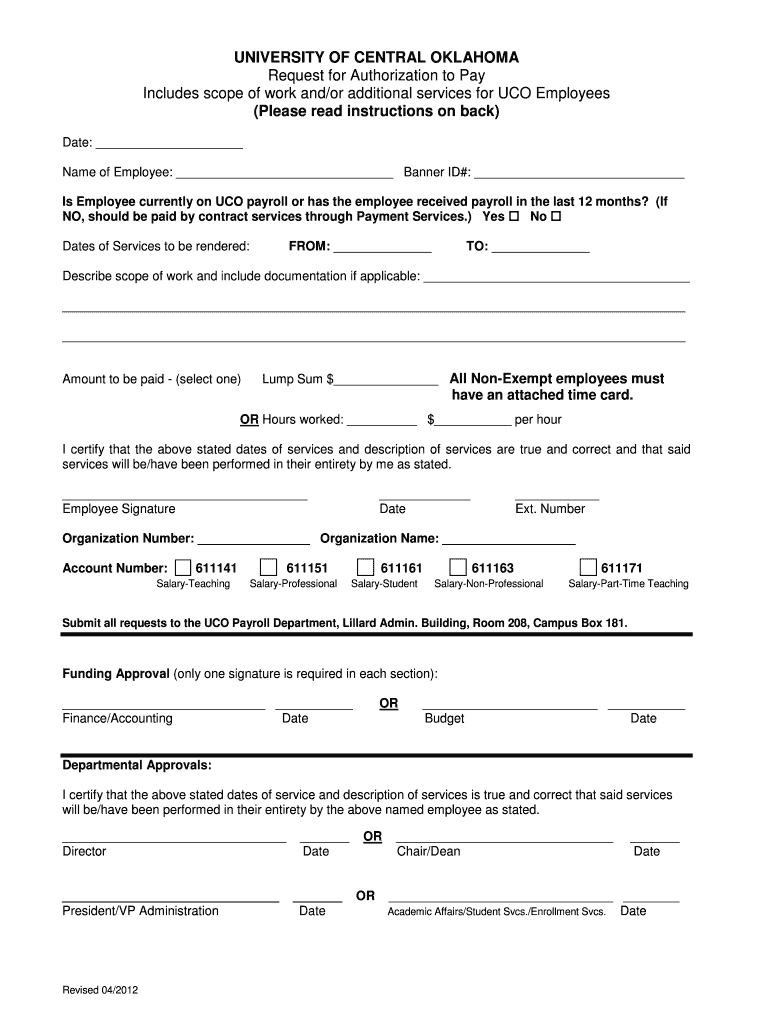
Request for Authorization to Pay University of Central Oklahoma Form


What is the Request For Authorization To Pay University Of Central Oklahoma
The Request For Authorization To Pay University Of Central Oklahoma is a formal document used to initiate payment for services or goods provided to the university. This form is essential for ensuring that payments are processed in accordance with university policies and financial regulations. It typically includes details such as the payee's information, the purpose of the payment, and the amount to be disbursed. Understanding the purpose of this form is crucial for both university staff and vendors to ensure compliance and timely processing of payments.
How to Use the Request For Authorization To Pay University Of Central Oklahoma
Using the Request For Authorization To Pay involves several key steps. First, the individual responsible for initiating the payment must complete the form with accurate information. This includes specifying the vendor's name, the payment amount, and the reason for the payment. Once filled out, the form must be submitted to the appropriate department for approval. It is important to keep a copy of the submitted form for record-keeping purposes. Users should ensure that all required signatures are obtained before final submission to avoid delays.
Steps to Complete the Request For Authorization To Pay University Of Central Oklahoma
Completing the Request For Authorization To Pay requires careful attention to detail. Follow these steps to ensure accuracy:
- Gather necessary information about the vendor, including their contact details and payment terms.
- Fill out the form with the required information, ensuring clarity and accuracy.
- Attach any supporting documentation, such as invoices or contracts, that justify the payment.
- Obtain the necessary approvals from relevant departments or individuals.
- Submit the completed form to the finance office for processing.
Key Elements of the Request For Authorization To Pay University Of Central Oklahoma
Several key elements must be included in the Request For Authorization To Pay to ensure it is valid and complete. These elements typically consist of:
- Vendor Information: Name, address, and contact details of the payee.
- Payment Amount: The total amount to be paid.
- Purpose of Payment: A clear description of what the payment is for.
- Approval Signatures: Required signatures from authorized personnel.
- Date of Submission: The date when the form is submitted for processing.
Legal Use of the Request For Authorization To Pay University Of Central Oklahoma
The Request For Authorization To Pay is governed by university policies and applicable state laws. It is important for users to understand the legal implications of submitting this form. Proper use ensures compliance with financial regulations and helps prevent fraud or misuse of university funds. Additionally, maintaining accurate records of all transactions related to this form is essential for audit purposes and financial accountability.
Form Submission Methods
The Request For Authorization To Pay can typically be submitted through various methods, including:
- Online Submission: Many universities offer digital platforms where forms can be submitted electronically.
- Mail: The completed form can be sent via postal service to the finance department.
- In-Person: Users may also choose to deliver the form directly to the appropriate office.
Quick guide on how to complete request for authorization to pay university of central oklahoma
Complete [SKS] effortlessly on any device
Web-based document management has become increasingly favored by businesses and individuals alike. It serves as an ideal eco-friendly alternative to traditional printed and signed documents, allowing you to find the right form and securely save it online. airSlate SignNow equips you with all the tools necessary to create, modify, and eSign your documents swiftly without delays. Manage [SKS] on any device using airSlate SignNow's Android or iOS applications and streamline any document-oriented task today.
How to edit and eSign [SKS] with ease
- Find [SKS] and click Get Form to start.
- Utilize the tools we offer to fill out your form.
- Emphasize signNow sections of your documents or conceal sensitive details with tools specifically provided by airSlate SignNow for that purpose.
- Create your signature with the Sign feature, which takes mere seconds and holds the same legal authority as a conventional wet ink signature.
- Review the information and click on the Done button to finalize your modifications.
- Select how you want to share your form, whether by email, SMS, or invitation link, or download it to your computer.
Bid farewell to lost or misplaced files, tedious form searching, or mistakes that necessitate printing new document copies. airSlate SignNow addresses your document management needs in just a few clicks from the device of your choice. Edit and eSign [SKS] and ensure effective communication at every stage of the form preparation process with airSlate SignNow.
Create this form in 5 minutes or less
Related searches to Request For Authorization To Pay University Of Central Oklahoma
Create this form in 5 minutes!
How to create an eSignature for the request for authorization to pay university of central oklahoma
How to create an electronic signature for a PDF online
How to create an electronic signature for a PDF in Google Chrome
How to create an e-signature for signing PDFs in Gmail
How to create an e-signature right from your smartphone
How to create an e-signature for a PDF on iOS
How to create an e-signature for a PDF on Android
People also ask
-
What is the process to submit a Request For Authorization To Pay University Of Central Oklahoma?
To submit a Request For Authorization To Pay University Of Central Oklahoma, you need to fill out the designated form available on the university's website. Once completed, you can eSign the document using airSlate SignNow, ensuring a quick and secure submission. This process streamlines your payment requests and enhances efficiency.
-
How does airSlate SignNow enhance the Request For Authorization To Pay University Of Central Oklahoma?
airSlate SignNow simplifies the Request For Authorization To Pay University Of Central Oklahoma by providing an intuitive platform for document management. With features like eSigning and real-time tracking, users can ensure their requests are processed swiftly. This not only saves time but also reduces the risk of errors.
-
Are there any costs associated with using airSlate SignNow for my Request For Authorization To Pay University Of Central Oklahoma?
Yes, airSlate SignNow offers various pricing plans to cater to different needs. Depending on the features you require for your Request For Authorization To Pay University Of Central Oklahoma, you can choose a plan that fits your budget. The cost-effective solutions ensure you get the best value for your document management needs.
-
What features does airSlate SignNow offer for managing the Request For Authorization To Pay University Of Central Oklahoma?
airSlate SignNow provides several features to manage your Request For Authorization To Pay University Of Central Oklahoma effectively. Key features include customizable templates, secure eSigning, and automated workflows. These tools help streamline the entire process, making it easier for users to handle their payment requests.
-
Can I integrate airSlate SignNow with other applications for my Request For Authorization To Pay University Of Central Oklahoma?
Absolutely! airSlate SignNow offers seamless integrations with various applications, enhancing your workflow for the Request For Authorization To Pay University Of Central Oklahoma. Whether you use CRM systems or document storage solutions, you can easily connect them to streamline your processes.
-
What are the benefits of using airSlate SignNow for my Request For Authorization To Pay University Of Central Oklahoma?
Using airSlate SignNow for your Request For Authorization To Pay University Of Central Oklahoma provides numerous benefits. It enhances efficiency through quick eSigning, reduces paperwork, and ensures secure document handling. Additionally, the platform's user-friendly interface makes it accessible for everyone.
-
Is airSlate SignNow secure for handling my Request For Authorization To Pay University Of Central Oklahoma?
Yes, airSlate SignNow prioritizes security for all documents, including your Request For Authorization To Pay University Of Central Oklahoma. The platform employs advanced encryption and compliance with industry standards to protect your sensitive information. You can trust that your documents are safe and secure.
Get more for Request For Authorization To Pay University Of Central Oklahoma
Find out other Request For Authorization To Pay University Of Central Oklahoma
- Sign West Virginia Doctors Rental Lease Agreement Free
- Sign Alabama Education Quitclaim Deed Online
- Sign Georgia Education Business Plan Template Now
- Sign Louisiana Education Business Plan Template Mobile
- Sign Kansas Education Rental Lease Agreement Easy
- Sign Maine Education Residential Lease Agreement Later
- How To Sign Michigan Education LLC Operating Agreement
- Sign Mississippi Education Business Plan Template Free
- Help Me With Sign Minnesota Education Residential Lease Agreement
- Sign Nevada Education LLC Operating Agreement Now
- Sign New York Education Business Plan Template Free
- Sign Education Form North Carolina Safe
- Sign North Carolina Education Purchase Order Template Safe
- Sign North Dakota Education Promissory Note Template Now
- Help Me With Sign North Carolina Education Lease Template
- Sign Oregon Education Living Will Easy
- How To Sign Texas Education Profit And Loss Statement
- Sign Vermont Education Residential Lease Agreement Secure
- How Can I Sign Washington Education NDA
- Sign Wisconsin Education LLC Operating Agreement Computer