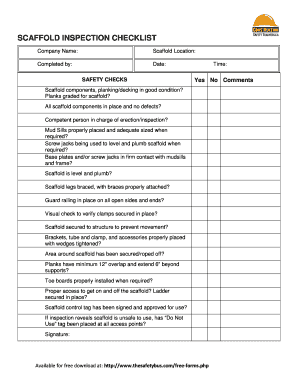
Scaffolding Checklist Form


What is the scaffolding checklist?
The scaffolding checklist is a vital document used in construction and maintenance to ensure that scaffolding structures are safe and compliant with industry standards. This checklist typically includes various safety measures, inspections, and maintenance tasks that must be completed before using scaffolding. It serves as a record of inspections and is essential for promoting workplace safety, preventing accidents, and ensuring compliance with regulatory requirements.
Key elements of the scaffolding checklist
A comprehensive scaffolding checklist includes several key elements that contribute to its effectiveness. These elements typically encompass:
- Inspection of scaffold components for damage or wear
- Verification of proper assembly and stability
- Assessment of load capacity and weight distribution
- Review of safety features such as guardrails and toe boards
- Evaluation of access points and egress routes
- Documentation of training for personnel using the scaffolding
These elements help ensure that scaffolding is safe for use and reduces the risk of accidents on job sites.
How to use the scaffolding checklist
Using the scaffolding checklist involves several straightforward steps. First, ensure that the checklist is tailored to the specific type of scaffolding being used. Next, conduct a thorough inspection of the scaffolding structure, checking each element listed in the checklist. Document any findings, including issues that need to be addressed before the scaffolding can be deemed safe for use. Finally, retain the completed checklist as part of your safety records.
Steps to complete the scaffolding checklist
Completing the scaffolding checklist requires a systematic approach:
- Gather the necessary tools and safety equipment.
- Review the checklist to understand all inspection points.
- Inspect each component of the scaffolding, noting any deficiencies.
- Document findings clearly, indicating whether each item passes or fails inspection.
- Address any issues found during the inspection before proceeding with use.
- Sign and date the checklist to confirm completion and accountability.
Legal use of the scaffolding checklist
The legal use of the scaffolding checklist is crucial for compliance with safety regulations. In the United States, regulatory bodies such as OSHA (Occupational Safety and Health Administration) mandate the use of inspection checklists to ensure that scaffolding meets safety standards. Proper documentation can protect employers from liability in case of accidents and demonstrate due diligence in maintaining a safe work environment.
How to obtain the scaffolding checklist
Obtaining a scaffolding checklist can be done through various means. Many construction companies have their own templates that comply with regulatory standards. Additionally, industry organizations and safety boards often provide standardized checklists that can be downloaded in PDF format. These resources ensure that the checklist is comprehensive and meets legal requirements.
Quick guide on how to complete scaffolding checklist
Complete Scaffolding Checklist effortlessly on any device
Digital document management has gained traction among businesses and individuals. It serves as an excellent environmentally friendly alternative to conventional printed and signed documents, as you can access the proper form and securely keep it online. airSlate SignNow provides you with all the resources necessary to create, modify, and electronically sign your documents promptly without interruptions. Manage Scaffolding Checklist on any device with airSlate SignNow Android or iOS applications and streamline any document-driven process today.
The easiest way to edit and electronically sign Scaffolding Checklist without hassle
- Obtain Scaffolding Checklist and click on Get Form to begin.
- Utilize the tools we provide to complete your form.
- Emphasize pertinent sections of your documents or redact sensitive information with tools that airSlate SignNow provides specifically for that purpose.
- Generate your eSignature using the Sign tool, which only takes a few seconds and holds the same legal significance as a conventional pen-and-ink signature.
- Review all the details and click on the Done button to preserve your modifications.
- Choose how you wish to send your form, via email, text (SMS), or invite link, or download it to your computer.
Say goodbye to lost or misplaced documents, tedious form searches, or mistakes that require reprinting new document versions. airSlate SignNow addresses your document management needs in just a few clicks from any device of your preference. Modify and electronically sign Scaffolding Checklist and ensure excellent communication at every stage of the form preparation process with airSlate SignNow.
Create this form in 5 minutes or less
Create this form in 5 minutes!
How to create an eSignature for the scaffolding checklist
How to create an electronic signature for a PDF online
How to create an electronic signature for a PDF in Google Chrome
How to create an e-signature for signing PDFs in Gmail
How to create an e-signature right from your smartphone
How to create an e-signature for a PDF on iOS
How to create an e-signature for a PDF on Android
People also ask
-
What is a scaffolding inspection checklist PDF?
A scaffolding inspection checklist PDF is a document designed to help assess and ensure the safety and compliance of scaffolding structures. This checklist includes essential inspection criteria, which can signNowly minimize risks and enhance workplace safety. Utilizing a scaffolding inspection checklist PDF can streamline your inspection process and provide legal documentation.
-
How can I create a scaffolding inspection checklist PDF using airSlate SignNow?
You can easily create a scaffolding inspection checklist PDF using airSlate SignNow's intuitive document template feature. Simply select a suitable template or start from scratch, customize it to fit your requirements, and save it as a PDF. This process allows for efficient documentation and quick accessibility for all inspectors.
-
What are the benefits of using a scaffolding inspection checklist PDF?
Utilizing a scaffolding inspection checklist PDF offers numerous benefits, including improved safety compliance and enhanced risk management. It provides a standardized approach to inspections, ensuring that all safety measures are accounted for. Additionally, this checklist can help avoid costly accidents and penalties, promoting a safer work environment.
-
Is the scaffolding inspection checklist PDF customizable?
Yes, the scaffolding inspection checklist PDF can be fully customized through airSlate SignNow. You can add specific criteria relevant to your business, adjust sections according to your workflow, and incorporate your branding. This flexibility ensures that the checklist meets the unique needs of your organization.
-
How much does it cost to use airSlate SignNow for creating a scaffolding inspection checklist PDF?
The pricing for using airSlate SignNow varies based on the features and user plan selected, but it remains a cost-effective solution for businesses. Costs are typically structured as monthly or annual subscriptions, often offering various tiers based on usage and additional features. You can start with a free trial to explore how it fits your needs for creating a scaffolding inspection checklist PDF.
-
Can I share the scaffolding inspection checklist PDF with my team?
Absolutely! With airSlate SignNow, you can easily share the scaffolding inspection checklist PDF with your team members. You can send it via email, share links, or invite others to collaborate directly within the platform, ensuring that everyone has access to the latest version of the checklist for their inspections.
-
What integrations does airSlate SignNow offer for the scaffolding inspection checklist PDF?
airSlate SignNow integrates seamlessly with various applications to enhance your workflow. This includes document management systems, cloud storage services, and productivity tools, allowing you to streamline the process of creating and managing your scaffolding inspection checklist PDF. These integrations help in automating tasks, saving you time and effort.
Get more for Scaffolding Checklist
Find out other Scaffolding Checklist
- eSign Colorado Charity LLC Operating Agreement Fast
- eSign Connecticut Charity Living Will Later
- How Can I Sign West Virginia Courts Quitclaim Deed
- Sign Courts Form Wisconsin Easy
- Sign Wyoming Courts LLC Operating Agreement Online
- How To Sign Wyoming Courts Quitclaim Deed
- eSign Vermont Business Operations Executive Summary Template Mobile
- eSign Vermont Business Operations Executive Summary Template Now
- eSign Virginia Business Operations Affidavit Of Heirship Mobile
- eSign Nebraska Charity LLC Operating Agreement Secure
- How Do I eSign Nevada Charity Lease Termination Letter
- eSign New Jersey Charity Resignation Letter Now
- eSign Alaska Construction Business Plan Template Mobile
- eSign Charity PPT North Carolina Now
- eSign New Mexico Charity Lease Agreement Form Secure
- eSign Charity PPT North Carolina Free
- eSign North Dakota Charity Rental Lease Agreement Now
- eSign Arkansas Construction Permission Slip Easy
- eSign Rhode Island Charity Rental Lease Agreement Secure
- eSign California Construction Promissory Note Template Easy