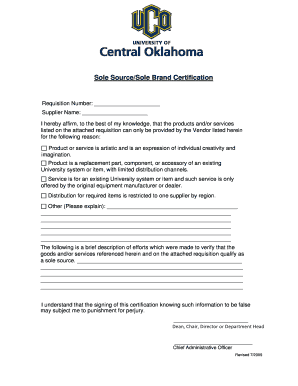
Sole SourceSole Brand Certification Form


What is the Sole SourceSole Brand Certification
The Sole SourceSole Brand Certification is a designation that allows businesses to certify that they are the sole source for a specific product or service. This certification can be crucial for companies looking to secure contracts or funding, particularly in government procurement. By obtaining this certification, businesses can demonstrate their unique position in the market, which may lead to increased opportunities and competitive advantages.
How to obtain the Sole SourceSole Brand Certification
To obtain the Sole SourceSole Brand Certification, businesses must follow a structured application process. This typically involves submitting a detailed application that outlines the products or services offered, the reasons for claiming sole source status, and any supporting documentation. It is essential to provide clear evidence that no other suppliers can meet the specific needs of the buyer. The application may also require endorsements or approvals from relevant authorities or industry bodies.
Steps to complete the Sole SourceSole Brand Certification
Completing the Sole SourceSole Brand Certification involves several key steps:
- Research the eligibility criteria to ensure your business qualifies.
- Gather all necessary documentation, including product specifications and market analysis.
- Fill out the application form accurately, providing all required information.
- Submit the application to the appropriate certifying body.
- Respond promptly to any requests for additional information during the review process.
- Receive the certification decision and maintain compliance with ongoing requirements.
Key elements of the Sole SourceSole Brand Certification
Several key elements are critical to the Sole SourceSole Brand Certification process. These include:
- Unique Product or Service Offering: The business must clearly demonstrate that it offers a product or service that is not available from any other source.
- Market Analysis: A thorough analysis of the market should support claims of sole sourcing, highlighting competitors and market conditions.
- Documentation: Comprehensive documentation is essential to substantiate the application, including contracts, sales records, and customer testimonials.
- Compliance: Adherence to legal and regulatory requirements is necessary to maintain the certification.
Legal use of the Sole SourceSole Brand Certification
The legal use of the Sole SourceSole Brand Certification is governed by specific regulations that vary by state and industry. Businesses must ensure that they are compliant with these regulations to avoid potential legal issues. Misrepresentation of sole source status can lead to penalties, including loss of certification and legal action. Therefore, it is crucial for businesses to maintain accurate records and ensure that their claims are legitimate and well-supported.
Required Documents
When applying for the Sole SourceSole Brand Certification, several documents are typically required, including:
- Completed application form.
- Proof of sole source status, such as contracts or letters from clients.
- Market analysis reports demonstrating lack of competition.
- Financial statements or other supporting documents that validate the business's claims.
Eligibility Criteria
Eligibility for the Sole SourceSole Brand Certification generally includes the following criteria:
- The business must be the only provider of the specified product or service.
- There must be a clear and demonstrable need for the product or service.
- The business must have a history of successful operations and customer satisfaction.
- All claims made in the application must be substantiated with evidence.
Quick guide on how to complete sole sourcesole brand certification
Complete [SKS] effortlessly on any device
Digital document management has gained traction among businesses and individuals alike. It serves as an ideal eco-friendly alternative to traditional printed and signed documents, allowing you to locate the correct form and securely store it online. airSlate SignNow equips you with all the tools necessary to create, modify, and eSign your documents swiftly without interruptions. Handle [SKS] on any platform using airSlate SignNow's Android or iOS applications and simplify any document-related tasks today.
How to modify and eSign [SKS] with ease
- Locate [SKS] and select Get Form to begin.
- Utilize the tools we provide to finalize your document.
- Emphasize pertinent sections of your documents or obscure sensitive information with tools specifically offered by airSlate SignNow for that purpose.
- Create your signature using the Sign tool, which takes mere seconds and has the same legal validity as a traditional handwritten signature.
- Review all the details and click on the Done button to save your updates.
- Decide how you want to send your form, via email, text message (SMS), or invitation link, or download it to your computer.
Say goodbye to lost or misplaced documents, tedious form searching, or errors that necessitate printing new copies. airSlate SignNow addresses your document management needs in just a few clicks from any device you prefer. Edit and eSign [SKS] and ensure excellent communication at every stage of your form preparation process with airSlate SignNow.
Create this form in 5 minutes or less
Related searches to Sole SourceSole Brand Certification
Create this form in 5 minutes!
How to create an eSignature for the sole sourcesole brand certification
How to create an electronic signature for a PDF online
How to create an electronic signature for a PDF in Google Chrome
How to create an e-signature for signing PDFs in Gmail
How to create an e-signature right from your smartphone
How to create an e-signature for a PDF on iOS
How to create an e-signature for a PDF on Android
People also ask
-
What is Sole SourceSole Brand Certification?
Sole SourceSole Brand Certification is a designation that verifies a brand's exclusive rights to sell a specific product or service. This certification helps businesses ensure they are sourcing from authorized suppliers, enhancing trust and compliance in their procurement processes.
-
How can airSlate SignNow assist with Sole SourceSole Brand Certification?
airSlate SignNow streamlines the documentation process required for Sole SourceSole Brand Certification. With our eSigning capabilities, businesses can easily manage and sign necessary documents, ensuring compliance and efficiency in obtaining certification.
-
What are the pricing options for airSlate SignNow related to Sole SourceSole Brand Certification?
Our pricing for airSlate SignNow is competitive and designed to fit various business needs. We offer flexible plans that include features specifically beneficial for managing Sole SourceSole Brand Certification, ensuring you get the best value for your investment.
-
What features does airSlate SignNow offer for Sole SourceSole Brand Certification?
airSlate SignNow provides features such as customizable templates, secure eSigning, and document tracking, all of which are essential for managing Sole SourceSole Brand Certification. These tools help streamline the certification process and maintain compliance with industry standards.
-
What are the benefits of using airSlate SignNow for Sole SourceSole Brand Certification?
Using airSlate SignNow for Sole SourceSole Brand Certification offers numerous benefits, including increased efficiency, reduced paperwork, and enhanced security. Our platform simplifies the certification process, allowing businesses to focus on their core operations while ensuring compliance.
-
Can airSlate SignNow integrate with other tools for Sole SourceSole Brand Certification?
Yes, airSlate SignNow seamlessly integrates with various business tools and software, enhancing your workflow for Sole SourceSole Brand Certification. This integration capability allows you to connect with CRM systems, document management platforms, and more, ensuring a smooth certification process.
-
Is airSlate SignNow secure for handling Sole SourceSole Brand Certification documents?
Absolutely! airSlate SignNow prioritizes security, employing advanced encryption and compliance measures to protect your Sole SourceSole Brand Certification documents. You can trust that your sensitive information is safe while using our platform.
Get more for Sole SourceSole Brand Certification
Find out other Sole SourceSole Brand Certification
- eSignature Alabama Business Operations Cease And Desist Letter Now
- How To eSignature Iowa Banking Quitclaim Deed
- How To eSignature Michigan Banking Job Description Template
- eSignature Missouri Banking IOU Simple
- eSignature Banking PDF New Hampshire Secure
- How Do I eSignature Alabama Car Dealer Quitclaim Deed
- eSignature Delaware Business Operations Forbearance Agreement Fast
- How To eSignature Ohio Banking Business Plan Template
- eSignature Georgia Business Operations Limited Power Of Attorney Online
- Help Me With eSignature South Carolina Banking Job Offer
- eSignature Tennessee Banking Affidavit Of Heirship Online
- eSignature Florida Car Dealer Business Plan Template Myself
- Can I eSignature Vermont Banking Rental Application
- eSignature West Virginia Banking Limited Power Of Attorney Fast
- eSignature West Virginia Banking Limited Power Of Attorney Easy
- Can I eSignature Wisconsin Banking Limited Power Of Attorney
- eSignature Kansas Business Operations Promissory Note Template Now
- eSignature Kansas Car Dealer Contract Now
- eSignature Iowa Car Dealer Limited Power Of Attorney Easy
- How Do I eSignature Iowa Car Dealer Limited Power Of Attorney