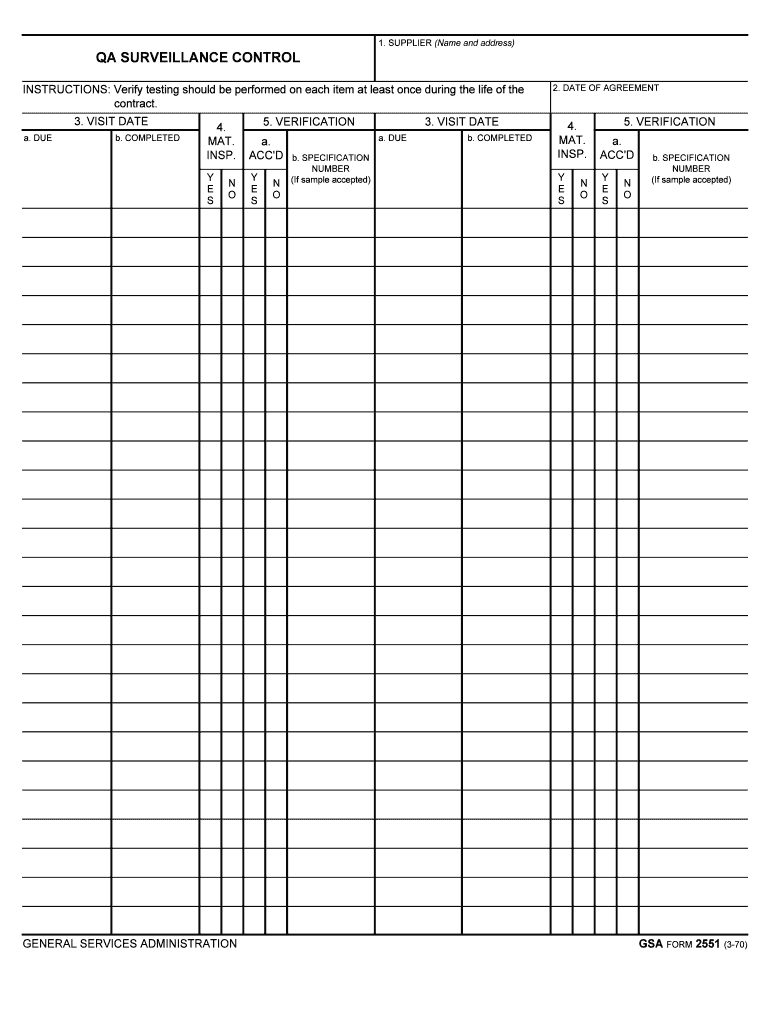
Qa Surveillance Control GSA Gov Form


What is the Qa Surveillance Control GSA gov
The Qa Surveillance Control GSA gov form is a critical document used by federal agencies to ensure compliance with quality assurance standards. This form is particularly relevant for organizations that engage in government contracts, as it outlines the necessary surveillance and control measures required to maintain quality throughout the life cycle of a project. It serves as a means for agencies to monitor and evaluate contractor performance, ensuring that all deliverables meet established criteria.
How to use the Qa Surveillance Control GSA gov
Using the Qa Surveillance Control GSA gov form involves several key steps. First, it is essential to gather all relevant project documentation and quality assurance plans. Next, fill out the form with accurate information regarding the project scope, objectives, and specific quality metrics. Once completed, submit the form to the appropriate government agency for review. This process ensures that all parties are aligned on quality expectations and monitoring protocols.
Steps to complete the Qa Surveillance Control GSA gov
Completing the Qa Surveillance Control GSA gov form requires a systematic approach:
- Review the project requirements and quality assurance standards applicable to your contract.
- Gather necessary documentation, including previous quality assessments and project plans.
- Fill out the form with detailed information, ensuring accuracy and completeness.
- Submit the form electronically or via mail, depending on agency requirements.
- Keep a copy for your records and follow up to confirm receipt and any necessary actions.
Legal use of the Qa Surveillance Control GSA gov
The Qa Surveillance Control GSA gov form is legally binding when completed and submitted in accordance with federal regulations. To ensure its validity, organizations must comply with relevant laws governing quality assurance and contract management. This includes adhering to the standards set forth by the Federal Acquisition Regulation (FAR) and other applicable guidelines. Proper use of this form helps mitigate risks associated with non-compliance and enhances the integrity of the contracting process.
Key elements of the Qa Surveillance Control GSA gov
Several key elements are essential for the effective use of the Qa Surveillance Control GSA gov form:
- Project Identification: Clearly specify the project name, contract number, and involved parties.
- Quality Metrics: Define the quality criteria and performance indicators that will be monitored.
- Surveillance Methods: Outline the methods and frequency of quality assessments to be conducted.
- Reporting Procedures: Detail how findings will be reported and addressed to ensure compliance.
Form Submission Methods
The Qa Surveillance Control GSA gov form can be submitted through various methods, depending on the requirements of the specific government agency. Common submission methods include:
- Online Submission: Many agencies allow electronic submission through their official portals.
- Mail: Completed forms can often be mailed to designated addresses provided by the agency.
- In-Person: Some agencies may require or allow in-person submissions for certain types of contracts.
Quick guide on how to complete qa surveillance control gsagov
Complete Qa Surveillance Control GSA gov effortlessly on any device
Digital document management has gained signNow traction among businesses and individuals. It offers an ideal eco-friendly alternative to conventional printed and signed papers, allowing you to access the necessary form and securely store it online. airSlate SignNow provides all the tools you require to create, modify, and eSign your documents promptly without hold-ups. Manage Qa Surveillance Control GSA gov on any platform with airSlate SignNow's Android or iOS applications and enhance any document-related workflow today.
How to modify and eSign Qa Surveillance Control GSA gov with ease
- Find Qa Surveillance Control GSA gov and click Get Form to begin.
- Utilize the tools we provide to fill out your document.
- Emphasize important sections of the documents or obscure sensitive information with tools that airSlate SignNow supplies specifically for that purpose.
- Generate your eSignature using the Sign feature, which takes mere seconds and carries the same legal authority as a traditional handwritten signature.
- Review the details and click the Done button to save your modifications.
- Choose your preferred method of sending your form, whether by email, SMS, invite link, or download it to your computer.
Eliminate concerns about lost or disorganized documents, tedious form searching, or errors that require printing new document copies. airSlate SignNow fulfills your needs in document management in just a few clicks from any device you select. Modify and eSign Qa Surveillance Control GSA gov and ensure excellent communication at every stage of your form preparation process with airSlate SignNow.
Create this form in 5 minutes or less
Create this form in 5 minutes!
How to create an eSignature for the qa surveillance control gsagov
How to generate an eSignature for your Qa Surveillance Control Gsagov online
How to create an eSignature for your Qa Surveillance Control Gsagov in Google Chrome
How to make an electronic signature for signing the Qa Surveillance Control Gsagov in Gmail
How to create an eSignature for the Qa Surveillance Control Gsagov straight from your smartphone
How to make an electronic signature for the Qa Surveillance Control Gsagov on iOS devices
How to create an electronic signature for the Qa Surveillance Control Gsagov on Android OS
People also ask
-
What is Qa Surveillance Control GSA gov?
Qa Surveillance Control GSA gov refers to a set of guidelines and practices aimed at ensuring quality assurance in surveillance processes managed by GSA. By implementing these controls, organizations can improve compliance and quality in their operations within government parameters.
-
How does airSlate SignNow support Qa Surveillance Control GSA gov?
airSlate SignNow provides a secure platform for electronic signatures and document management, which is essential for maintaining Qa Surveillance Control GSA gov compliance. The ease of tracking and managing electronic transactions ensures that all documentation adheres to quality standards.
-
What are the key features of airSlate SignNow for Qa Surveillance Control GSA gov?
Key features of airSlate SignNow for Qa Surveillance Control GSA gov include advanced encryption, customizable templates, and compliance tracking. These features ensure that every document meets the stringent requirements of government surveillance control standards.
-
Is airSlate SignNow cost-effective for managing Qa Surveillance Control GSA gov requirements?
Yes, airSlate SignNow offers a cost-effective solution for managing Qa Surveillance Control GSA gov requirements. By streamlining the document signing process, businesses can save time and reduce operational costs associated with manual paperwork.
-
How can airSlate SignNow integrate with existing systems for Qa Surveillance Control GSA gov?
airSlate SignNow integrates seamlessly with various applications and systems, enhancing your ability to manage Qa Surveillance Control GSA gov effectively. This flexibility allows users to maintain current workflows while benefiting from enhanced signature solutions.
-
What benefits does airSlate SignNow offer for businesses focusing on Qa Surveillance Control GSA gov?
Businesses focusing on Qa Surveillance Control GSA gov can benefit from improved compliance, faster document processing, and enhanced security with airSlate SignNow. These advantages position organizations to meet regulatory demands more efficiently.
-
Are there any training resources available for Qa Surveillance Control GSA gov users of airSlate SignNow?
Yes, airSlate SignNow offers various training resources to help users understand how to optimize their use of the platform in relation to Qa Surveillance Control GSA gov. From webinars to detailed guides, these resources ensure users are well-equipped to maintain compliance.
Get more for Qa Surveillance Control GSA gov
- Complaints compliments and feedback form templatejotformcomplaints compliments and feedback form templatejotformcomplaints
- Medical assessment certificate senior drivers licence renewal declaration form m108a
- Astp application form astp application form
- Pre employment health declaration teach nsw form
- Application form donald napier scholarship
- Jason lang scholarship resources for schoolshttps form
- Mailing address the city of calgary cross connect form
- 28nov201211093145 honda canada form
Find out other Qa Surveillance Control GSA gov
- How Can I Electronic signature Texas Rental house lease agreement
- eSignature Alabama Trademark License Agreement Secure
- Electronic signature Maryland Rental agreement lease Myself
- How To Electronic signature Kentucky Rental lease agreement
- Can I Electronic signature New Hampshire Rental lease agreement forms
- Can I Electronic signature New Mexico Rental lease agreement forms
- How Can I Electronic signature Minnesota Rental lease agreement
- Electronic signature Arkansas Rental lease agreement template Computer
- Can I Electronic signature Mississippi Rental lease agreement
- Can I Electronic signature Missouri Rental lease contract
- Electronic signature New Jersey Rental lease agreement template Free
- Electronic signature New Jersey Rental lease agreement template Secure
- Electronic signature Vermont Rental lease agreement Mobile
- Electronic signature Maine Residential lease agreement Online
- Electronic signature Minnesota Residential lease agreement Easy
- Electronic signature Wyoming Rental lease agreement template Simple
- Electronic signature Rhode Island Residential lease agreement Online
- Electronic signature Florida Rental property lease agreement Free
- Can I Electronic signature Mississippi Rental property lease agreement
- Can I Electronic signature New York Residential lease agreement form