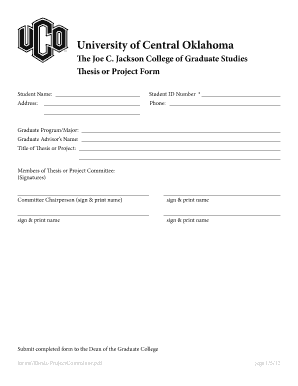
Graduate Thesis Committee Form University of Central Oklahoma


What is the Graduate Thesis Committee Form University Of Central Oklahoma
The Graduate Thesis Committee Form at the University of Central Oklahoma is an essential document used by graduate students to establish their thesis committee. This form is crucial for outlining the roles and responsibilities of committee members, ensuring that the student receives proper guidance throughout their thesis journey. It typically includes information such as the names of committee members, their academic credentials, and the specific areas of expertise they bring to the committee. Completing this form is a necessary step in the thesis process, as it formalizes the committee's formation and sets the stage for future academic collaboration.
How to obtain the Graduate Thesis Committee Form University Of Central Oklahoma
The Graduate Thesis Committee Form can be obtained from the University of Central Oklahoma's official website or through the graduate studies office. Students are encouraged to check the university's resources for the most current version of the form. Additionally, students may contact their academic advisor or the graduate program coordinator for assistance in accessing the form. It is important to ensure that the correct and most up-to-date form is used to avoid any delays in the thesis process.
Steps to complete the Graduate Thesis Committee Form University Of Central Oklahoma
Completing the Graduate Thesis Committee Form involves several key steps:
- Gather the names and contact information of potential committee members, ensuring they meet the university's criteria.
- Fill out the form with accurate details, including the student's information and the selected committee members' qualifications.
- Review the completed form for any errors or omissions.
- Obtain the necessary signatures from all committee members, which may include faculty approval.
- Submit the form to the appropriate department or office as directed by university guidelines.
Key elements of the Graduate Thesis Committee Form University Of Central Oklahoma
The Graduate Thesis Committee Form includes several key elements that are vital for its validity:
- Student Information: This section captures the student's name, student ID, and contact information.
- Committee Member Details: Names, titles, and areas of expertise of all committee members are required.
- Signatures: The form must be signed by all committee members to confirm their participation.
- Program Information: Details about the graduate program and thesis topic may also be included.
Legal use of the Graduate Thesis Committee Form University Of Central Oklahoma
The Graduate Thesis Committee Form is a legally binding document that formalizes the relationship between the student and their committee members. It ensures that all parties are aware of their roles and responsibilities during the thesis process. Proper completion and submission of this form are crucial for compliance with university regulations, and failure to adhere to these guidelines may impact the student's academic standing or progress.
Form Submission Methods
Students can submit the Graduate Thesis Committee Form through various methods, depending on university policies. Common submission methods include:
- Online Submission: Many universities offer an online portal for submitting forms electronically, ensuring a quick and efficient process.
- Mail: Students may also have the option to print the form and send it via postal mail to the designated office.
- In-Person Submission: Delivering the form in person to the graduate studies office can provide immediate confirmation of receipt.
Quick guide on how to complete graduate thesis committee form university of central oklahoma
Complete [SKS] effortlessly on any device
Managing documents online has gained popularity among businesses and individuals. It offers an excellent eco-friendly substitute for conventional printed and signed materials, allowing you to obtain the necessary format and securely save it online. airSlate SignNow provides all the tools you require to create, modify, and eSign your documents swiftly without delays. Handle [SKS] on any device with airSlate SignNow's Android or iOS applications and simplify any document-related procedure today.
The most effective way to modify and eSign [SKS] with ease
- Locate [SKS] and click Get Form to begin.
- Make use of the tools we offer to submit your document.
- Emphasize important sections of your documents or redact sensitive information with features that airSlate SignNow provides specifically for that purpose.
- Generate your signature with the Sign feature, which takes seconds and holds the same legal validity as a conventional wet ink signature.
- Review the details and click on the Done button to save your changes.
- Choose how you wish to deliver your form, via email, SMS, or invite link, or download it to your computer.
Eliminate concerns about lost or mislaid files, tedious form navigation, or mistakes that necessitate printing new document copies. airSlate SignNow meets your document management needs in just a few clicks from a device of your choice. Modify and eSign [SKS] and ensure excellent communication at every stage of your form preparation process with airSlate SignNow.
Create this form in 5 minutes or less
Create this form in 5 minutes!
How to create an eSignature for the graduate thesis committee form university of central oklahoma
How to create an electronic signature for a PDF online
How to create an electronic signature for a PDF in Google Chrome
How to create an e-signature for signing PDFs in Gmail
How to create an e-signature right from your smartphone
How to create an e-signature for a PDF on iOS
How to create an e-signature for a PDF on Android
People also ask
-
What is the Graduate Thesis Committee Form University Of Central Oklahoma?
The Graduate Thesis Committee Form University Of Central Oklahoma is a document required for students to establish their thesis committee. This form ensures that students have the necessary guidance and support from faculty members during their thesis process. Using airSlate SignNow, you can easily fill out and eSign this form online, streamlining the submission process.
-
How can airSlate SignNow help with the Graduate Thesis Committee Form University Of Central Oklahoma?
airSlate SignNow simplifies the process of completing the Graduate Thesis Committee Form University Of Central Oklahoma by allowing users to fill out and eSign documents electronically. This eliminates the need for physical paperwork and reduces the time spent on administrative tasks. With its user-friendly interface, students can focus more on their research and less on paperwork.
-
Is there a cost associated with using airSlate SignNow for the Graduate Thesis Committee Form University Of Central Oklahoma?
Yes, airSlate SignNow offers various pricing plans to accommodate different needs, including options for students and educational institutions. The cost is competitive and provides excellent value for the features offered, such as unlimited eSigning and document storage. You can choose a plan that best fits your requirements for managing the Graduate Thesis Committee Form University Of Central Oklahoma.
-
What features does airSlate SignNow offer for the Graduate Thesis Committee Form University Of Central Oklahoma?
airSlate SignNow provides features such as customizable templates, secure eSigning, and real-time tracking for the Graduate Thesis Committee Form University Of Central Oklahoma. These features enhance the efficiency of document management and ensure that all parties can easily access and sign the form. Additionally, the platform supports collaboration among committee members.
-
Can I integrate airSlate SignNow with other tools for the Graduate Thesis Committee Form University Of Central Oklahoma?
Yes, airSlate SignNow offers integrations with various applications, making it easy to manage the Graduate Thesis Committee Form University Of Central Oklahoma alongside other tools you may be using. This includes integration with cloud storage services and project management tools, allowing for a seamless workflow. You can enhance your productivity by connecting airSlate SignNow with your existing systems.
-
What are the benefits of using airSlate SignNow for the Graduate Thesis Committee Form University Of Central Oklahoma?
Using airSlate SignNow for the Graduate Thesis Committee Form University Of Central Oklahoma provides numerous benefits, including time savings, increased efficiency, and enhanced security. The electronic signing process is faster than traditional methods, allowing students to submit their forms promptly. Additionally, the platform ensures that all documents are securely stored and easily retrievable.
-
Is airSlate SignNow user-friendly for completing the Graduate Thesis Committee Form University Of Central Oklahoma?
Absolutely! airSlate SignNow is designed with user experience in mind, making it easy for anyone to complete the Graduate Thesis Committee Form University Of Central Oklahoma. The intuitive interface guides users through the process, ensuring that even those with minimal technical skills can navigate the platform effortlessly. This accessibility is crucial for busy students managing their thesis requirements.
Get more for Graduate Thesis Committee Form University Of Central Oklahoma
Find out other Graduate Thesis Committee Form University Of Central Oklahoma
- How To eSign South Dakota Construction Promissory Note Template
- eSign Education Word Oregon Secure
- How Do I eSign Hawaii Finance & Tax Accounting NDA
- eSign Georgia Finance & Tax Accounting POA Fast
- eSign Georgia Finance & Tax Accounting POA Simple
- How To eSign Oregon Education LLC Operating Agreement
- eSign Illinois Finance & Tax Accounting Resignation Letter Now
- eSign Texas Construction POA Mobile
- eSign Kansas Finance & Tax Accounting Stock Certificate Now
- eSign Tennessee Education Warranty Deed Online
- eSign Tennessee Education Warranty Deed Now
- eSign Texas Education LLC Operating Agreement Fast
- eSign Utah Education Warranty Deed Online
- eSign Utah Education Warranty Deed Later
- eSign West Virginia Construction Lease Agreement Online
- How To eSign West Virginia Construction Job Offer
- eSign West Virginia Construction Letter Of Intent Online
- eSign West Virginia Construction Arbitration Agreement Myself
- eSign West Virginia Education Resignation Letter Secure
- eSign Education PDF Wyoming Mobile