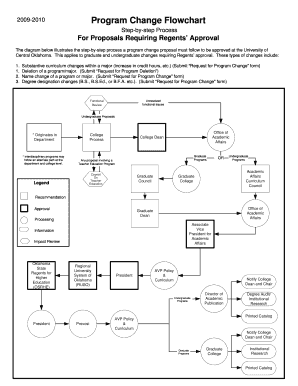
Program Change Flowchart Form


What is the Program Change Flowchart
The Program Change Flowchart is a visual representation that outlines the process for implementing changes within a specific program. It serves as a guide to help stakeholders understand the necessary steps, decision points, and potential outcomes associated with program modifications. This flowchart is particularly useful in ensuring that all relevant parties are informed and that the changes are executed smoothly and efficiently.
How to Use the Program Change Flowchart
To effectively use the Program Change Flowchart, begin by identifying the specific program that requires changes. Follow the flowchart sequentially, starting from the initial step, which typically involves assessing the need for change. Each subsequent step will guide you through the decision-making process, including evaluating options, obtaining necessary approvals, and implementing the change. Ensure that all stakeholders are engaged at critical decision points to facilitate collaboration and transparency.
Steps to Complete the Program Change Flowchart
Completing the Program Change Flowchart involves several key steps:
- Identify the need for change based on program performance or stakeholder feedback.
- Gather relevant data and input from affected parties to inform the decision-making process.
- Evaluate potential changes and their implications on the program.
- Obtain necessary approvals from management or governing bodies.
- Implement the approved changes while ensuring proper communication with all stakeholders.
- Monitor the impact of the changes and make adjustments as necessary.
Key Elements of the Program Change Flowchart
The key elements of the Program Change Flowchart include:
- Start Point: Indicates the initiation of the change process.
- Decision Points: Highlight critical choices that need to be made throughout the process.
- Actions: Specify the steps that must be taken to implement changes.
- Outcomes: Illustrate the potential results of each decision or action taken.
- End Point: Marks the conclusion of the change process.
Examples of Using the Program Change Flowchart
Examples of using the Program Change Flowchart can vary widely depending on the program in question. For instance, in an educational program, the flowchart may illustrate steps for curriculum updates based on student performance data. In a corporate setting, it might outline the process for modifying employee training programs in response to new industry standards. Each example emphasizes the importance of a structured approach to change, ensuring that all necessary considerations are addressed.
Legal Use of the Program Change Flowchart
When utilizing the Program Change Flowchart, it is essential to ensure compliance with relevant laws and regulations. This may include adhering to organizational policies, industry standards, and federal or state laws that govern program changes. Legal considerations should be integrated into the flowchart to safeguard against potential liabilities and ensure that the change process is conducted ethically and transparently.
Quick guide on how to complete program change flowchart
Effortlessly Prepare [SKS] on Any Device
Digital document management has become increasingly popular among businesses and individuals. It serves as an ideal eco-friendly substitute for conventional printed and signed documents, allowing you to find the necessary form and securely store it online. airSlate SignNow offers you all the tools required to create, edit, and eSign your documents quickly without delays. Manage [SKS] on any device with airSlate SignNow's Android or iOS applications and enhance any document-centered workflow today.
How to edit and eSign [SKS] with ease
- Find [SKS] and click Get Form to begin.
- Utilize the tools we offer to complete your form.
- Emphasize pertinent sections of your documents or obscure sensitive information with tools that airSlate SignNow provides specifically for this purpose.
- Create your signature using the Sign feature, which takes seconds and carries the same legal validity as a traditional wet ink signature.
- Review all the details and click the Done button to save your changes.
- Select your preferred method to send your form, whether by email, SMS, invitation link, or download it to your computer.
Eliminate concerns about lost or misplaced documents, tedious form searches, or mistakes that necessitate printing new document copies. airSlate SignNow takes care of all your document management needs in just a few clicks from any device of your choice. Edit and eSign [SKS] and ensure excellent communication at every stage of your form preparation process with airSlate SignNow.
Create this form in 5 minutes or less
Related searches to Program Change Flowchart
Create this form in 5 minutes!
How to create an eSignature for the program change flowchart
How to create an electronic signature for a PDF online
How to create an electronic signature for a PDF in Google Chrome
How to create an e-signature for signing PDFs in Gmail
How to create an e-signature right from your smartphone
How to create an e-signature for a PDF on iOS
How to create an e-signature for a PDF on Android
People also ask
-
What is a Program Change Flowchart?
A Program Change Flowchart is a visual representation that outlines the steps involved in making changes to a program or process. It helps teams understand the workflow and ensures that all necessary steps are followed for effective implementation. Utilizing a Program Change Flowchart can streamline communication and enhance project management.
-
How can airSlate SignNow help with creating a Program Change Flowchart?
airSlate SignNow offers intuitive tools that allow users to create and customize Program Change Flowcharts easily. With our drag-and-drop interface, you can design flowcharts that fit your specific needs, making it simple to visualize and manage program changes. This feature enhances collaboration and ensures everyone is on the same page.
-
What are the pricing options for airSlate SignNow?
airSlate SignNow provides flexible pricing plans to accommodate businesses of all sizes. Our plans include various features, including the ability to create Program Change Flowcharts, eSigning, and document management. You can choose a plan that best fits your budget and requirements, ensuring you get the most value.
-
What features does airSlate SignNow offer for Program Change Flowcharts?
airSlate SignNow includes features such as customizable templates, real-time collaboration, and easy sharing options for Program Change Flowcharts. These tools enable teams to work together efficiently and ensure that all changes are documented and approved. Additionally, our platform supports integration with other applications for seamless workflow management.
-
What are the benefits of using a Program Change Flowchart?
Using a Program Change Flowchart can signNowly improve clarity and efficiency in your processes. It helps identify potential bottlenecks and ensures that all stakeholders are informed about changes. By implementing a Program Change Flowchart, businesses can reduce errors and enhance overall productivity.
-
Can I integrate airSlate SignNow with other tools for Program Change Flowcharts?
Yes, airSlate SignNow offers integrations with various tools and platforms, allowing you to enhance your Program Change Flowchart experience. Whether you use project management software or CRM systems, our integrations ensure that your workflow remains seamless. This connectivity helps maintain consistency across all your business processes.
-
Is airSlate SignNow suitable for small businesses looking to create Program Change Flowcharts?
Absolutely! airSlate SignNow is designed to be user-friendly and cost-effective, making it an excellent choice for small businesses. Our platform provides all the necessary tools to create effective Program Change Flowcharts without the need for extensive training or resources. Small businesses can benefit from our features to streamline their operations.
Get more for Program Change Flowchart
Find out other Program Change Flowchart
- Electronic signature Michigan Email Cover Letter Template Free
- Electronic signature Delaware Termination Letter Template Now
- How Can I Electronic signature Washington Employee Performance Review Template
- Electronic signature Florida Independent Contractor Agreement Template Now
- Electronic signature Michigan Independent Contractor Agreement Template Now
- Electronic signature Oregon Independent Contractor Agreement Template Computer
- Electronic signature Texas Independent Contractor Agreement Template Later
- Electronic signature Florida Employee Referral Form Secure
- How To Electronic signature Florida CV Form Template
- Electronic signature Mississippi CV Form Template Easy
- Electronic signature Ohio CV Form Template Safe
- Electronic signature Nevada Employee Reference Request Mobile
- How To Electronic signature Washington Employee Reference Request
- Electronic signature New York Working Time Control Form Easy
- How To Electronic signature Kansas Software Development Proposal Template
- Electronic signature Utah Mobile App Design Proposal Template Fast
- Electronic signature Nevada Software Development Agreement Template Free
- Electronic signature New York Operating Agreement Safe
- How To eSignature Indiana Reseller Agreement
- Electronic signature Delaware Joint Venture Agreement Template Free