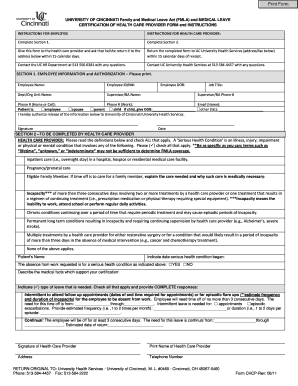
Certification of Health Care Provider Form University of Cincinnati


What is the Certification Of Health Care Provider Form University Of Cincinnati
The Certification Of Health Care Provider Form from the University of Cincinnati is a document utilized to verify a student's medical condition or disability. This form is crucial for students seeking accommodations or support services related to their health status. It requires detailed information from a licensed healthcare provider, confirming the nature of the condition and its impact on the student's academic performance. The form serves as a formal request for necessary adjustments in academic settings, ensuring that students receive the support they need to succeed.
How to use the Certification Of Health Care Provider Form University Of Cincinnati
To effectively use the Certification Of Health Care Provider Form, students should first ensure that they have the latest version of the form, which can typically be obtained from the university's website or student services office. Once acquired, students must fill out their personal information and provide clear instructions for their healthcare provider. After the healthcare provider completes the necessary sections, the student should submit the form to the appropriate university office, such as the Disability Services Office, to initiate the accommodation process.
Steps to complete the Certification Of Health Care Provider Form University Of Cincinnati
Completing the Certification Of Health Care Provider Form involves several clear steps:
- Download the form from the University of Cincinnati's official website.
- Fill in your personal details, including your name, student ID, and contact information.
- Provide a brief description of your condition and how it affects your academic performance.
- Have your healthcare provider complete their section, detailing your diagnosis and recommended accommodations.
- Review the completed form for accuracy and completeness.
- Submit the form to the designated office at the university, ensuring you keep a copy for your records.
Key elements of the Certification Of Health Care Provider Form University Of Cincinnati
The key elements of the Certification Of Health Care Provider Form include:
- Student Information: Personal details of the student, including name and contact information.
- Healthcare Provider Information: Details of the licensed healthcare provider completing the form.
- Medical Condition: A clear description of the student's medical condition or disability.
- Impact on Academic Performance: Explanation of how the condition affects the student's ability to perform academically.
- Recommended Accommodations: Suggestions from the healthcare provider on necessary adjustments or support.
Legal use of the Certification Of Health Care Provider Form University Of Cincinnati
The Certification Of Health Care Provider Form is legally recognized as a valid document for requesting accommodations under the Americans with Disabilities Act (ADA). It ensures that students with disabilities receive appropriate support in educational settings. The information provided must be accurate and truthful, as falsifying details can lead to legal repercussions and denial of services. The university is obligated to maintain confidentiality regarding the medical information disclosed in the form.
Form Submission Methods
Students can submit the Certification Of Health Care Provider Form through various methods, ensuring convenience and efficiency. Common submission methods include:
- Online Submission: Many universities offer a secure portal for uploading documents directly.
- Mail: Students can send the completed form via postal service to the designated office.
- In-Person: Delivering the form directly to the appropriate office allows for immediate confirmation of receipt.
Quick guide on how to complete certification of health care provider form university of cincinnati
Effortlessly prepare [SKS] on any device
Digital document management has gained traction among businesses and individuals alike. It offers an ideal environment-friendly substitute to conventional printed and signed documents, allowing you to acquire the right form and securely save it online. airSlate SignNow equips you with all the necessary tools to create, modify, and electronically sign your documents swiftly without issues. Manage [SKS] on any device with the airSlate SignNow apps available on Android or iOS and enhance any document-focused procedure today.
How to modify and eSign [SKS] with ease
- Find [SKS] and click Get Form to commence.
- Make use of the tools we offer to complete your document.
- Emphasize pertinent sections of your documents or obscure sensitive information with tools provided by airSlate SignNow specifically for that purpose.
- Generate your signature using the Sign tool, which takes mere seconds and holds the same legal validity as a traditional handwritten signature.
- Review all the details and click the Done button to save your changes.
- Choose how you wish to submit your form, via email, SMS, or invitation link, or download it to your computer.
Say goodbye to lost or misplaced documents, tedious form searches, or mistakes that necessitate printing new document copies. airSlate SignNow meets your needs in document management with just a few clicks from any device you prefer. Edit and eSign [SKS] and ensure excellent communication at any stage of your form preparation process with airSlate SignNow.
Create this form in 5 minutes or less
Related searches to Certification Of Health Care Provider Form University Of Cincinnati
Create this form in 5 minutes!
How to create an eSignature for the certification of health care provider form university of cincinnati
How to create an electronic signature for a PDF online
How to create an electronic signature for a PDF in Google Chrome
How to create an e-signature for signing PDFs in Gmail
How to create an e-signature right from your smartphone
How to create an e-signature for a PDF on iOS
How to create an e-signature for a PDF on Android
People also ask
-
What is the Certification Of Health Care Provider Form University Of Cincinnati?
The Certification Of Health Care Provider Form University Of Cincinnati is a document used to verify a student's medical condition for academic accommodations. This form is essential for students seeking support due to health-related issues. It ensures that the university can provide the necessary resources to help students succeed.
-
How can I obtain the Certification Of Health Care Provider Form University Of Cincinnati?
You can obtain the Certification Of Health Care Provider Form University Of Cincinnati by visiting the university's official website or contacting the student health services. The form is typically available for download and can be filled out by your healthcare provider. Ensure that all required sections are completed for proper processing.
-
What features does airSlate SignNow offer for signing the Certification Of Health Care Provider Form University Of Cincinnati?
airSlate SignNow offers a user-friendly platform that allows you to easily eSign the Certification Of Health Care Provider Form University Of Cincinnati. Features include customizable templates, secure cloud storage, and real-time tracking of document status. This ensures a seamless signing experience for both students and healthcare providers.
-
Is there a cost associated with using airSlate SignNow for the Certification Of Health Care Provider Form University Of Cincinnati?
Yes, airSlate SignNow offers various pricing plans to accommodate different needs, including a free trial. The cost-effective solution allows users to manage documents efficiently, including the Certification Of Health Care Provider Form University Of Cincinnati. Check the website for detailed pricing information and features included in each plan.
-
What are the benefits of using airSlate SignNow for the Certification Of Health Care Provider Form University Of Cincinnati?
Using airSlate SignNow for the Certification Of Health Care Provider Form University Of Cincinnati streamlines the signing process, saving time and reducing paperwork. The platform enhances security with encrypted signatures and ensures compliance with legal standards. Additionally, it allows for easy sharing and collaboration between students and healthcare providers.
-
Can I integrate airSlate SignNow with other applications for the Certification Of Health Care Provider Form University Of Cincinnati?
Yes, airSlate SignNow offers integrations with various applications, enhancing its functionality for the Certification Of Health Care Provider Form University Of Cincinnati. You can connect it with tools like Google Drive, Dropbox, and CRM systems. This integration allows for a more efficient workflow and better document management.
-
How secure is the airSlate SignNow platform for handling the Certification Of Health Care Provider Form University Of Cincinnati?
airSlate SignNow prioritizes security, employing advanced encryption protocols to protect your documents, including the Certification Of Health Care Provider Form University Of Cincinnati. The platform complies with industry standards and regulations, ensuring that your sensitive information remains confidential and secure throughout the signing process.
Get more for Certification Of Health Care Provider Form University Of Cincinnati
Find out other Certification Of Health Care Provider Form University Of Cincinnati
- eSignature Georgia Business Operations Limited Power Of Attorney Online
- Help Me With eSignature South Carolina Banking Job Offer
- eSignature Tennessee Banking Affidavit Of Heirship Online
- eSignature Florida Car Dealer Business Plan Template Myself
- Can I eSignature Vermont Banking Rental Application
- eSignature West Virginia Banking Limited Power Of Attorney Fast
- eSignature West Virginia Banking Limited Power Of Attorney Easy
- Can I eSignature Wisconsin Banking Limited Power Of Attorney
- eSignature Kansas Business Operations Promissory Note Template Now
- eSignature Kansas Car Dealer Contract Now
- eSignature Iowa Car Dealer Limited Power Of Attorney Easy
- How Do I eSignature Iowa Car Dealer Limited Power Of Attorney
- eSignature Maine Business Operations Living Will Online
- eSignature Louisiana Car Dealer Profit And Loss Statement Easy
- How To eSignature Maryland Business Operations Business Letter Template
- How Do I eSignature Arizona Charity Rental Application
- How To eSignature Minnesota Car Dealer Bill Of Lading
- eSignature Delaware Charity Quitclaim Deed Computer
- eSignature Colorado Charity LLC Operating Agreement Now
- eSignature Missouri Car Dealer Purchase Order Template Easy